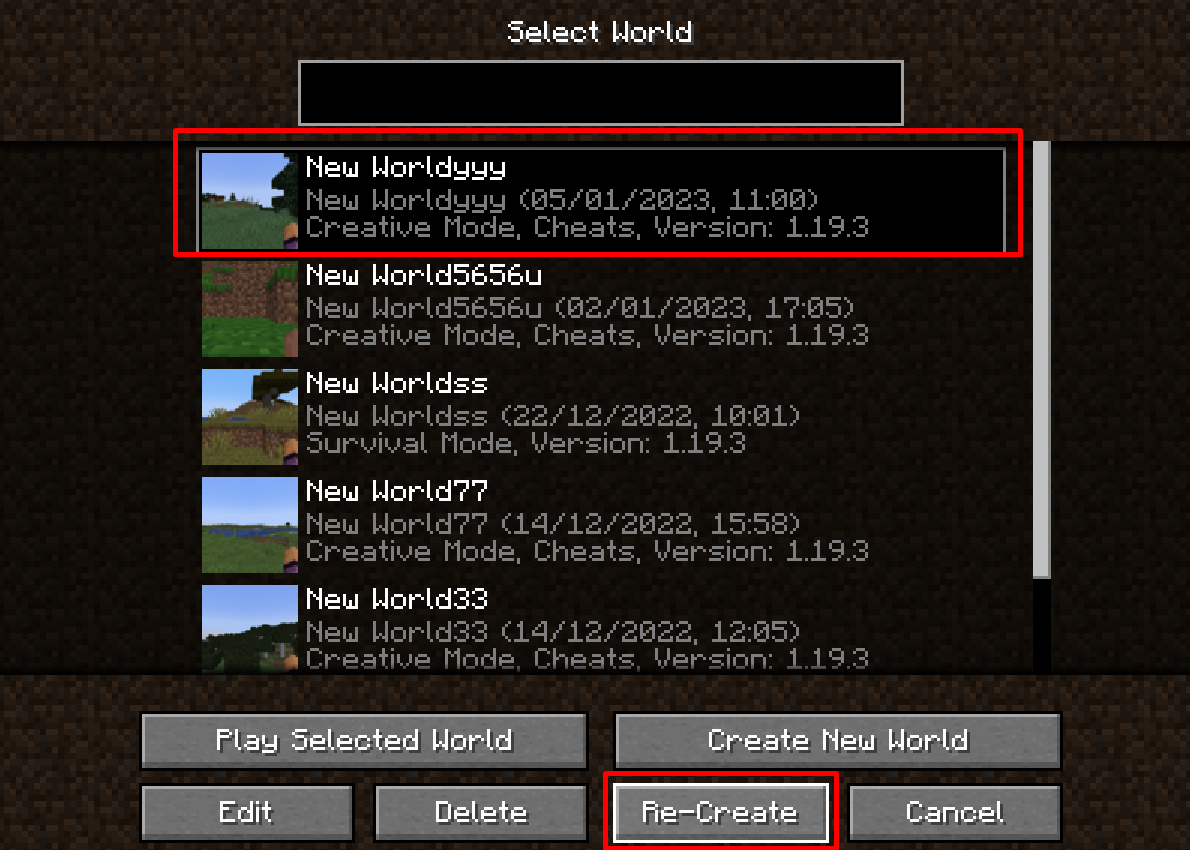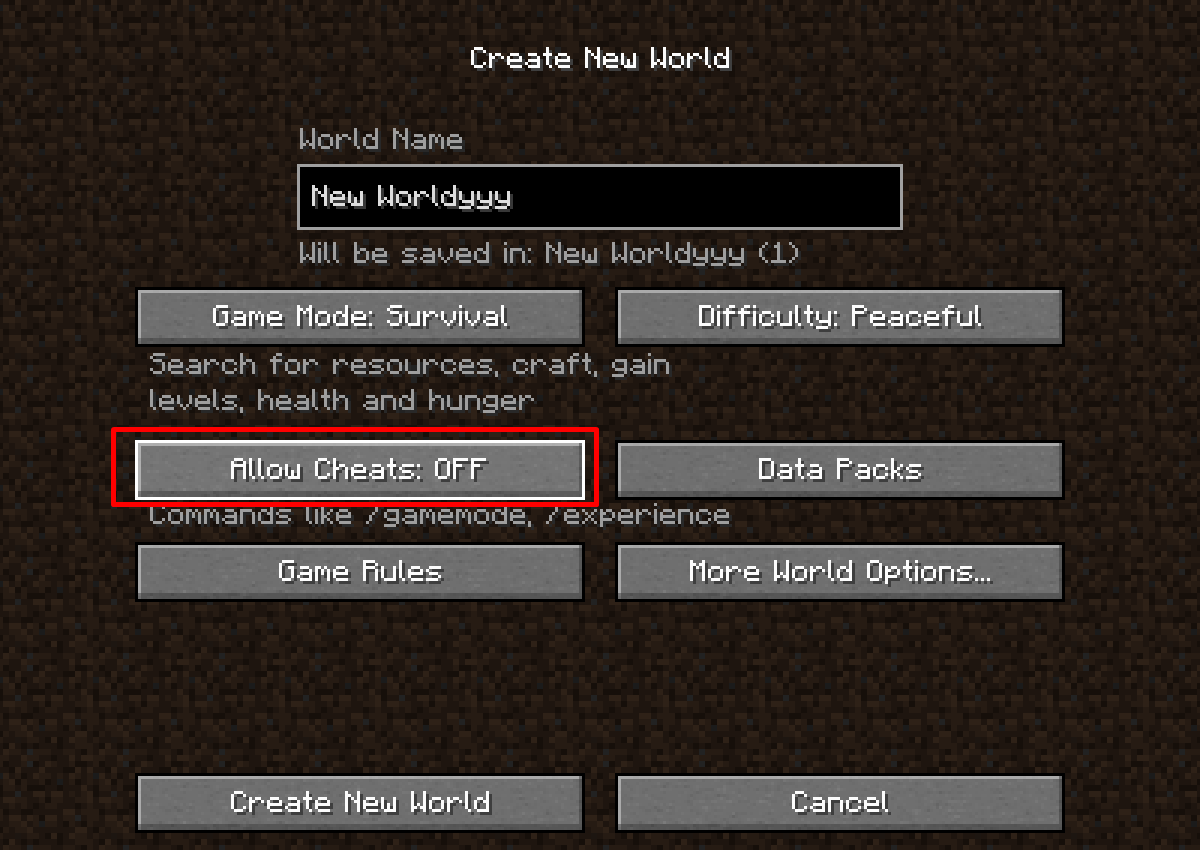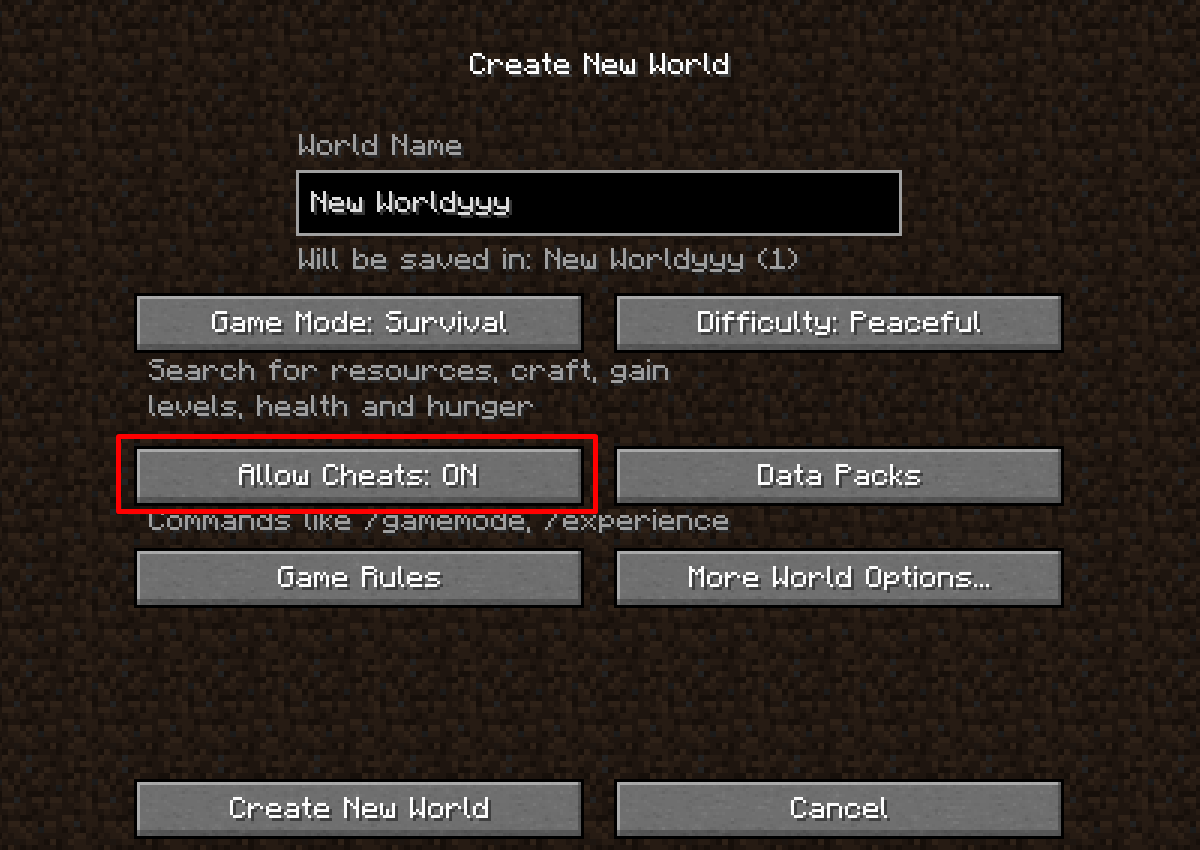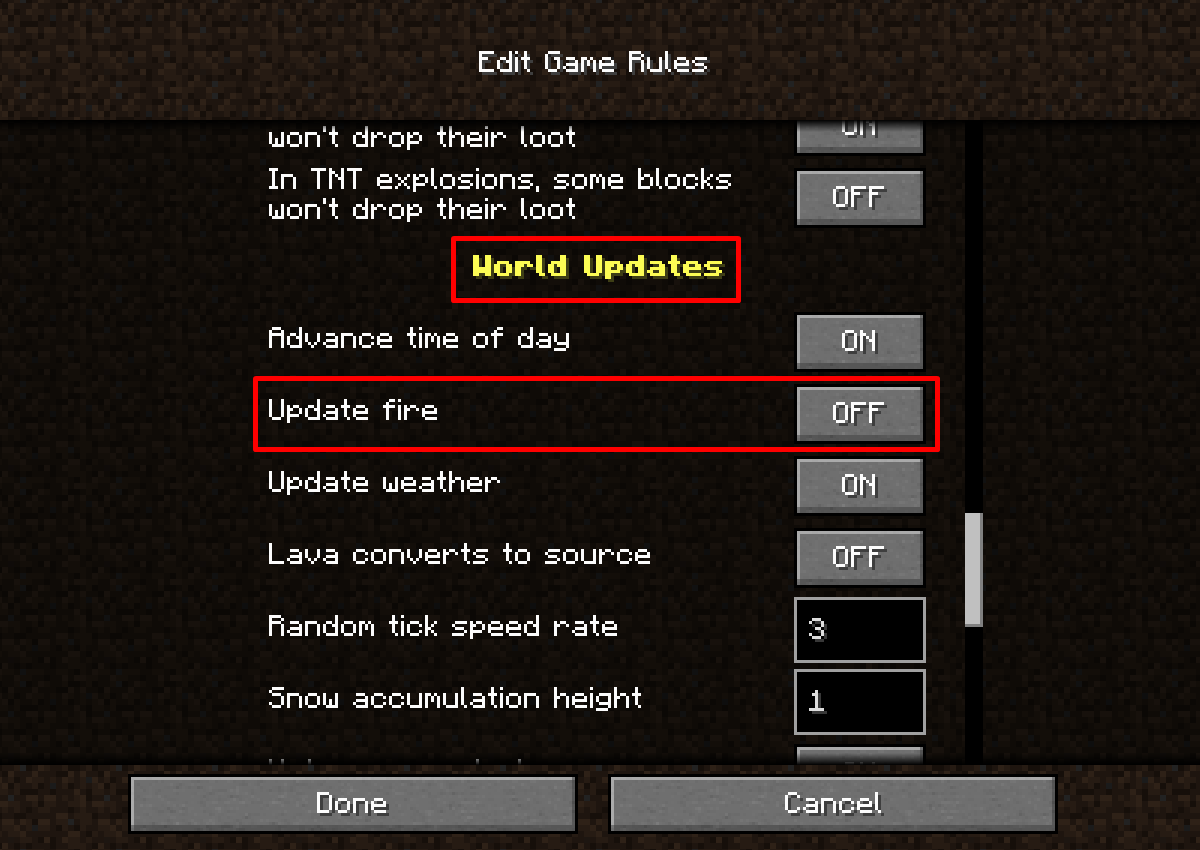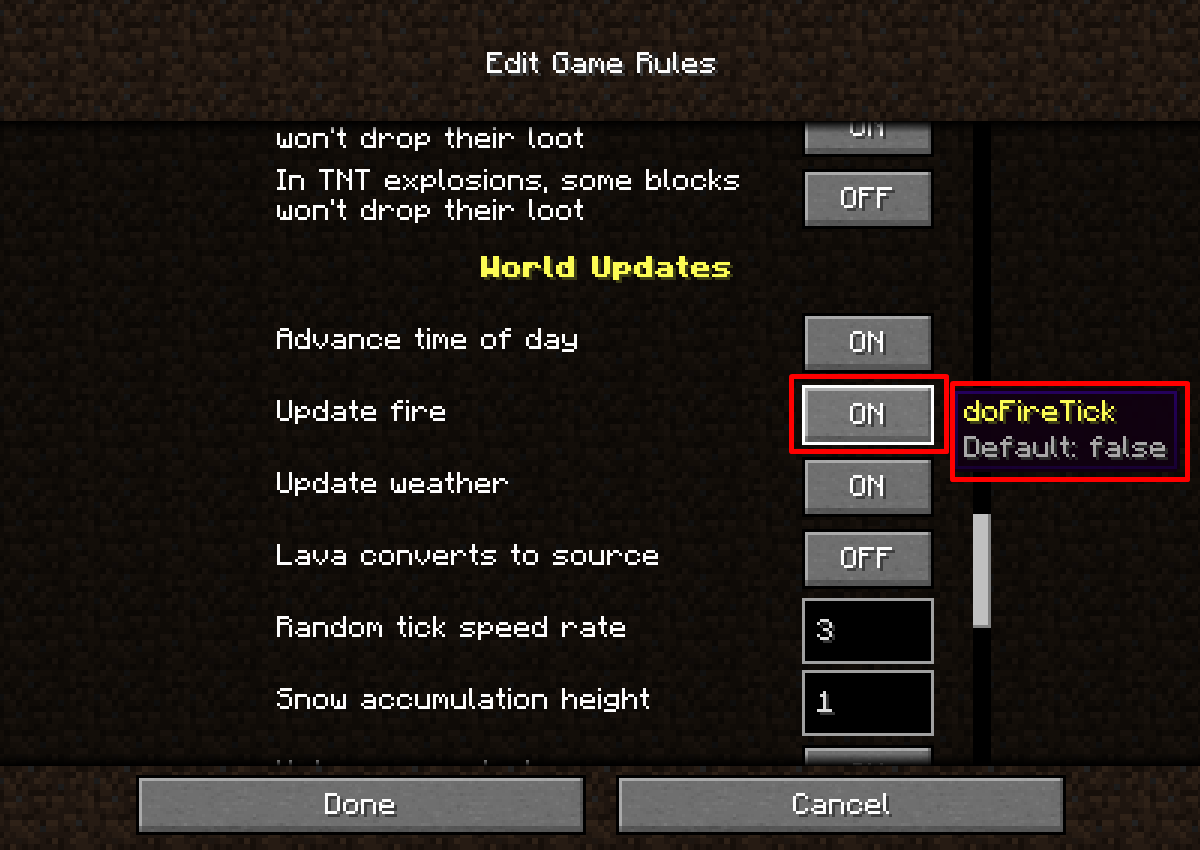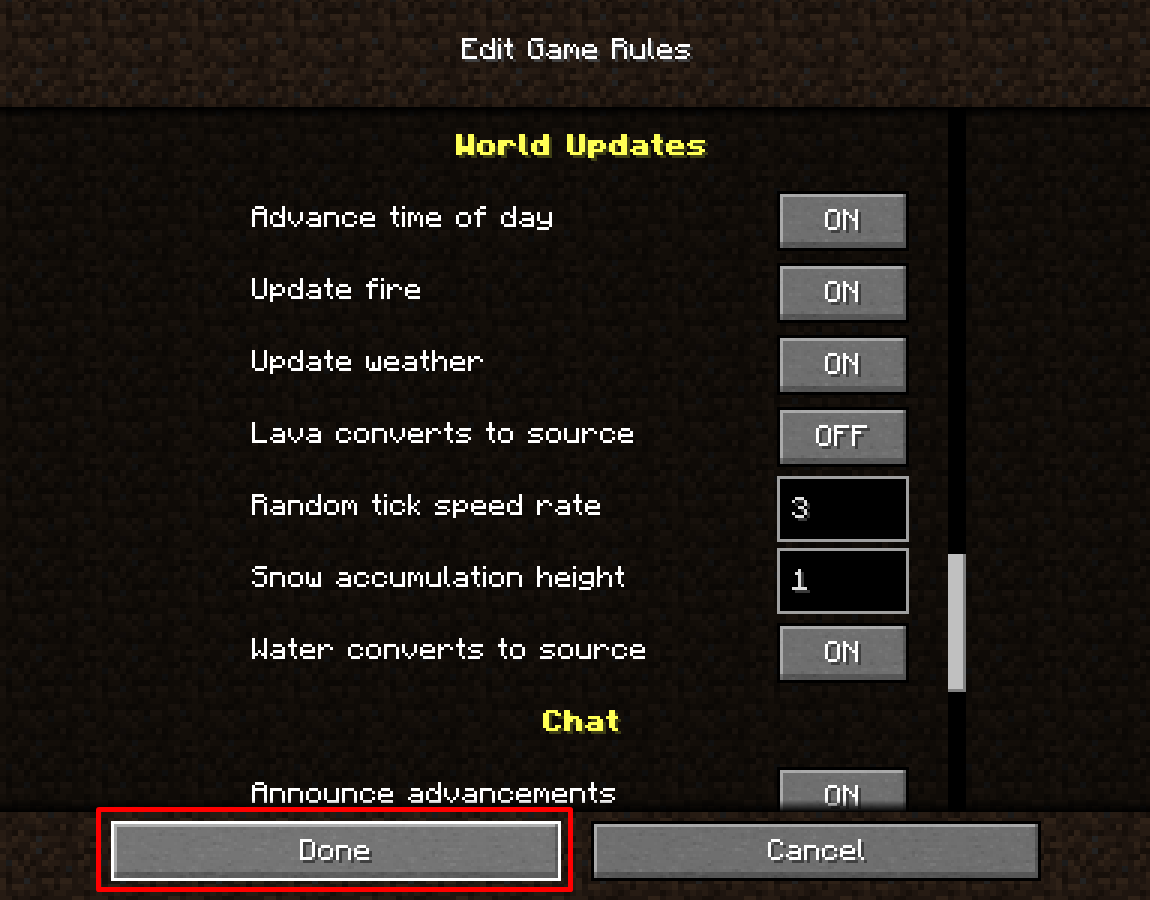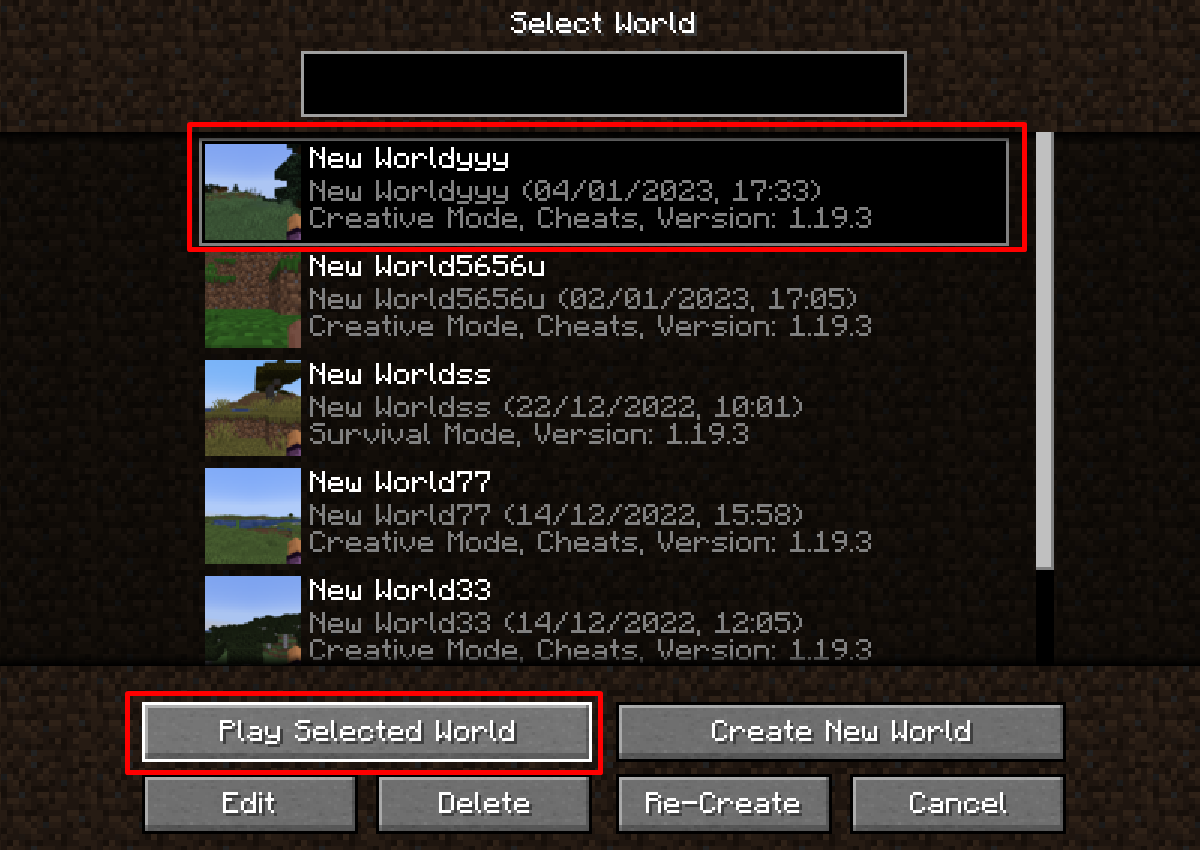In the Minecraft world the fire is found in random patches across the Nether terrain. Fire can be ignited using fire charge, mostly used to ignite the TNT. Otherwise, if fire is ignited it spreads and it ignites any flammable block near it. Fire can be dangerous if it spreads near trees or houses in the villages. So, we should know the precautions to turn off the fire in case it starts spreading and damaging the surrounding entities.
How to Turn Off Fire Spread
In the Minecraft world you can extinguish the fire using water but then water spreads and a mess is created and you would have to deal with lots of water afterwards.
So, the other possible way to extinguish the fire is through using Commands. You can extinguish the fire using the following method.
Step 1: Open the Minecraft world, select and click on Singleplayer to enter the game:
Step 2: Select the world you want to enter, like ‘New Worldyyy’ and click on Re-Create to make some changes:
Step 3: Now you will see Allow Cheats: OFF, click on it to turn it ON:
Step 4: Now you can see the cheats are ON:
Step 5: Next, click on Game Rules:
Step 6: Scroll down to World Updates, and find Update fire:
Step 7: You will see the button against Update fire mentioning OFF, click on it to turn it ON (also you can see the default is set to false):
Step 8: Click on the button at the bottom of your window, Done to save the changes you made:
Step 9: Now choose the World and click on the button Play Selected World to enter the game:
Step 10: You can see the Fire near the trees:
Step 11: Press ‘ / ’ to enter the command window and type gamerule doFireTick true (you have to choose true because default is set to false):
Step 12: The fire will extinguish through the command:
Conclusion
In the Minecraft world fire is dangerous as it spreads to all the surrounding flammable blocks and turns them into ashes. To stop the fire spread you can use water and there is another way to stop the fire spread using commands. You can use the commands by turning the cheats on using the method told above. This way you can easily stop the fire spreading without using any water.