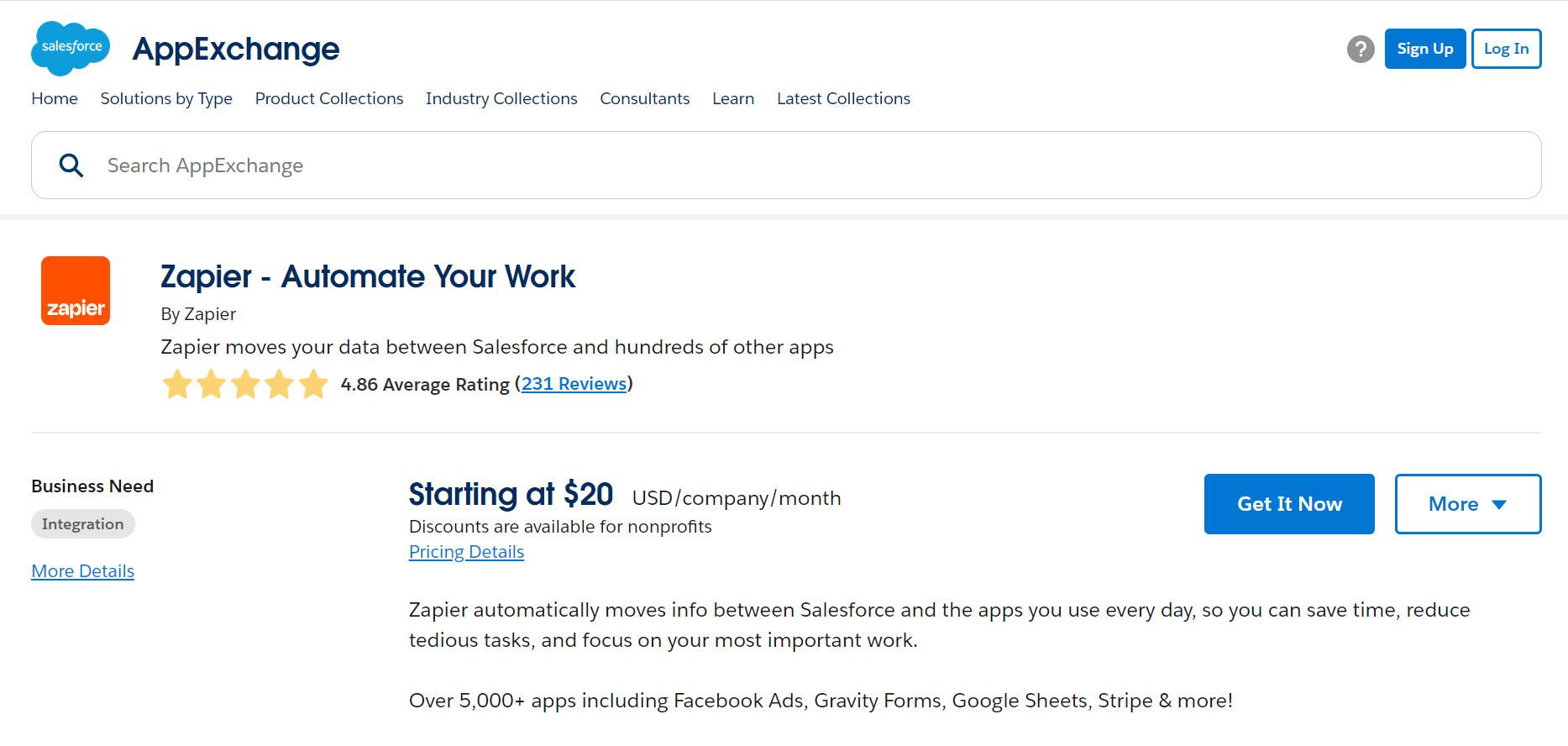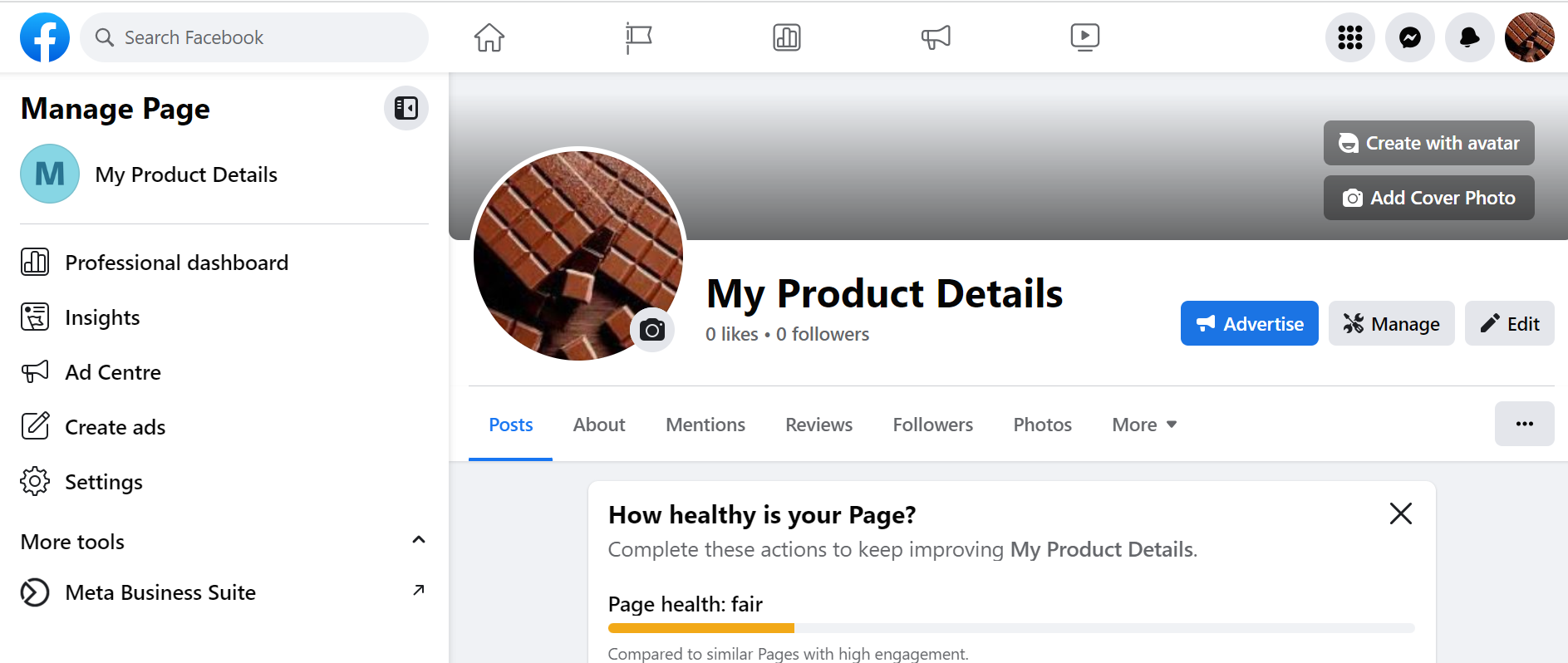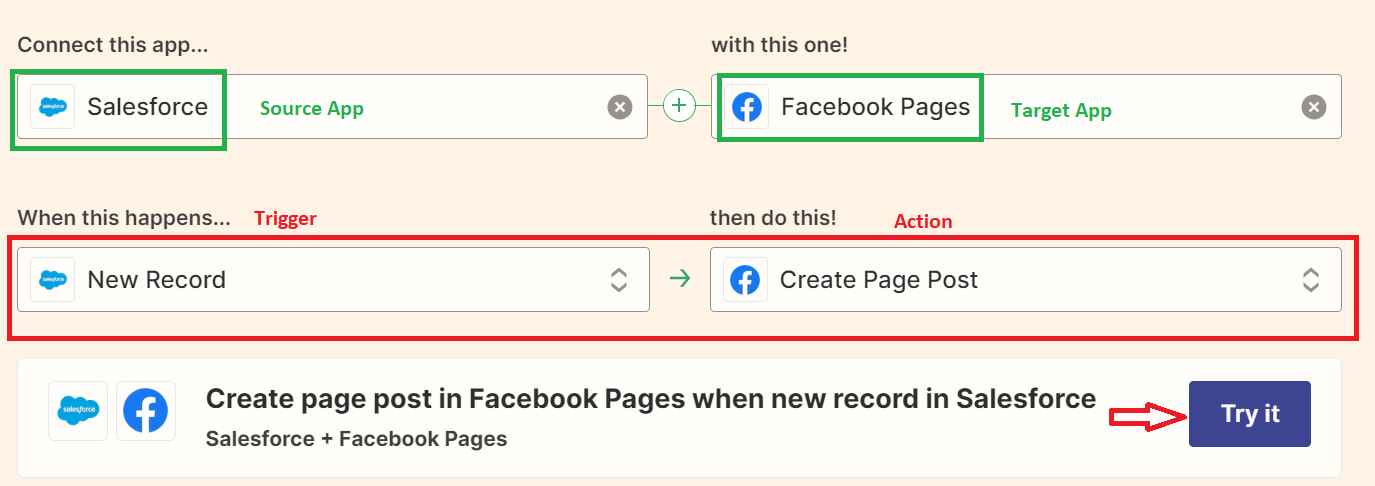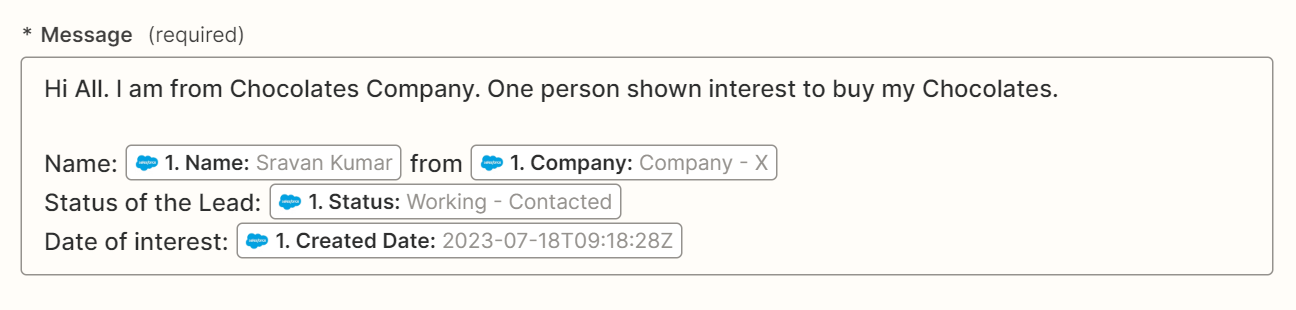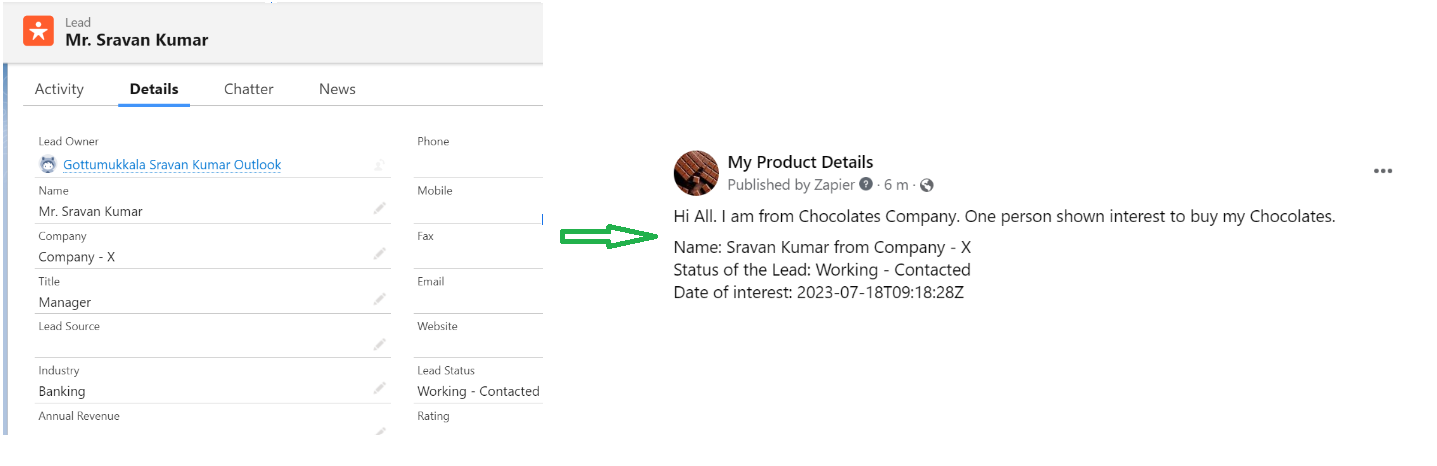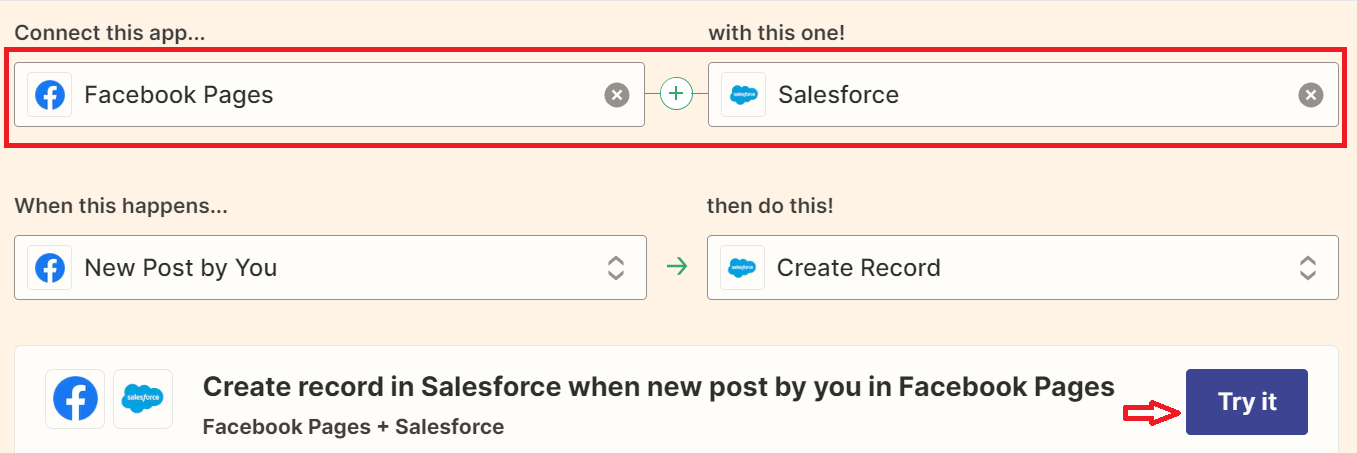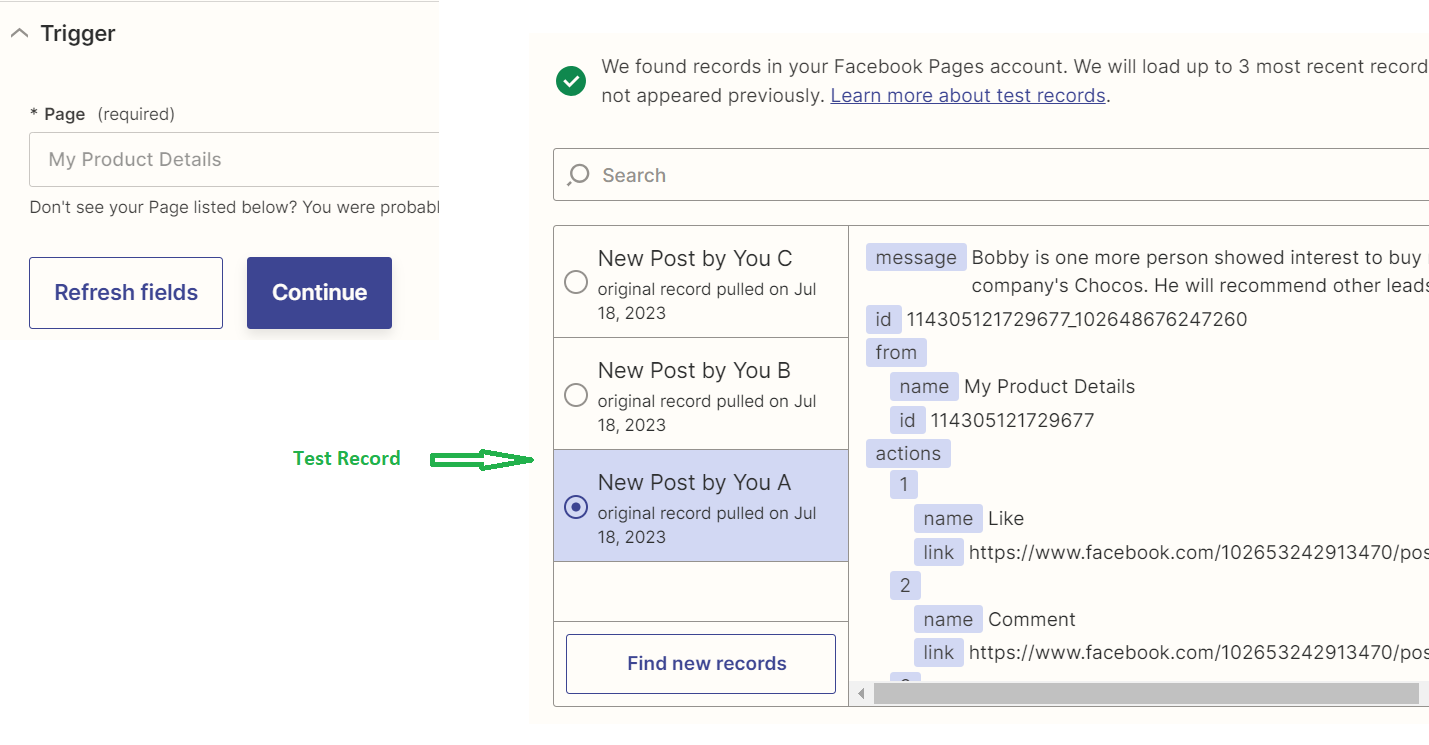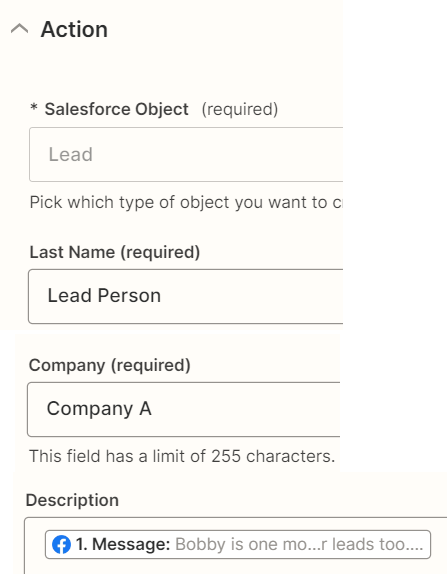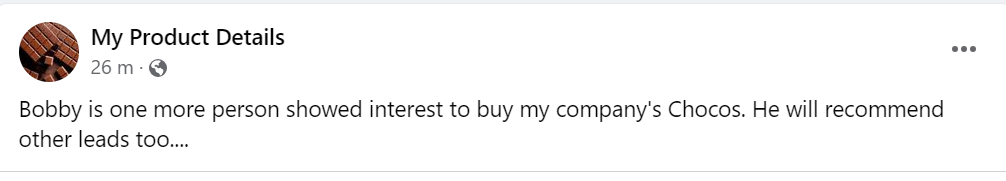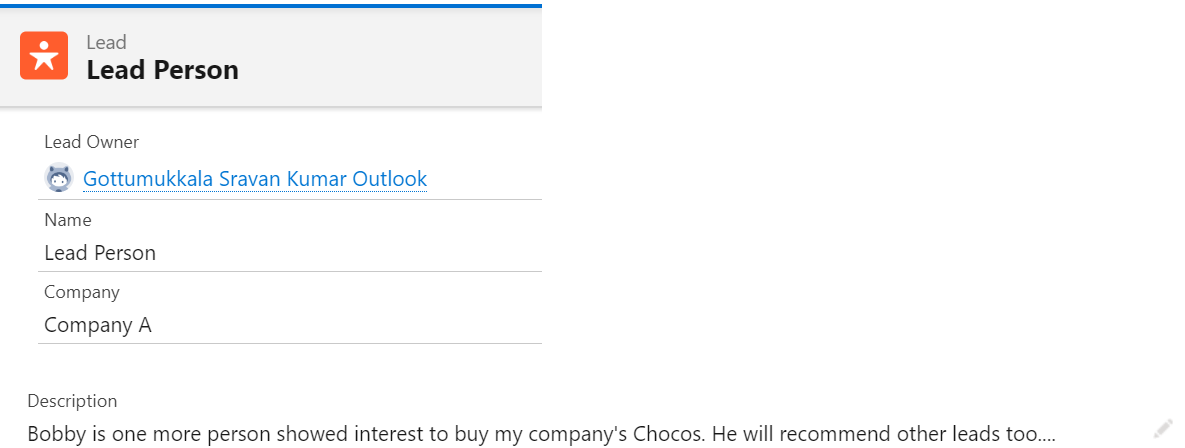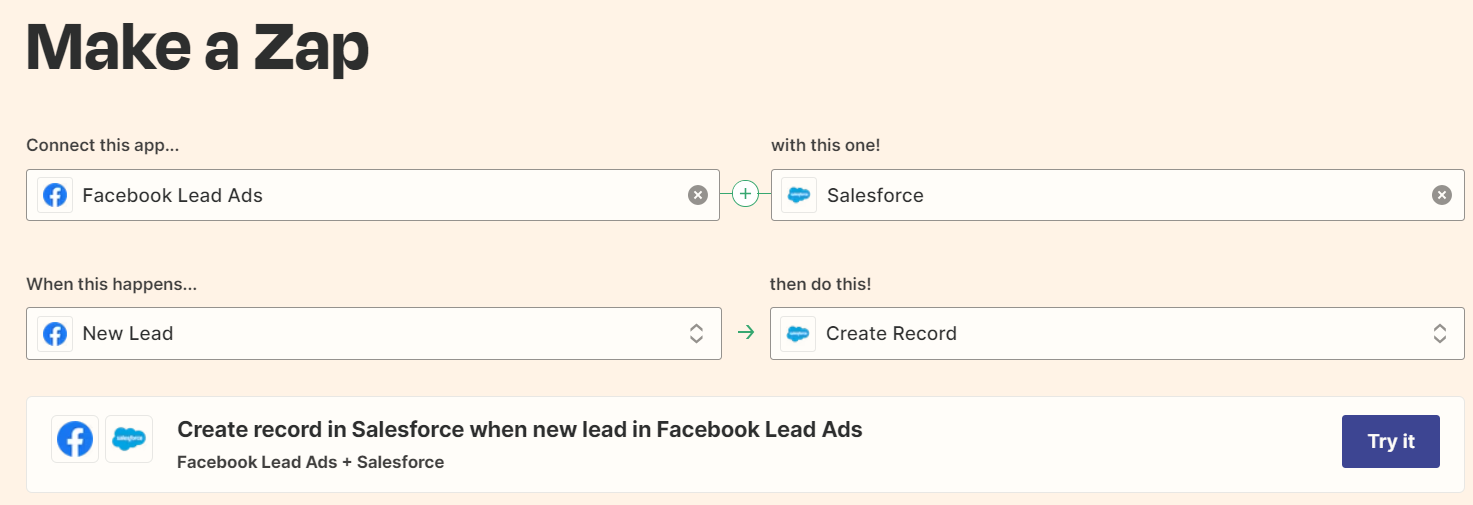In this guide, we will discuss how to integrate your Facebook account with Salesforce to post the data on the page or on the timelines with examples. Also, we will see how to create lead in Salesforce when the lead is created on your Facebook lead ads. You require a Salesforce account and a Facebook account.
Utilizing Zapier
Zapier will be utilized to integrate Salesforce and Shopify in this guide. Using Zapier is free and simple. No coding is required. Even though it is a third-party product, we can get it from the AppExchange. After getting it from the Appexchange, you will be redirected to the “Product” page. Sign in with your email account and start enjoying your free trial.
Let’s go with some scenarios that will integrate Salesforce and Facebook.
Scenario 1: Create a Facebook Page Post when the Salesforce Record Is Created
In this scenario, we will create a lead record in Salesforce. This will be posed on the specified Facebook. By seeing this lead, the other leads can show their interest. Let’s implement it.
The source is “Salesforce” and the target will be “Facebook Pages”. You have a page on your Facebook ready. We created one page which is “My Product Details”.
When the new record is inserted into Salesforce (we specify the object later). Select the “New Record” under Salesforce and “Create Page Post” under Facebook pages. Then, click the “Try it” button.
Trigger:
- Choose your Salesforce account and connect with Zapier. Allow Zapier to access your org.
- Select the Salesforce objects as “Lead”.
- Test with any of the existing lead records.
Action:
- Choose your Facebook account and connect with Zapier. Allow Zapier to access your Page/s.
- Select your page (here, it is “My Product Details”).
- Specify the message by including some lead fields by taking them from Salesforce.
- Test the action and publish the Zap.
Let’s test the Zap. Create a lead in your Salesforce Org under the “Lead” object. You will see that the post is created automatically in your Facebook page.
Scenario 2: Create a Salesforce Record when the Page Post Is Created in Facebook
In this scenario, we will post an update with the lead details in Salesforce. This will be stored in the Salesforce “Lead” object. This removes the manual entering of lead. The source is “Facebook Pages’” and the target is “Salesforce”.
Trigger:
- Add your Facebook account and select the page.
- Test with any of the page posts – record.
Action:
- Select the Salesforce object as “Lead”.
- Specify the Last Name as “Lead Person”.
- As of now, set the company as “Company A”.
- Set the Facebook post (Message) as “Description”.
Publish and test this Zap. Create a post on the page.
The lead is created in Salesforce with the post details.
Scenario 3: Create a Salesforce Lead when the Lead Is Created in Facebook Ads
This is similar to the previous scenarios. Automatically, the lead is created in Salesforce when a new lead is created in your Facebook ads. The source is “Facebook Lead Ads” and the target is “Salesforce”.
Trigger:
- Choose the account as your Facebook.
- Select the page and select the form. We select the default (any form).
- Test the record.
Action:
- Select the Salesforce account.
- Under the “Action” component, map the Facebook Lead Ads fields with Salesforce fields.
- Test the record and publish the Zap.
Conclusion
We learned how to integrate Salesforce with Facebook. Mainly, we will integrate to track and improve the leads. This improves the sales automation. Three unique scenarios are discussed in this guide by creating leads in Salesforce from Facebook and vice versa. The Zapier automation tool is utilized to integrate Salesforce with Facebook.