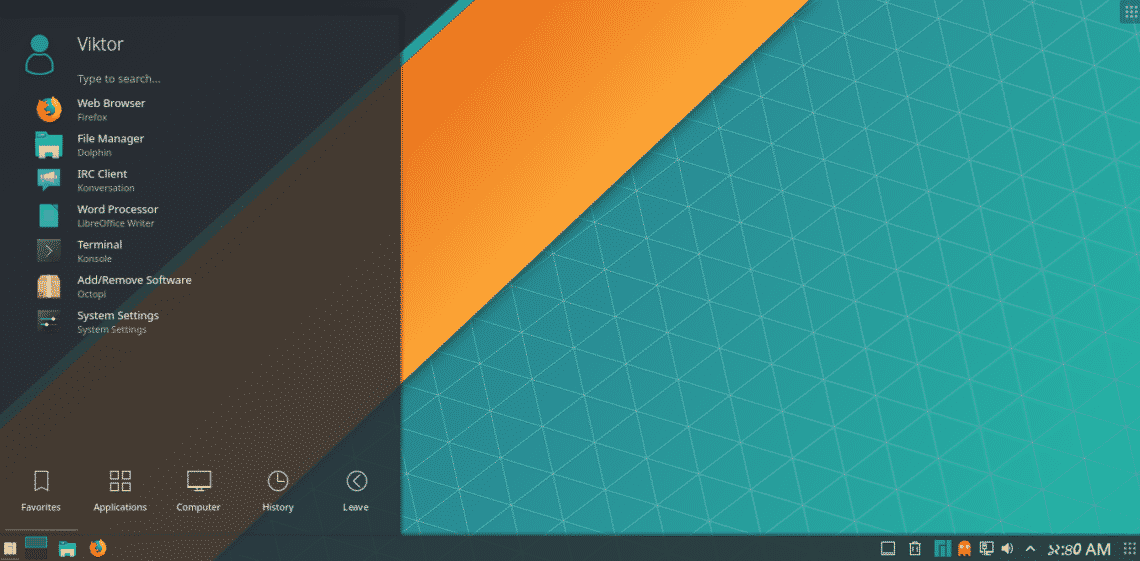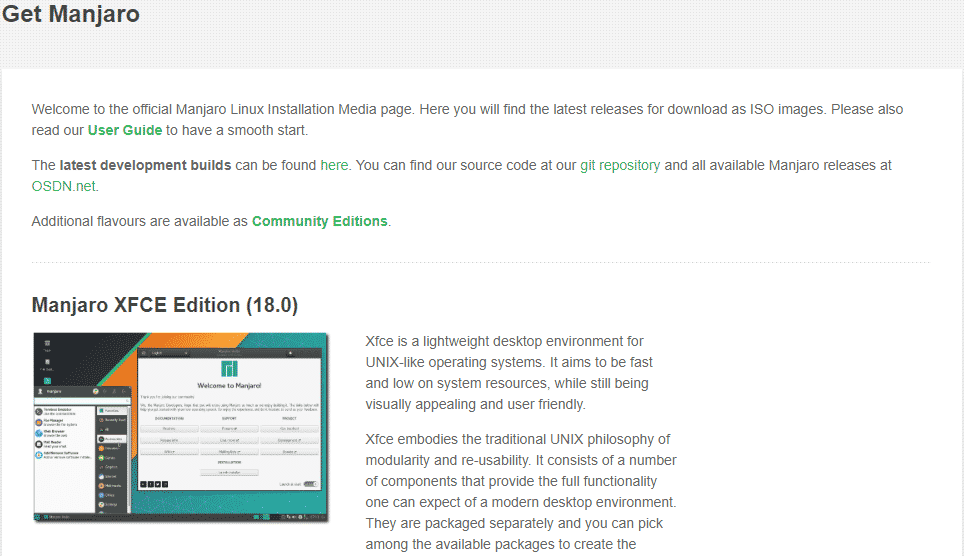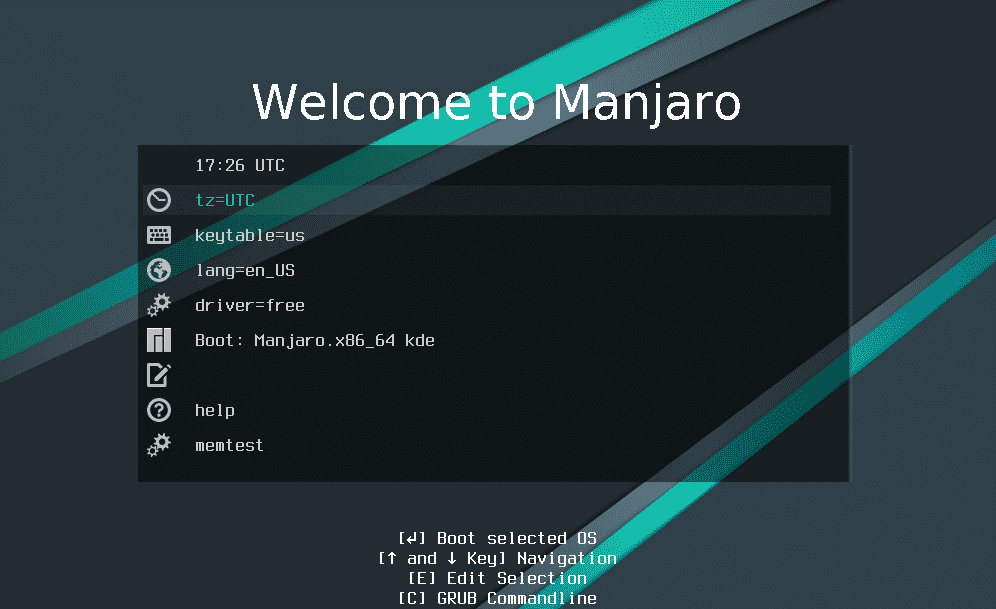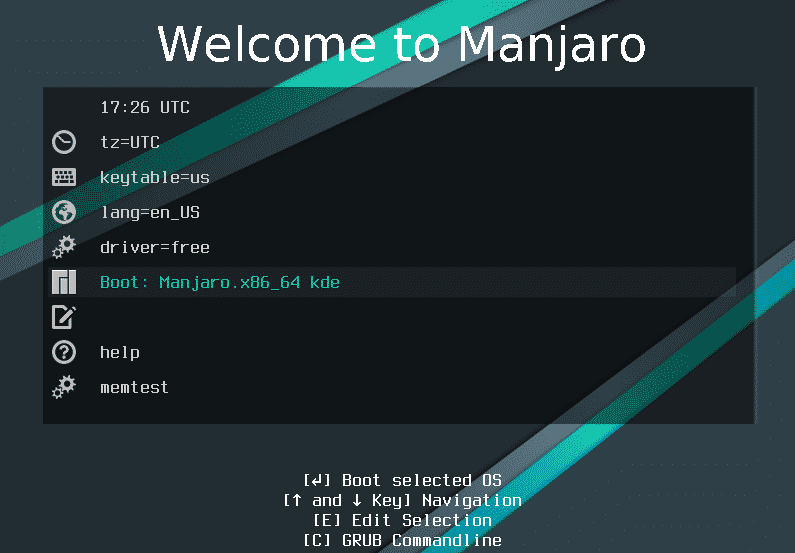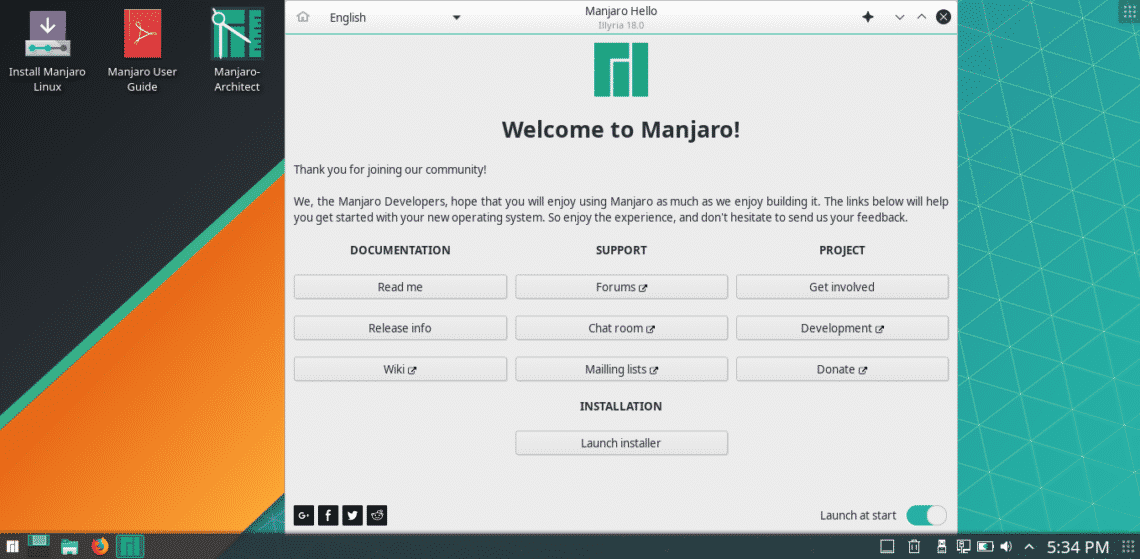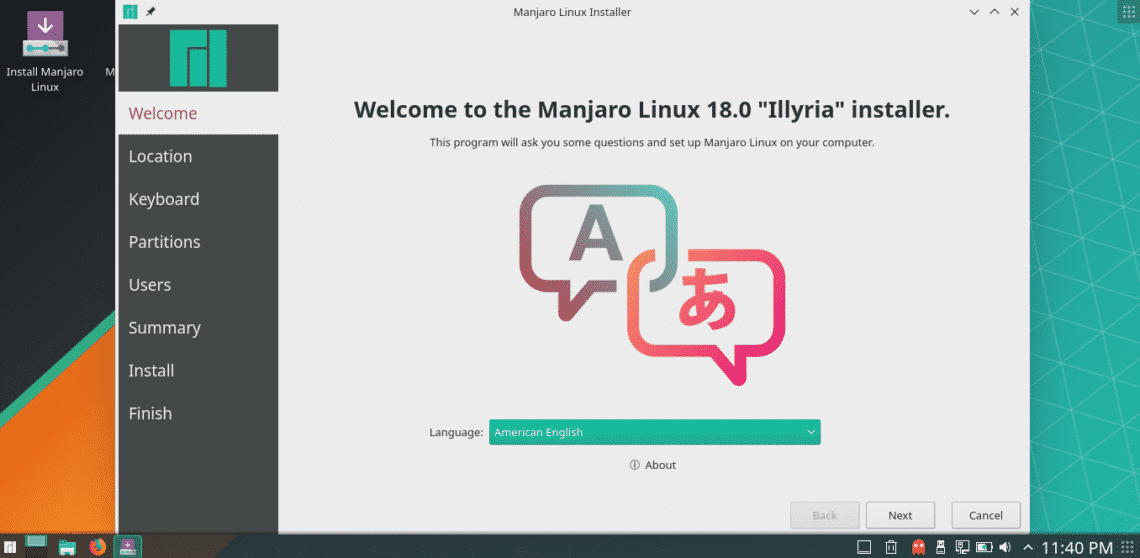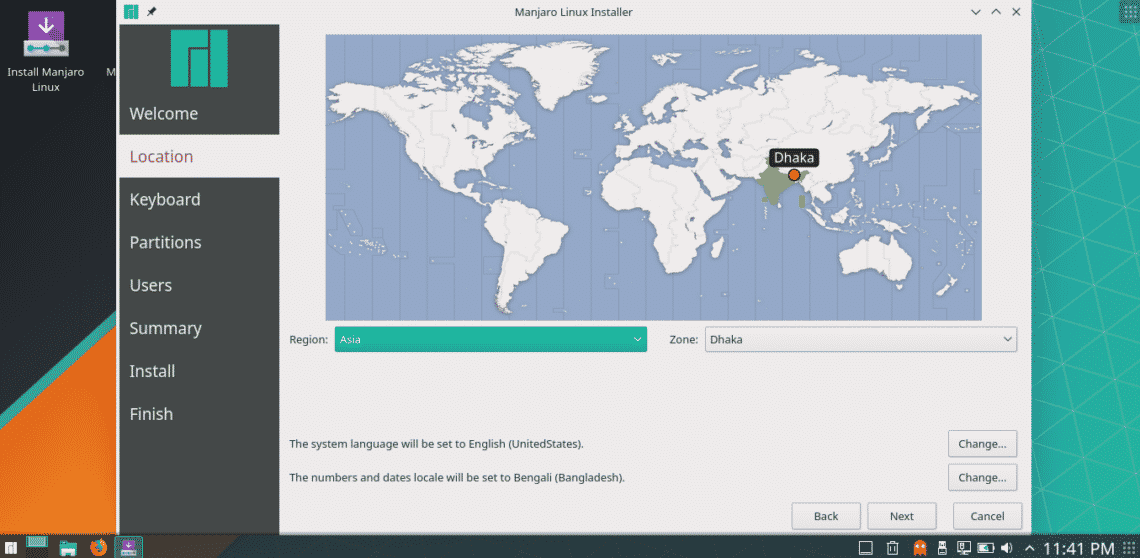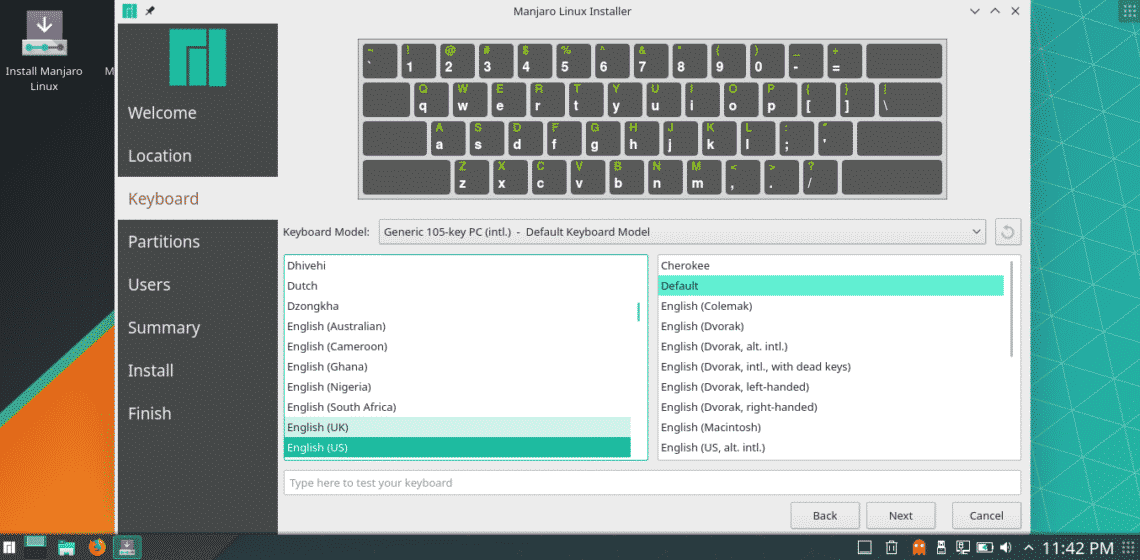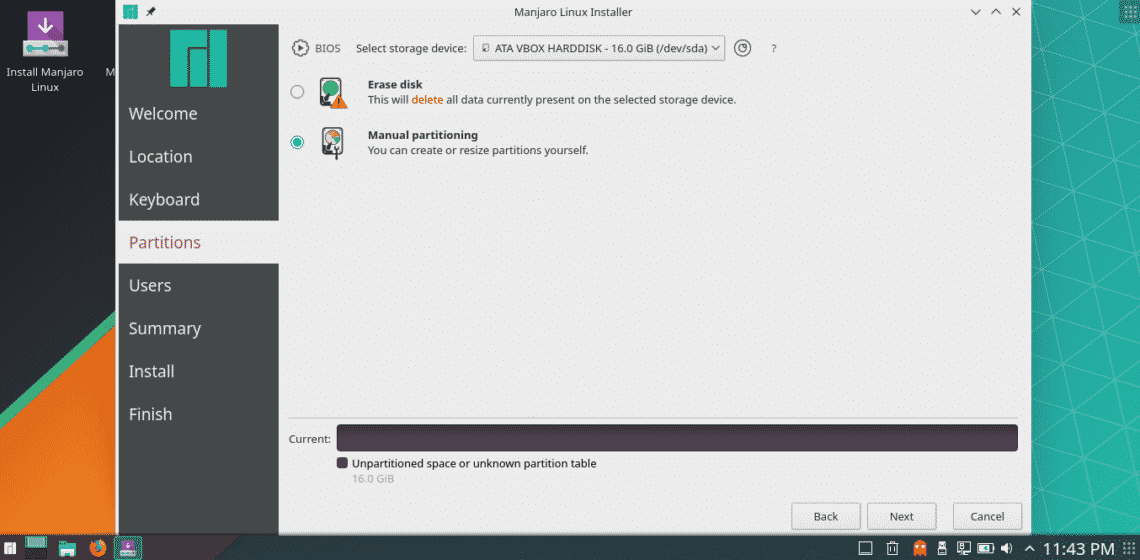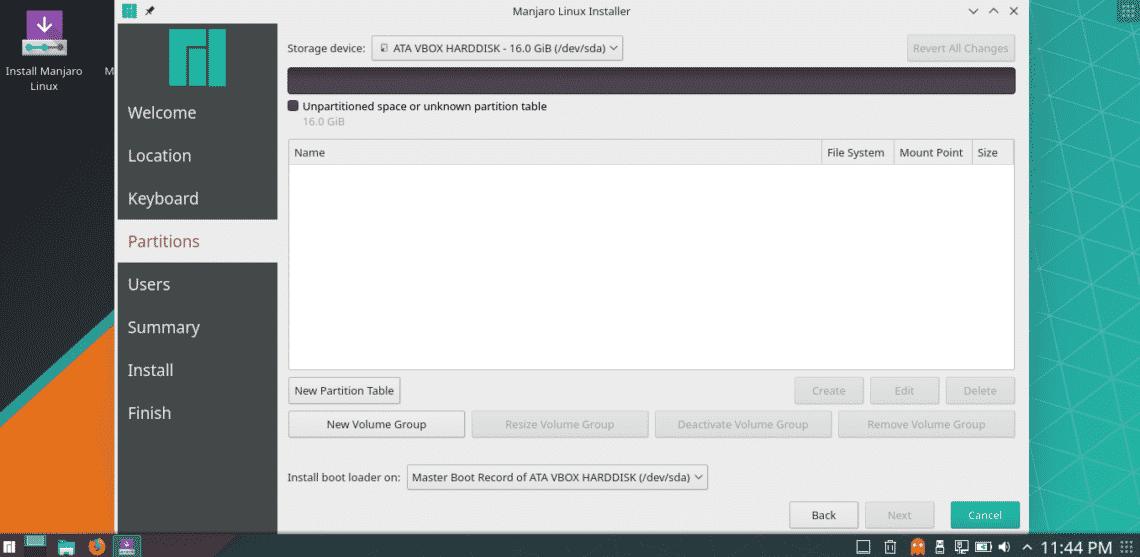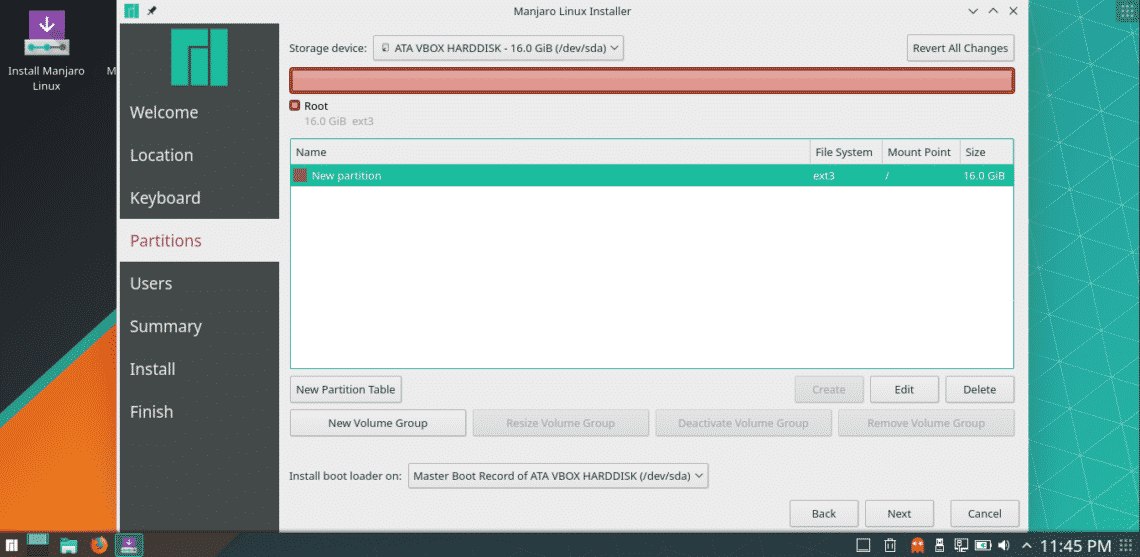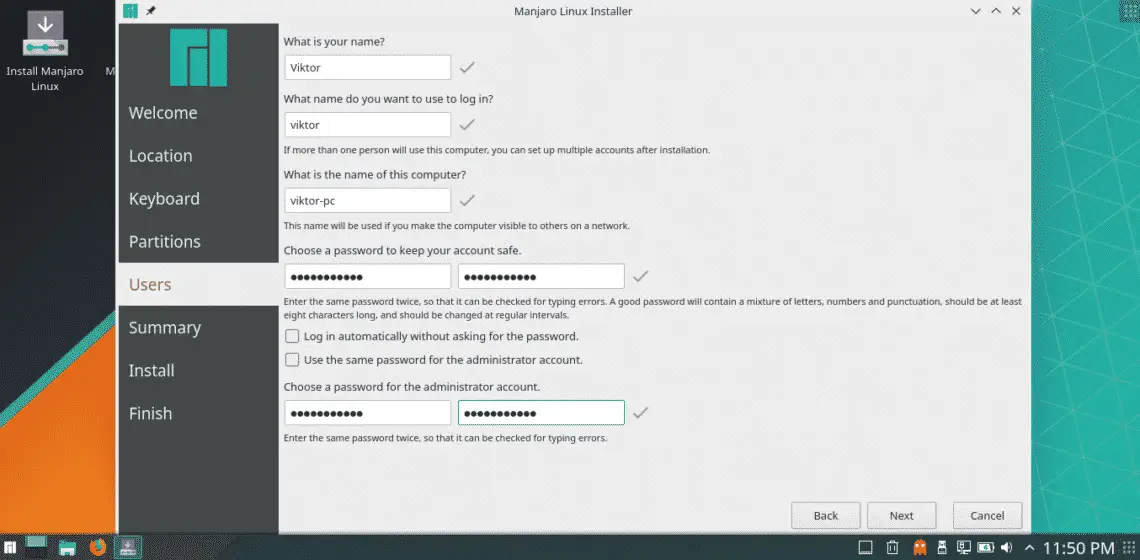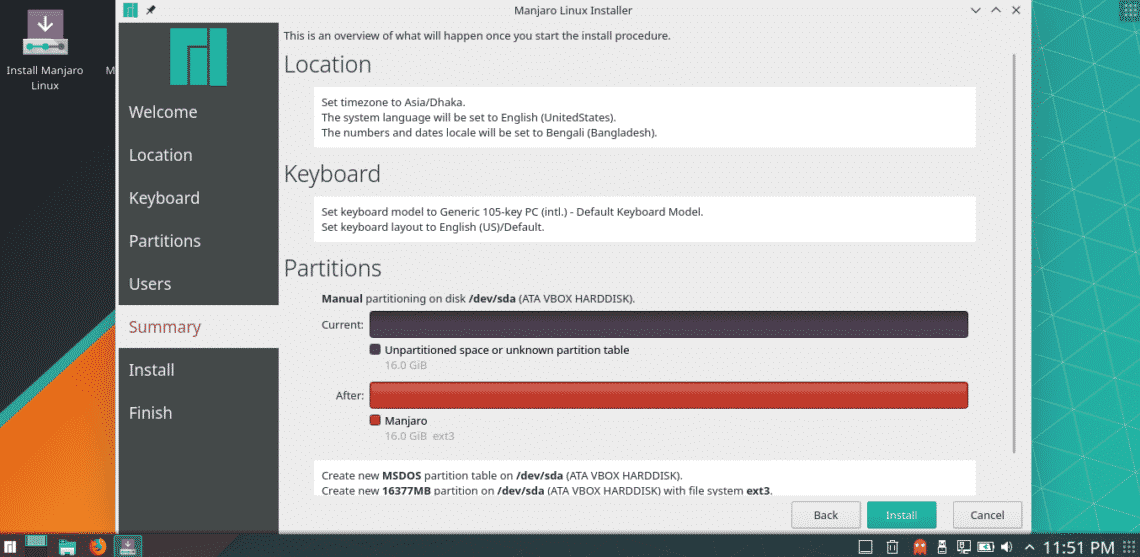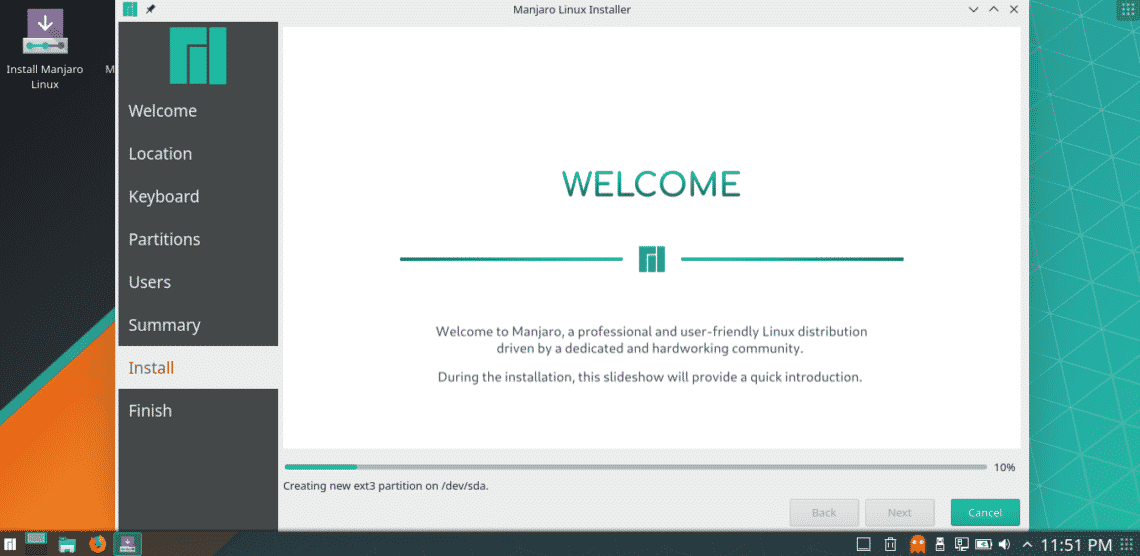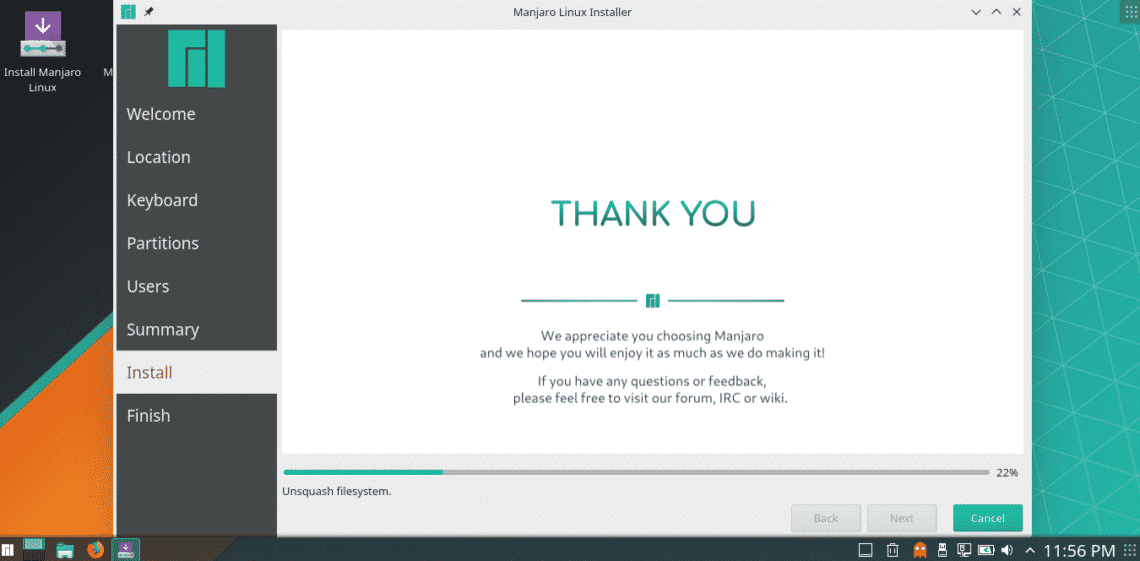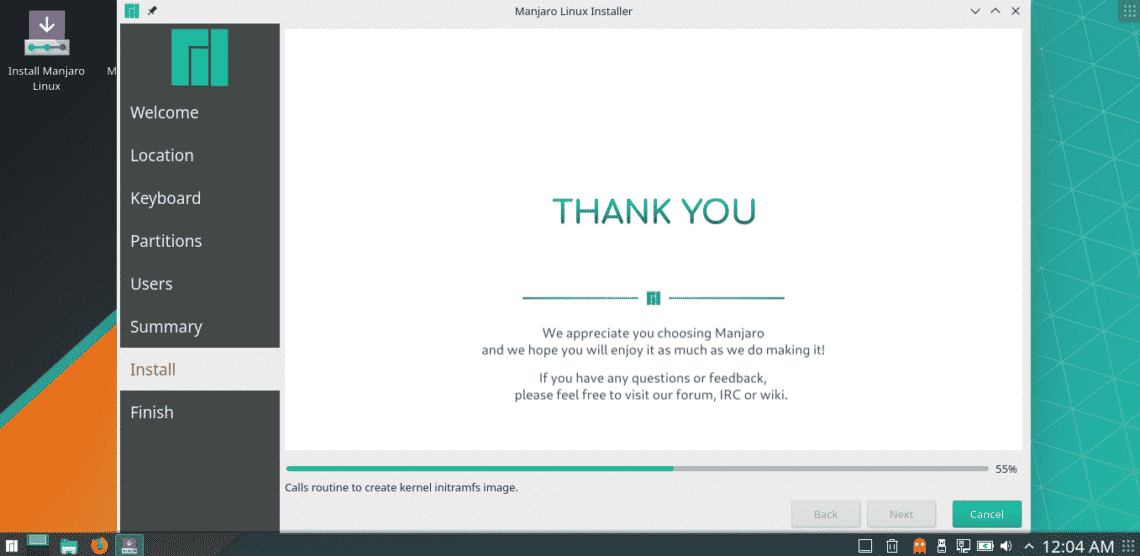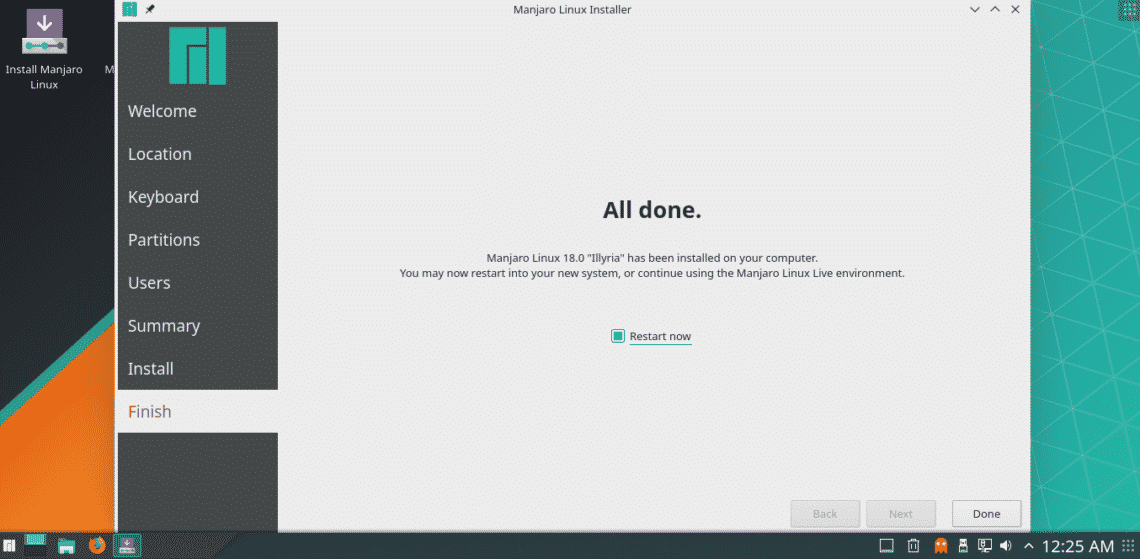Getting Manjaro Linux
At first, grab the installation media of Manjaro Linux.
Now, make a bootable USB flash drive. You can use Linux Live USB Creator and Rufus etc. This way, the installation will go smoother and faster.
Installing Manjaro Linux
Boot into the USB flash drive you just created.
Select the option “Boot: Manjaro.x86_64”.
Once the system loads, this is where you’ll land.
Double-click “Install Manjaro Linux” on the screen.
This is the first step of installing Manjaro Linux. Choose your language.
At the next step, select the location you’re in. This is important for the system locale and update server.
Select the keyboard layout of your system.
Now, it’s time to partition the installation disk. You can choose auto partitioning (Erase disk) or “Manual” partitioning. Choose whichever you need.
Time to create your user account. Fill in the forms with appropriate credentials.
Check out all the installation steps you’ve configured and make sure that all of them are right.
Once everything is set, start the installation process.
Restart the system for completing the installation.
Voila! Your system is ready to use!