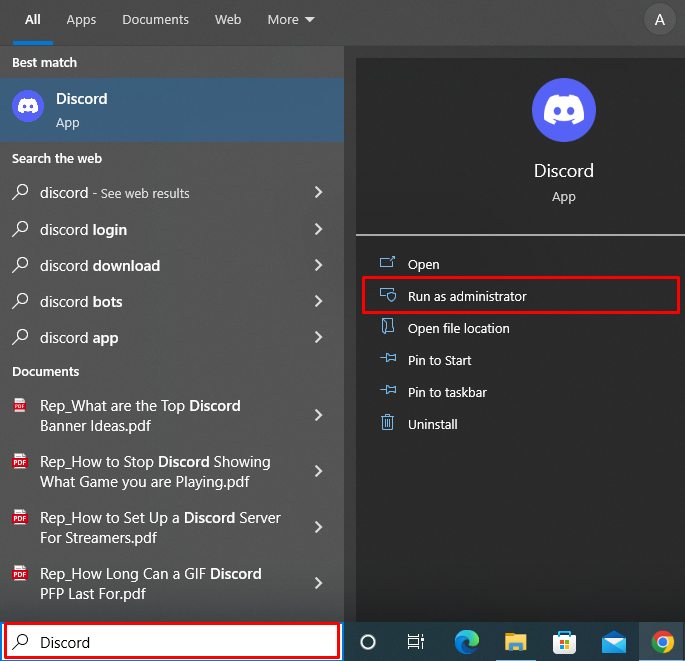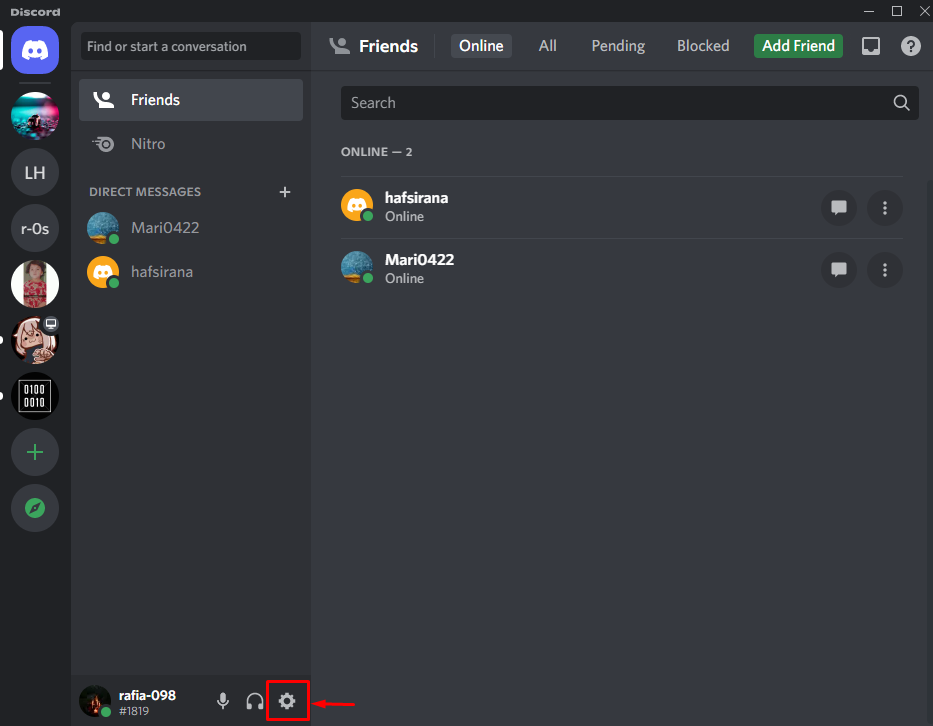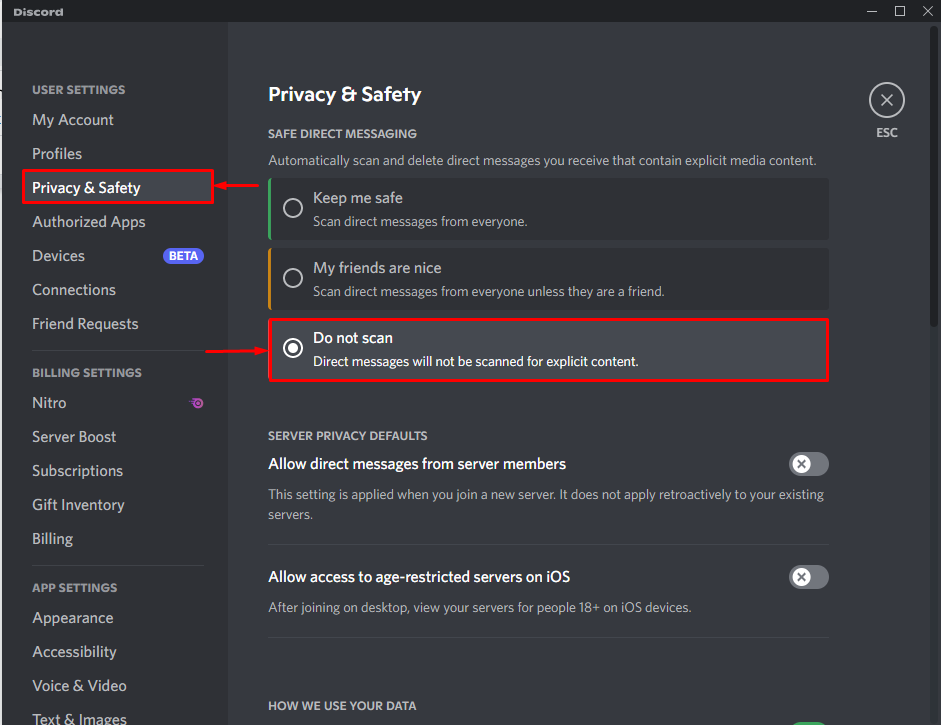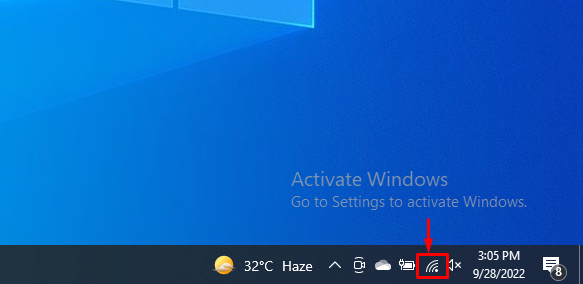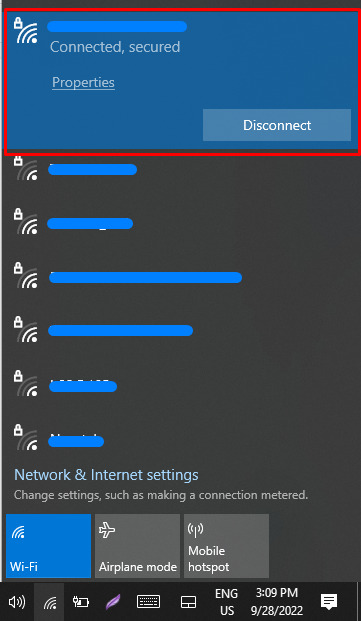But unfortunately, sometimes, Discord users may face difficulties while sending images or messages on Discord. This can happen if the admin does not allow users to send images on the server or any other causes.
This post will elaborate on the method to solve the stated problem.
How to fix the “Why isn’t Discord Letting me Send Pictures” Issue?
The problem “Why isn’t Discord Letting me Send Pictures” issue arises if the picture is too large to upload, or because of an internet issue, or when Discord is unable to access all resources, or due to restricted privacy settings.
To resolve the specified problem, we have provided some solutions that are listed below:
- Start Discord as an Administrator
- Compressed the Image size
- Change Discord Privacy & Safety settings
- Check Internet connection
Let’s take a look at all the above-provided solutions one by one!
Solution 1: Start Discord as an Administrator
The one possible reason for the specified problem is if Discord is not accessing the system resources properly. To allocate the required system resources to Discord, run the Discord application as an Administrator.
To do so, type “Discord” in the “Startup” menu and select the “Run as administrator” option to run Discord as Administrator:
Solution 2: Compressed the Image size
Discord does not allow you to send large files on the channel. To resolve the specified issue, try to send images of up to 8MB in size or utilize any online compression tool to compress images, such as Kraken, optimizilla, Tiny png, and JPEG.io.
Solution 3: Change Privacy and Safety Settings
Suppose the Discord Privacy & safety “Safe Direct Messaging” is set as a “Keep me Safe”. In that case, the specified issue may arise because the message will be blocked if Discord finds any immoral or explicit image.
To resolve the stated issue, follow the below-provided steps.
Step 1: Navigate the User Settings
Open Discord application and navigate to the User setting by clicking on the “Gear” icon:
Step 2: Set the Privacy & Safety Settings
Open the Privacy & Safety settings, and from the “Safe Direct Message” pane,l mark the “Do not scan” radio button. It will stop Discord from scanning messages content, and you can easily send the required image:
Solution 4: Check the Internet connection
If the User has a poor internet connection or is not connected to the Internet, this may also stop Discord from letting you send images. For this purpose, you need to check your internet connection.
First, click on the below highlighted “Signals” icon from the Taskbar to check whether you are connected to the internet or not:
The below output indicates we do not have any internet issues:
We have provided different solutions to resolve the “Why isn’t Discord Letting me Send Pictures” problem.
Conclusion
The specified problem may arise due to Discord’s Privacy and Safety setting, Discord not getting system resources for functioning properly, or if the internet is not connected. To resolve it, try some solutions, such as running Discord as an Administrator, compressing the image, changing Discord Privacy & Safety settings, and checking the Internet connection. This blog has guided you on how to solve the “Why is not Discord letting me send pictures” issue.