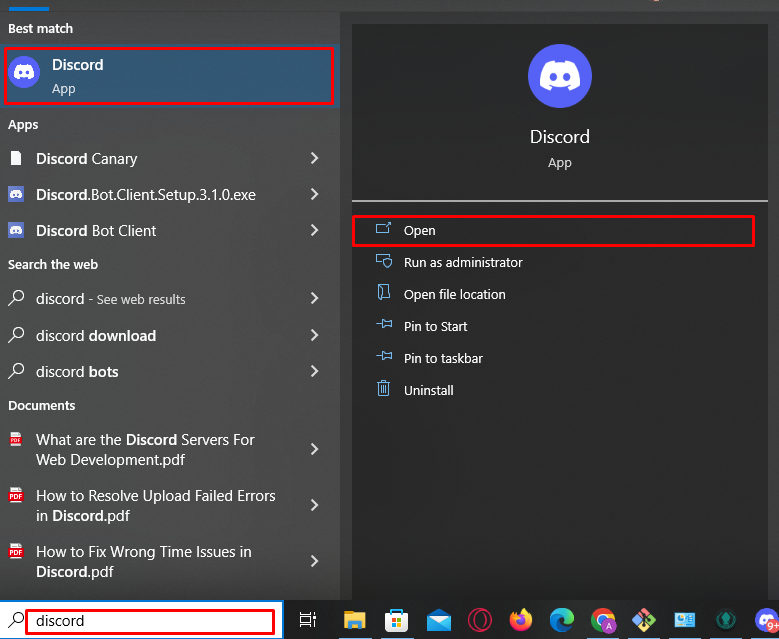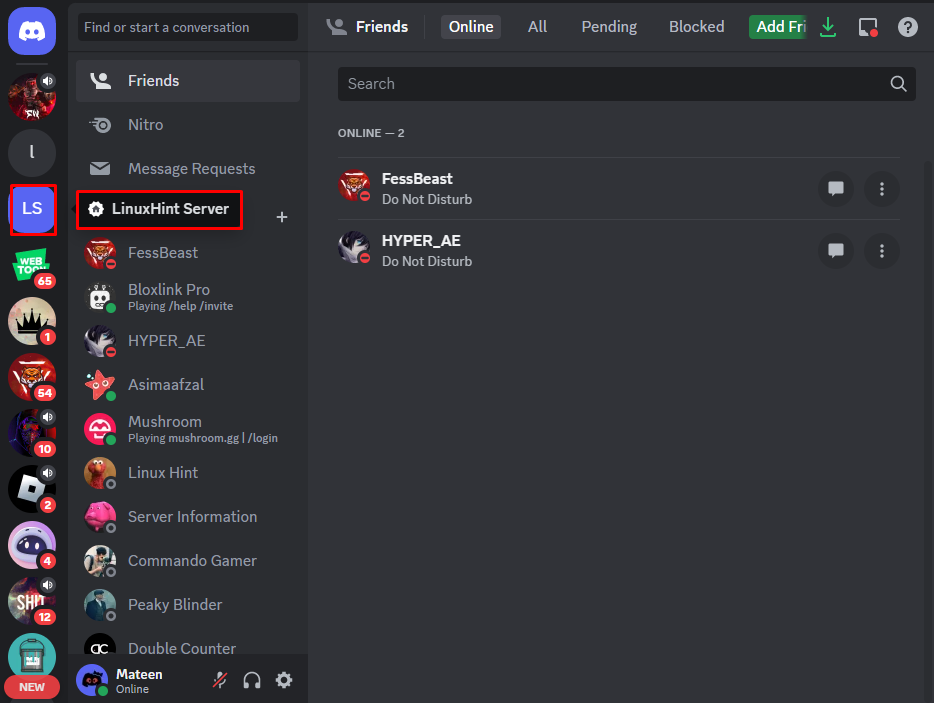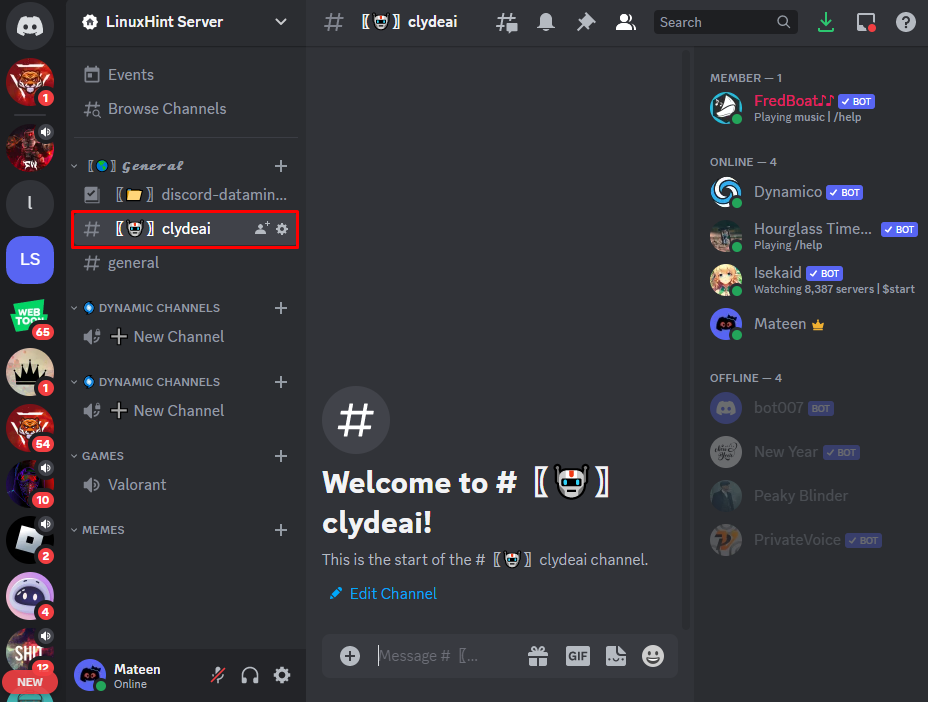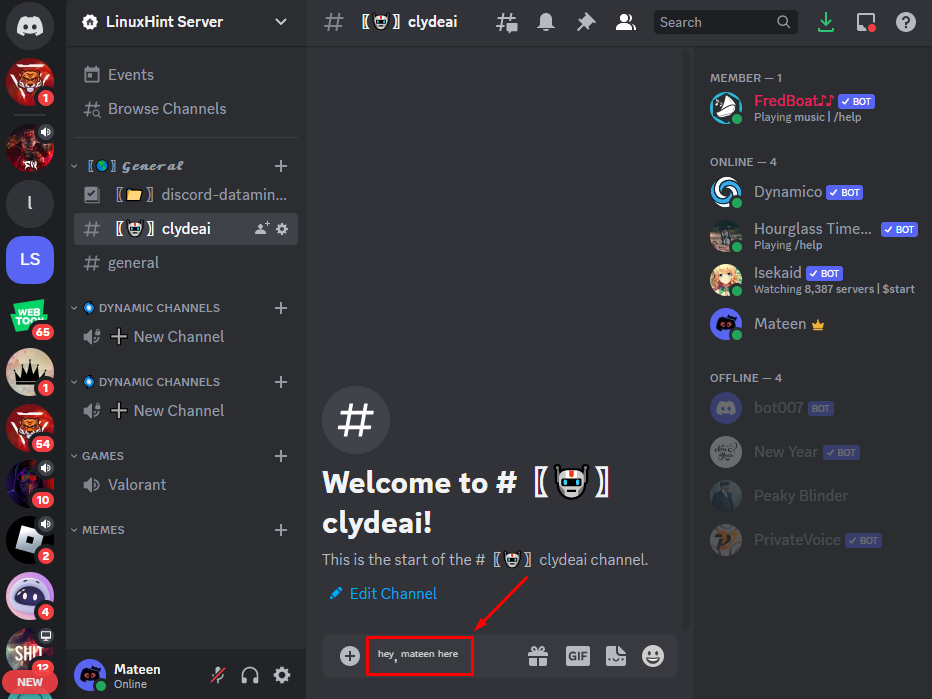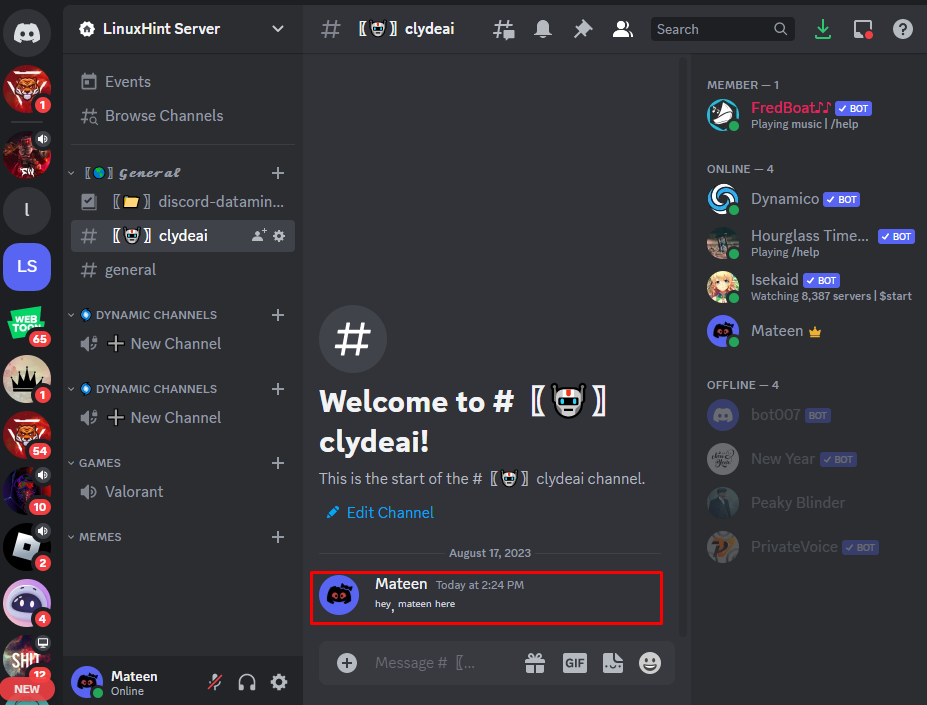This article will provide the to make small letters in Discord with the following outcomes:
Sources to Generate Small Letters in Discord
There are a variety of third-party tools available for generating small letters in Discord, some of them are listed below:
How to Make Small Letters in Discord?
To make small letters in Discord, access any of the above-mentioned sources, generate and copy the small text, and send it in the Discord chat. Let’s perform this verbal communication practically.
Step 1: Open Discord
First, open the Discord app using the Windows search bar:
Step 2: Go to the Server
Afterward, go to the preferred server through the sidebar. For instance, the “Linuxhint Server” is selected:
Step 3: Select Text Channel
Next, select and open the targeted text channel available on the left side:
Step 4: Generate Small Text
Then, open your browser and navigate to any of the given third-party tools. In our case, we are using the Lingojam. Type the text to convert the small letters and the results will be available on the right side:
Step 5: Copy Text
Subsequently, select the generated small size letters according to your choice, select and copy it by pressing “Ctrl+C”:
Step 6: Paste Copied Text
Finally, return to the Discord discussion channel and paste the copied small letter text:
Step 7: Verify the Change
Hit the enter button to send the message and verify the text changes:
As you can see in the above screenshot, the sent message has a small size.
Conclusion
To make small letters in Discord, go to any of the provided sources like Lingojam, and generate the small letter text. Then, open Discord, go to the targeted server and select the text channel. After that, paste the copied small letter text, and send it. This write-up has illustrated the process for making small letters in Discord.