Moreover, Discord has limitless features, including bold, italic, strikethrough, and underlines, to highlight the texts in the chat. However, many Discord users don’t know about the strikethrough and find it confusing. So, in this short blog, we will cover multiple examples and the simple ways to strike through a text in Discord.
How to Strikethrough a Text in Discord
Applying strikethrough over a text in Discord is easy. All you need to add is two ~ (tilde) symbols before and after your text:
~~ text ~~
Now, let’s take a look at the example of striking through a text in the Discord DM:
Step 1: Open Discord and choose a channel or DM where you want to send the message.
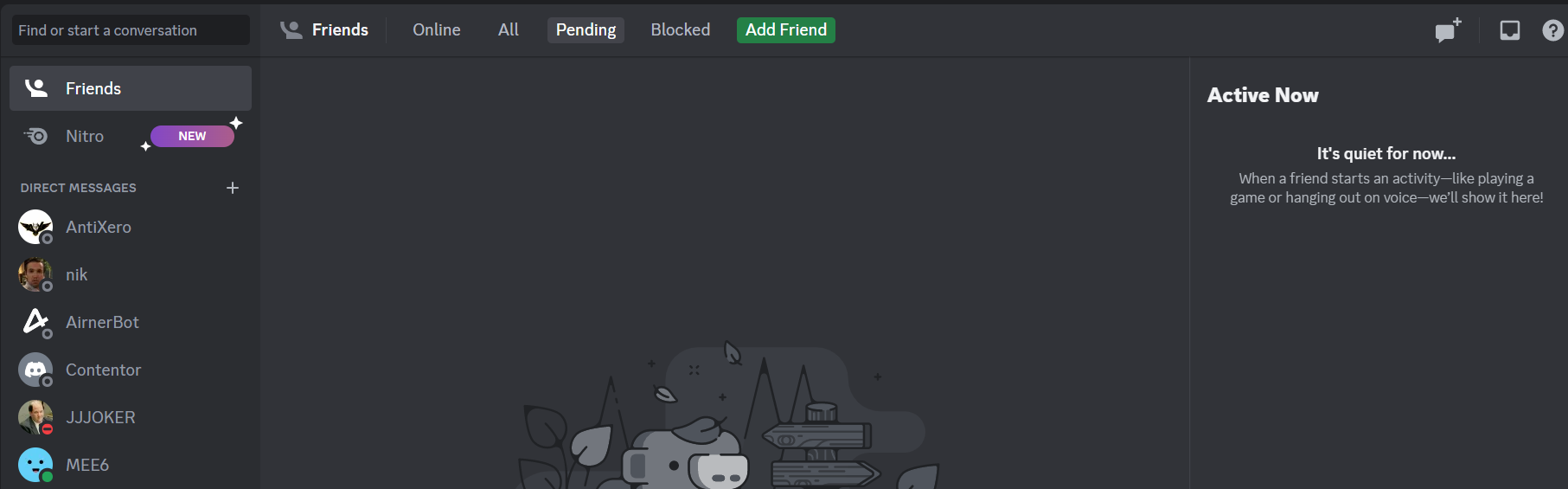
Step 2: Type the text.
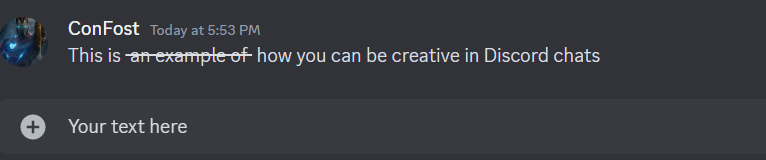
Step 3: Add two tildes on each side of your text. Here’s how to do it:
~~ Your text here ~~

Step 4: Press “Enter”, and Discord will do the rest.
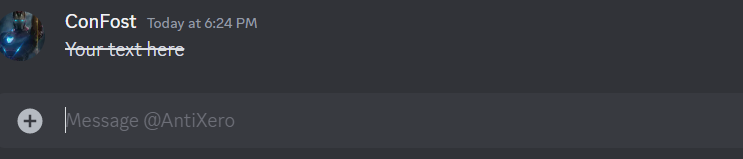
How to Add Strikethrough, Bold, and Italics in Discord
Similarly, you can use multiple functions such as strikethrough, bold, and italics to beautify your texts in the chat. For example, let’s add strikethrough and bold in a text:
~~**Add Bold and Strikethrough in a single Text**~~
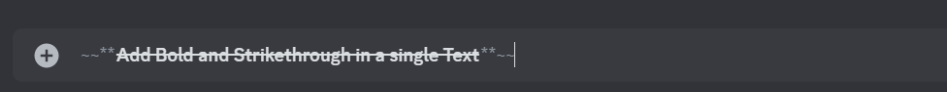
You can also add the strikethrough and italics in a single text as shown in the following:
~~*Add Italics and Strikethrough in a single Text*~~

Conclusion
This is all about the simple method of inserting the strike through text in Discord. The provided information will help you add multiple text modifiers in a single line. Using this typographical formatting, you can add a twist to your messages so that they become expressive and catch the eyes of your fellow Discord users. Moreover, you can elevate your conversations and make yourself stand out using this skill.
