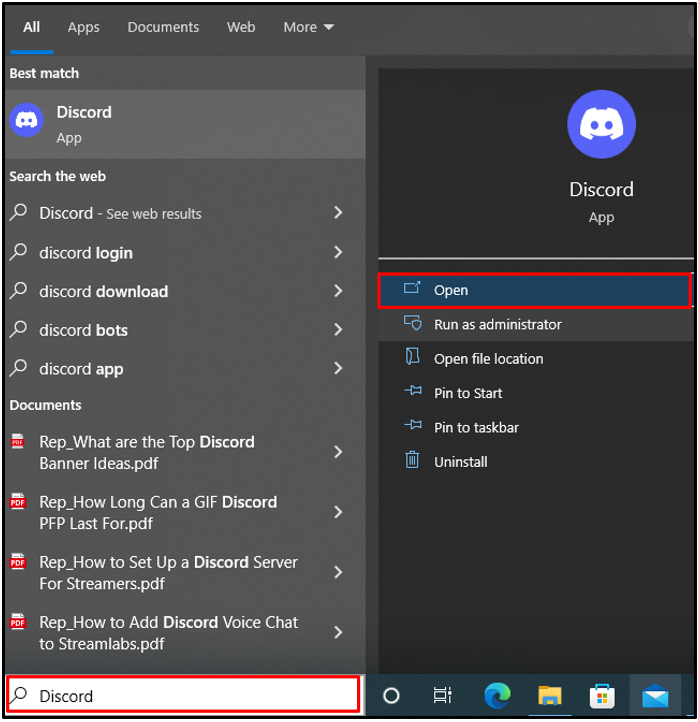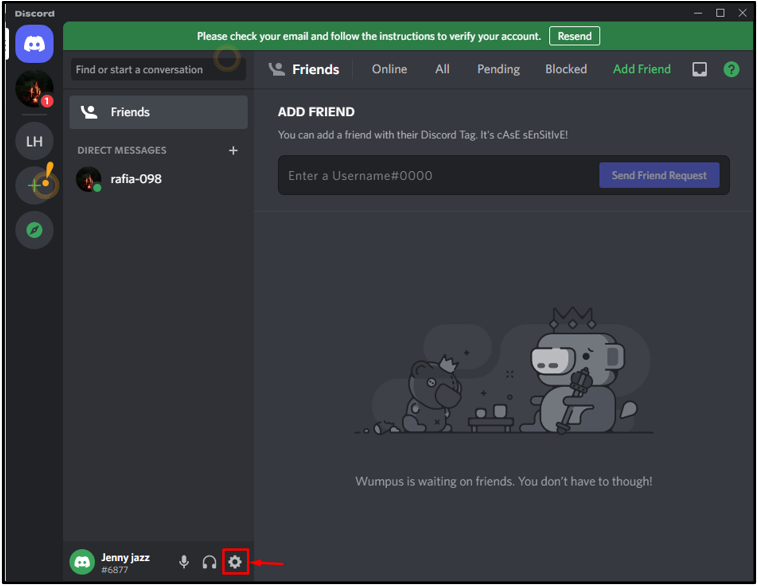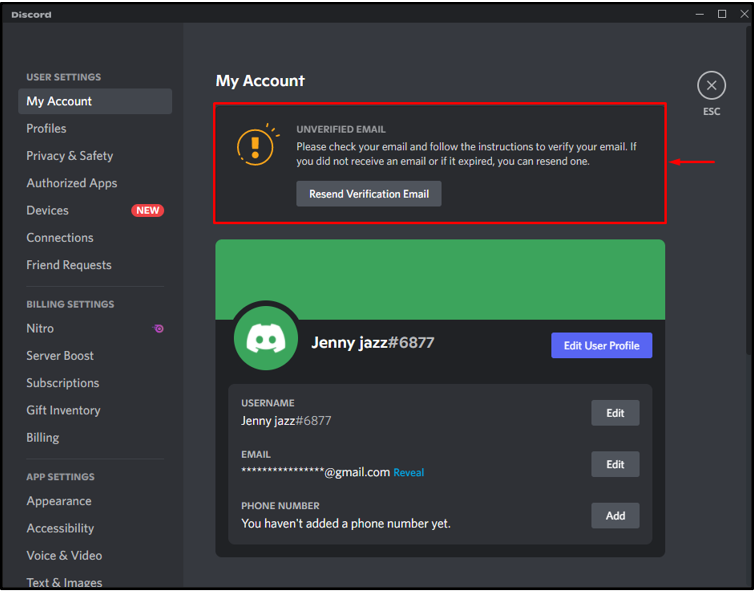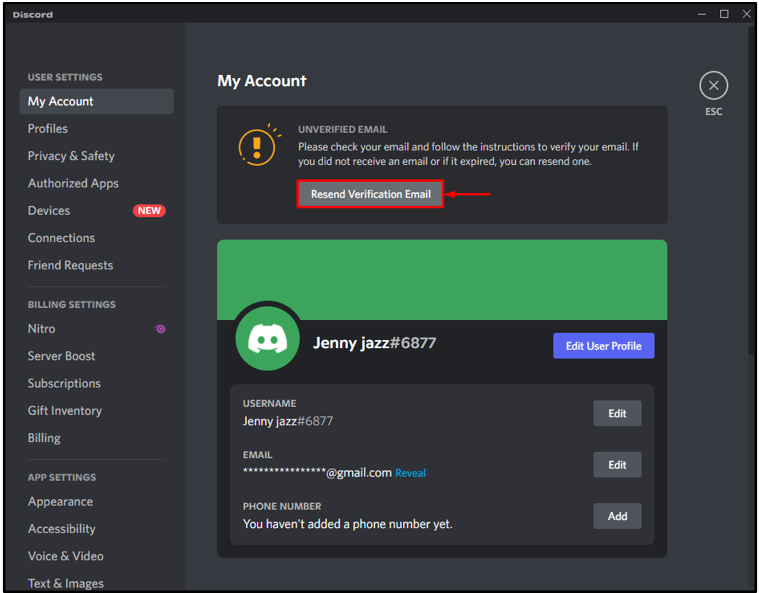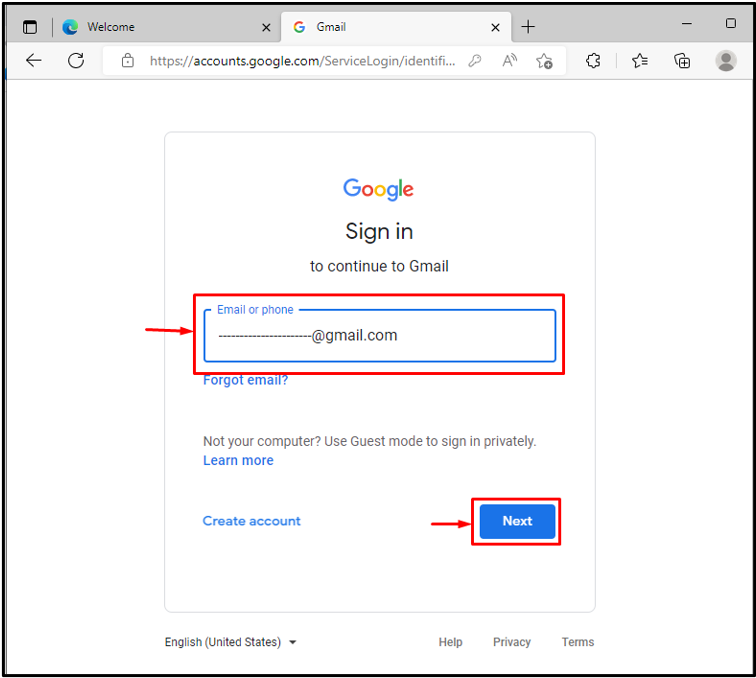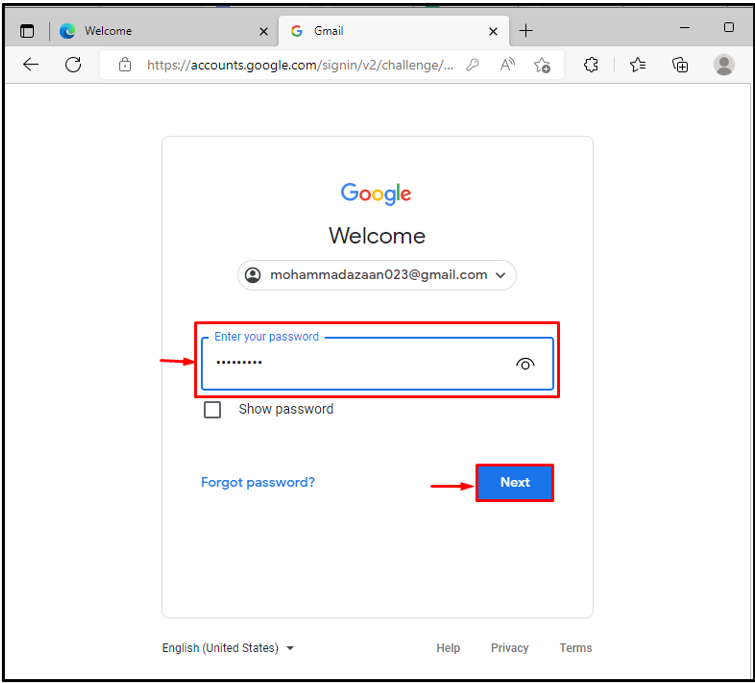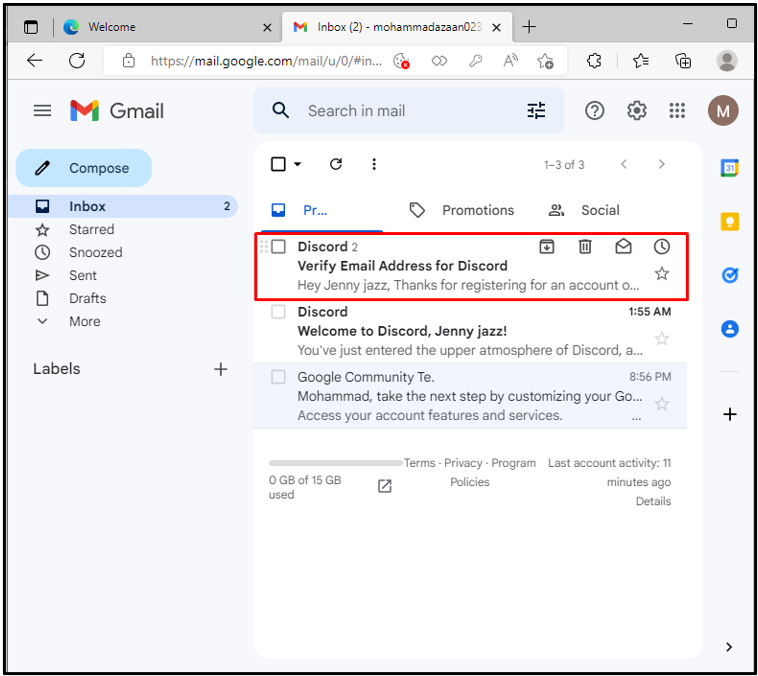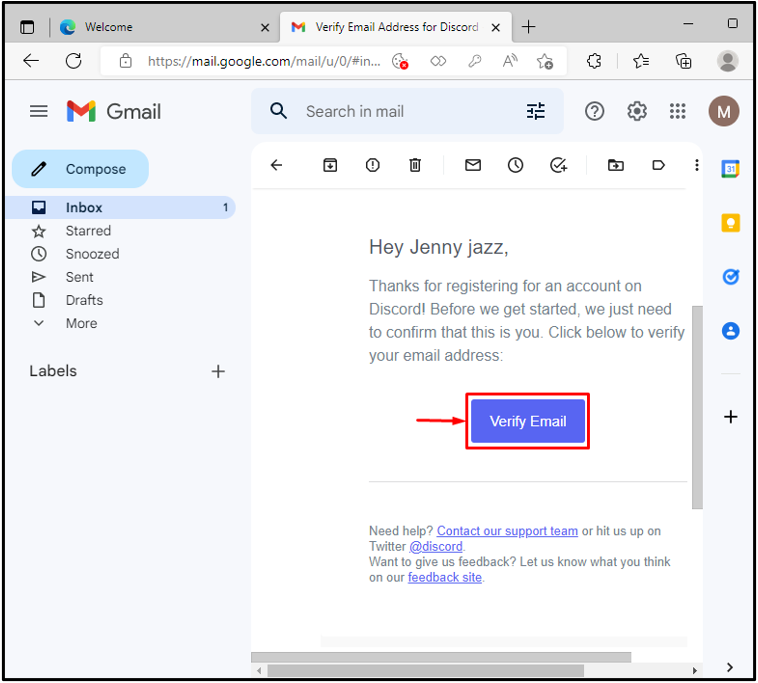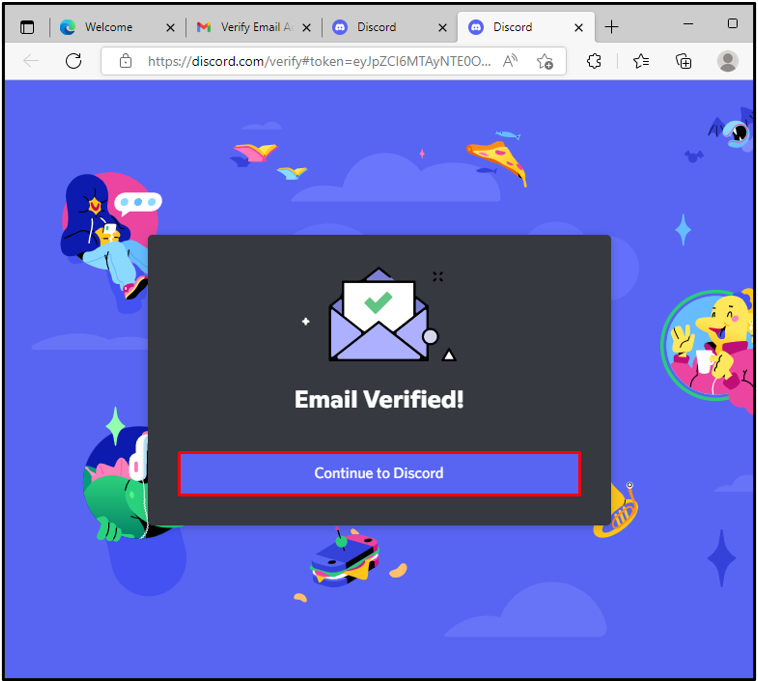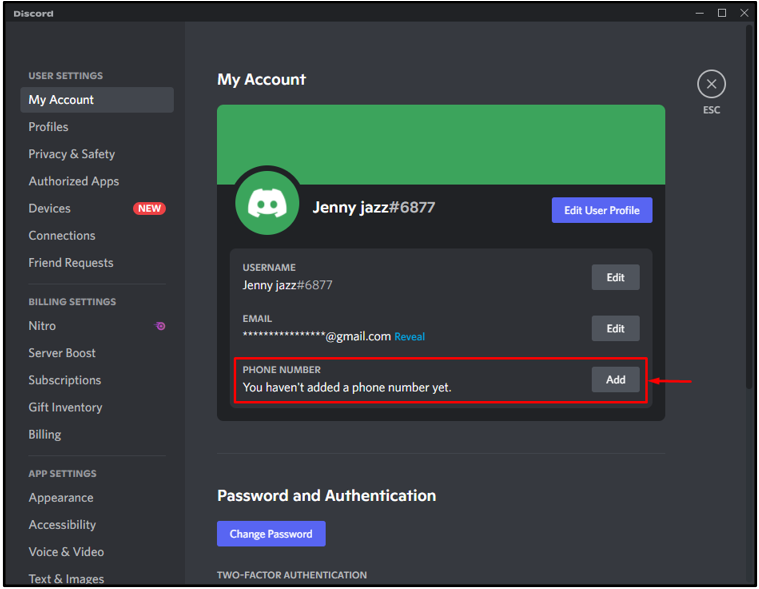Discord is a well-growing communication platform utilized to make connections over the world. It is also used to socialize various activities through Discord server chatting, live streaming, sharing screen, and many more. When new users register in Discord accounts, they are required to perform the verification process. More specifically, professional users prefer to verify accounts through email as a phone number is more like a private type of information.
This blog will demonstrate the method to verify a Discord account without using the phone number.
How to Verify Discord Account Without a Phone Number?
Discord allows you to register and verify your Discord account through email and phone. However, to verify Discord without using a phone number, follow up on the below provided instructions.
Step 1: Launch Discord
Firstly, type “Discord” in the “Startup” menu and launch the application:
Step 2: Open User Settings
Hit the highlighted “Gear” icon to visit the Discord user settings:
It can be seen that our account is not verified yet:
Step 3: Send Verification Email
Click on the “Resend Verification Email” button so that Discord can send you an email for the verification:
Step 4: Log in to Your Mail Address
Now, log in to your account through your favorite browser. To do so, first, provide your mail address and hit the “Next” button:
Upon doing so, you will be asked to enter a password. Provide your mail password credentials and hit the “Next” button:
Step 5: Verify Discord
Click on the mail you have got from Discord for the account verification:
Click on the blue “Verify Email” button to verify the Discord account:
The below output shows that we have verified the Discord account successfully without using a phone:
It can be seen that without adding the phone number, our Discord is verified:
We have illustrated the procedure to verify the Discord account without a phone.
Conclusion
To verify your Discord account without using a phone, it is needed to register a Discord account through the mail. After that, open the “My Account” user settings, and hit the “Resend Verification Email” to get a verification email from Discord. Next, verify the Discord email by logging in to your mail account. In this blog, you have learned the method to verify a Discord account without a phone.