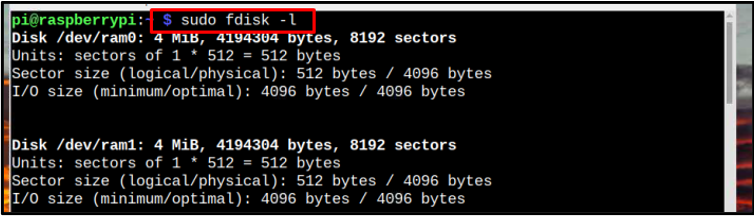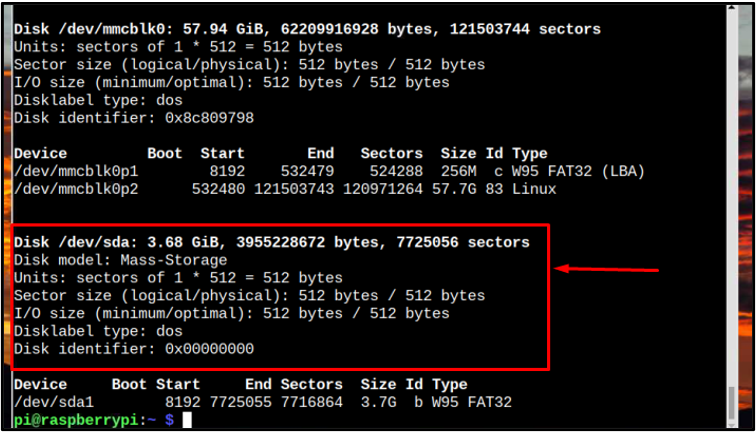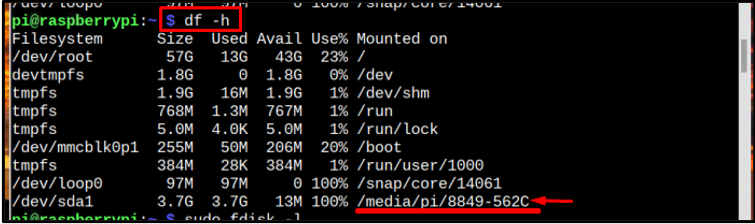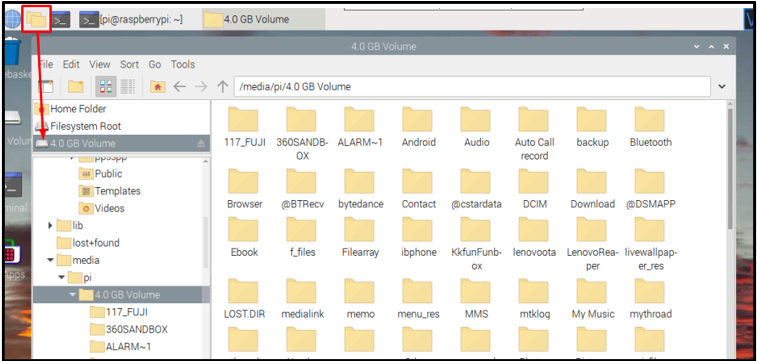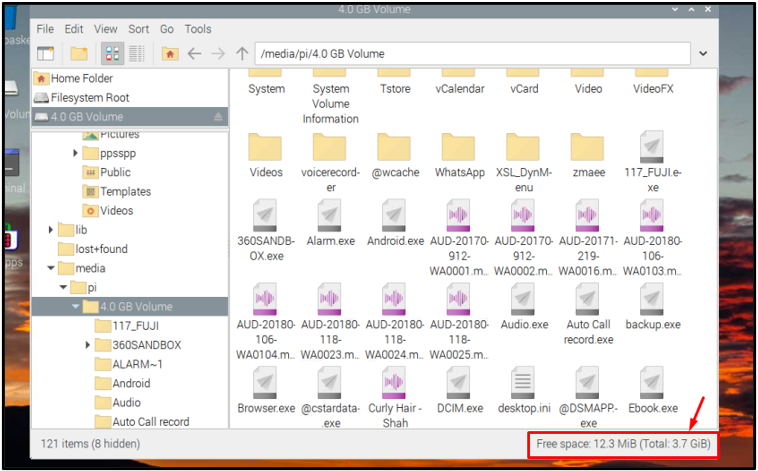The USB card reader is a device that is used to connect an SD card to a Raspberry Pi by using the USB ports instead of using a card slot. There can be multiple reasons to connect a USB card reader to Raspberry Pi which include copying or transferring the file/media, having extra storage, or other reasons. In this article, we presented the use of a USB card reader with Raspberry Pi.
Use of a USB Card Reader with Raspberry Pi?
To use a card reader with a Raspberry Pi, first, you need to put an SD card into the card reader and then plug the card reader into the USB port of the Raspberry Pi for further action. You can check the device status by two methods; one is through the terminal and the other is through GUI:
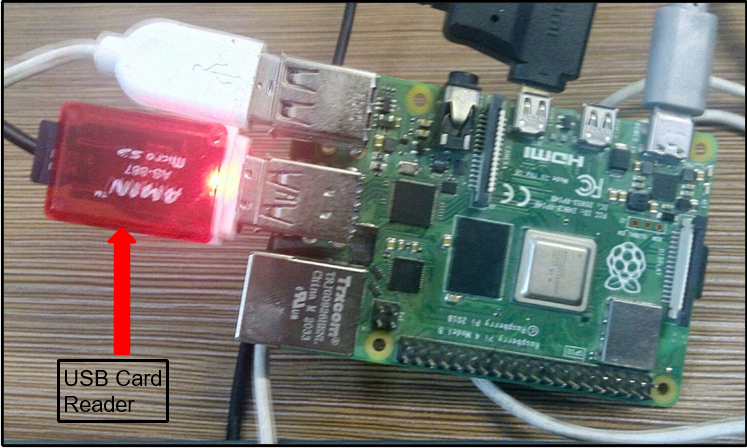
1: Access USB Card Reader by Terminal
Then use the below-mentioned command to detect if the device is connected to the system or not:
As a result of the above command, it will list all the devices that are detected with the Raspberry Pi system.
Then to check if the SD card is mounted or not, by exploring the file system using the below-mentioned command:
This will also display the status of the device by talking about the used and available space on the device in a human-readable form.
2: Access USB Card Reader by GUI
To access the data of the USB card reader device, open the File Manager, then at the left side of the window your device will be present as shown in the image below. Click on it to access the content of the device.
The used space and available space statistics are mentioned at the bottom of the window.
Uses of a USB Card Reader with a Raspberry Pi
A USB card reader can be used for multiple purposes, some of the most common uses are listed below:
-
- Copying or Transferring Files
- Extra Storage
- Creating a Backup for Data
Copying or Transferring Files
The most common purpose of using a USB card reader is to transfer files. Mostly our cameras have SD cards and to transfer the media from the SD card to the Raspberry Pi system USB card readers are used. You can simply insert the SD card into the USB card reader then connect it to the USB port and transfer the files to the required directory.
Extra Storage
If you feel that your Raspberry Pi SD card storage is not enough then you can increase the storage by attaching another SD card through the USB card reader. By applying this method, you can have your required storage for easy processing and running more applications.
Creating a Backup for Data
The last most common use of a USB card reader is to create a data backup for Raspberry Pi. Raspberry Pi does not have internal storage so everything including the operating system is stored on an external storage device. Many times, it is possible to lose the entire data either by damaging the SD or by losing it, so to avoid data loss it is always recommended to have a backup of data. To create a data backup, connect the USB card reader (with an SD card present in it) to a Raspberry Pi and copy all the important files to it.
For more guidance, you can follow the article.
Conclusion
To use a card reader with a Raspberry Pi, put an SD card into the card reader and then plug the card reader into the USB port of the Raspberry Pi device. The device can be accessed through both terminal or GUI methods. Using a USB card reader is the fastest way of data transferring either for creating a backup or transferring files/media.