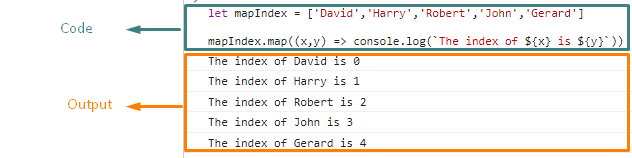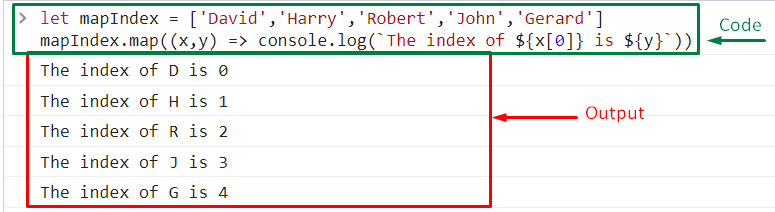This blog will demonstrate the method of using map index in JavaScript.
How to Use Map Index in JavaScript?
In JavaScript, you can use a map index by applying the “map()” method for printing the index of each element in an array. The map() method works for each element in an array with no change in the original array. It can be utilized for mapping the array values along with their indexes.
Now, go through the following example.
Example 1: Using “map()” Method to Print Index of All Array Elements
Firstly, we will define a “mapIndex” array and store five string values in it as follows:
Next, we will map the array values and their indexes as “x” and “y” respectively. The first argument in the “map()” method will always act as the value in an array and the second as an index. Finally, we will display the array values and their indexes in the form of strings “$” using the “console.log()” method:
As you can see, we have successfully accessed the index of the stored array values:
Example 2: Using “map()” Method to Access a Specific Index of an Array Element
This example will demonstrate the procedure of accessing a specific index of any array element using the “map()” method. For the specified purpose, we will utilize the same array created in the previous example.
Next, we will map the values in the same way as mentioned earlier. The only difference is that we will display a specific index “0” of each array element:
The resultant output, in this case, will be this:
We have provided the simplest method for using map index in JavaScript.
Conclusion
To use map index in JavaScript, you can apply the “map()” method for displaying the specified values of each element against their indexes in an array. The map() method will take the value and index as arguments respectively and print out them accordingly after mapping. This blog guided you about the procedure of using Map Index in JavaScript.