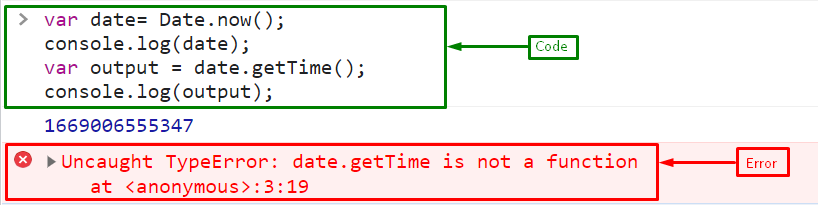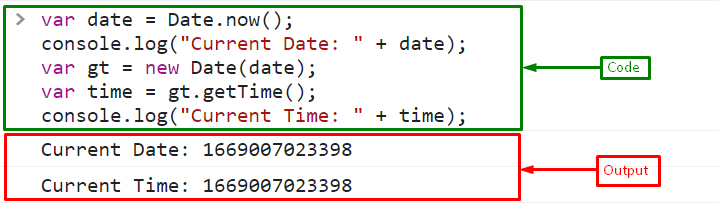This blog will illustrate:
- How does “TypeError: Date.getTime is not a function in JavaScript” occur?
- How to fix the “TypeError: Date.getTime is not a function in JavaScript” error?
How Does the “TypeError: Date.getTime is not a Function in JavaScript” Error Occur?
JavaScript throws an error “TypeError: date.getTime is not a function” when the getTime() method calls on the non-Date object values.
Let’s practically check out the stated reason.
Example
In the following example, create a variable “date” that stores UNIX epoch timestamps using the “Date.now()” method. Here, the Date.now() method gives the UNIX timestamp in an integer number:
Print the UNIX epoch timestamp on the console:
Now, call the “getTime()” method on the integer type UNIX timestamp and store it in the variable named “time”:
Print the time on the console using the “console.log()” method:
As you can see in the output, the “date.getTime is not a function” error occurred because the getTime() method only calls on the values of the Date object:
How to Fix the “TypeError: Date.getTime is not a Function in JavaScript” Error?
To fix the error, first, convert the value to a Date object before invoking the getTime() method or ensure that the getTime() method is only called on valid/properly formatted date objects.
Example
Create a new Date object and pass the UNIX timestamp by getting Date.now() method as an argument. It will convert the integer type UNIX date into a Date object:
Invoke the “getTime()” method and store the output time in variable “time”:
Print the resultant time on the console:
It can be observed that the stated error has been resolved successfully:
We have compiled the essential details relevant to the specified error and its solution.
Conclusion
When the getTime() method is invoked on the non-Date object values, an error occurs “TypeError: date.getTime is not a function”. To fix the error, first, convert the date value into a Date Object utilizing the Date() constructor and then utilize it. In this blog, we illustrated how the TypeError: Date.getTime is not a function in JavaScript that occurs and its relevant solution.