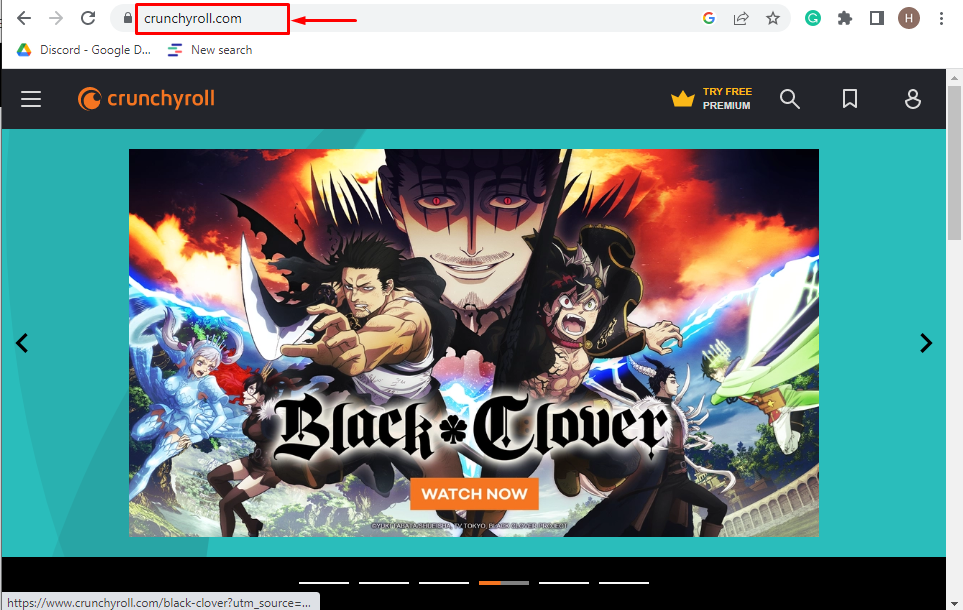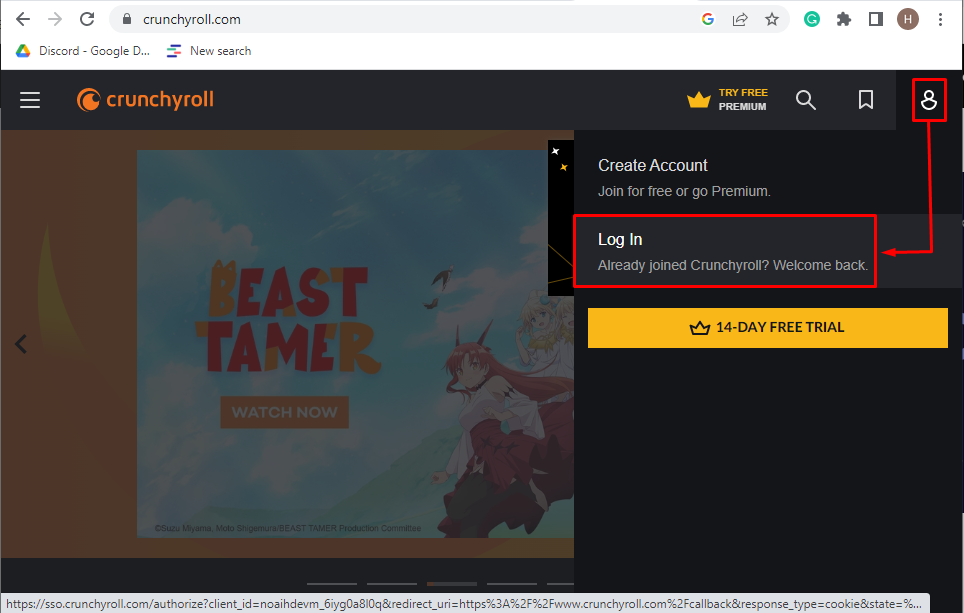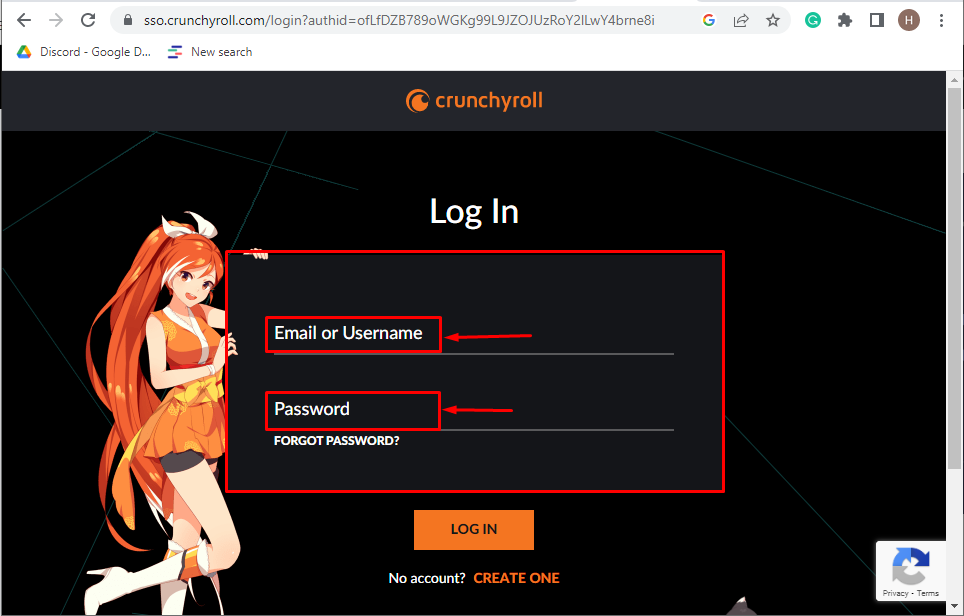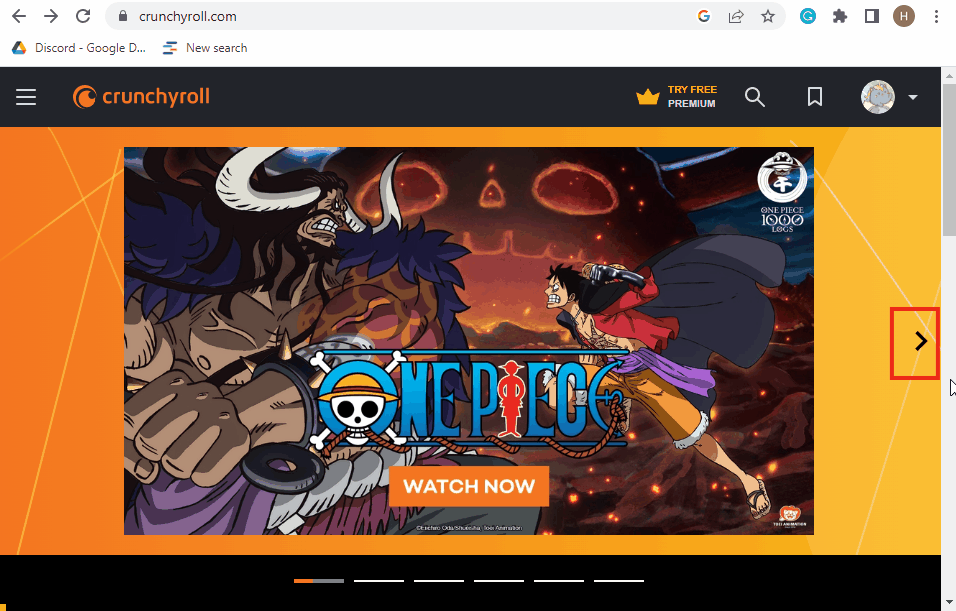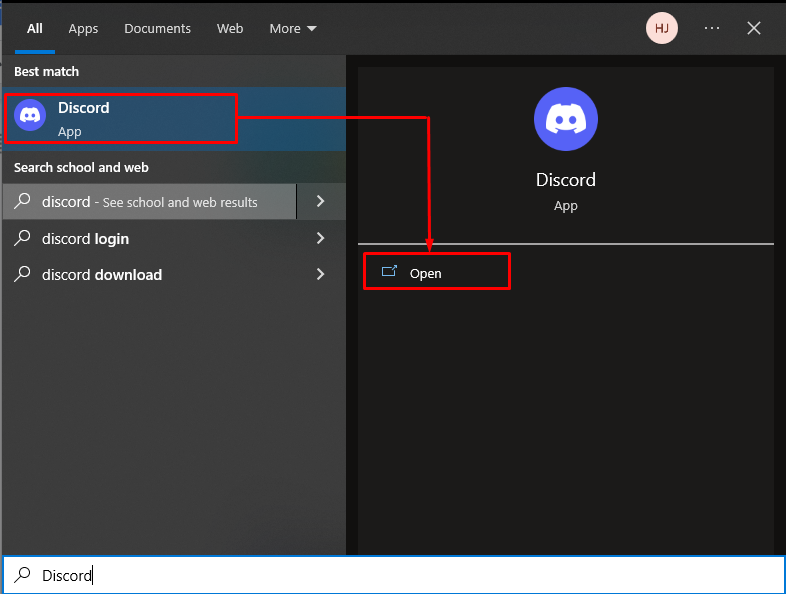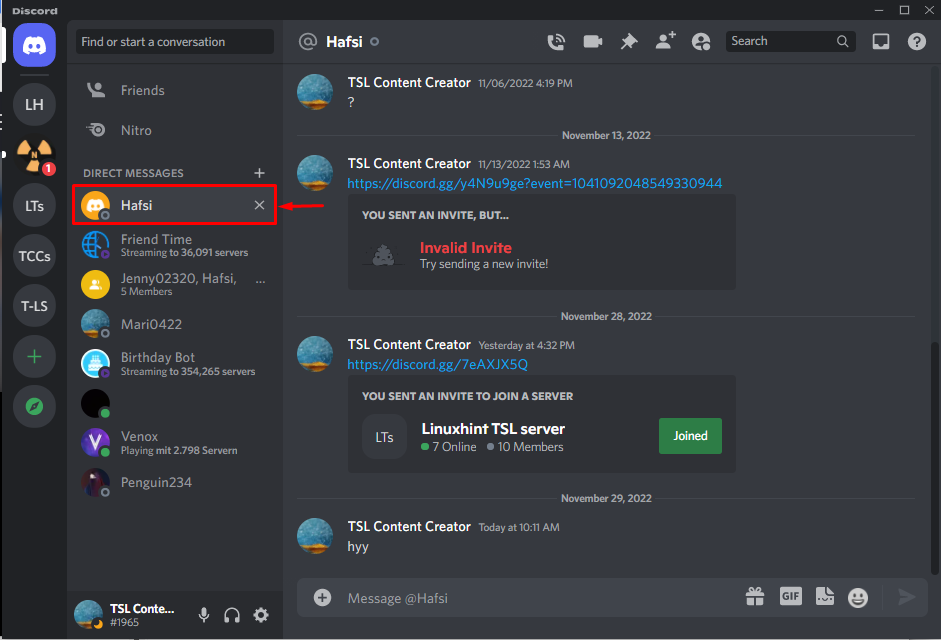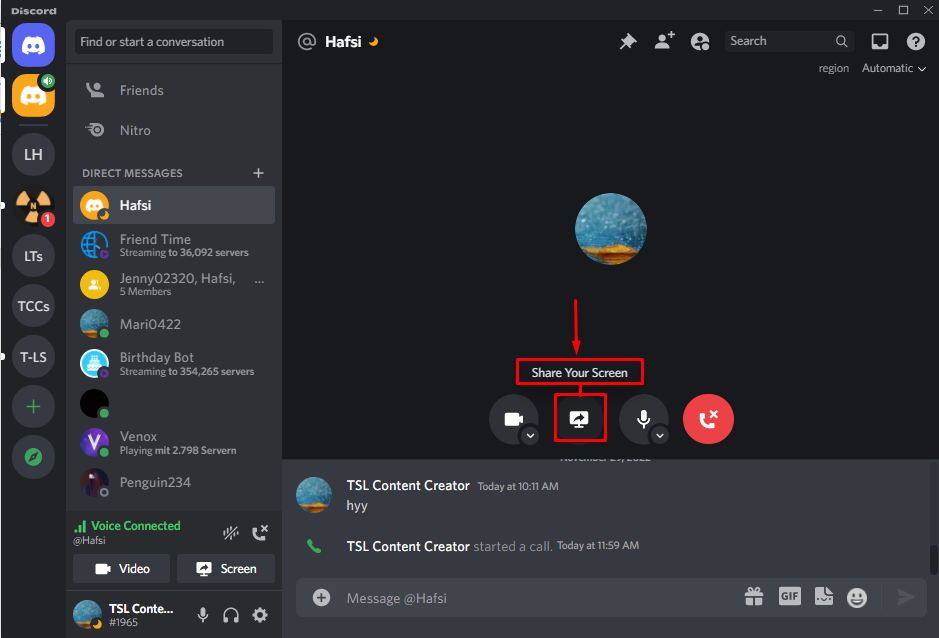This post demonstrated the method for streaming Crunchyroll on Discord.
How to Stream Crunchyroll on Discord?
To stream Crunchyroll on Discord, do visit the following procedure mentioned below.
Step 1: Launch Crunchyroll
First, visit the Crunchyroll official website by clicking on the link:
Step 2: Open Account Menu
Next, open the Account menu by clicking on the user icon and open the “Log In” page:
Step 3: Log in to Crunchyroll
If you have already created the Crunchyroll account, then enter the required credentials for logging in to Crunchyroll:
However, create an account first by hitting on the “CREATE ONE” and fulfill the required procedure if you do not have it already:
Step 4: Watch Anime
After a successful login, select your desired anime:
To do so, we will choose “POP TEAM EPIC SEASON 2” and click on the “WATCH NOW” button to move ahead:
After starting the anime, minimize the Crunchyroll window in the backside and move toward the Discord application to open.
Step 5: Launch Discord
Now, launch “Discord” on your device via the Start menu:
Step 6: Select Friend or Open Discord Server
Choose any friend of your preference or the Discord server to open. To do so, we will choose “Hafsi” from the “DIRECT MESSAGES”:
Step 7: Start Voice Call
Click on the highlighted voice icon to start the voice call:
You can see that call is started on the Discord screen with the selected friend. After that, hit on the “Share Screen” icon to start live streaming on Discord:
Step 8: Select Screen For Sharing
Now, select any screen from the back end to start streaming on Discord. For instance, we will choose the Crunchyroll screen where the anime has started:
After selecting the screen, tap on the “Go Live” button:
It can be observed that the Crunchyroll stream on Discord is started successfully:
You have learned about the easiest procedure to stream Crunchyroll on Discord.
Conclusion
To stream Crunchyroll on Discord, visit the Crunchyroll official website and enter the credentials for logging in. After that, select the anime and click on the “WATCH NOW” button. Then, open Discord, select a friend, and start a voice call. Next, click on the “Screen Share” icon and select the Crunchyroll window screen to start streaming. This post stated the easiest method for streaming Crunchyroll on Discord.