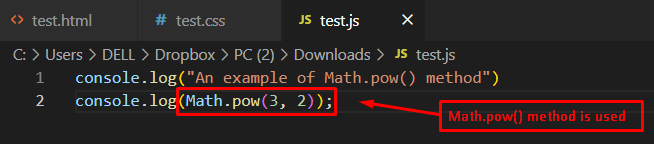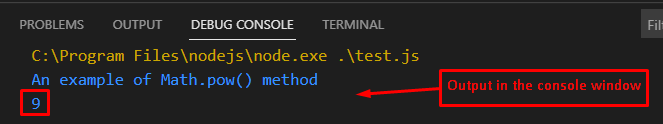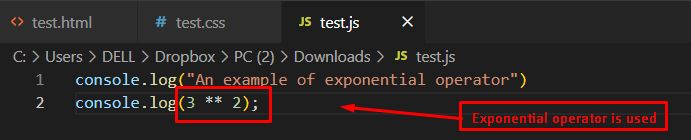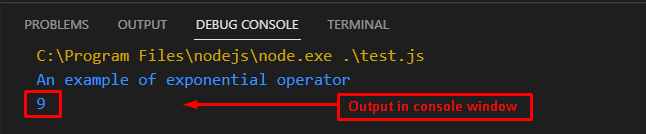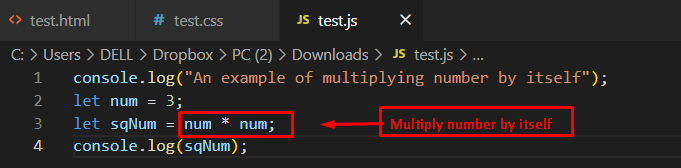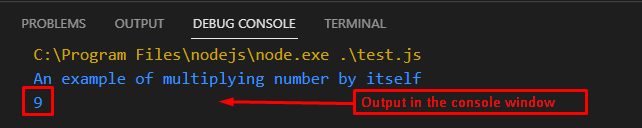- Using Math.pow() Method
- Using Exponentiation Operator
- Multiplying Number by Itself
Method 1: Using the Math.pow() Method to Square a Number
JavaScript has built-in functions to compute the square of a number. For instance, the math object facilitates the pow() method to square a number. The method accepts two parameters; the first one contains the number and the second one represents the number of times to be multiplied. The syntax is provided below.
Syntax
In this syntax, “a” represents the exponent and “b” represents the base. As we intend to use this method to get the square of a number, the value of the second argument “b” will be “2”:
Code
console.log(Math.pow(3, 2));
In this code, two values, “3” and “2,” are passed as arguments. The first value “3” represents the (base) number and the second value “2” (exponent) denotes the number of times 3 will be multiplied by itself:
Output
It is observed that the final output returns a “9”, which is the square of “3”.
Method 2: Using Exponentiation Operator for Squaring a Number
Another efficient method of squaring a number is possible through the exponentiation operator. It is represented as (**) two asterisks. The work of this method is similar to the pow() method in JavaScript.
The syntax for using the exponentiation operator is provided here:
Syntax
The first number, “a” represents the value whose square is to be calculated. And the number “b” shows the number of times the number “a” is multiplied through itself.
Code
console.log(3 ** 2);
In this code, an exponentiation operator is employed to get the squared number.
Output
The output shows “9” in the console window, which is the square of “3”.
Method 3: Multiplying Number by Itself to Square a Number
The simplest and most common method for getting the squared number is by multiplying the number with itself. In this way, the output returns the square of the input number. By considering, the code is written here.
Code
let num = 3;
let sqNum = num * num;
console.log(sqNum);
In this code, the “num” variable is initialized with 3. After that, the number is multiplied by itself and stored in the “sqNum” variable. Finally, the console.log() method is utilized to display the squared number on the console:
Output
The execution of the above code returns the output “9” which is the square of the number “3”.
Conclusion
In JavaScript, Math.pow(), exponentiation operator, and multiplying a number by itself provide a squared number. The Math.pow() method and the exponentiation operator take two arguments as input. The first one is a base while the second one is an exponent. The base represents the number whose square is to be calculated, and the value of the exponent must be “2” to get the square. On the other hand, the user multiplies a number with itself to get a squared number. In this article, you have learned to square a number in JavaScript using three different methods alongside examples.