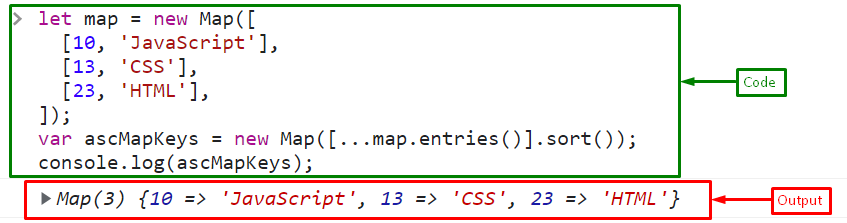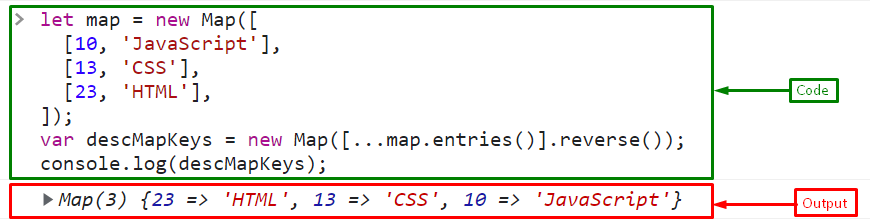This post will define the methods to sort the map keys using JavaScript.
How to Sort the Map Keys Using JavaScript?
For sorting the keys in the map, utilize the given JavaScript pre-built methods:
Let’s look at the working of these methods.
Method 1: Sort the Keys in a Map Using sort() Method
To sort the keys in the map in ascending order, use the “sort()” method with the spread operator “…” in the map object. It is utilized to get an array of the Map’s entries to sort using the sort() method.
Syntax
The following syntax is used for sorting the map keys in ascending order:
Example
Create a map in a key-value pair:
Create a new map object and call the sort() method with the spread operator as a parameter that gets the map entries for sorting and storing the returned sorted array in variable “ascMapKeys”:
Print the array of sorted map keys on the console:
Output
If you want to sort the keys of the map in descending order, follow the given section.
Method 2: Sort the Keys in a Map Using reverse() Method
For sorting map keys in descending order, use the “reverse()” method with a spread operator. The reverse() method reverses the order of the elements in an array.
Syntax
Use the given syntax for sorting the array in reverse order using the reverse() method:
Example
Call the reverse() method in the new map object as an argument to reverse the order of the keys:
Finally, print the resultant array of reverse order keys:
The output indicates that the keys are successfully sorted in descending order:
We have gathered all the necessary information for sorting the map keys in JavaScript.
Conclusion
To sort the keys in the map in ascending order, use the “sort()” method, and for descending order, utilize the “reverse()” method with a spread operator. More specifically, the spread operator gets an array of the Map’s entries to sort in ascending and descending order. In this post, we defined the methods to sort the keys in the map using JavaScript.