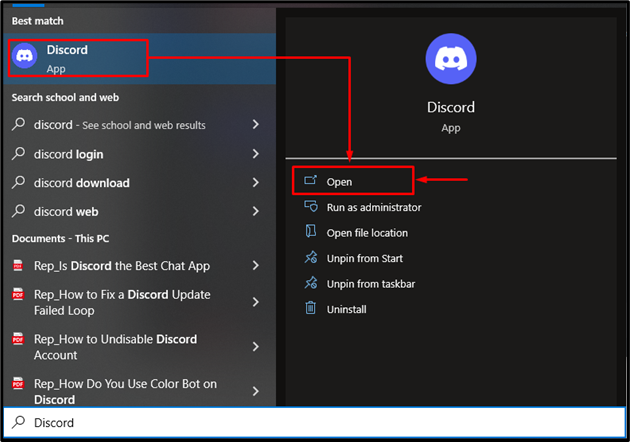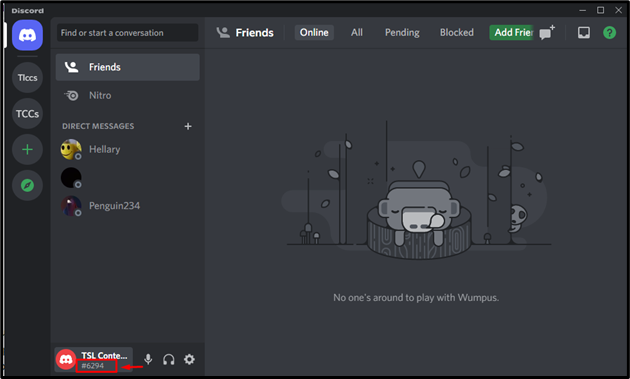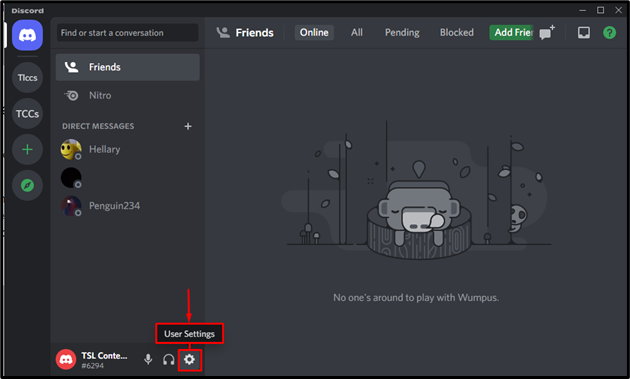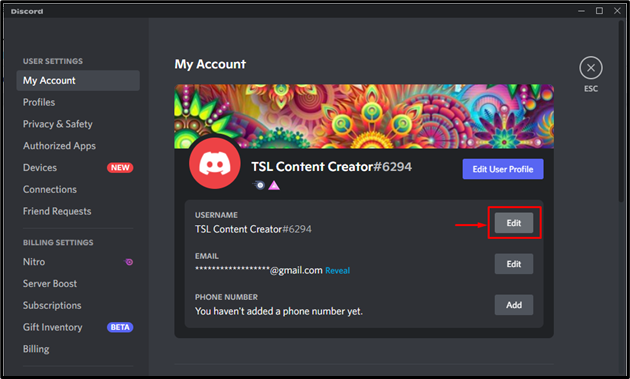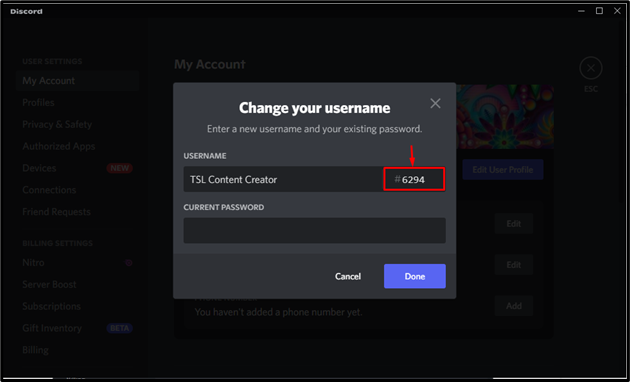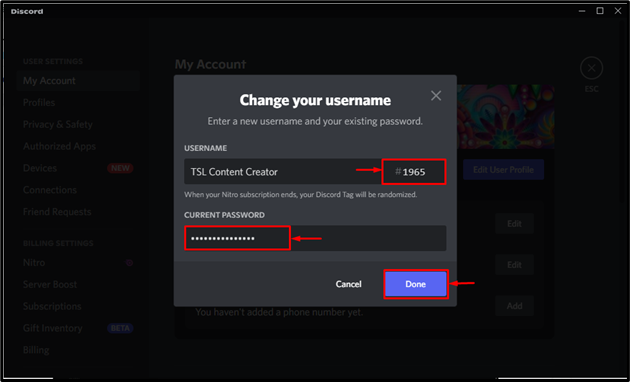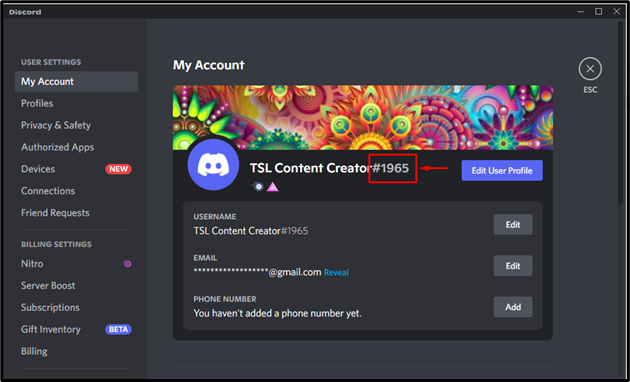On Discord, if you search for a friend or other user or server member with the username, there is a possibility that you will not recognize the person’s ID. In such a scenario, the Discord tag helps to find the user directly. Furthermore, if users want to change the Discord tag, it’s quite easy with the Nitro subscription.
This article will discuss:
Let’s start!
What is Custom Tag in Discord?
A Discord custom tag is a code that includes a username separated by a hash#. It is a unique ID code that consists of four numbers between #0001 and #9999. For identification, Discord allows users to set the same username, but their custom add can assist in differentiating between them.
On Discord, if a user wishes to add someone as a friend, he needs to utilize the combination of username and tag for sending them a request. However, remember that this search would be case-sensitive.
How to Check Custom Tag in Discord?
In Discord, check out the custom tag by following the provided instructions.
Step 1: Launch Discord
Initially, launch the “Discord” application from the Startup menu:
Step 2: Check Discord Custom Tag
On the Discord main screen, you can see the Discord custom tag “#6214” under the username:
How to Set up Custom Tag in Discord Nitro?
Discord Nitro provides the facility to change the Discord tag. For the corresponding purpose, follow the given steps.
Step 1: Launch User Settings
Click on the highlighted icon to access the “User Settings”:
Step 2: Edit User Profile
Next, click on the “Edit” button to change the Discord tag:
Step 3: View Discord Tag
Here, you can see that the current Discord tag is “#6294”:
Step 4: Enter Password
Double-click on the Tag and change it with a new one as we have set “#1965”. Then, add the Discord account password in the “Current Password” box and click on “Done”:
Step 5: Verify Custom Discord Tag
It can be observed that the custom Discord tag is updated successfully:
We have offered the easiest method to set up a custom tag in Discord Nitro.
Conclusion
To set up a custom tag in Discord Nitro, first, launch “Discord”. After that, navigate to “User Settings” and press the “Edit” button. Then, change the Discord tag and add the current password. Lastly, click on “Done” to save the new tag. This write-up discussed what the Discord custom tag is and the procedure to check and set the custom tag in Discord Nitro.