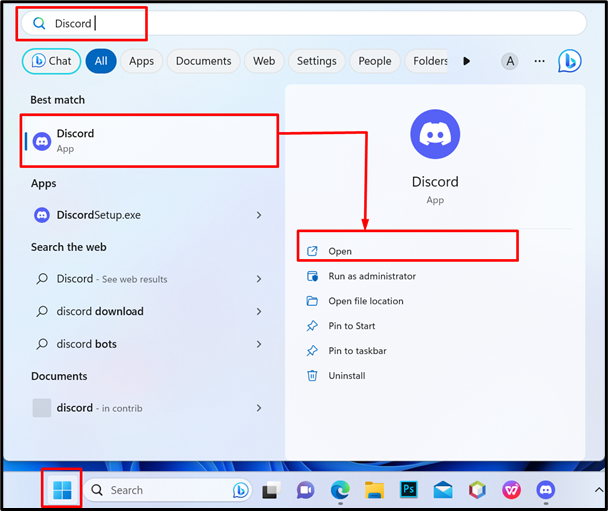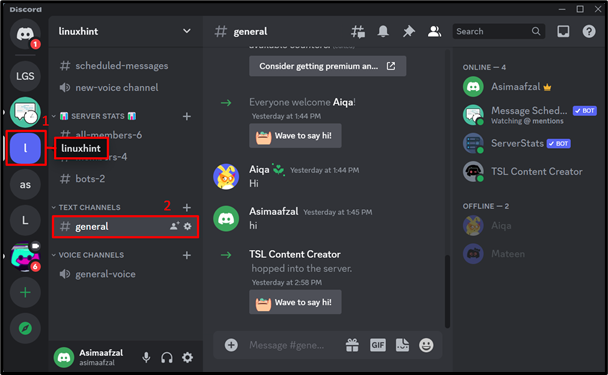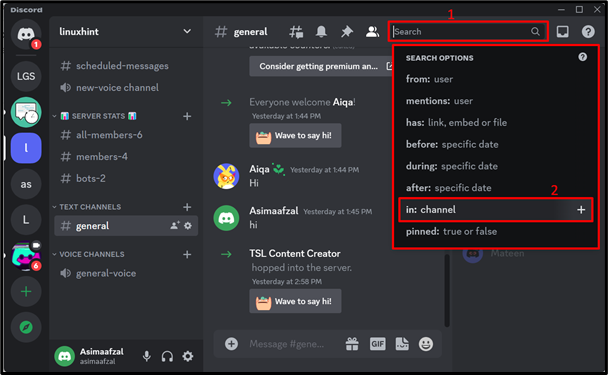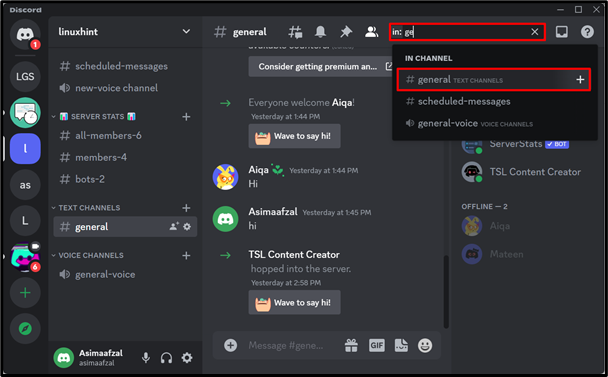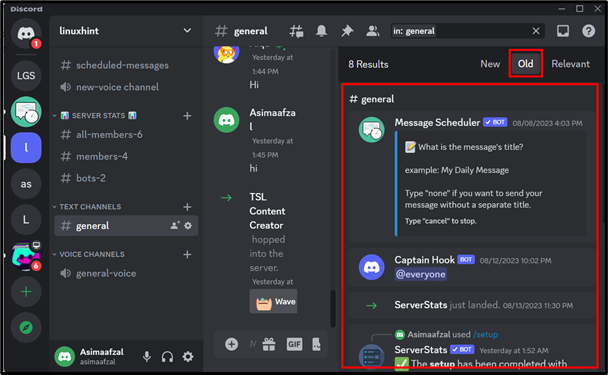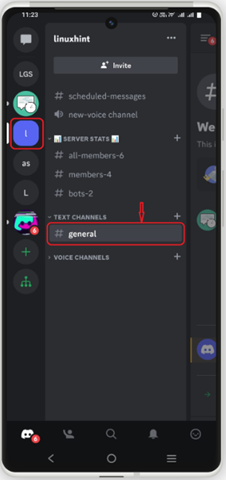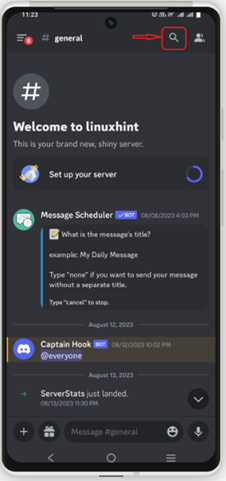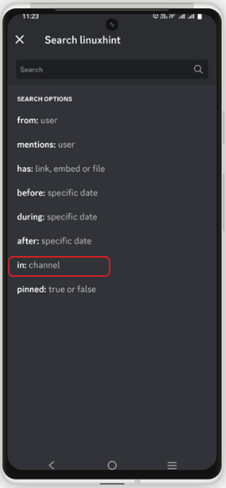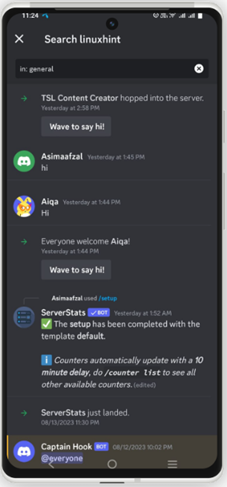This blog will cover:
- Scroll Up to the Start of a Conversation in Discord Desktop Applications.
- Scroll Up to the Start of a Conversation in Discord Mobile Applications.
Scroll Up to the Start of a Conversation in Discord Desktop Applications:
Follow the below-mentioned steps to scroll up to the beginning of a conversation in Discord desktop applications:
Step 1: Launch Discord App on Windows
First of all, open the Discord application, click on the Start menu, type the Discord in the text box where the cursor is blinking, and then hit the Open option:
Step 2: Select a Server Channel
Now, choose the desired server from Discord and click on the text channel. In our case, we have selected the general channel of the linuxhint server:
Step 3: Search for in: channel Option
In the top right side of the Discord screen, click on the search box and choose in: channel from the drop-down menu:
Here, you will get another drop-down menu that contains the channel’s list. Select the channel that you are required:
Then, click on the Old option and view the first message list:
Scroll Up to the Start of a Conversation in Discord Mobile Applications:
These steps help you to move to the start of a conversation in Discord mobile applications.
Step 1: Select Server and Open Text Channel
First, open the Discord application, select a particular server, and click on the text channel in which you want to view the beginning of the conversation:
Now, tap on the search icon:
Step 2: Search for in: channel Option
A list of all options appears in the drop-down menu, you just click on in: channel option:
Step 3: Type the Channel Name
Then, type the channel name, as you can see in the below-given screenshot we have typed the general:
As you can see, the beginning conversation of the particular channel has appeared on the screen:
That’s all about scrolling up to the beginning of a conversation in Discord.
Conclusion
There is no built-in function in Discord for going through the beginning of the chart. However, the user can access the old conversation manually by scrolling up until you reach the beginning of the chat. There is no limit to scrolling but this method is tedious and takes time for large chats. This article has described the easiest method to scroll up to the beginning of the conservation in Discord.