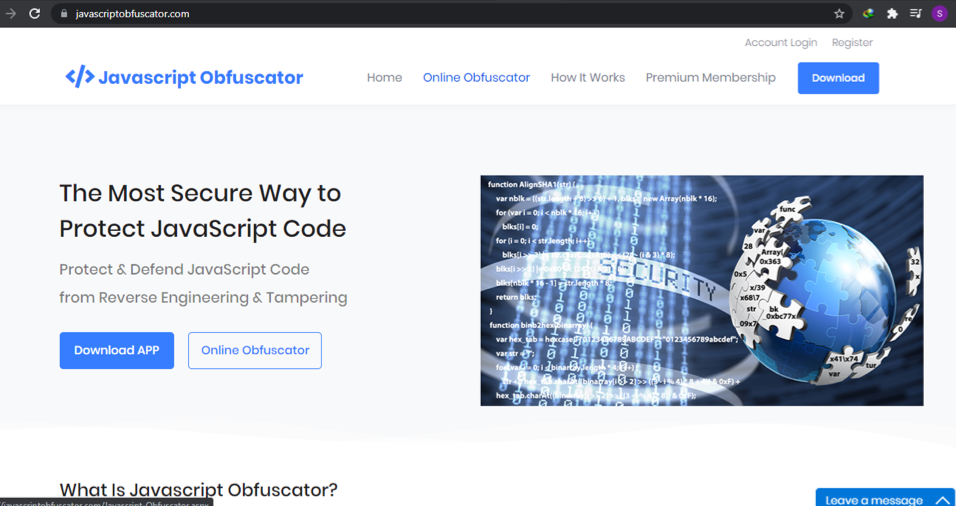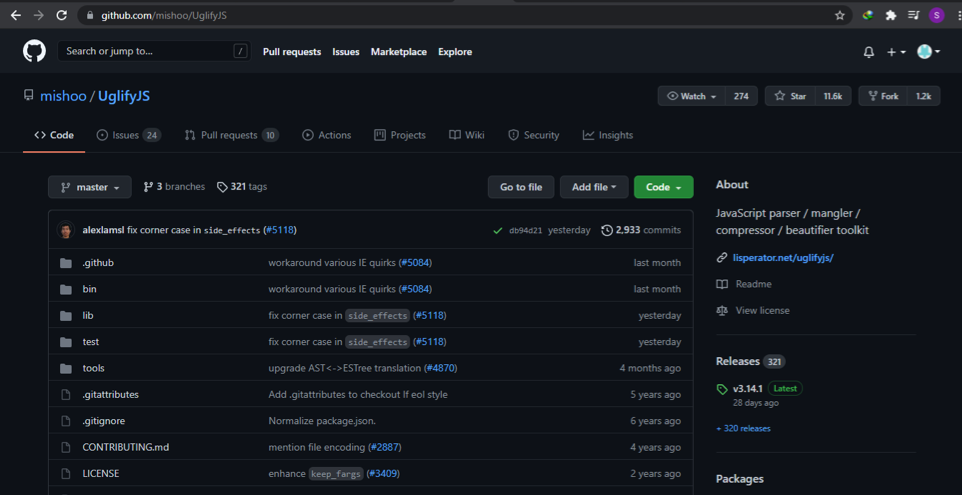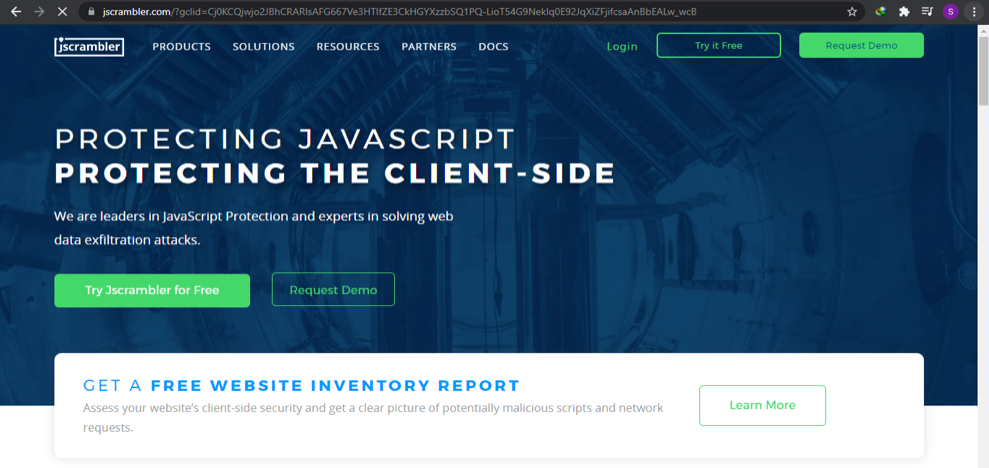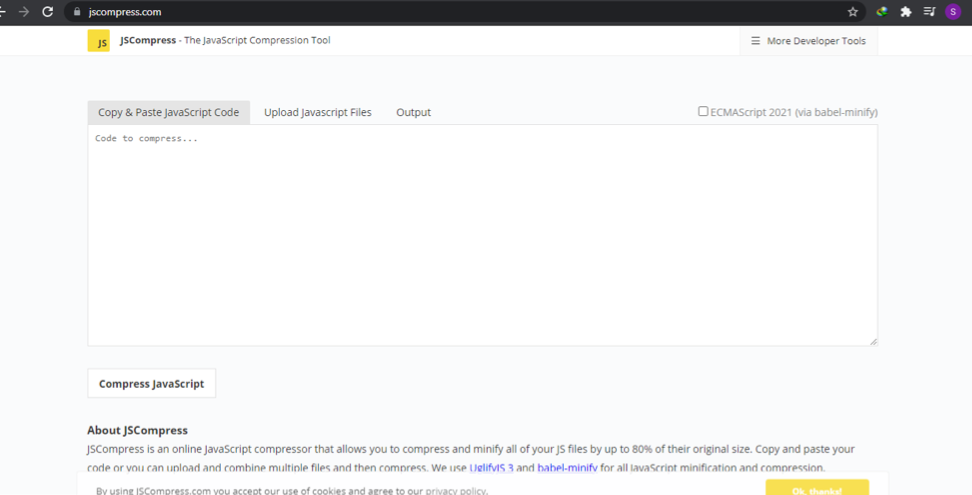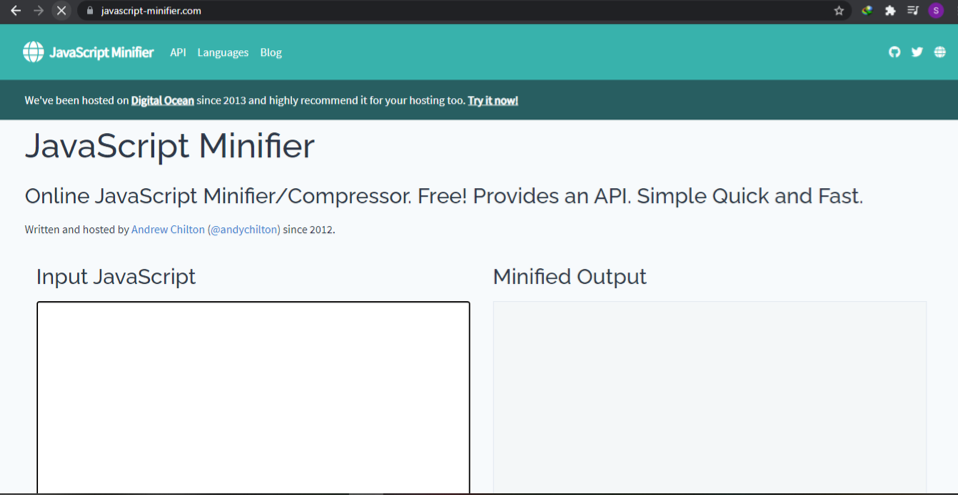Immediate parsing has its perks but it also comes with major downsides. As the source code is easily visible, everyone can read it. This can cause major security risks and hence the code needs to be protected.
Sometimes you want to protect your JavaScript code from hackers, and sometimes you want to showcase an application but at the same time you don’t want your code to be copied. In this article, we’ll learn how to protect your JavaScript code and decrease the security risk.
Protect JavaScript Code
Since you can’t hide your code but you can make it difficult to read for the user. But, if your code is easily readable and understandable to the user, the chances of your code being copied will be high. So, for this a number of techniques are used to alter your code without changing the functionality. The two most popular ways are:
- Obfuscate
- Minify
First we will see what obfuscation is and tools available for it.
What is Obfuscation
Obfuscation is the technique of going through your source code, changing the variables and rearranging them, breaking the application logic and hiding the original algorithm.
An obfuscated code is difficult to understand and hence decreasing the security risk. Although the code can be deobfuscated, it’ll leave users with meaningless variables and hard to understand logic, with no comments, making it useless on large scale projects.
There are various JavaScript obfuscator tools available online. Some of the best ones are listed down below:
- JavaScript Obfuscator
- UglifyJs
- Jscrambler
Let’s look at them one by one, and the features they provide:
JavaScript Obfuscator
JavaScript Obfuscator comes with various functionality, from compressing the code, altering the flow to breaking the program’s logic and hiding the original algorithm. Furthermore, it confuses the user by applying dead/useless code that is not runnable and hence causing confusion to the reader.
UglifyJs
Another tool available for this purpose is Uglify, that makes the program “unintelligent” without altering the functionality. Goal is to make it unreadable by compressing and renaming the variables and functions. It’s also irreversible.
Jscrambler
Jscrambler increases the security of your code by adding various protecting layers like code locks and self-defending capabilities. Thus, making it unreadable for any stealer or hacker.
What is minify
Minify, also known as minification, is simply compressing your code in such a way that it removes all unnecessary characters without changing the functionality. These characters include white spaces, comments, unnecessary parenthesis or variable declaration etc. This makes the code difficult to understand and hence decreasing the risk of being copied.
There are several tools as well to perform this task, some of which are:
- Javascript compression tool
- Minify your JavaScript
Javascript compression tool
Javascript compression tool is available to compress your code by removing all unnecessary characters, comments, reducing its size and hence making it difficult to understand for the client.
Minify your JavaScript
This Javascript Minifer is available providing the same functionality. Users can upload their code and generate a minified version of it. Furthermore, users can download the generated file of their source code as well.
Conclusion
Protection of code is an important aspect in JavaScript. In this article we saw why encryption or protection of your code is extremely important, the risk that comes with JavaScript and ways to reduce those risks. The main task for JavaScript developers is always protecting their source code and for this purpose various ways are available. It’s better to protect your code through various tools and technologies rather than leaving it unprotected and increasing security risks. Hence, tackling this issue beforehand will always put you ahead of the attackers and stealers.