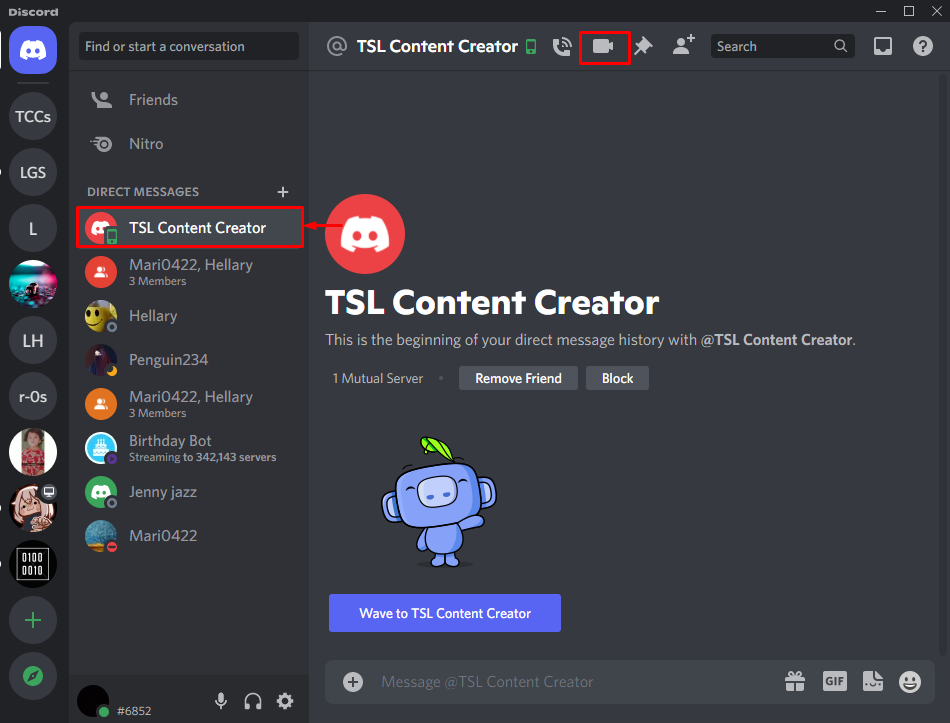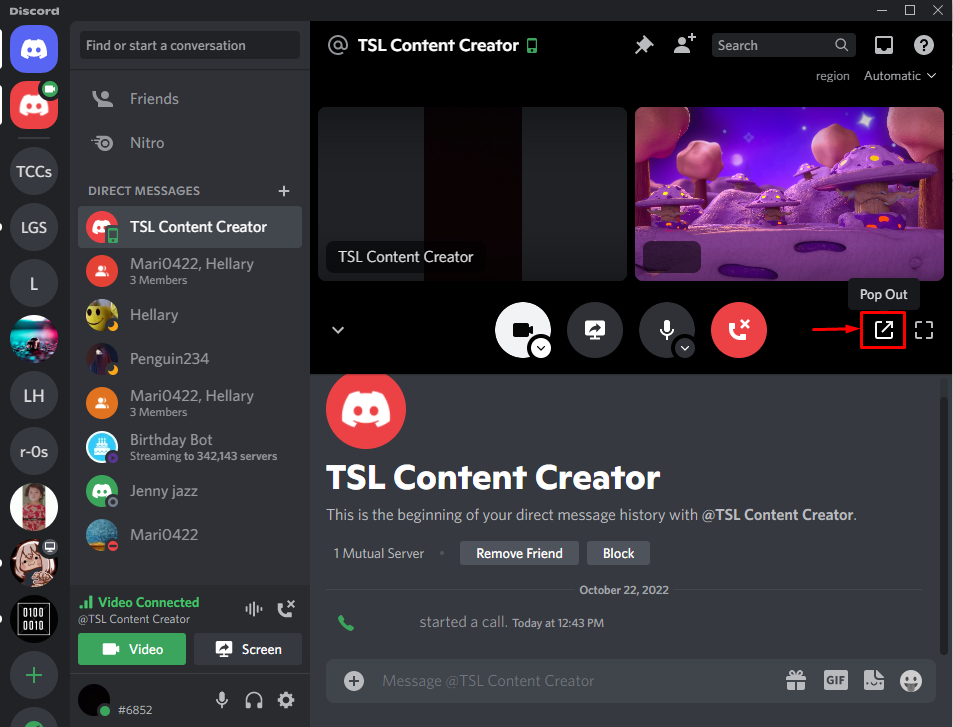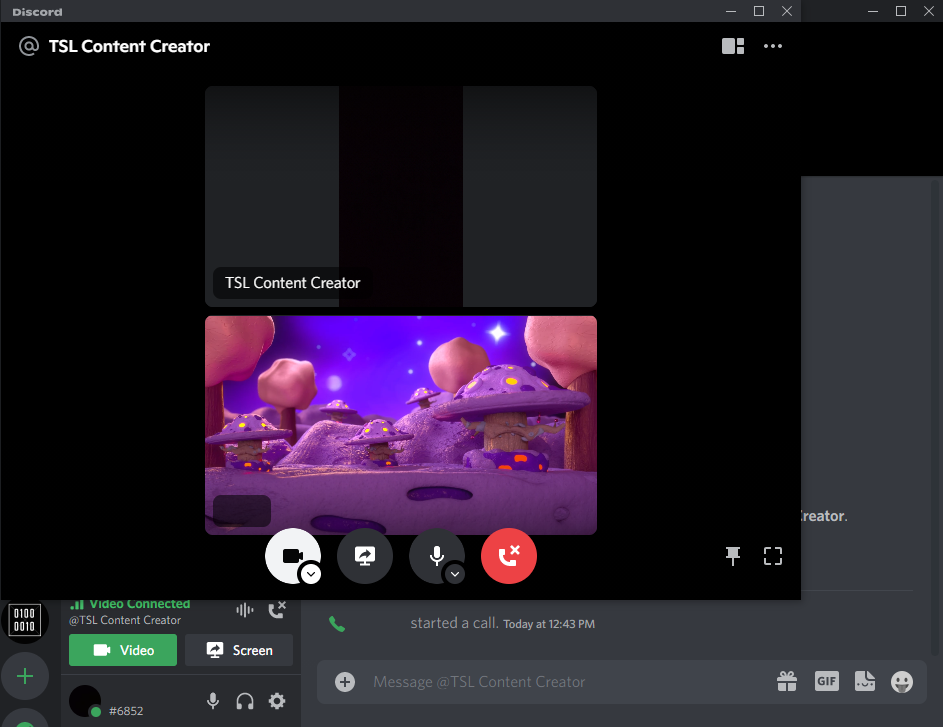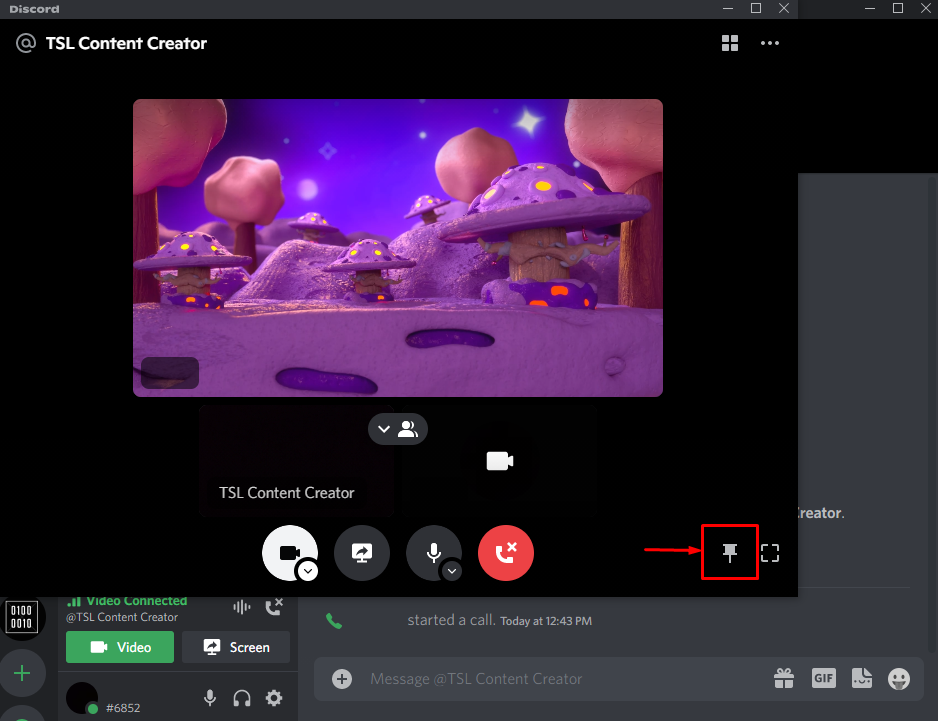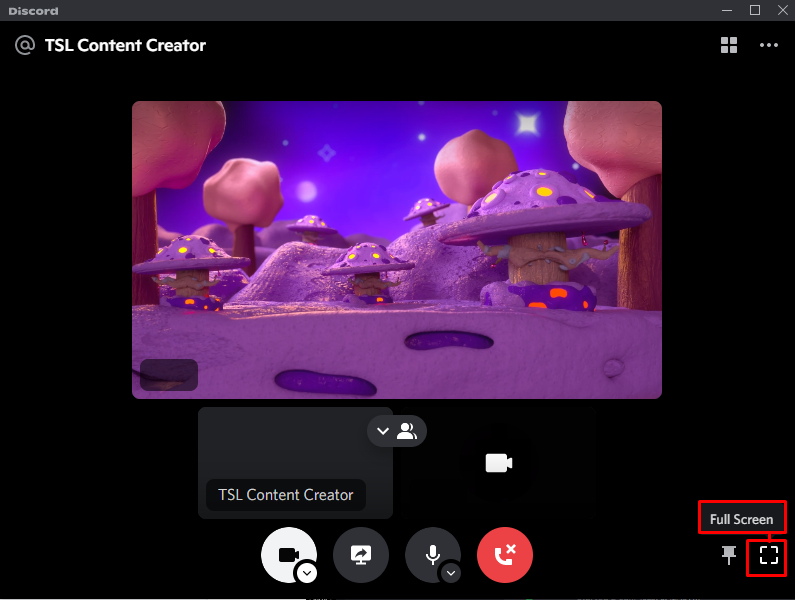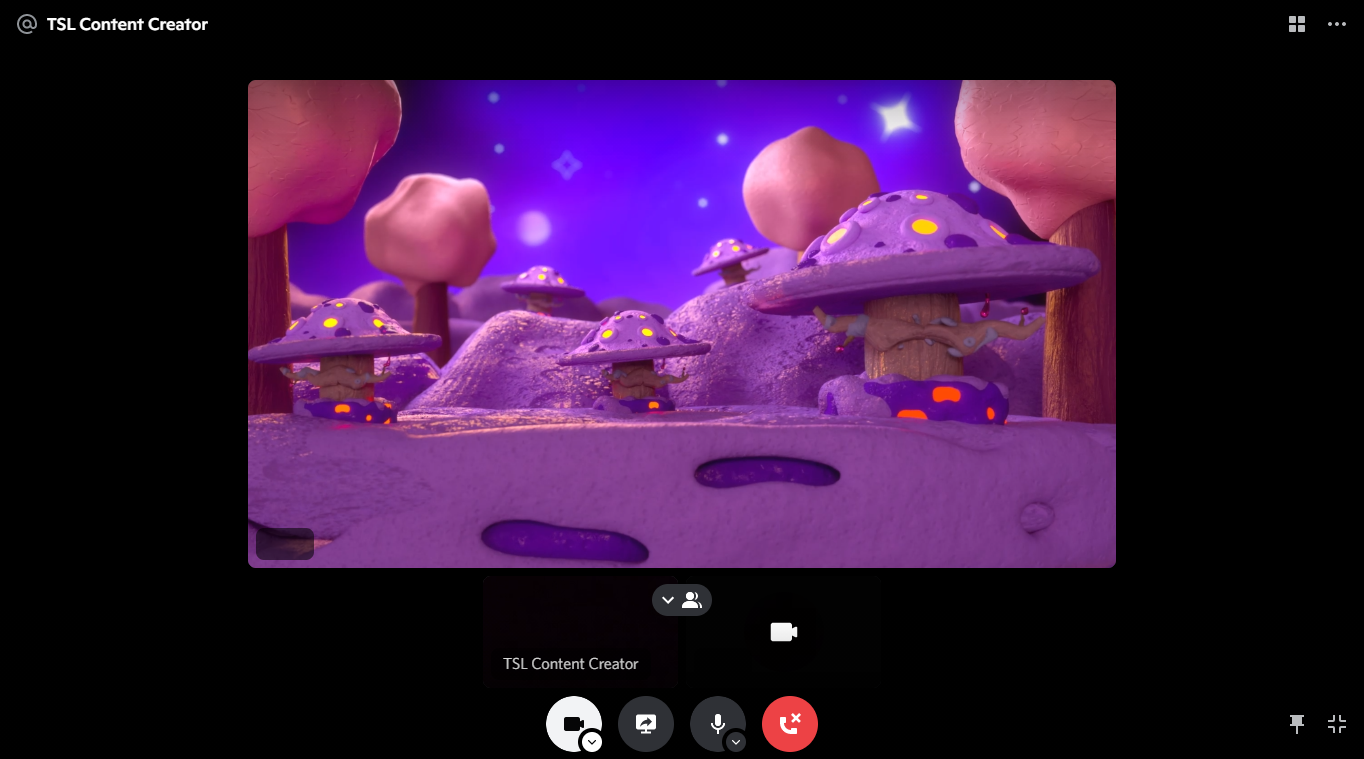In this write-up, we will illustrate how to pop out Discord calls. So, let’s get started!
How to Pop out Discord Call?
Users can pop out Discord calls on Discord web and its desktop application. To do so, take a look at the below-provided procedure.
Step 1: Open Discord
Search for “Discord” from the Start menu and open the application:
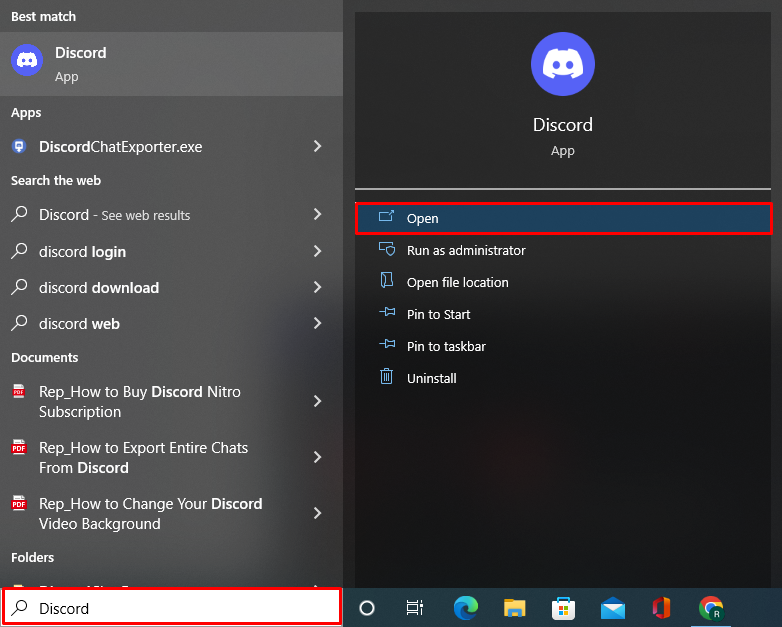
Step 2: Start a Video Call
Select the friend with whom you like to start a video call from the friend list. Then, click on the “Video” icon from the DM section to start a video call:
Step 3: Pop out Call Screen
After starting a video call, click on the below highlighted “Pop Out” icon to pop out the call:
It can be observed that we have successfully popped out a Discord call:
Step 5: Pin Screen
In order to pin the pop out screen, hit the “Pin” icon:
Step 6: Start Full-Screen Call
Discord users can also enjoy the full-screen video call using the “Full Screen” icon:
Here, you can see that we have successfully shown the full-screen effect on the Video call:
We have taught you how to pop out Discord calls.
Conclusion
To pop out the Discord call, first, open the Discord application, and select the friend to whom you want to video call. Start a video call by hitting the “Video” icon. After that, hit the “Pop Out” icon to pop out the ongoing Discord call. Users can also pin the video and enjoy the full-screen effect of video calls. This blog has provided the procedure to Pop out Discord calls.