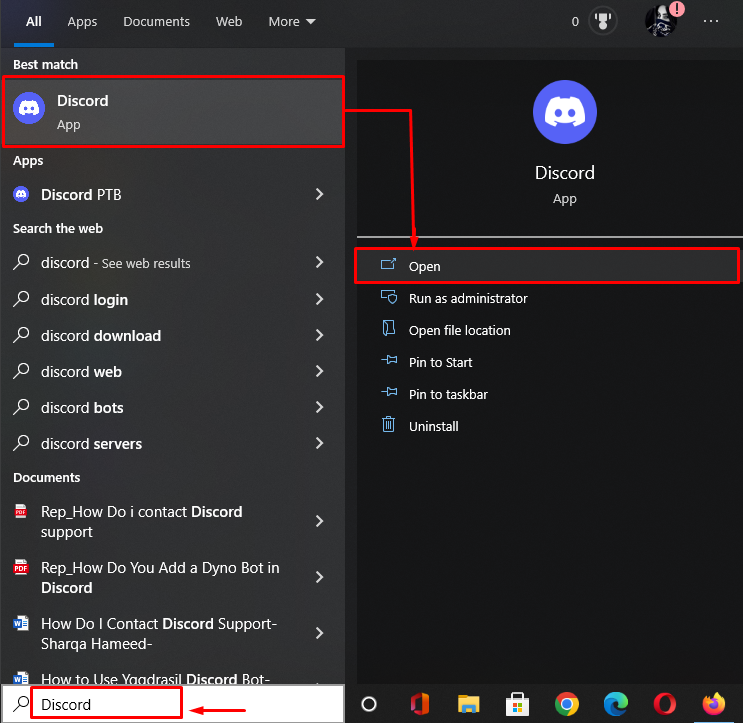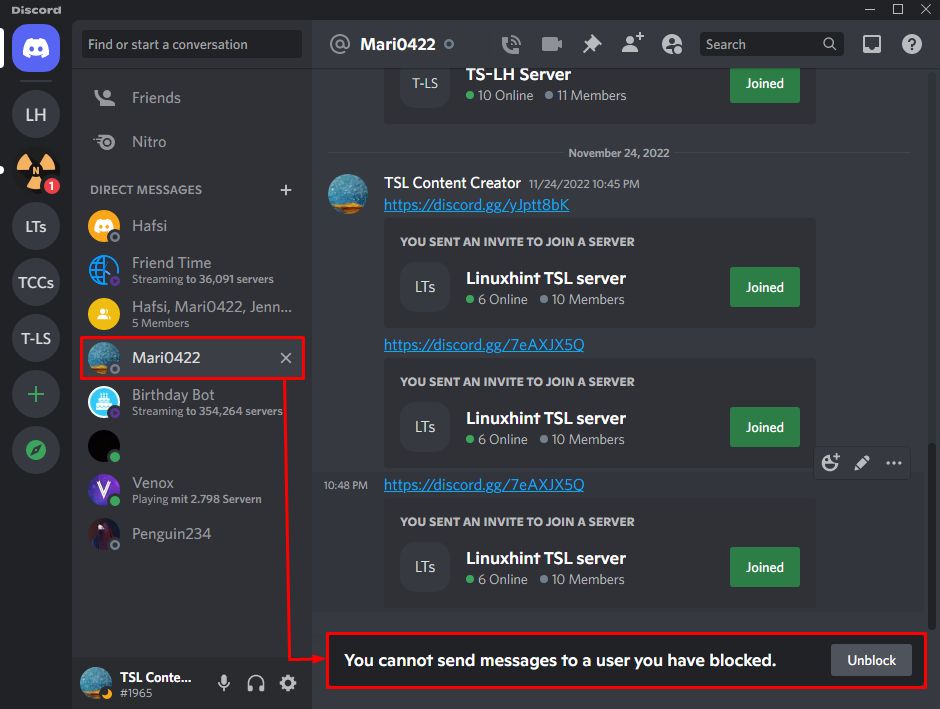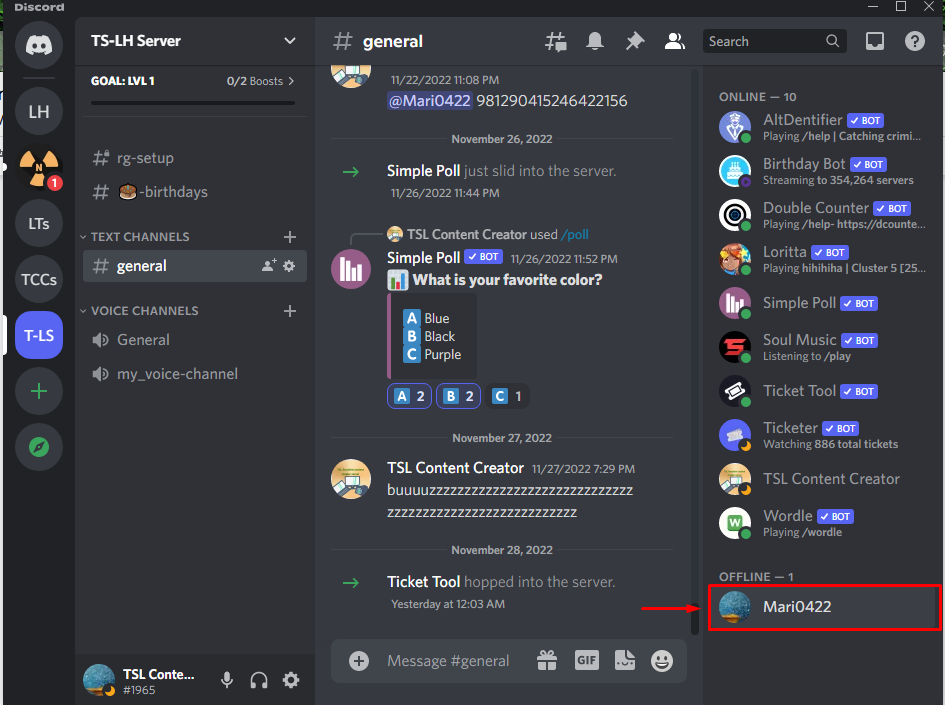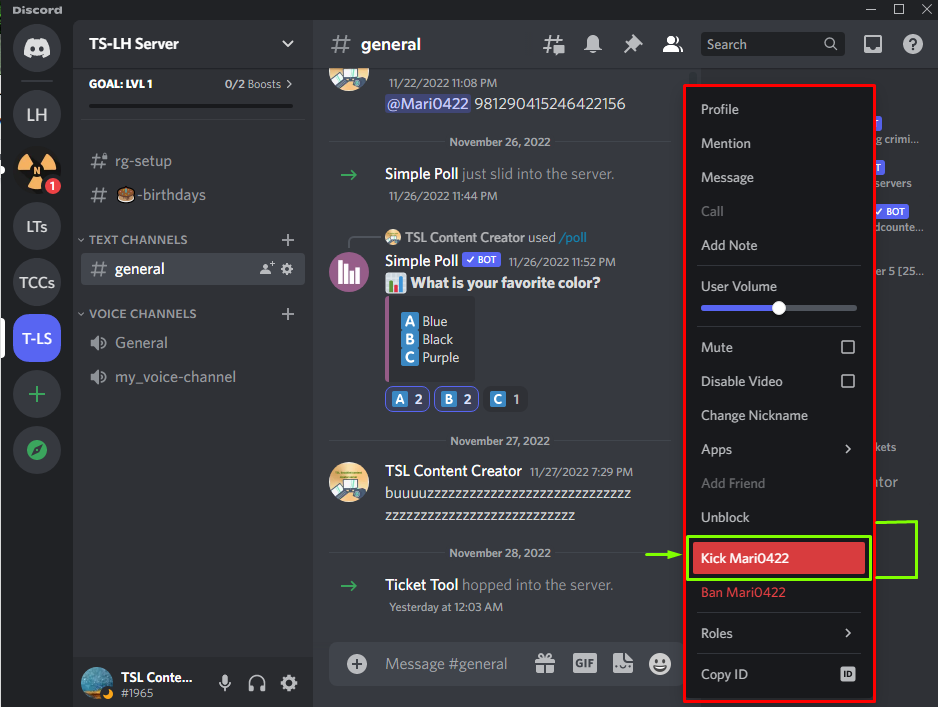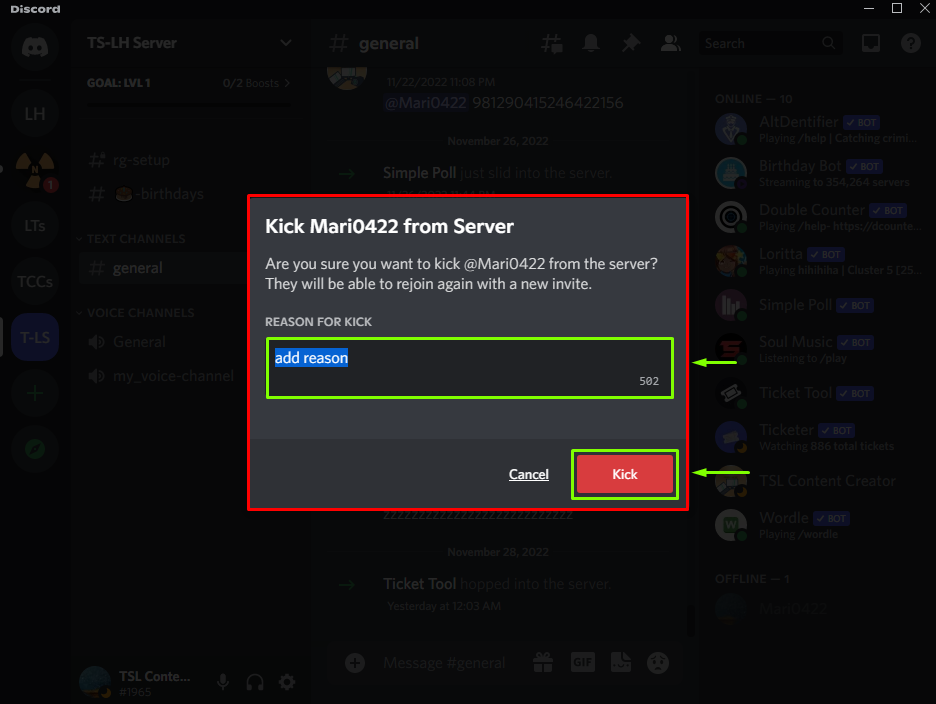This study will explain if there is a method not to view blocked messages on Discord.
Is There a Method to Not to View Blocked Messages on Discord?
No, there is no way not to see blocked messages on Discord other than that block the users from the friend list as well as from the mutual joined server. Follow the below-describe steps to do so.
Step 1: Launch Discord App
Open the Discord application on your desktop using the Start menu:
Step 2: Select Username From Friend List
Next, view the friend list, and choose the friend you like to block. As you can see, we want to block the “Mari044”:
According to the below-provided image, the particular user is blocked successfully:
Step 3: Move and Access Mutual Server Members List
Next, move to the mutual server, where you and the currently blocked friend have been added. Then, access its Members list:
Step 4: Find Particular Username
Now, search for the particular username and right-click on it:
Step 5: Kick out User
After that, click on the “Kick Mari0422” option from the list of options:
Lastly, you will be asked to confirm the kicking procedure by providing a valid reason and click on the “Kick” button:
As a result, the particular user will be removed from your server, and you will no longer see blocked messages on Discord.
Conclusion
There is no way not to see blocked messages on Discord other than blocking them from the friend list as well as from the mutual joined server. To do so, first, open the Discord app and view the friend list. Then, right-click on the username that you want to block permanently. Then, go to the mutual server, and search for the username. Right-click on it, hit the “Kick Username” option, and confirm the kick operation. This write-up discussed the method to block a friend and kick it out from a mutual server.