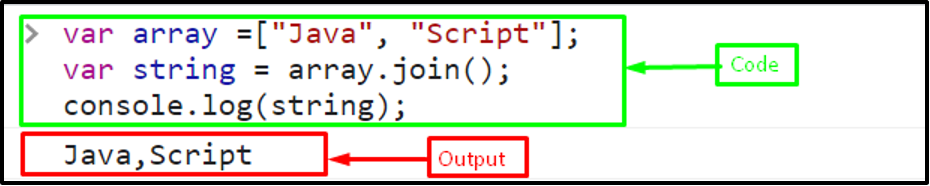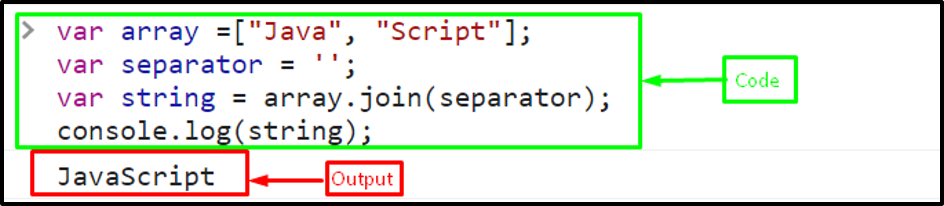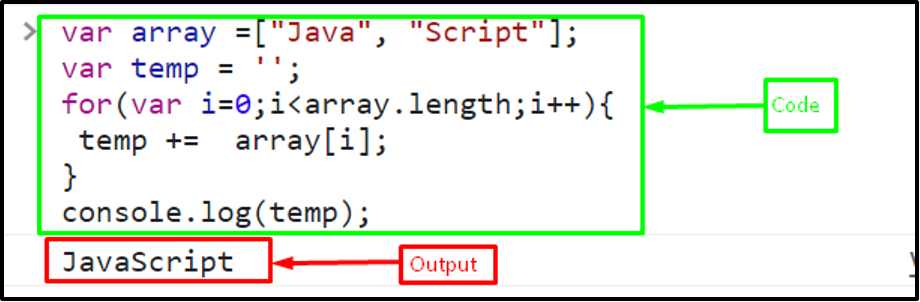This blog will define the procedure to implode an array using JavaScript.
How to Implode an Array With JavaScript?
To implode an array, utilize the following methods:
Method 1: Implode an Array Using “join()” Method
Use the “join()” method to implode an array. This method takes an array and outputs a string containing all of the array’s elements concatenated together, with an optional separator between them. The separator is specified as an argument to the join() method.
Syntax
Follow the given syntax to implode the array elements in JavaScript:
Example
Create an array named “array”:
Invoke the “join()” method without passing any separator and store the resultant string in the variable “string”:
Finally, print the imploded array on the console:
The output indicates that without specifying any separator, the “join()” method prints a comma-separated string:
If you want to implode the array as a single string without any separator, pass the empty string called separator as an argument:
var string = array.join(separator);
Now, print the string on the console:
As you can see that the array elements have been successfully imploded as a single string:
Method 2: Implode an Array Using “for” Loop
You can also implode an array using the traditional “for” loop. It iterates an array and concatenates the elements in a single array.
Example
Create a variable “temp” that stores an empty array as a separator:
Use the “for” loop to iterate the array until its length and add the elements in a variable “temp”:
temp += array[i];
}
Lastly, print the temp in the console that stores a concatenated array elements as a string:
Output
We have provided all the necessary instructions relevant to the imploding of an array in JavaScript.
Conclusion
Imploding an array means merging/combining array elements in a string. To implode an array in JavaScript, utilize the “join()” method, or the “for” loop. This blog defined the procedure to implode an array using JavaScript.