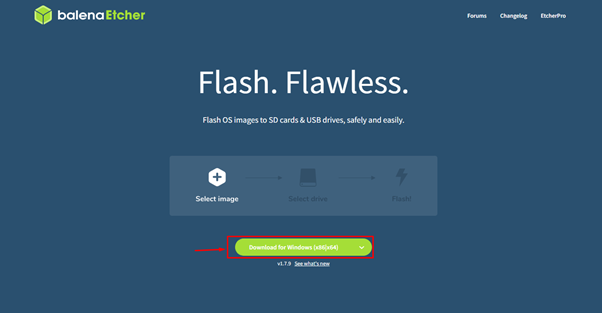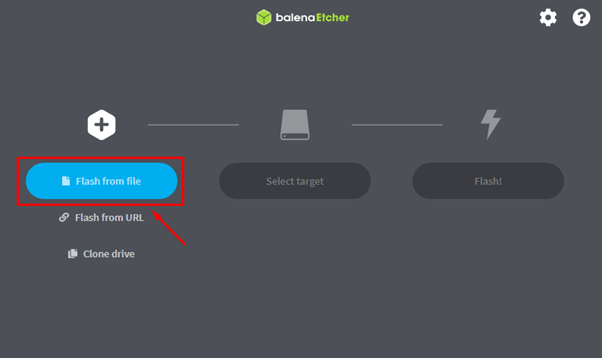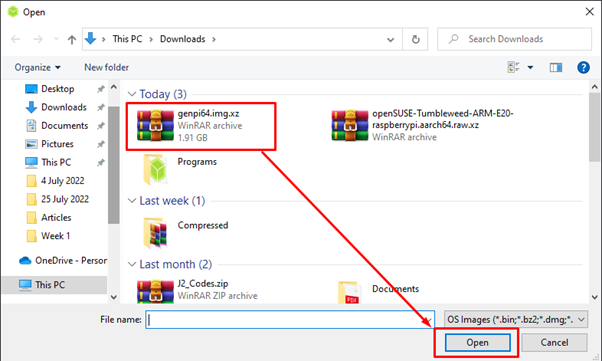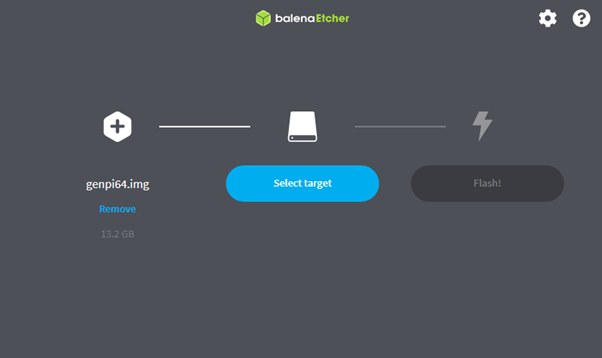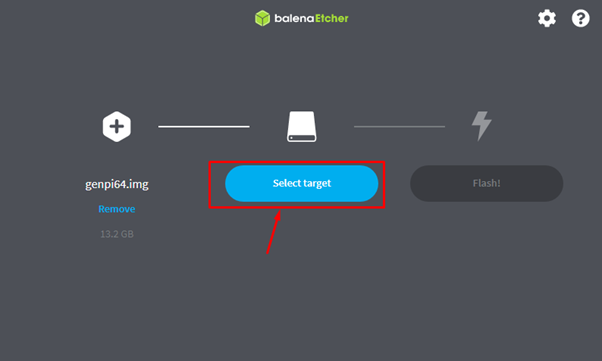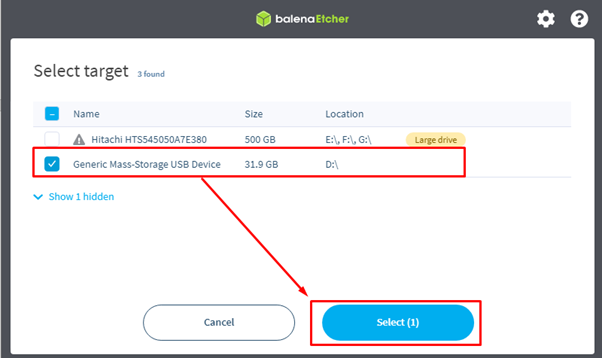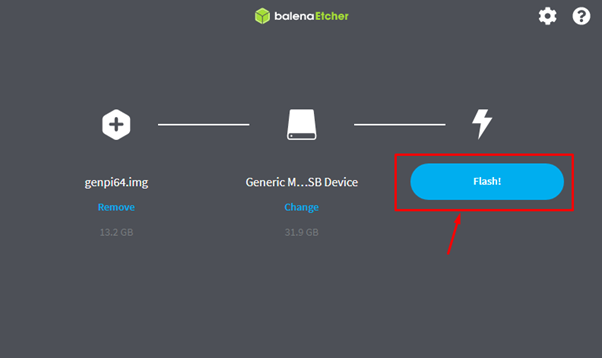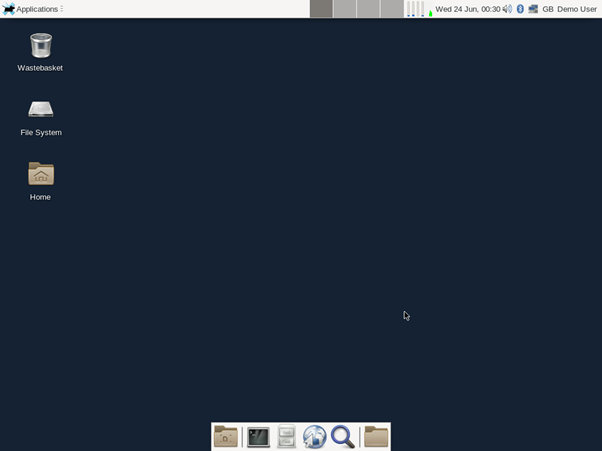This guide will present the simplest way to install Gentoo Linux on your Raspberry Pi device.
How to Install Gentoo Linux on Raspberry Pi
Like other operating systems, the Gentoo Linux installation is simple, which requires a Gentoo Linux image file and an application that creates the image of the operating system on your Raspberry Pi SD card. To install Gentoo Linux, follow the below-mentioned steps:
Step 1: Format Raspberry Pi SD Card
Initially, you should format your SD card using the NTFS or FAT file system, which are compatible file systems for most operating systems. To format the SD card, you can follow the article for guidance.
Step 2: Install BalenaEtcher on Laptop or PC
Next, you should install the BalenaEtcher application on your laptop or PC from here, as this will help you create a Gentoo Linux image on your Raspberry Pi SD card.
Step 3: Download Gentoo Linux Image on Laptop or PC
To download the pre-built Gentoo Linux image for Raspberry Pi, you should visit here.
Step 4: Create Image of Gentoo Linux Through BalenaEtcher
After the installation, open the BalenaEtcher application on your system and select the “Flash from file” button.
Load the downloaded image of Gentoo Linux in BalenaEtcher.
Step 5: Select Raspberry Pi SD Card
For storage, you should select the Raspberry Pi SD card by choosing the “Select target” button.
Step 6: Flash Raspberry Pi SD Card
Once the Raspberry Pi SD card is selected for creating Gentoo Linux image, you should select the “Flash!” button to begin the process.
Step 7: Load SD Card in Raspberry Pi
After the Flash process completes, you can remove the Raspberry Pi SD card from your system and place it inside the Raspberry Pi device. Power on the device and wait till it automatically moves you toward the Gentoo Linux desktop without any password.
The above desktop will appear, which confirms the successful installation of Gentoo Linux on your Raspberry Pi device.
Conclusion
Gentoo Linux is a lightweight Linux-based operating system that is well suited for your Raspberry Pi device since it consumes low memory resources. You can install this operating system by downloading its built-in image for ARM-based architecture and through the BalenaEtcher application, you can load it on your Raspberry Pi SD card within minutes and start using its desktop environment on your Raspberry Pi device.