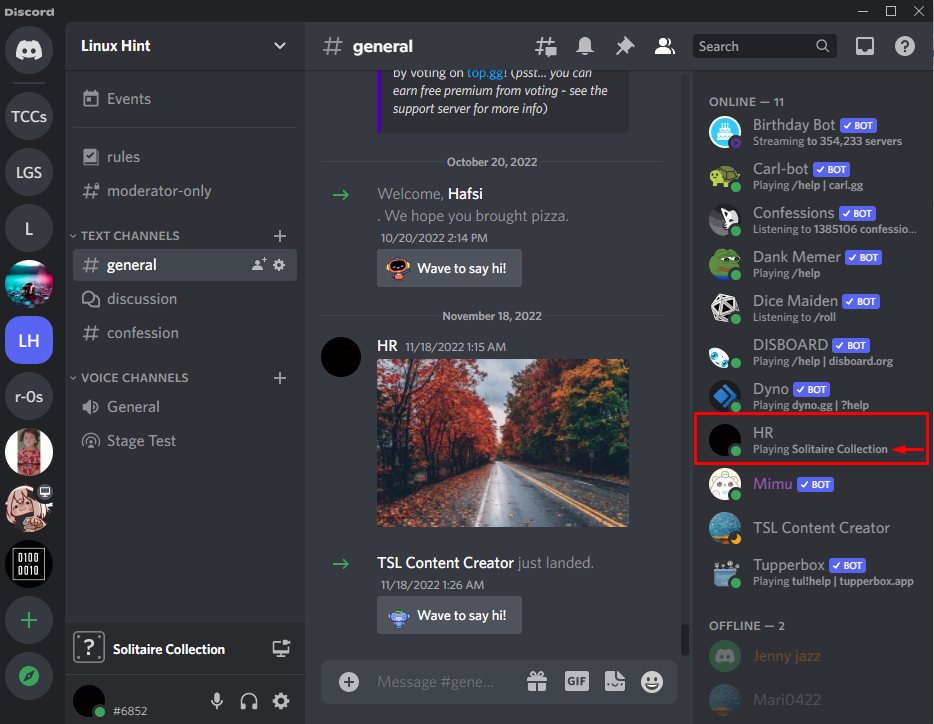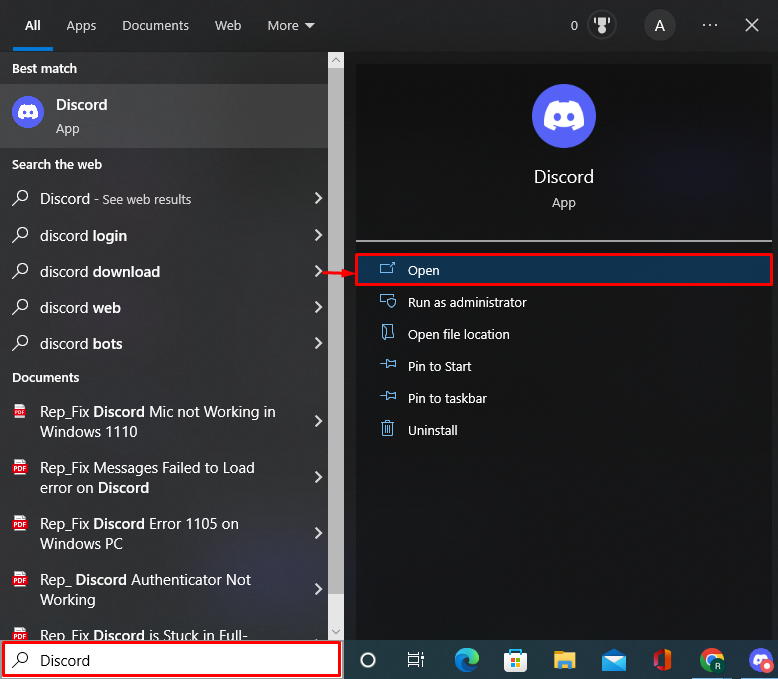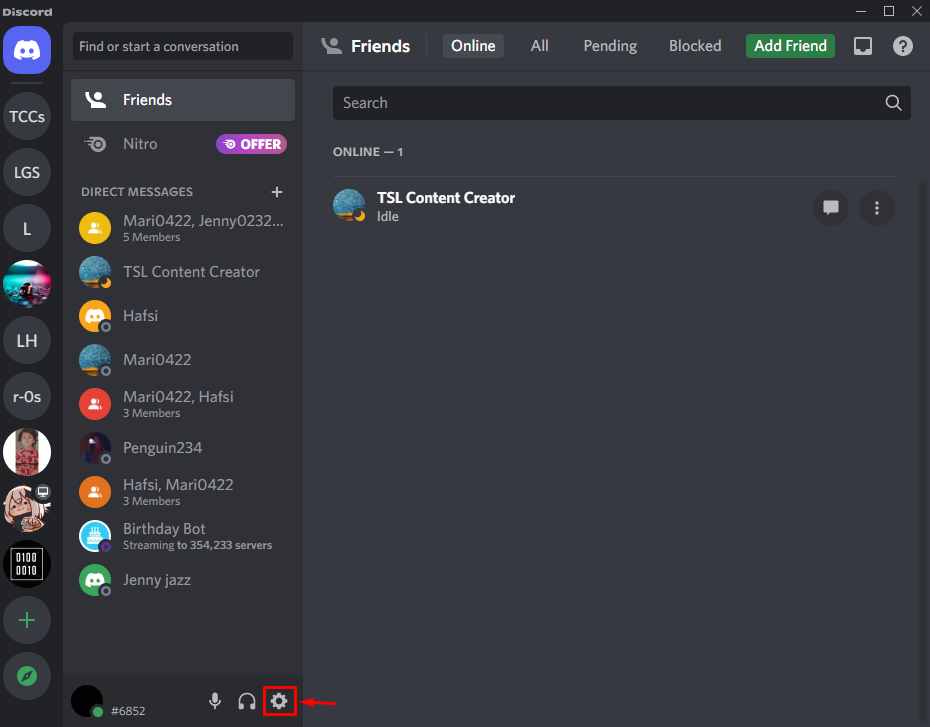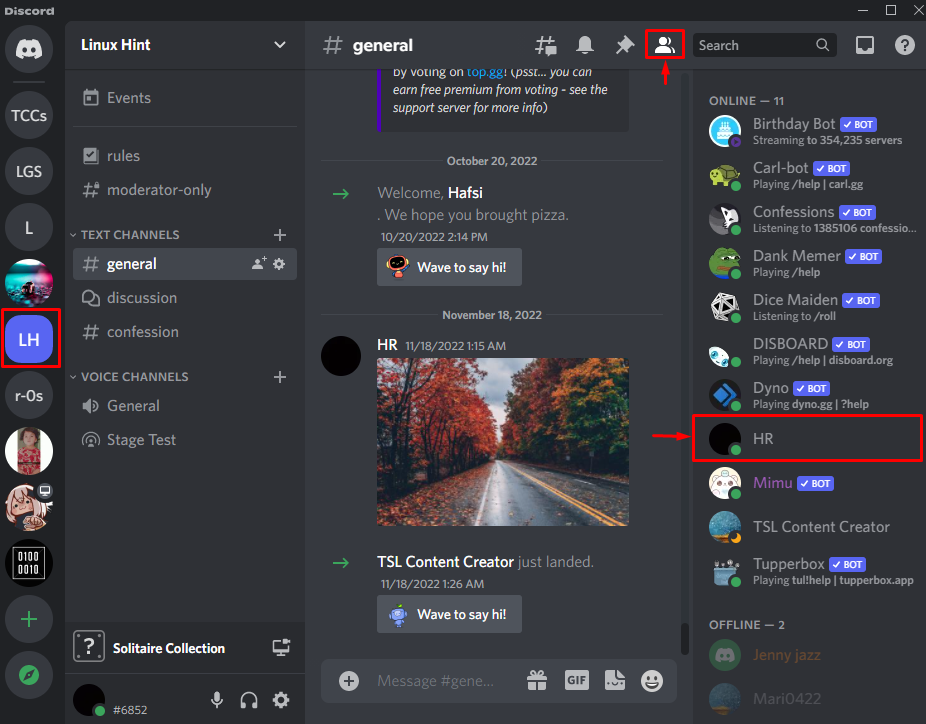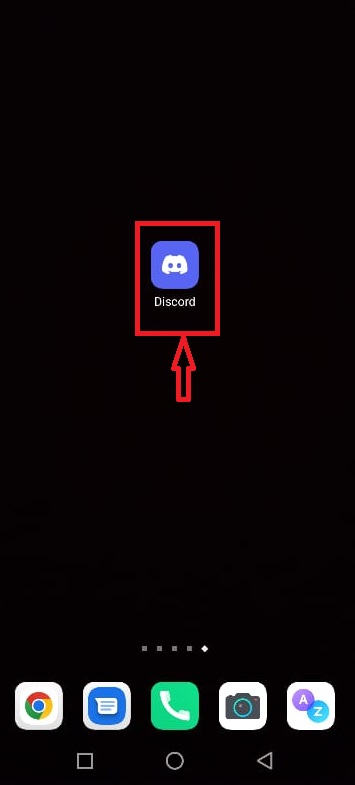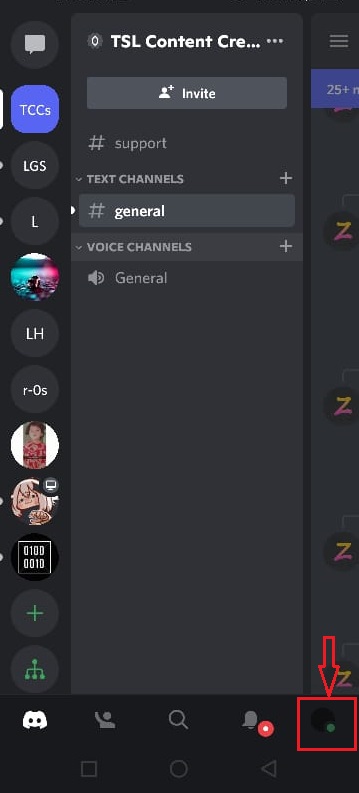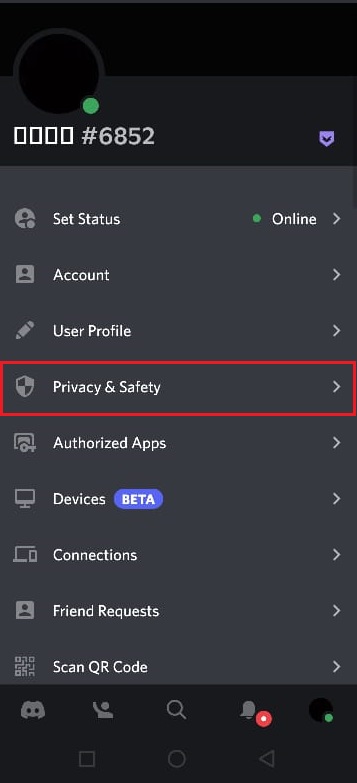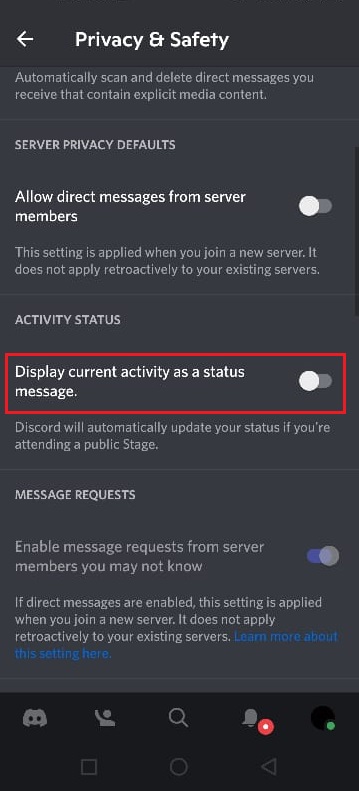This article will demonstrate:
- How Can You Hide What Game You are Playing on Discord on PC?
- How Can You Hide What Game You are Playing on Discord on Mobile?
How Can You Hide What Game You are Playing on Discord on PC?
By default, Discord shows the status of the game you are playing. From the below output, you can see that Discord is showing what we are playing in the Solitaire collection:
To hide the status of your playing activities on the Discord Desktop application, go through the given procedure.
Step 1: Launch Discord App
From the Windows Start menu, launch the Discord app:
Step 2: Go to Discord User Settings
Go to the Discord User settings on your PC by hitting the “Gear” icon:
Step 3: Disable Display Current Activity Toggle
Next, visit the “Activity Privacy” settings under the Discord user settings and disable the below highlighted “Display current activity” toggle:
Step 4: Check Discord Hide Activity Status
Open the Discord server and view the Member list. Here, you can see that we have successfully hidden the playing activity status in Discord:
How Can You Hide What Game You are Playing on Discord on Mobile?
Discord never shows you playing activity on Discord mobile. However, the feature is available on mobile applications, and Discord users can disable it.
Follow up on the mentioned steps and hide what you are playing on Mobile from Discord.
Step 1: Launch Discord on Mobile
First, open the Discord mobile application by hitting the highlighted icon:
Step 2: Open User Settings
Next, click on the profile icon to open the Discord user settings on mobile:
Step 3: Visit Privacy & Safety Settings
Visit the “Privacy & Safety” settings by clicking on it:
Step 4: Check Discord Hide Activity Status
After that, turn off the highlighted toggle to restrict Discord from showing the current activity as the status:
As a result, the desired functionality of hiding the current status will be achieved.
Conclusion
To hide your game-playing activity status on Discord mobile as well as on PC, first, open the Discord application, and visit the Discord user settings. Next, disable the “Display current activity” toggle under the “Activity Privacy” settings. This article has taught you the method for hiding what you are playing on Discord PC and Discord Mobile.