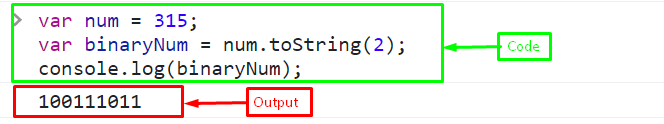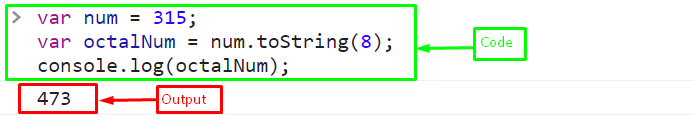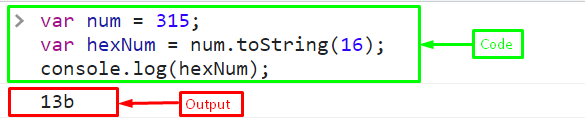This blog will illustrate the procedure for converting a decimal number to binary, octal, or hexadecimal strings in JavaScript.
How to Convert Numbers Into Binary, Octal, or Hexadecimal Strings in JavaScript?
For converting numbers to any number system, such as “binary”, “octal”, or “hexadecimal”, use the “toString()” method. It is a built-in method of the “String” object that takes a base of the number system as a parameter to convert the number into a specified base, such as “binary”, “octal”, or “hexadecimal”.
Syntax
Follow the given syntax for converting numbers into a binary, octal, or hexadecimal string:
Here, the base will be “2” for binary, “8” for octal, and “16” for hexadecimal number.
Approach 1: Convert Number Into Binary String
Binary is a base-2 number system, which means that all numbers are represented by only two digits, 0 and 1. For converting into binary, pass the base “2” as an argument in the “toString()” method.
Example
Create a variable “num” that stores the number “315”:
Now, call the “toString()” method by passing base “2” to convert the number into binary number system:
Finally, print the resultant binary number on the console:
The output displays “100111011” which is the binary representation of the number “315”:
Approach 2: Convert Number Into Octal String
Octal is a base-8 number system that uses eight digits, 0 to 7. It is frequently utilized as a shorthand for binary. For instance, one octal digit can represent three binary digits. Although it is less commonly used than binary and hexadecimal, it is still utilized in some computer programming and digital systems.
Example
For converting a number into octal or base 8, pass the “8” as an argument to the “toString()” method:
console.log(octalNum);
Output
Approach 3: Convert Number Into Hexadecimal String
Hexadecimal or base-16 is a number system with 16 digits ranging from 0 to 9 and A to F. It is frequently used as a shorthand for binary and is widely utilized in computer programming.
Example
Call the “toString()” method with “16” as an argument for converting a number into a hexadecimal string:
Finally, print the hexadecimal number on the console:
It can be seen that the “315” has been successfully converted into a hexadecimal number that is “13b”:
That was all about the conversion of the number to the binary, octal, or hexadecimal number in JavaScript.
Conclusion
For converting numbers into binary, octal, or hexadecimal strings, utilize the “toString()” method. This method takes a base of the number system as a parameter for converting the number into a specified base, such as “binary”, “octal” or “hexadecimal”. This blog illustrated the procedure for converting a number to binary, octal, or hexadecimal strings in JavaScript.