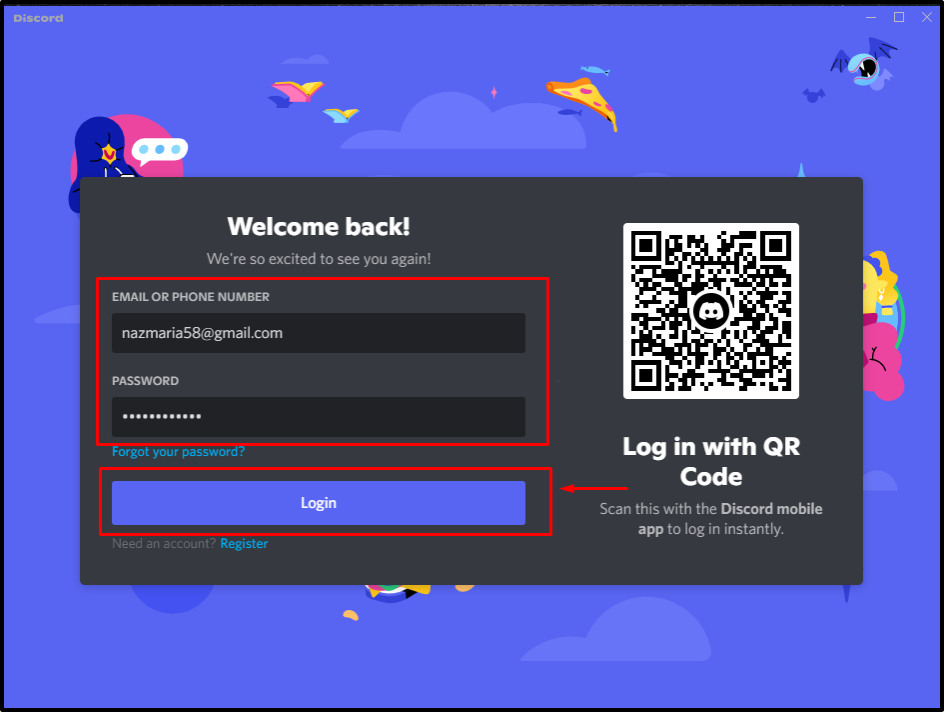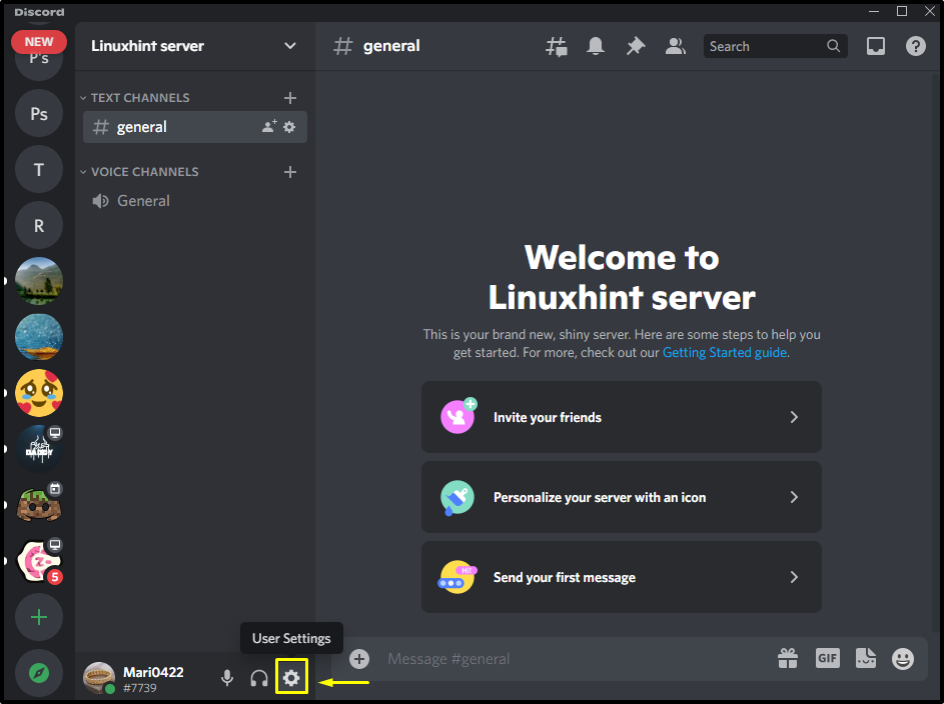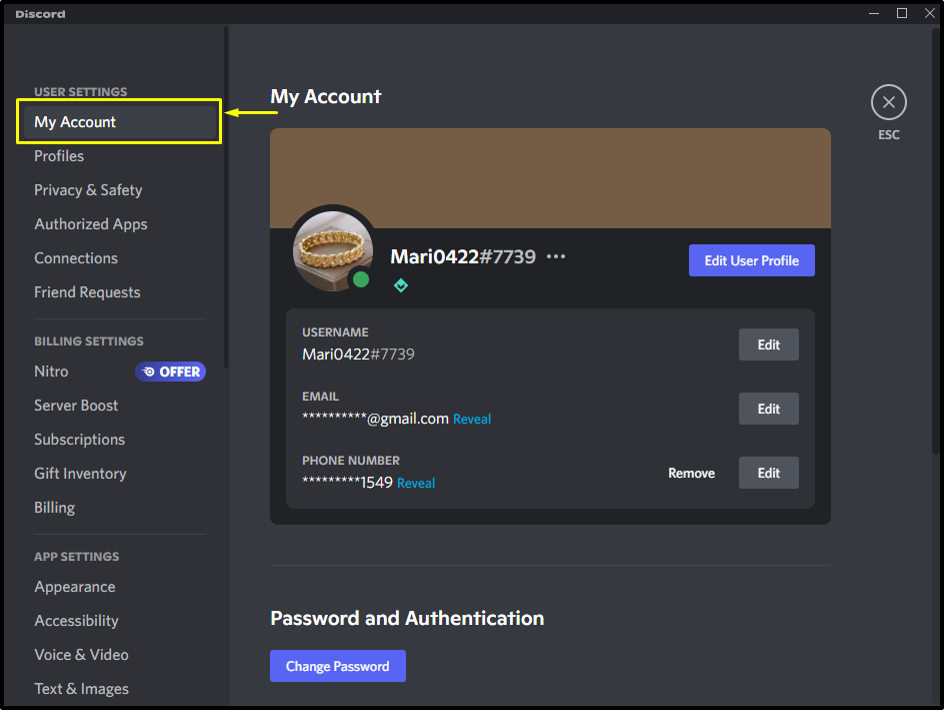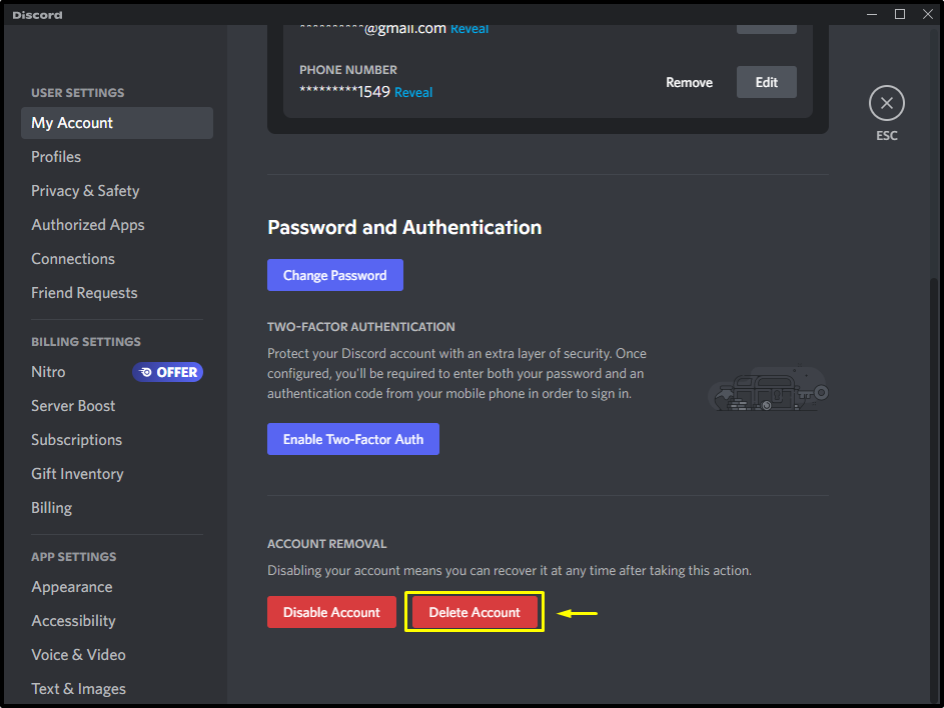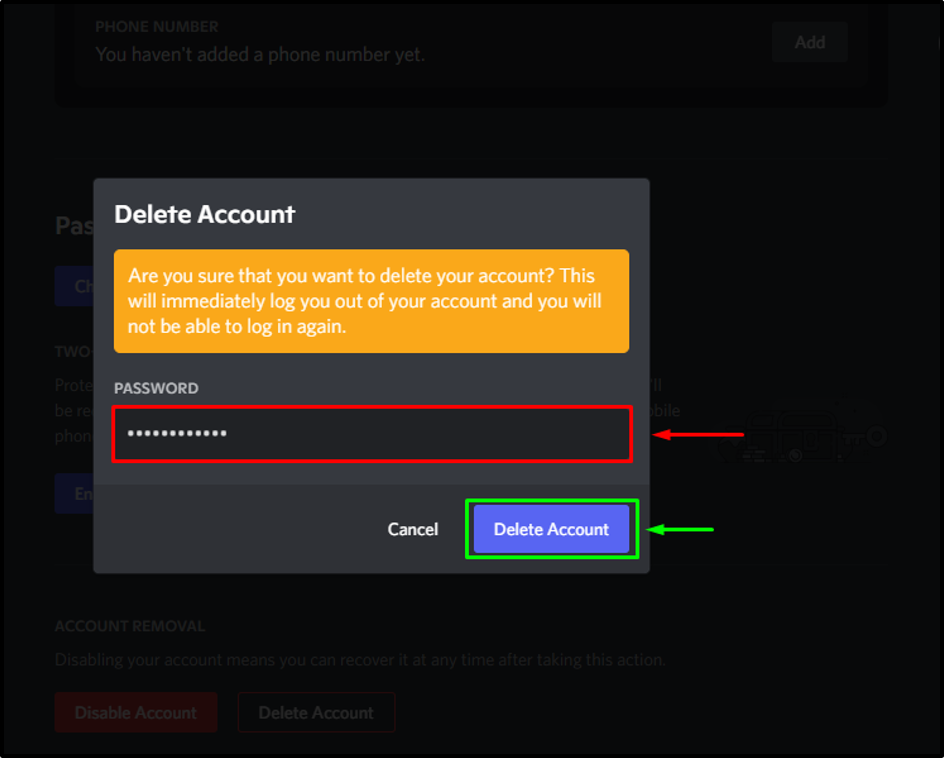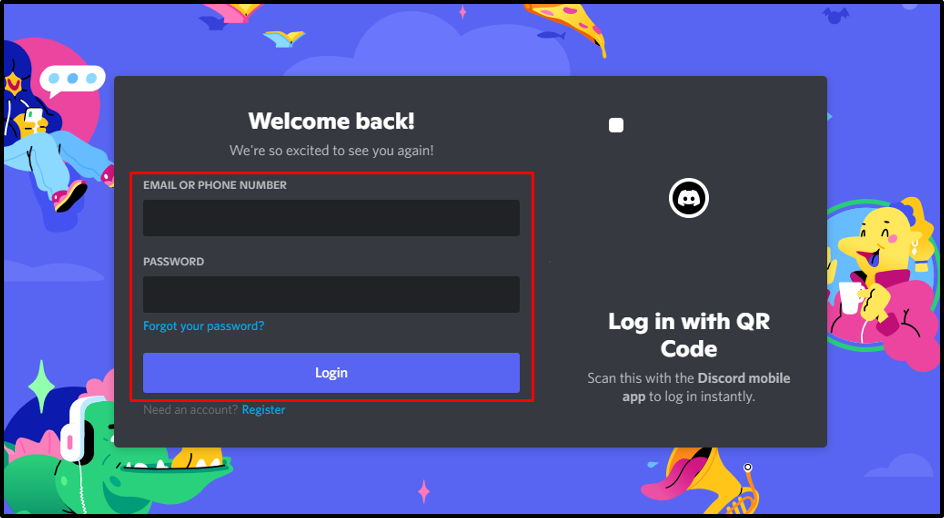This study will discuss the time required for Discord account deletion and its related process.
How Long Does It Take for a Discord Account to Delete?
To delete your account from servers, Discord approximately takes 14 days and requires some time to delete your account from the application. All of the specified operations get completed within 14 to 30 days.
Here is the easiest method for Discord account deletion.
How to Delete a Discord Account?
Try out the below instructions on your device for deleting the Discord account.
Step 1: Log in to Discord Account
To log in to your Discord account, enter “Email” and “Password” in the required fields and click on the “Login” button:
Step 2: Open User Settings
Click on the “cog” icon to open the “User Settings”:
Step 3: Open Account Settings
To open account settings, select the “My Account” option from the list of “USER SETTINGS” categories:
Step 4: Delete Discord Account
Scroll down through the opened windows, find the “ACCOUNT REMOVAL” option and press the “Delete Account” button:
Lastly, the “Delete Account” prompt window will appear on your screen. Specify the Discord account’s “Password” and hit the “Delete Account” button:
After that, you will be logged out from your account. Now, wait for 2 to 4 weeks to get your Discord account completely deleted:
We have effectively explained the method of permanently deleting your Discord account.
Conclusion
Approximately, Discord takes 14 to 30 days to delete an account. To delete your account from Discord, log in to your account, go to “User Settings”, and open “My Account” settings. Next, search for the “ACCOUNT REMOVAL” option and click on the “Delete” button. This operation will submit your request for deleting the Discord account. In this study, we have explained how long it takes to delete a Discord account and its related process.