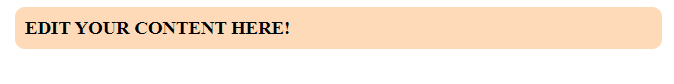This article discusses how to handle the contenteditable change events in JavaScript and explains it with the help of an example.
How to Handle Contenteditable Change Events in JavaScript?
The contenteditable is an enumerated attribute. The user can make changes in the content considering their requirements. If it is allowed, the browser alters its widget to allow modifying the elements.
What Values Are Permissible by a contenteditable Change Event?
The contenteditable can take either of these values:
- plaintext-only represents that the original text can be edited although the rich text formatting is disabled.
- An empty string or true which means that the element can be edited.
- false implying that the element cannot be edited.
Example
The following example explains how content editable can be used on a web page. Let us look at the code below to understand it better:
HTML
Here is an HTML code that explains the usage of the contenteditable change events:
In the above HTML code:
- A blockquote tag is created with the attribute contenteditable set to true. This will enable the content inside the blockquote tag to be edited.
- An h3 tag is present inside the blockquote tag. It says “EDIT YOUR CONTENT HERE!”, as it is present inside the <blockquote>, which means the content can be edited by the user.
CSS
To make our code visually appealing, we have used the following CSS code:
background: peachpuff;
border-radius: 10px;
margin: 10px ;
}
blockquote h3 {
padding: 10px;
}
In the above CSS code:
- The blockquote tag background is set to have a peach color with a border-radius of 10px and a margin of 10px.
- The h3 heading inside the blockquote is set to have a padding of 10px.
Output:
The following output explains how the content can be edited using the contenteditable change event in JavaScript:
Importance of Editing the Content
- Increased interactivity as the user can modify the content conveniently.
- Convenient customization as a programmer with the help of JavaScript can create modified behaviors like autosaving, triggering different actions based on the user input.
- Helps streamline the editing process allowing the user to edit dynamically without the need for a separate text field.
Conclusion
The contenteditable change events in JavaScript enable the user to modify the content making the webpage responsive and customizable. This paves the way to user-centric web development where a user can edit the content on a web page in real-time enabling a more responsive user experience. This article discussed how to handle contenteditable change events in JavaScript and explained it with the help of an example.