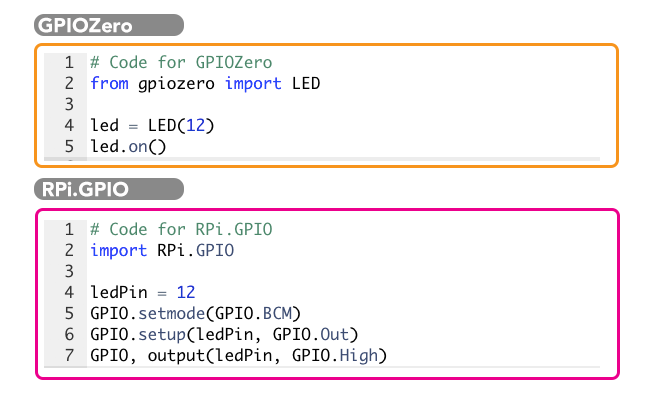The Raspberry Pi is a handy device that enables you to do many projects relatively easily with the help of its General-Purpose Input/Output (GPIO) pins. The setup procedure of GPIO pins is relatively straightforward as you only require to import the GPIO pins library before controlling these pins using the Python code.
There are two libraries to import the GPIO pins which are GPIOZero and RPi.GPIO. However, which one is best is still unclear and this article will provide you the way to choose the one which would best fit for you. In order to move forward it is important for you to have knowledge about these GPIO libraries so that we will then be able to differentiate them.
GPIOZero vs RPi.GPIO
The Raspberry Pi’s GPIOZero is a Python library that lets the programmers control the GPIO pins by importing them directly at the start of a code. It was developed by the community person of the Raspberry Pi named as Ben Nuttall and since the code for importing the pins through GPIOZero setup is simple and easy to understand, it is widely used by most of the Raspberry Pi users in their projects’ codes.
The RPi.GPIO is likewise an excellent GPIO library that works fairly nicely in allowing numerous GPIO pins which drive you towards creating different projects on the Raspberry Pi. It was built by Ben Croston in 2012 and because of its extensive use, this Python library still has not been written to be an end-user library and its main function is to import the GPIO pins using a Python access.
In terms of code syntax, the below are the python codes to import the GPIO pins through GPIOZero and RPi.GPIO libraries which would be beneficial to clearly understand the difference.
As from the above codes, it is obvious that both GPIOZero and RPi.GPIO are used to turn on the LED, but in terms of simplicity, the GPIOZero is relatively easy and requires minimum lines code to turn on the LED. It is because the GPIOZero has a module which is already imported at the start of a code and it will always use the Broadcom GPIO numbering system to identify the GPIO pins. Thus, it doesn’t require the GPIO setup mode to turn on the LED comparable to the one used by RPi.GPIO as seen in the above code.
If you need a code that will be easy to run and can understood by a layman who doesn’t have basic understanding of the code then you should choose GPIOZero as it would be a perfect option in such case that will enable you to import your Raspberry Pi GPIO pins in few lines code.
On the other hand, GPIOZero setup might be a nice option for most beginners but you won’t neglect RPi.GPIO setup as well because at some level you will certainly require it to discover what exactly Is going on in your Python code as this would be ideal for learning.
Conclusion
GPIOZero is a great way to attach Raspberry Pi GPIO pins with your code and because of its easy to read and simple to write syntax, it has become an ideal choice for the majority of the Raspberry Pi users. The importance of RPi.GPIO will still be there as it’s a good way to link your GPIO pins with your code and it will surely increase your understanding. However, if you are searching for a quick way, you can import the GPIO pins through GPIOZero setup.