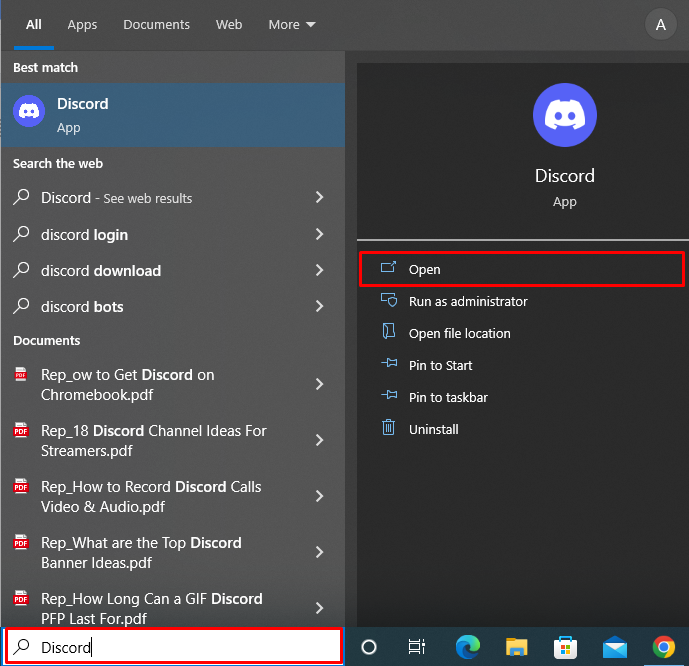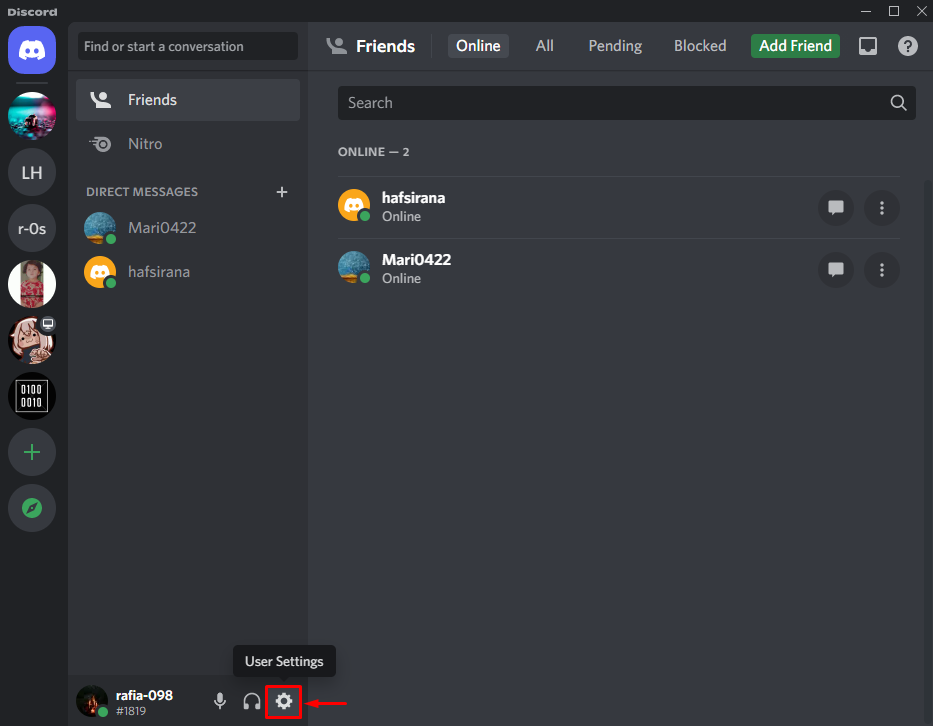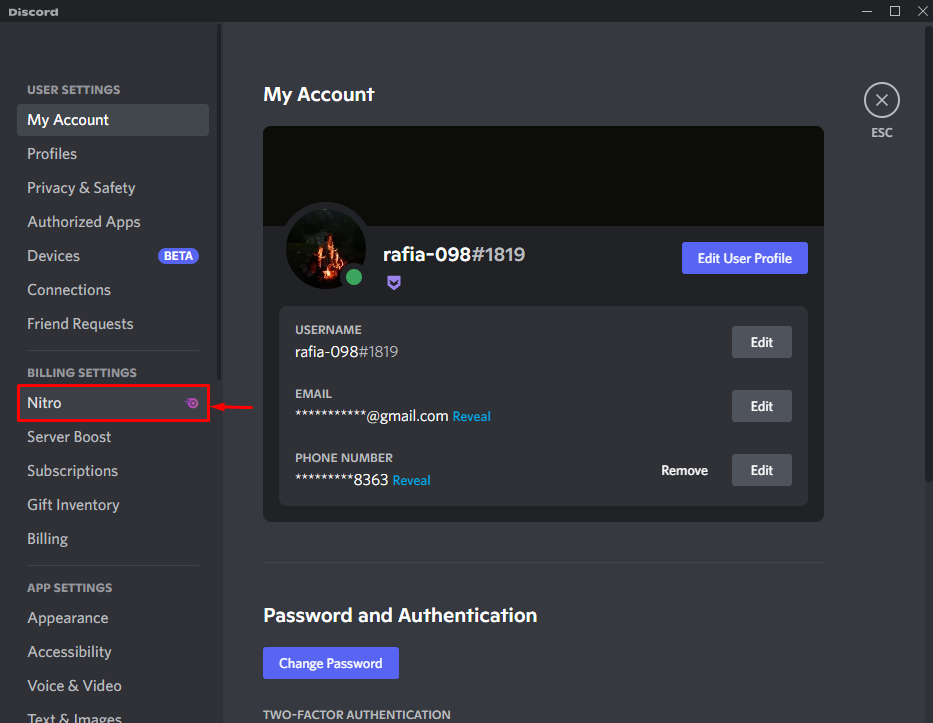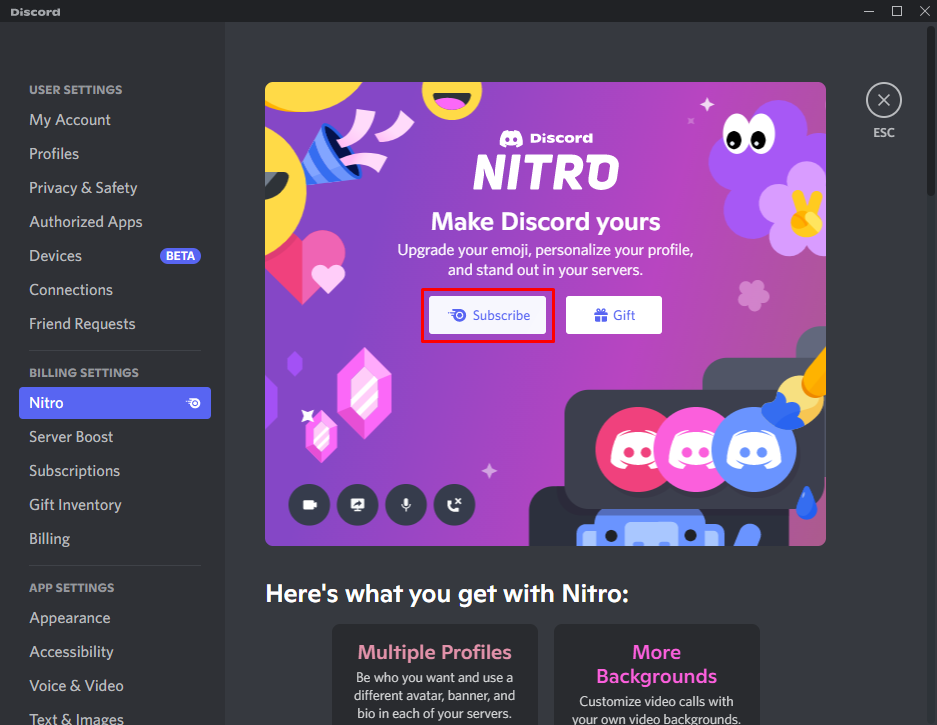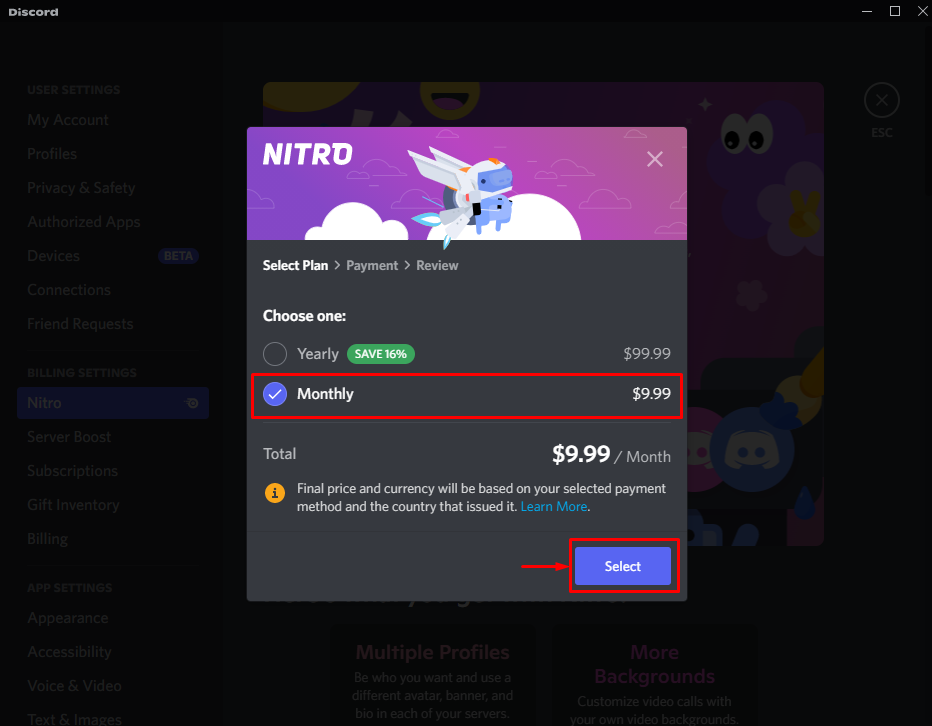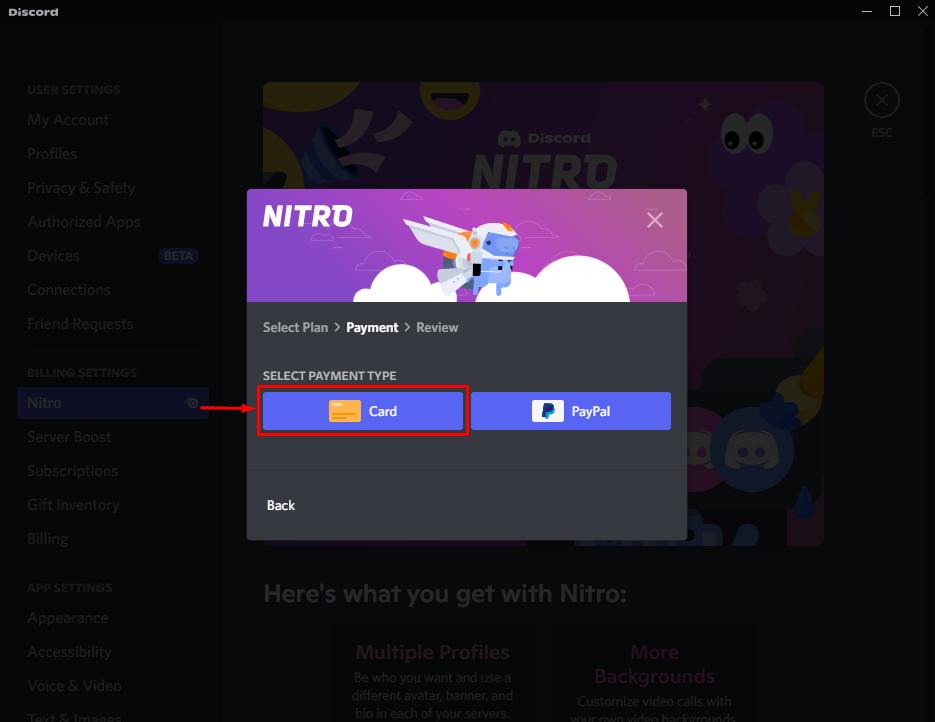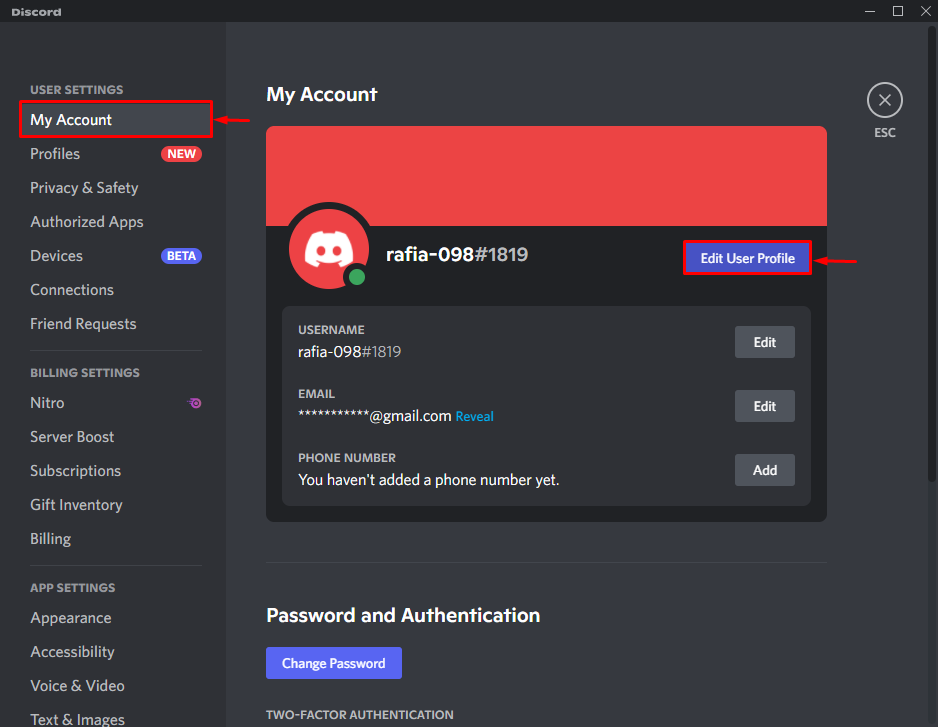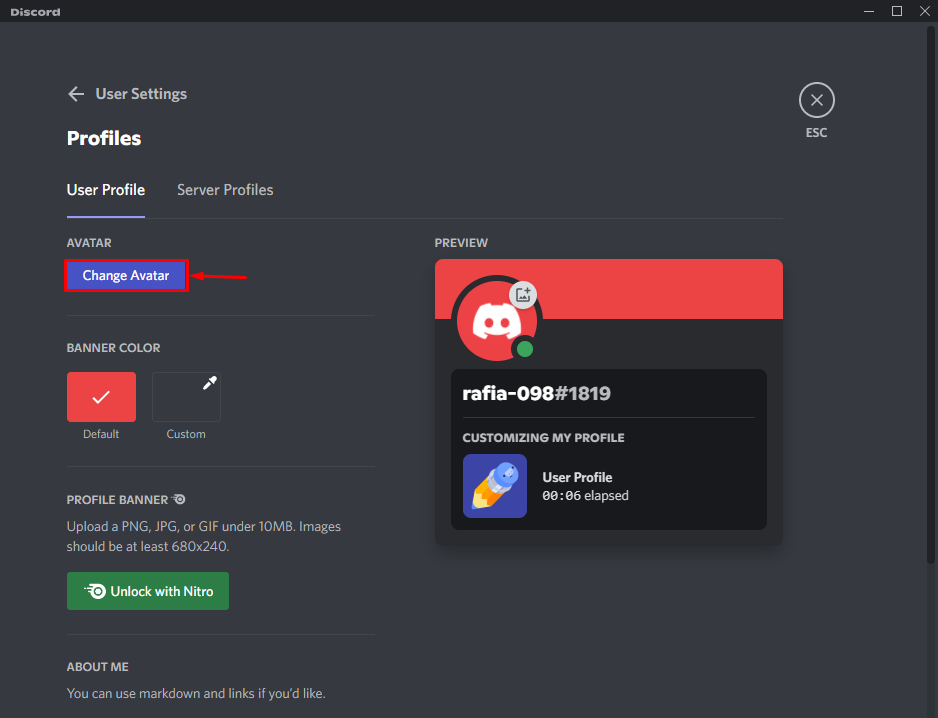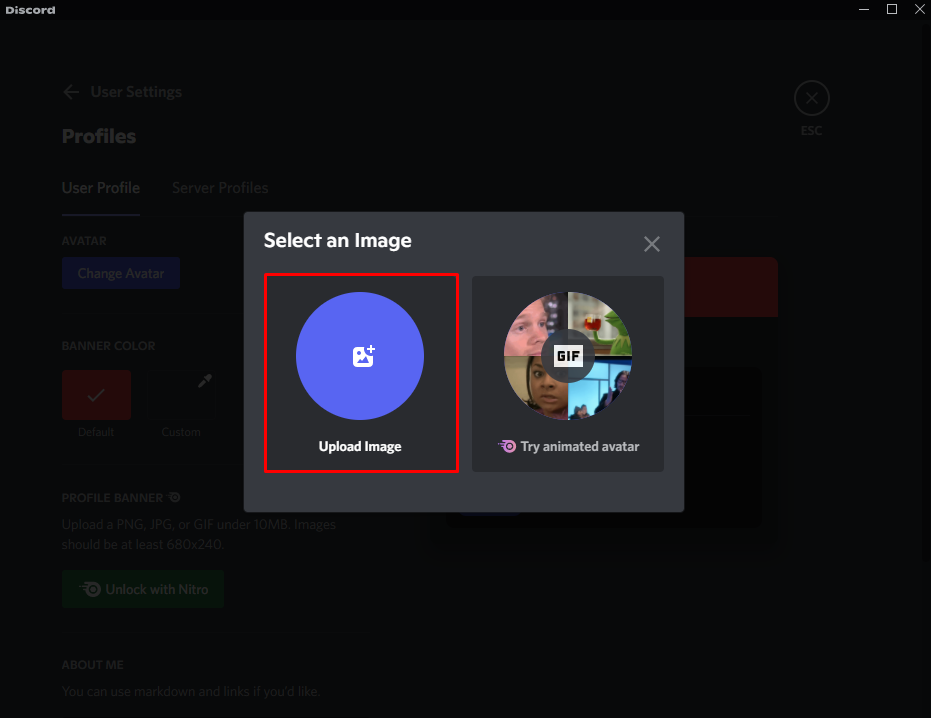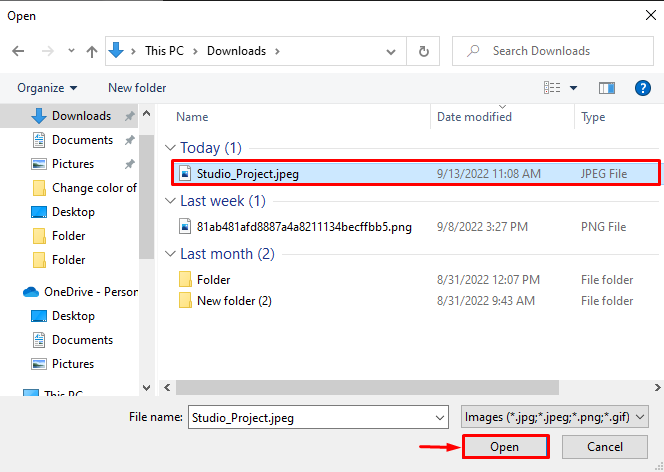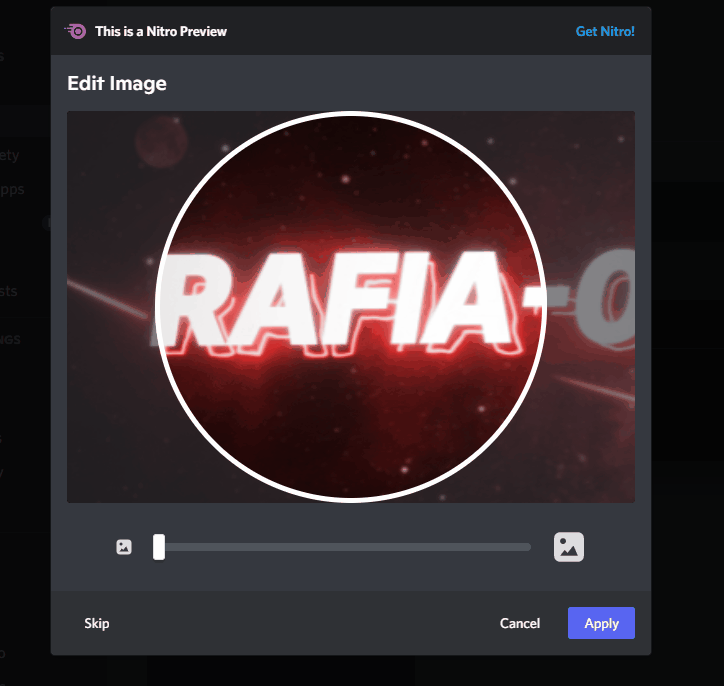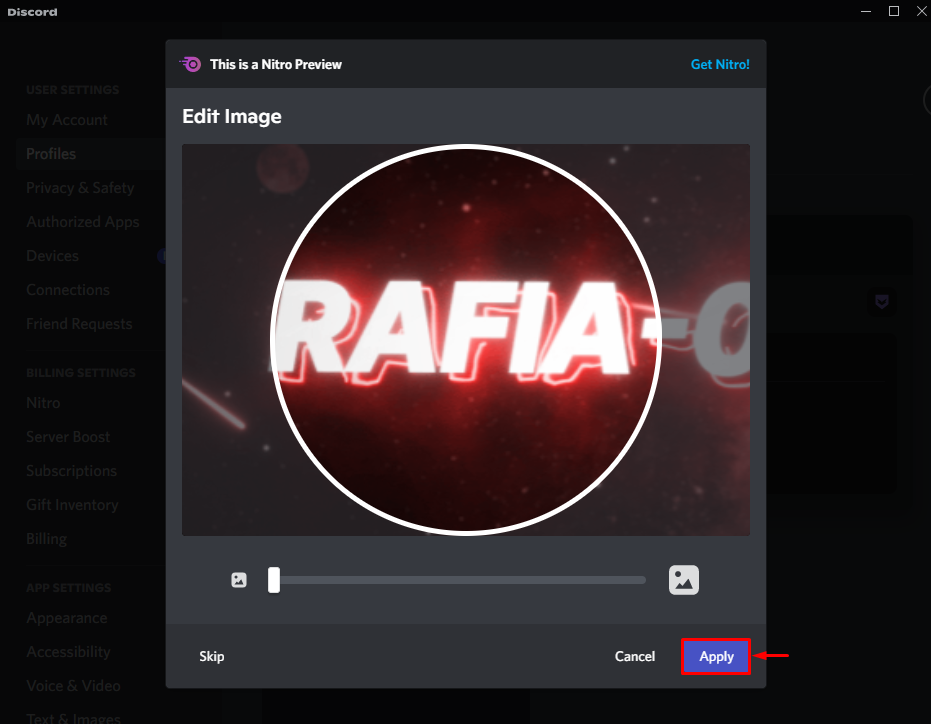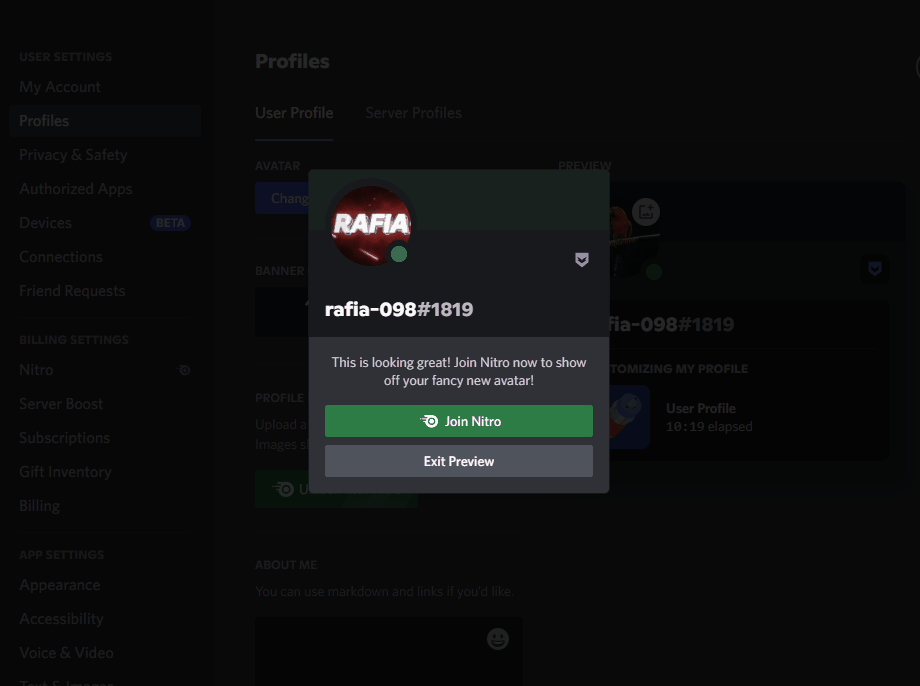In this tutorial, we will explain the method to get an animated profile picture on Discord. So, let’s start!
How to Get an Animated pfp on Discord?
Discord profile picture or PFP is one of the fantastic features mainly used to show off the user’s interest. Users can use both images and animated PFP. However, animated or gif PFPs can be set with the help of the Nitro subscription.
To get an animated Discord PFP, follow the below provided guide.
Step 1: Open Discord
Launch the Discord app by utilizing the Start menu:
Step 2: Open User Settings
To access the User Settings, click the “Gear” icon:
Step 3: Subscribe to Nitro
Now, click on “Nitro” to subscribe to Nitro as its subscription is compulsory for setting an animated PFP for your account:
Next, click on the “Subscribe” button if you have not subscribed to Nitro:
Select your Nitro subscription plan or payment plan. To do so, we have marked the “Monthly” package. After that, hit the “Select” button:
Choose a Payment Type and provide your account details for the Nitro subscription payment:
Step 4: Upload Animated PFP
In the next step, open the “Account” settings to upload animated PFP and hit the “Edit User Profile” button:
Hit the “Change Avatar” button to change Discord PFP:
Next, click on the “Upload” button to upload an animated profile picture:
Select the animated gif you want to upload and press the “Open” button:
Here, you can see we have uploaded the animated PFP. You can also adjust its position with the help of the slider:
To save the animated profile picture, hit the “Apply” button:
Since we are not a Nitro Subscriber, Discord is only showing the preview of the uploaded GIF. However, if you have availed the Nitro subscription, as a result of the previous steps, the uploaded GIF will be set as your account profile picture:
We have learned the procedure to get an animated PFP or profile picture on Discord.
Conclusion
To get an animated PFP (profile picture), first open the Discord User settings, and navigate to the “Nitro” setting for the Nitro subscription if you are not a Nitro subscriber. Choose the Nitro package and subscribe to Nitro. After that, open the “Account” settings and edit the user profile to upload an animated profile picture. This manual offered the method of getting an animated pfp (profile picture) on Discord.