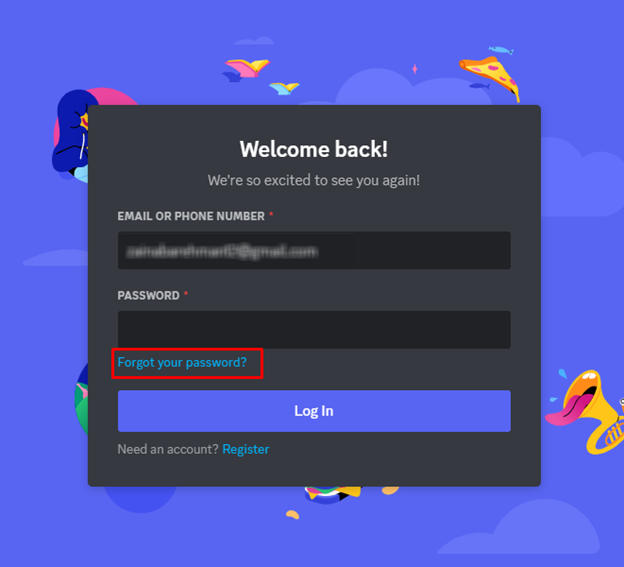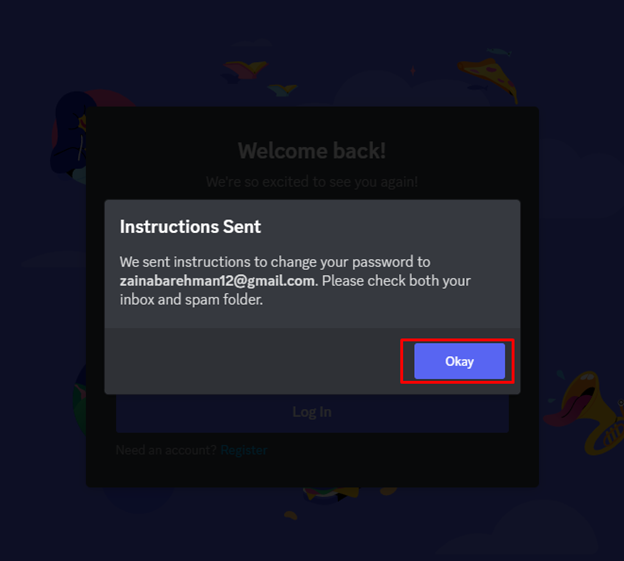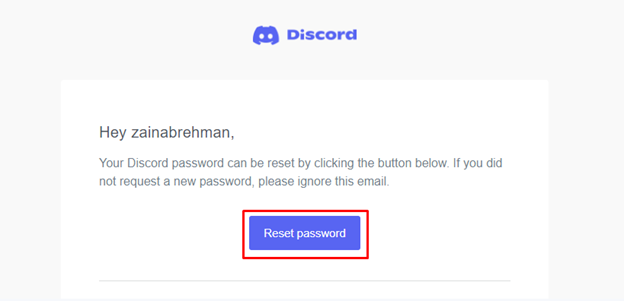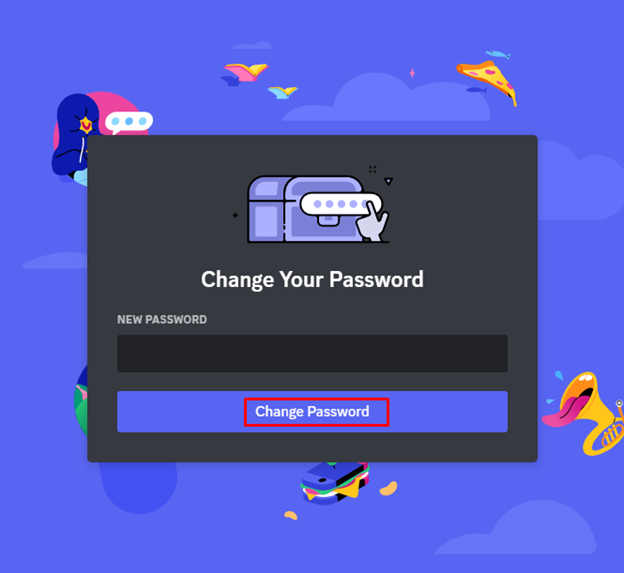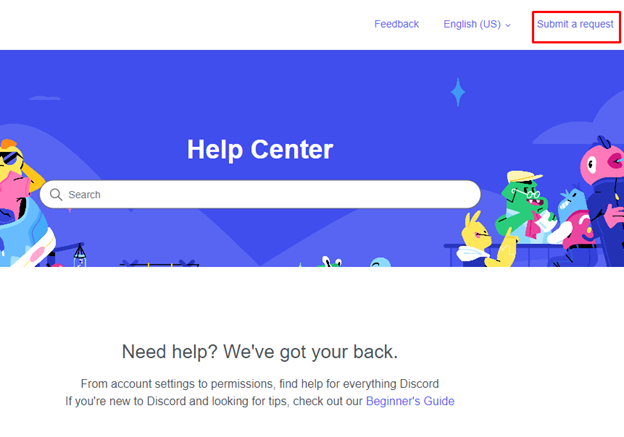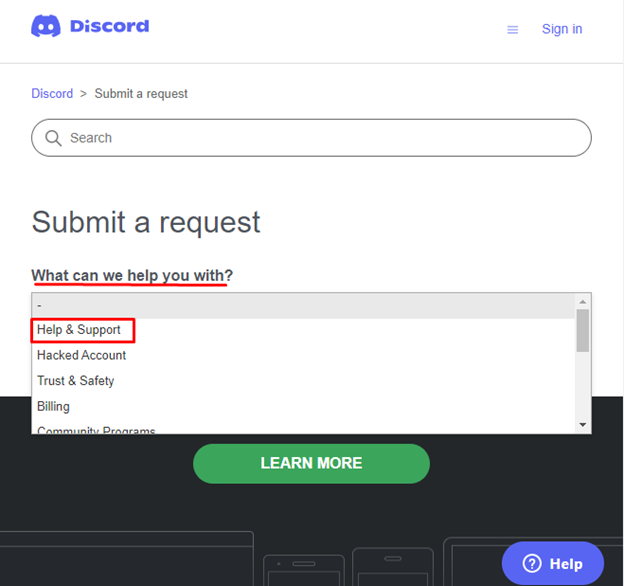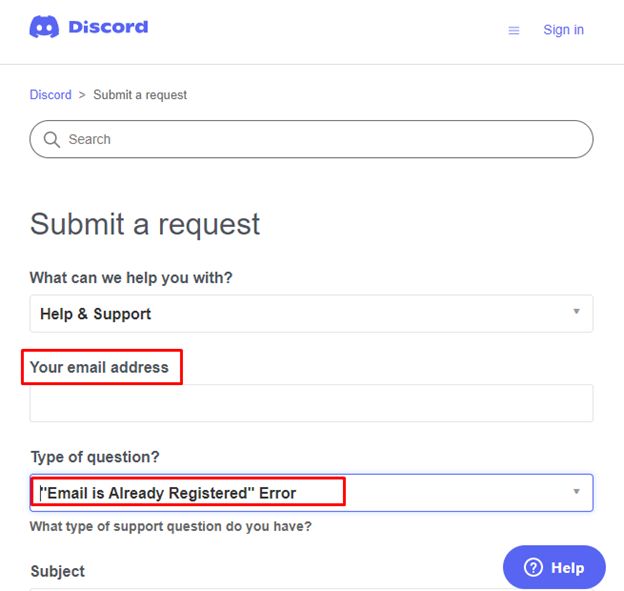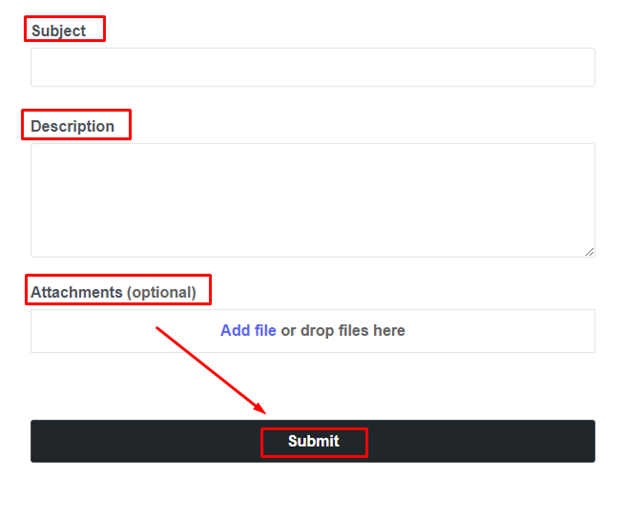Logging in to Discord is simple, but you cannot register multiple accounts with one email address. If you try to create a Discord account with the already registered email, you will get an error message saying that the email is already registered.
If you have ever faced this situation, don’t be confused and scared; you might have clicked on the signup or registered a new account option by mistake. This article will help you to fix the already registered email error.
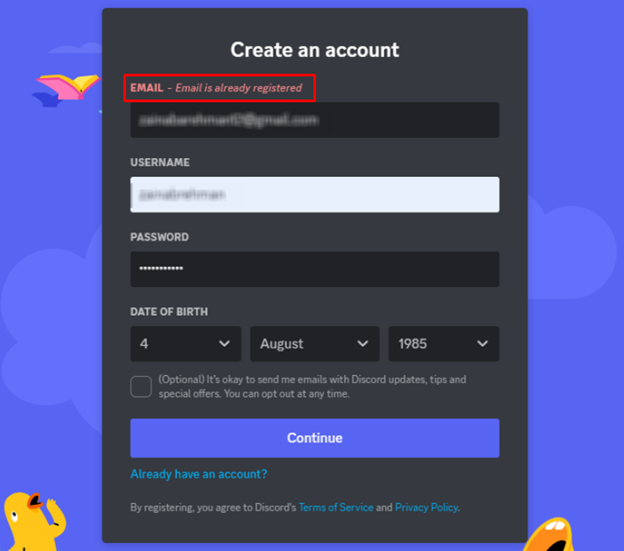
Fix the “Email Already Registered” Error in Discord
There are two ways to fix the email already registered error in Discord:
1: Fix the Error Through Forgot Password
Login to the Discord account on the browser because it won’t work on an application. Follow these steps to fix this error:
Step 1: Type your email and click on the Forgot your password:
Step 2: Once you click on it, a pop-up message will appear saying that the instructions to change the password have been sent to the mentioned email:
Step 3: Open the email received from Discord and click on Reset password:
Step 4: The Discord page will open; simply type the new password in the box and tap on the change password button. It will take you to the Discord account screen:
Now you can log in with your new password.
2: Fix the Error by Contacting the Discord Support
If your issue does not get resolved, then submit the report to Discord support; follow these guidelines to submit your request to Discord.
Step 1: Open the Discord Support page and click on Submit a request:
Step 2: Next, in the What can we help you with section, choose Help & Support from the drop-down menu:
Step 3: Type your email address in the relevant box, and in the next section, choose the “Email is Already Registered’’ error:
Step 4: Add the Subject for your issue, type the concise summary in the Description and attach a screenshot of the message you are getting on the login page, and click on the Submit button:
It might take a week or a month; you will get an email from the Discord team with the solution.
Conclusion
Discord doesn’t allow users to register multiple accounts with the same email; if you have accidentally registered an account with the email, then there are two ways to fix it, i.e., login to your account and on the login page, click on the forgot password or submitting a report to the Discord support.