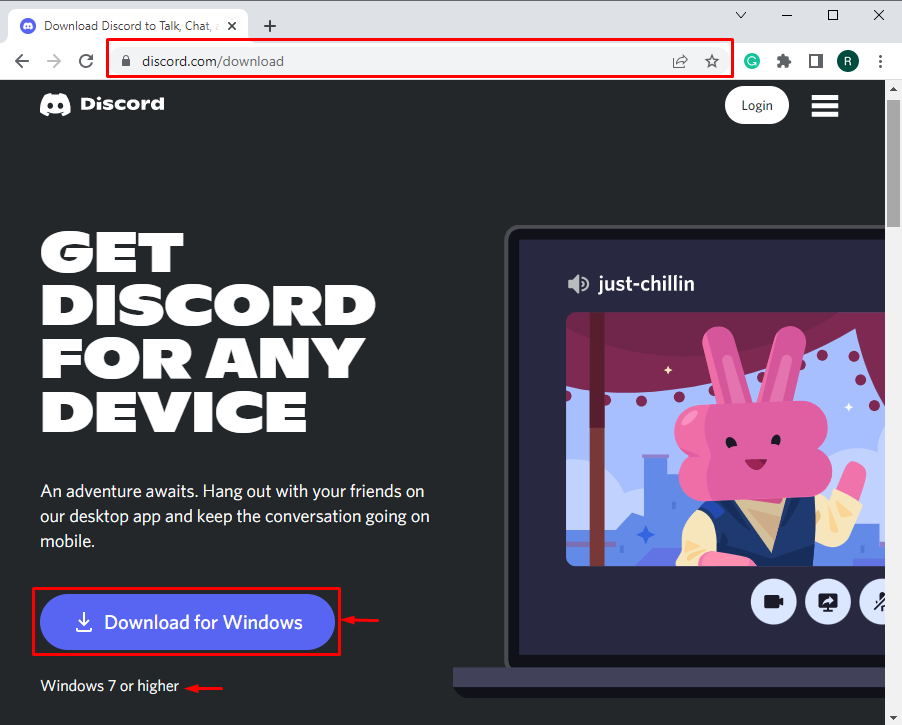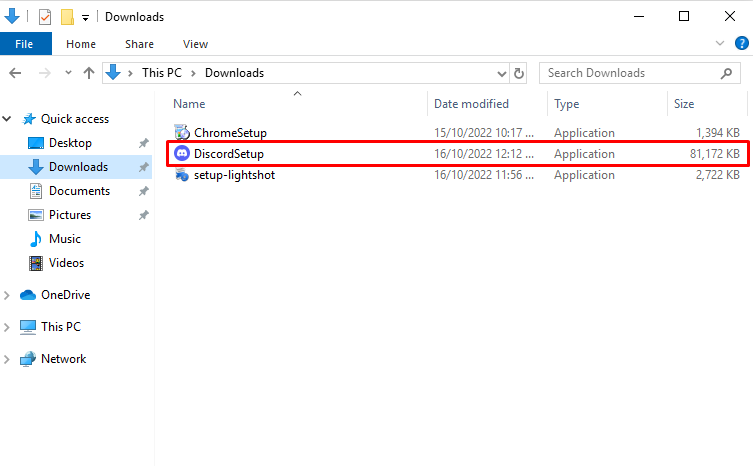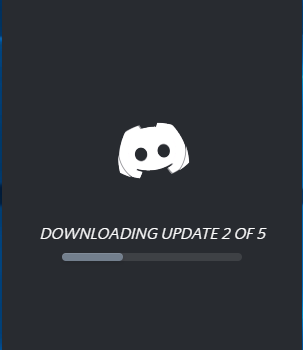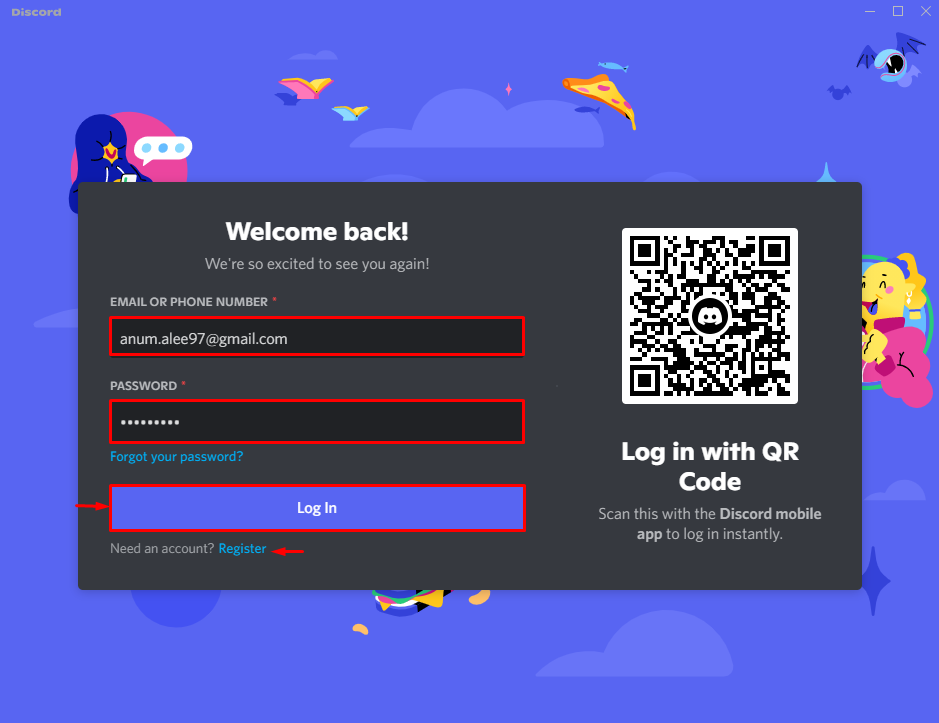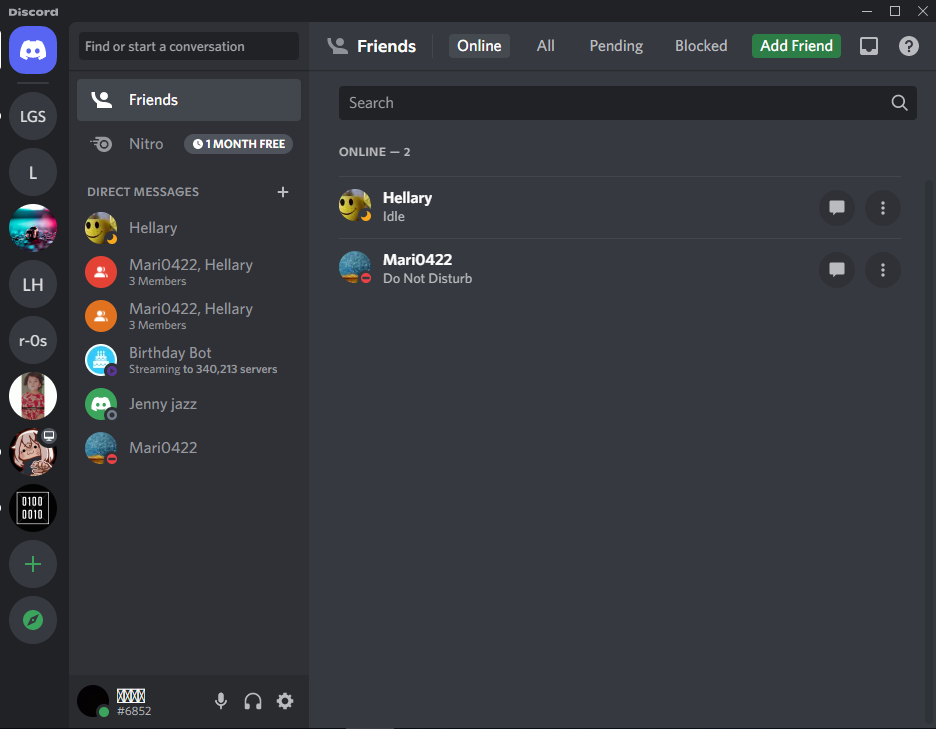This write-up will discuss how to download Discord on Windows 64-bit.
How to Download Discord on Windows 64 bit?
Discord is available on multiple platforms, such as macOS, Android, and Windows. Its license is free for Windows with 32-bit and Windows with 64-bit operating systems.
To download Discord on Windows 64-bit, check out the below-provided procedure.
Step 1: Download Discord
Firstly, navigate to the Discord official website and hit the “Download For Windows” button to download the setup file for Discord:
Step 2: Run Discord Installer
Open the Download directory and run the Discord installer file by double-clicking on the setup file:
Here, you can see the downloading of Discord has been started:
Step 3: Log in to Discord Account
After that, the Discord login Windows will appear on the screen. Provide your email and login credentials to start using Discord on Windows 64-bit OS. If you do not have a “login” account, hit “Register” to create a new account:
The below output indicates that we have successfully downloaded and logged in to Discord:
We have demonstrated the procedure to download Discord on Windows 64-bit operating system.
Conclusion
Discord is freely available for Windows with 32-bit and Windows with 64-bit operating systems. You can download the setup for Discord from its website by hitting the “Download for Windows” button. After that, run the Discord setup from the Downloads directory, provide your login credential and start using Discord on Windows. This blog has taught you the method to download Discord on Windows 64-bit.