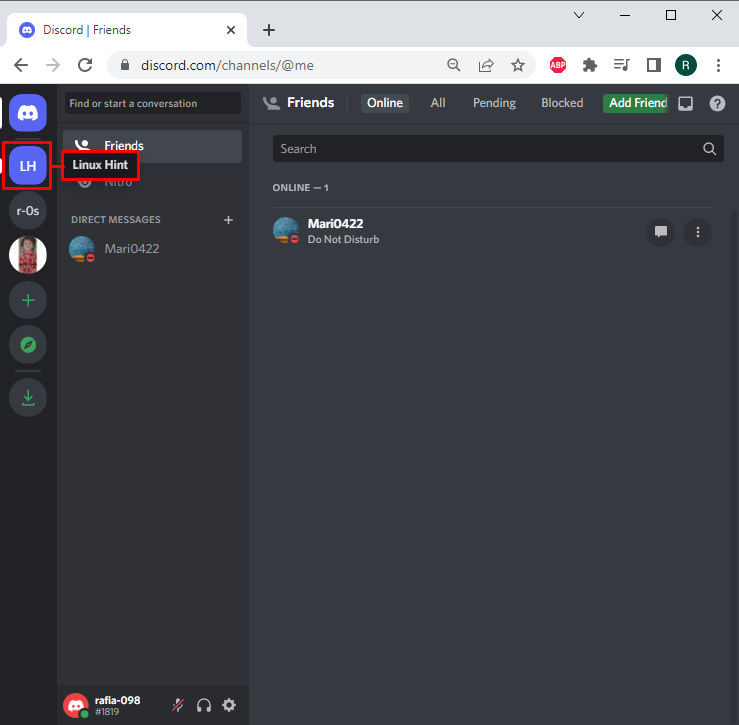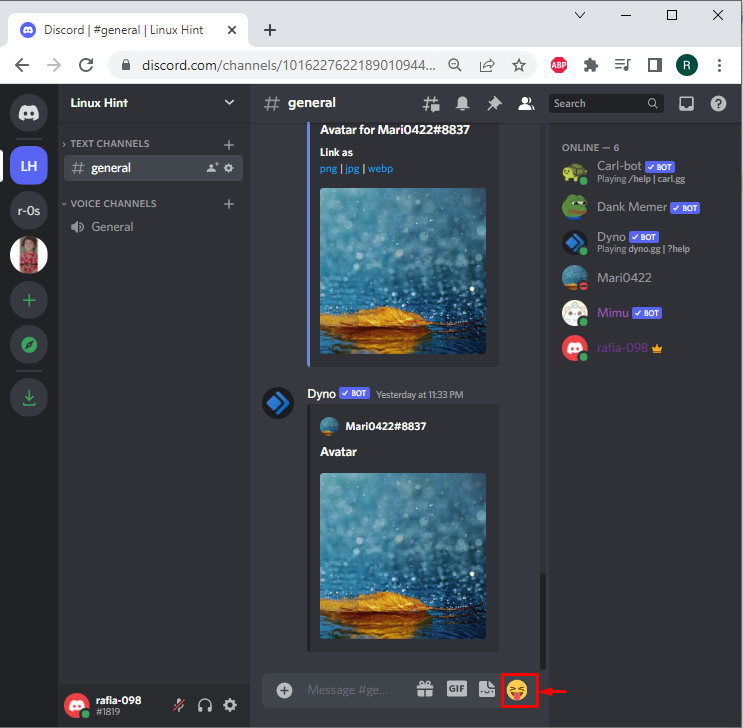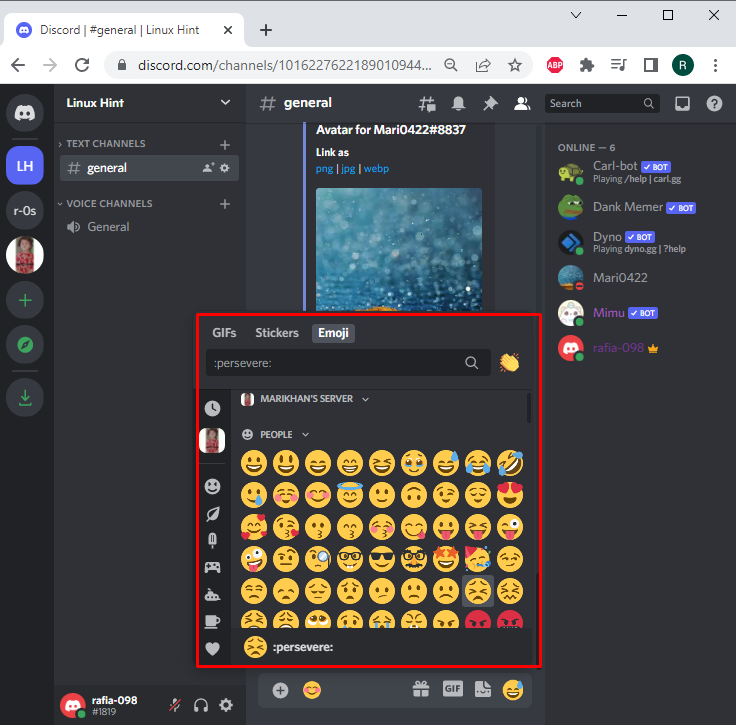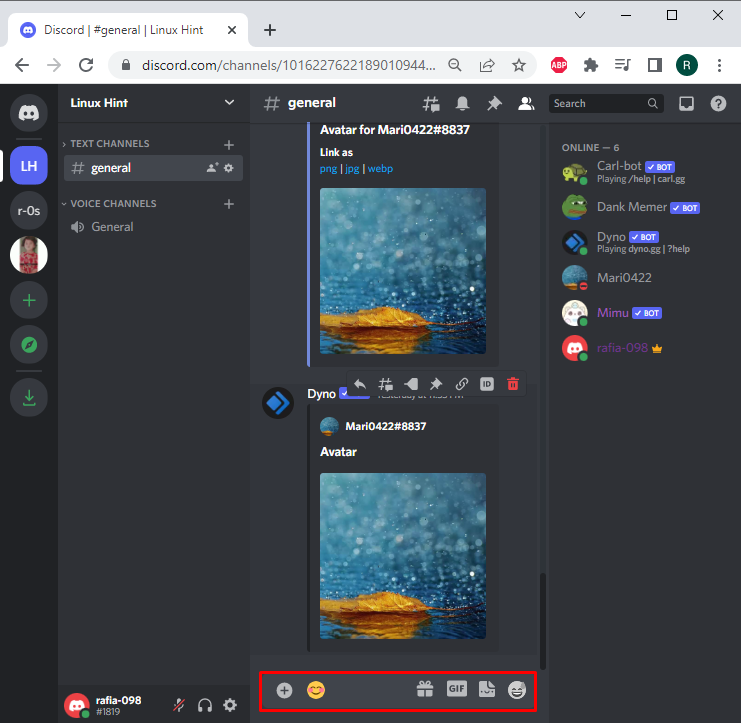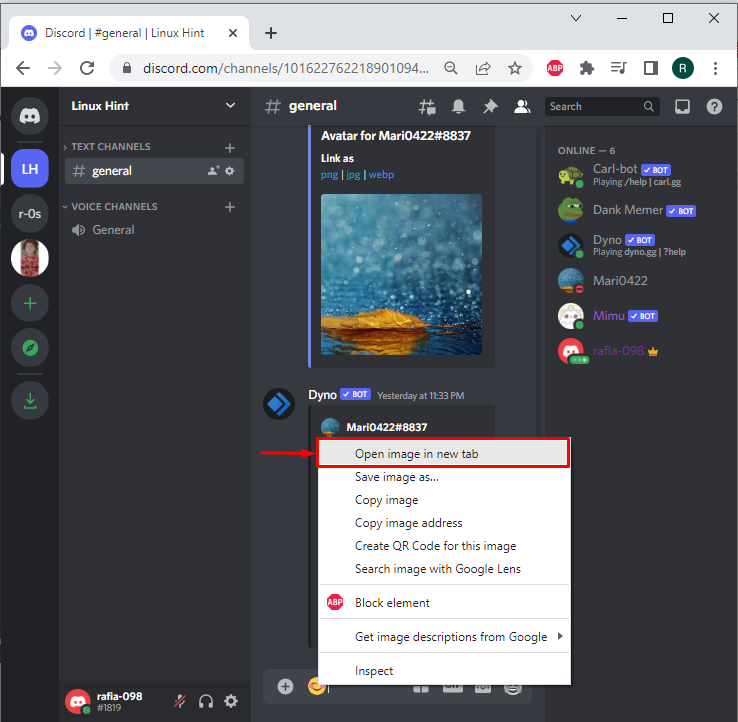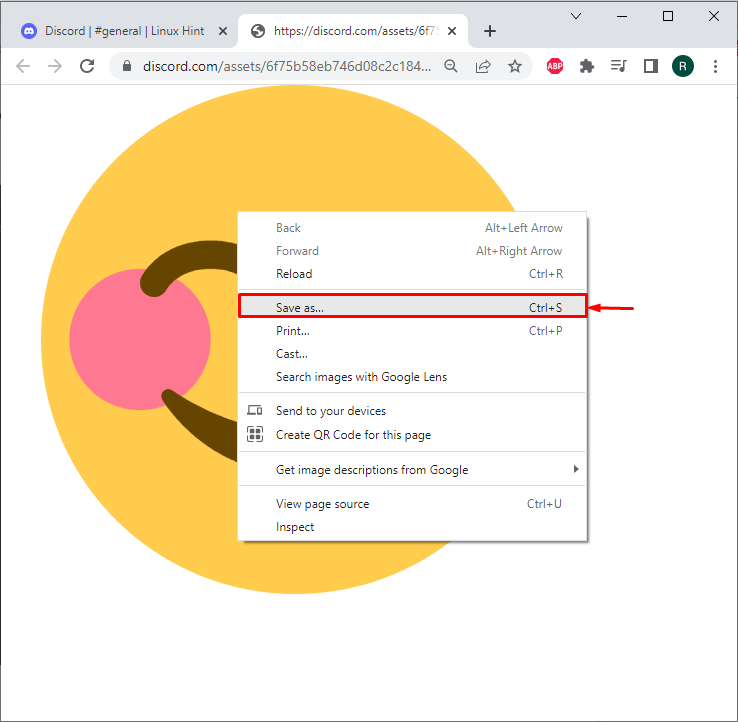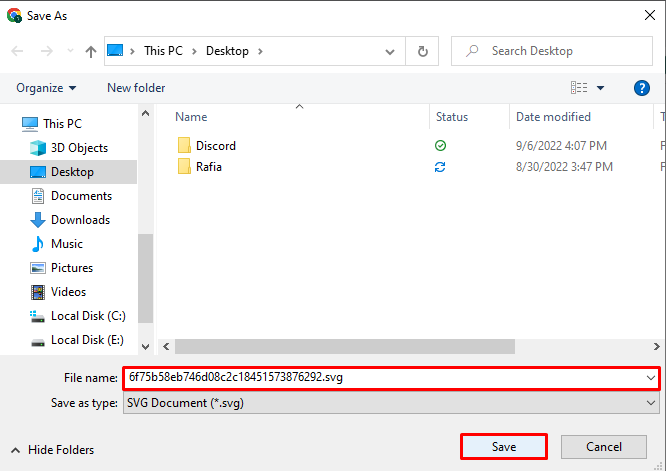Nowadays, the Discord application is used all over the world, which allows its users to communicate with each other and have fun. Like many chatting applications such as Facebook, WhatsApp, and Snapchat, the Discord application also permits its users to express their feelings using emojis and for entertainment purposes.
This post will illustrate the procedure for downloading Discord Emojis. So, let’s get started!
How to Download Discord Emojis?
Discord emojis are images or icons that are used to express feelings. To download the Discord custom emojis, the below-provided steps are good enough.
Step 1: Open Discord in Browser
Open Discord website and press the “Open Discord” button to use Discord web app:
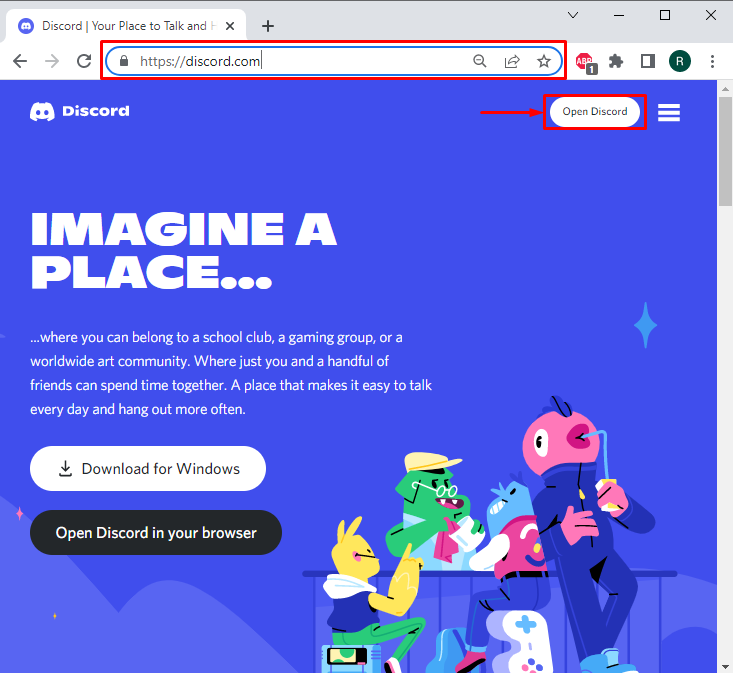
Step 2: Open Discord Server
Next, open up the Discord server from the side menu bar. For instance, we have navigated toward the “Linux Hint” server:
Step 3: Open Emoji List
Open the list of available emojis on Discord by clicking on the below highlighted “Emoji” icon:
Step 4: Select Desired Emoji
Upon doing so, different emojis will be shown on the screen. Click on the emoji you are required to download. For instance, we have selected the “Blush” emoji:
You can see that the selected emoji is now displayed in the message area:
Step 5: Open Emoji in New Tab
Right-click on the selected emoji and choose the “Open image in new tab” option to open it in a new tab:
Step 6: Download Emoji
Next, right-click on the image and hit the “Save as” option to download the selected emoji:
Click the “Save” button to save the emoji on the system:
You have learned the simplest method to download Discord emojis.
Conclusion
To download the Discord emojis, first, open Discord on your favorite browser. Next, open the server from where you want to download the emoji, move to the emoji container, and select the emoji you want to download. Then, open the Emoji image in a new tab, and choose the “Save as” option to download or save the emoji. This manual guided you related to downloading Discord Emojis.