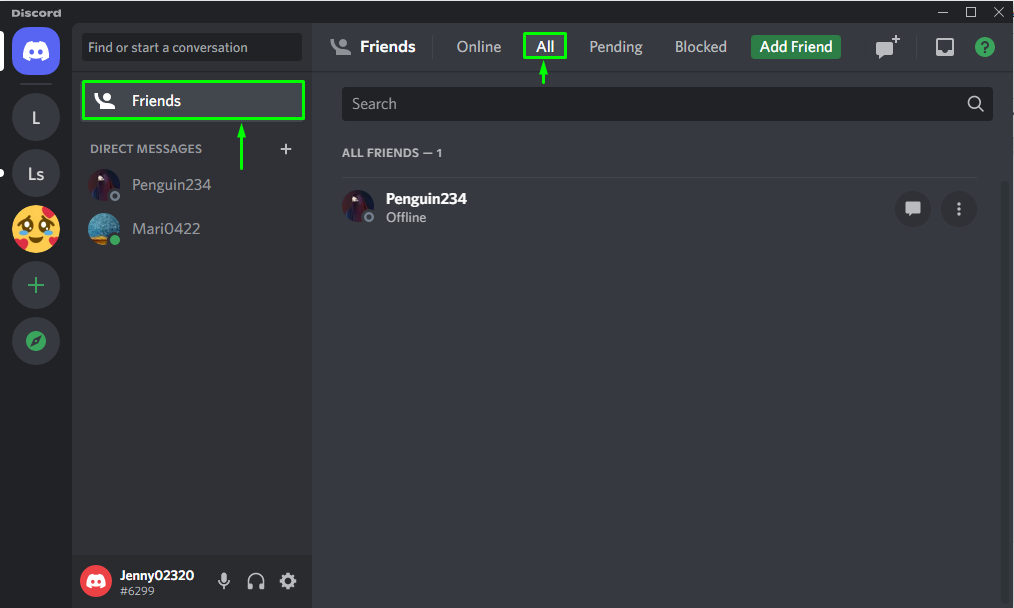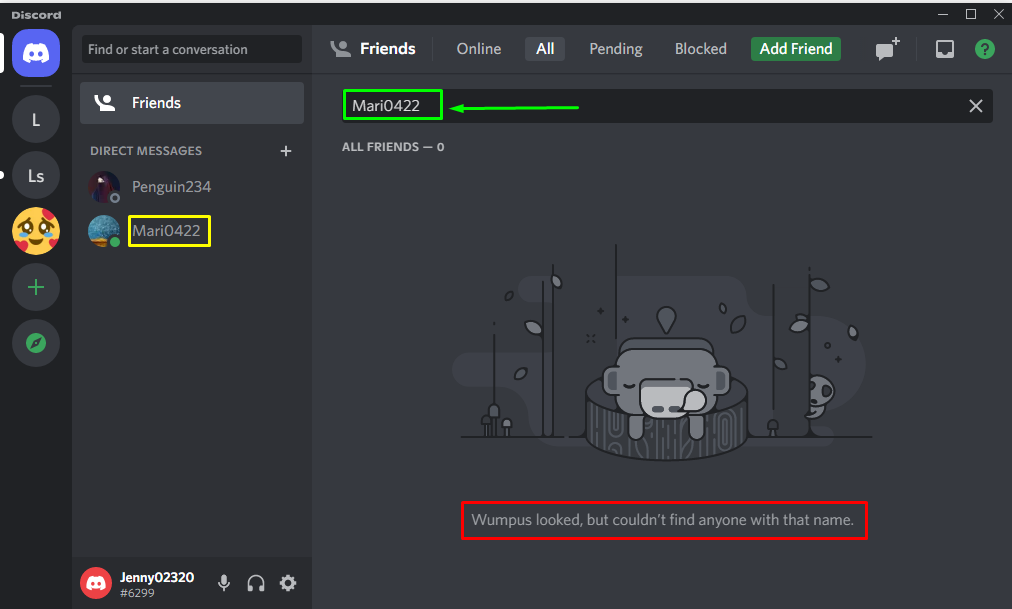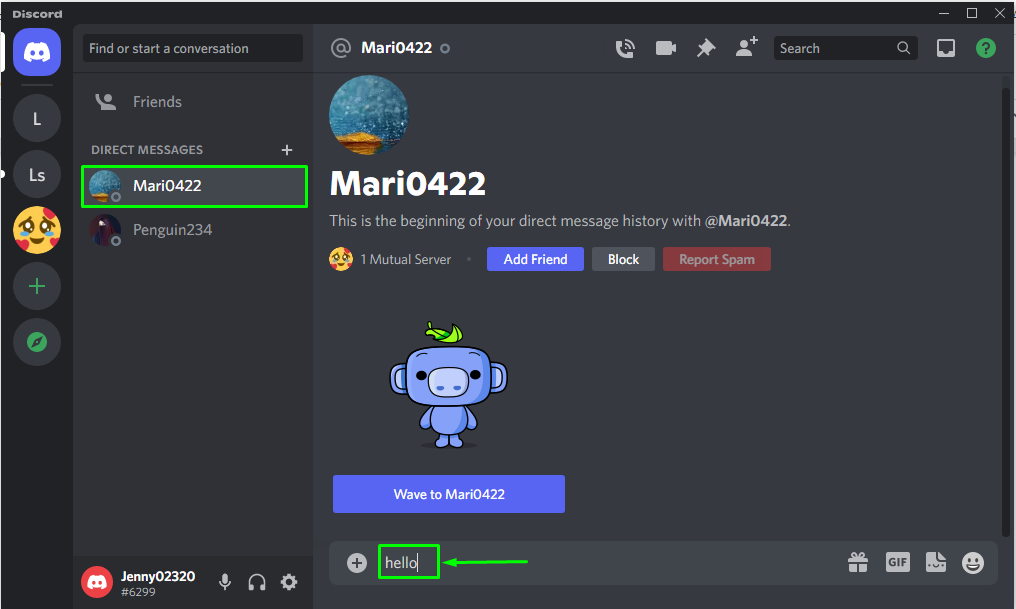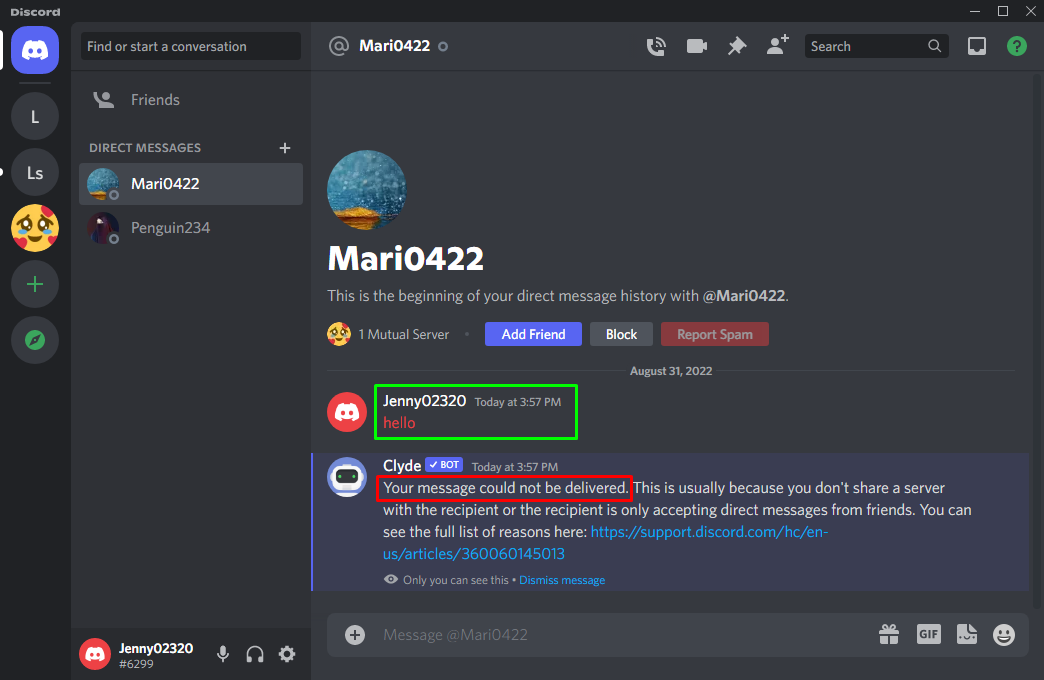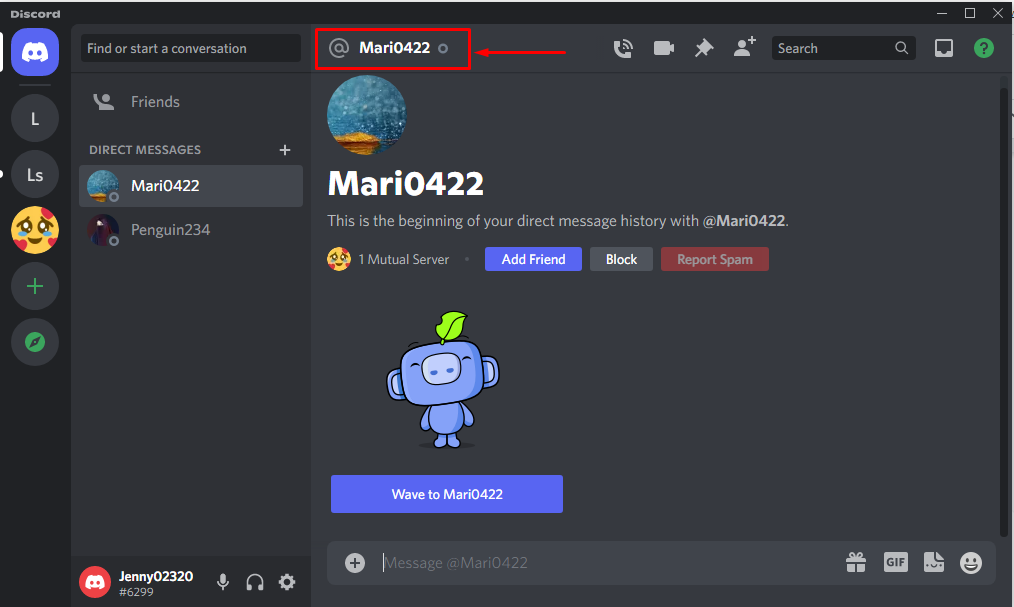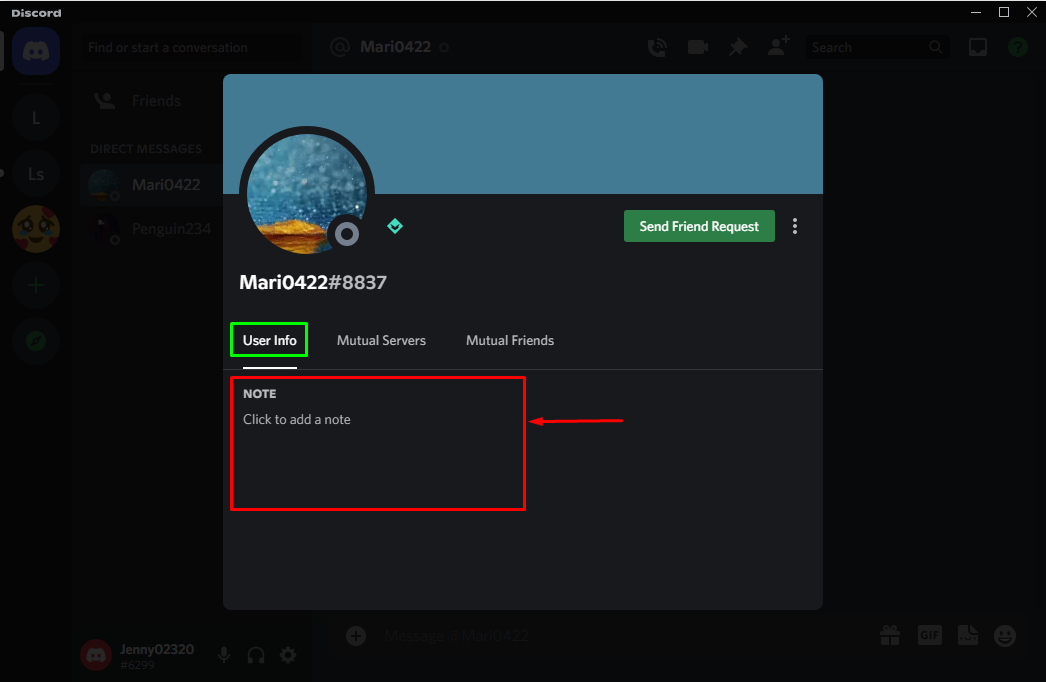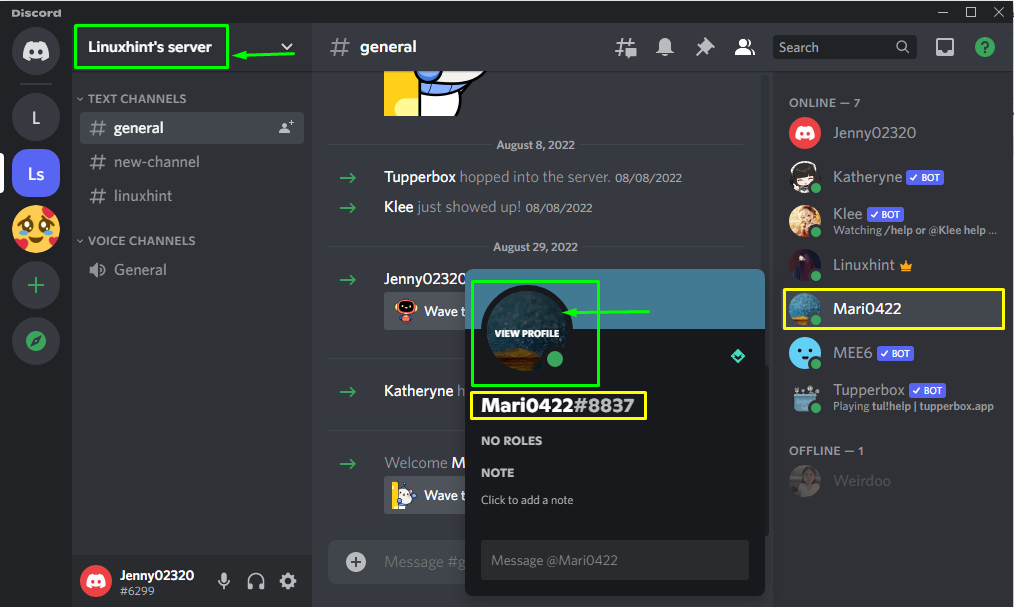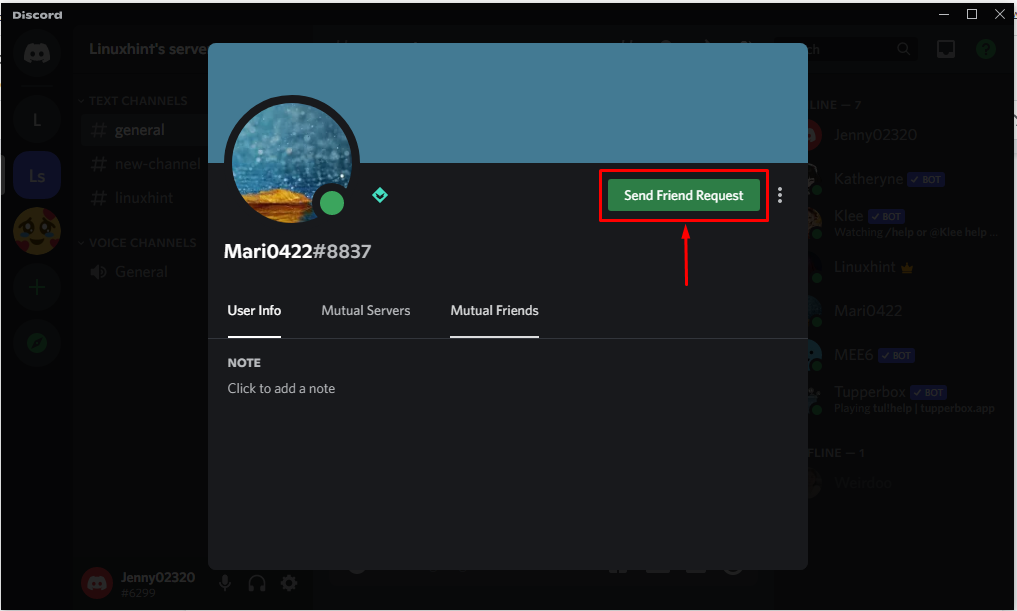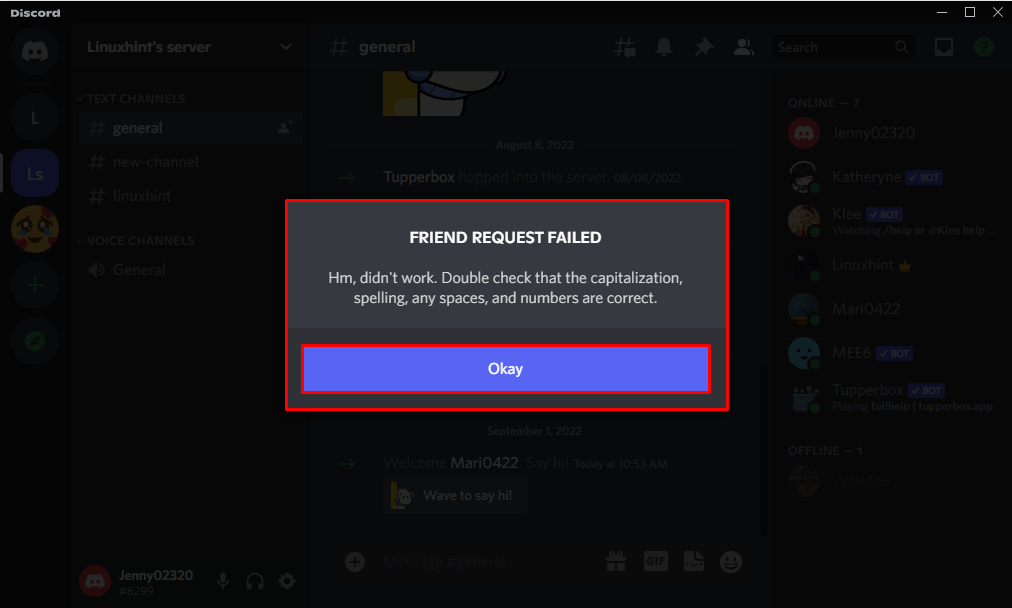This guide will explain the methods to know if a Discord user has blocked you.
Do People Know When You Block Them on Discord?
It’s pretty easy to determine if you are blocked because there are several ways to do it, such as:
Let’s discuss all these methods one by one.
Method 1: Searching for a Friend With a Username
You might be confused why some Discord users are your friends but are invisible to you in a friend list. Aside from connectivity issues, you may have been blocked by the user. For instance, you have a conversation with two friends, but when you click on “Friends” and then hit the “All” tab at the top of the screen, a friend is missing from your friend list. It means that the other person blocked you:
Now the question is if you have a lot of friends, then you have to scroll all the way down to view the specified friend. No! In such a situation, you will search for your friend with their username, and if it does not appear in the search results, it means they have blocked you:
Let’s see some other methods to know if someone has blocked you.
Method 2: With Direct Message
A user who has been blocked by a Discord contact cannot receive direct messages from that user. In such a scenario, if you attempt to send a message, you will encounter an error. For instance, we are trying to send a message to a friend by opening their chat:
After sending the message, we received an error that the message could not be delivered:
While using the above two methods, you can verify that someone has blocked you on Discord, but if you are still curious, check out the other two methods.
Method 3: Checking Profile
You can also verify whether a user blocked you or not by checking their profile status. If the “About Me” section of their profile is invisible, it means you are blocked by that user.
To check it out, click on the username at the top of the chat:
It will show the profile of the user. If the “about me” section is invisible, it means you are blocked:
If a person that is not your friend blocked you during a discussion on a server, how can you verify such an operation? For this purpose, you can make a friend request for them.
Method 4: Sending Friend Requests
Open the Discord Server by clicking on the server name, then click on the username of the selected person. Then, open up the profile by hitting the “View Profile” option:
Press the “Send Friend Request” button:
Friend request operation will fail if that specific person already blocked you:
We have offered different methods to know whether we are blocked by someone on Discord or not.
Conclusion
Yes! People know when you block them on Discord. You can use any method to determine whether you are blocked or not by searching with a username, with a direct message, checking your profile, or sending a friend request. In this guide, we have explained different methods to know whether you are blocked by someone on Discord or not.