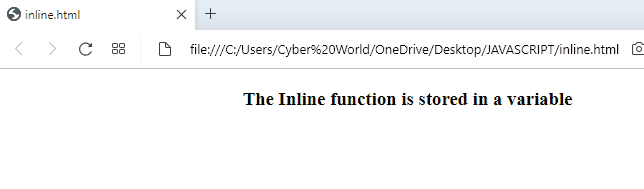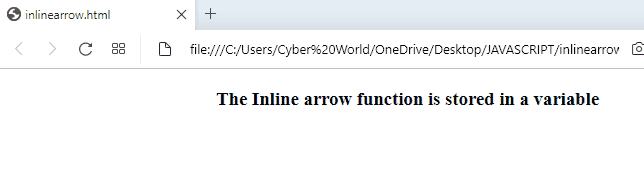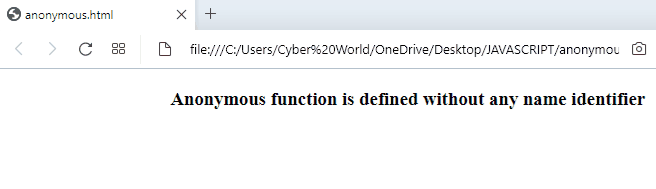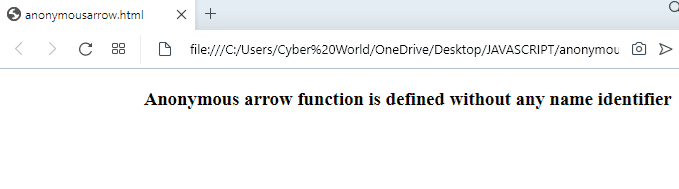This article will discuss the inline and anonymous functions and their differences in JavaScript.
Inline and Anonymous Functions and their Differences in JavaScript
The “Inline” and “Anonymous” functions are nearly the same as both are created at runtime. The difference is that the inline functions are stored in a specific variable which is not the case in anonymous functions.
Now, let’s study each of them one by one!
What are Inline Functions in JavaScript?
Inline functions are a type of anonymous function contained in a variable. It is similarly created as the anonymous function and then contained in a specific variable.
The following examples will elaborate on the stated concept using the “setTimeout()” method.
Example: Using Inline Function in JavaScript
Firstly, we will include the heading in the “<h3>” tag and align it to center using the “<center>” tag:
Next, store the specified function in the variable named “inlineFunc”. In its function definition, alert the following message after the specified time out as “2” seconds:
alert ('This is Inline Function')
};
setTimeout(inlineFunc, 2000)
It can be observed that the added message in the inline function is displayed in the alert box after two seconds:
Example 2: Using Inline Arrow Function in JavaScript
First, we will add a heading as discussed in the previous example:
Next, apply the arrow function and similarly store it in the variable named “inlineFunc”. Also, apply the “setTimeout()” method to display the corresponding message after the stated time:
setTimeout(inlineFunc, 2000)
Output
What are Anonymous Functions in JavaScript?
The JavaScript anonymous functions are declared without any named identifier, as its name suggests.
Example: Using Anonymous Function in JavaScript
We will include the following heading in the center using the discussed tags in the previous examples:
After that, apply the “setTimeout()” method to the anonymous function(having no name). Also, alert the following message after the set time which is two seconds:
alert('This is Anonymous Function')
}, 2000);
Output
Example: Using Anonymous Arrow Function in JavaScript
As discussed in the previous methods, we will add a heading using the <h3> tag and align it in the center:
Then, apply the “setTimeout()” method to the anonymous arrow function having the specified time out:
Output
We have discussed the examples to implement the inline and arrow functions in JavaScript.
Conclusion
In JavaScript, the inline and anonymous functions are different in such a way that the inline functions are a type of anonymous function that is stored in a specific variable, whereas the anonymous function is a function without any name. Both of the functions can be created at runtime. This manual guided about the inline and anonymous functions and their differences in JavaScript.