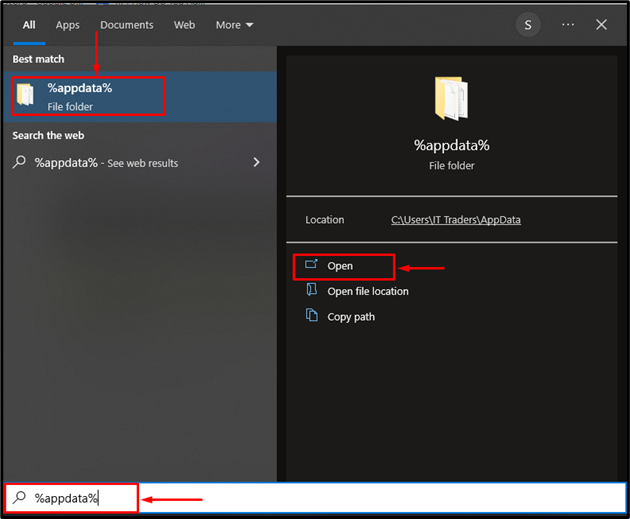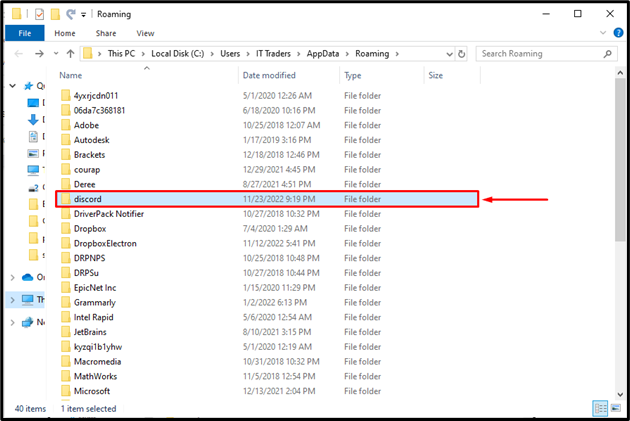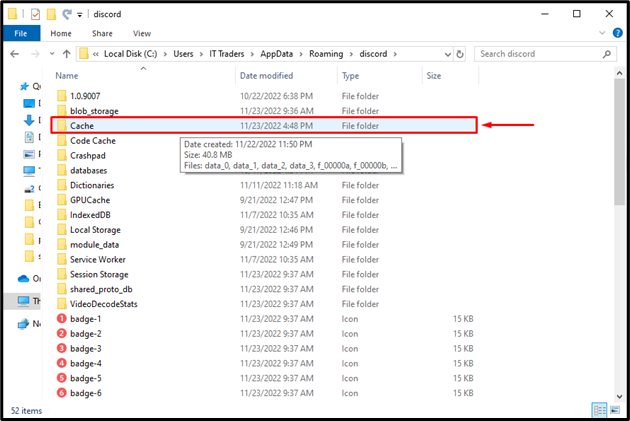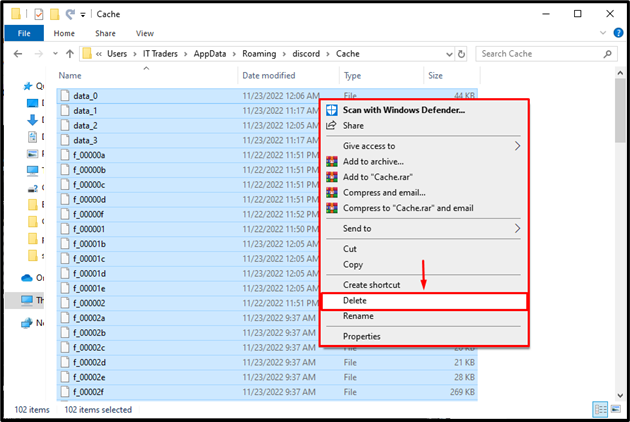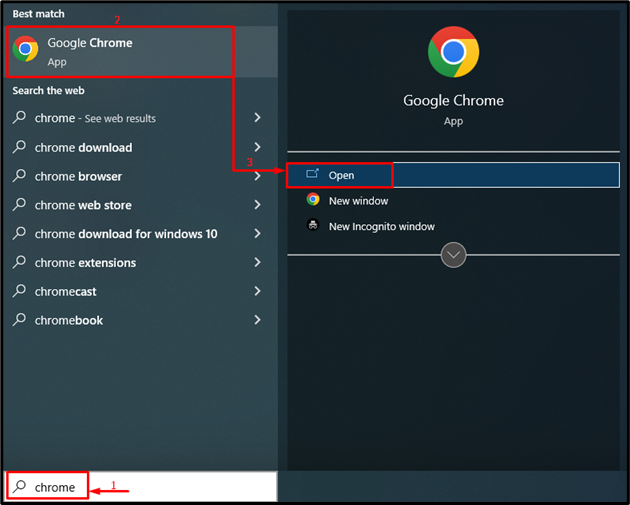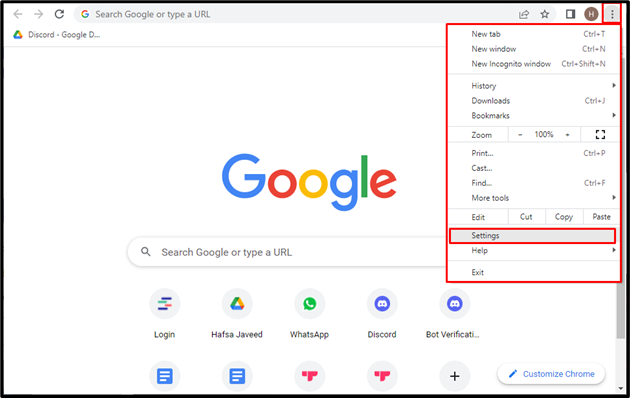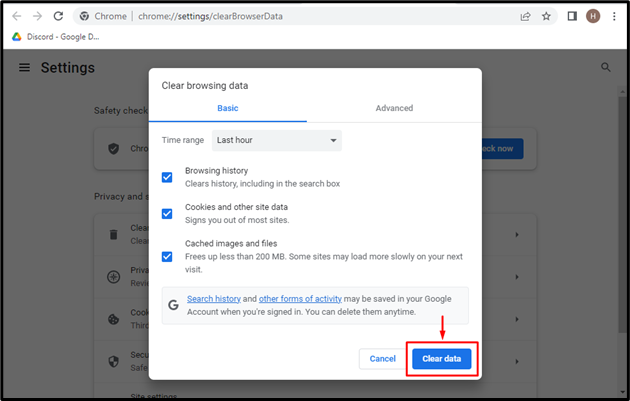Discord has over 300 million registered users, and it is still growing. It stores the cache to load faster the next time a user launches this app. The cache memory increases with app usage, and its increased size can create problems like slowing down Discord or using more space. Therefore, clearing the Discord cache will free up space and resolve issues like freezing or slowing down Discord.
This article will overview several methods to clear Discord cache.
How to Clear Your Discord Cache to Free up Wasted Space?
These are the methods that you can approach to solve the described query:
Method 1: Clear Discord Cache of Discord Desktop App
The Discord Desktop cache can be cleared by going through the given series of instructions.
Step 1: Launch App Data Folder
First, search and open “%appdata%” from the Start menu:
Step 2: Navigate to the Discord Directory
Locate the “discord” folder and launch it:
Step 3: Access Cache Directory
Now, open the “Cache” folder:
Step 4: Delete Cache Data
Select all the files by pressing the “CTRL+A”, right-click on it, and hit the “Delete” option:
As a result, the Discord cache will get cleared.
Method 2: Clear Discord Cache on a Web Browser
If you are using Discord on the browser and want to clear the cache, follow the offered instructions.
Step 1: Open Browser
Initially, navigate to the Start menu and launch the web browser:
Step 2: Launch Browser Settings
Click on the highlighted “three-dots” icon and select the “Settings” option:
Step 3: Clear Cache
Press “CTRL+SHIFT+DEL” to open the “Clear browsing data” window and hit the “Clear data” button:
That was about clearing the Discord cache to free up wasted space on the Discord desktop and browser.
Conclusion
To clear the Discord cache to free up the wasted space, first, search and open the %appdata% folder from the Start menu. Look and open the “Discord” folder inside it. Then, navigate to the “Cache” folder and delete files inside it. Moreover, if you use Discord on a browser then clearing the browser cache will result in clearing the Discord cache. This write-up has demonstrated several practical methods to clear the Discord cache.