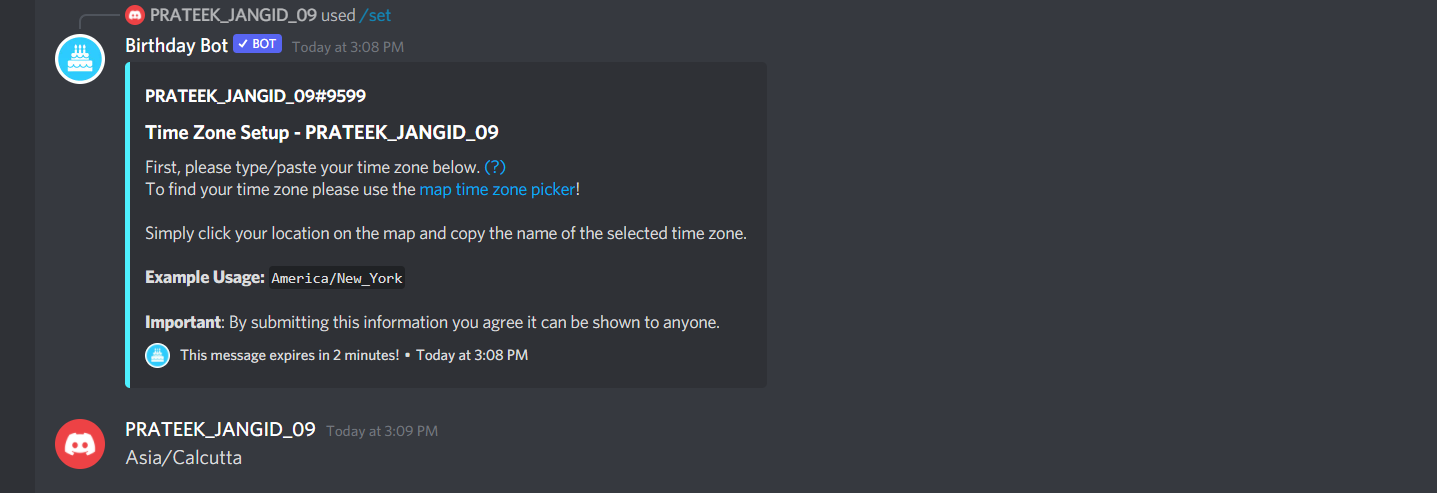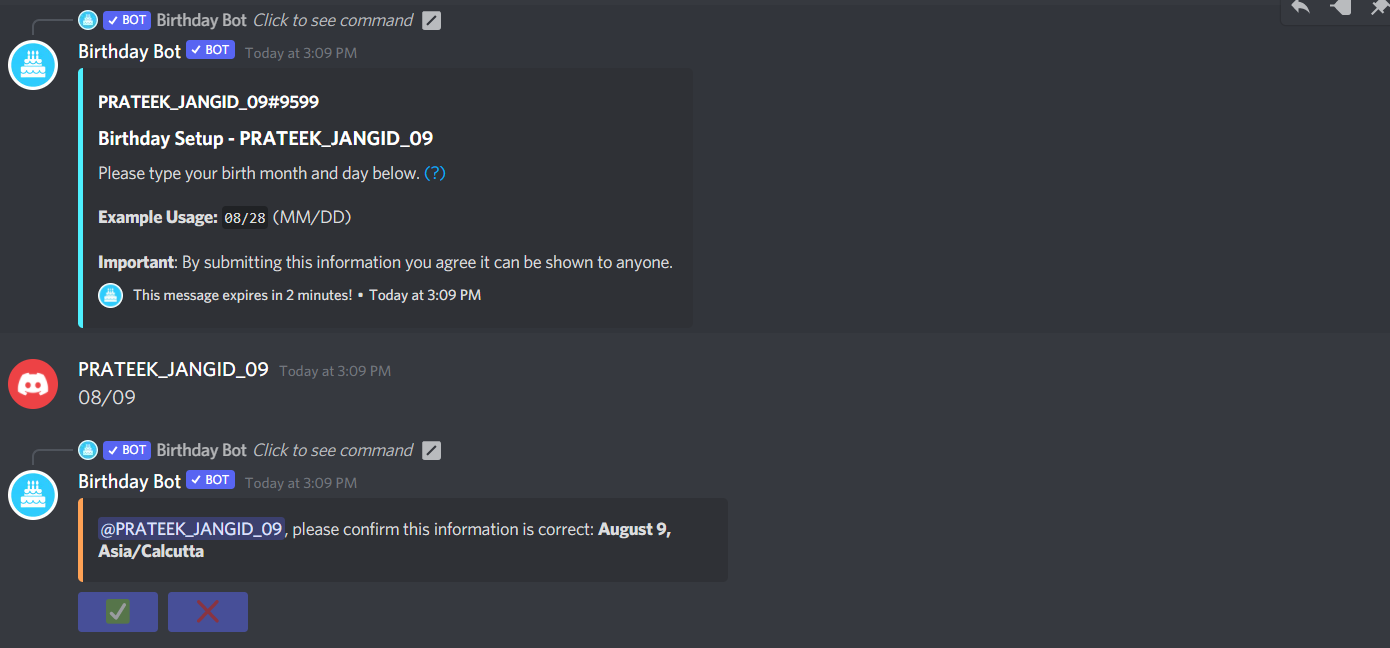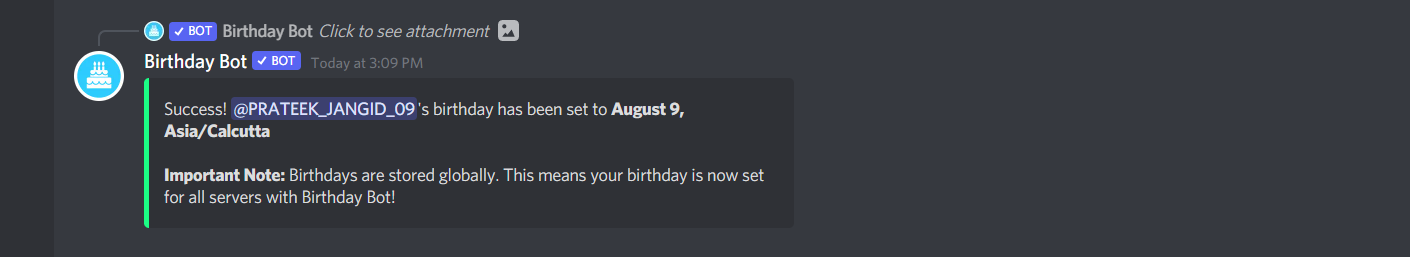In Discord, this bot is used to announce birthdays. This announcement message contains your name, surname, age, avatar, etc. Your user shares this information with the bot.
To use this birthday bot, follow the following steps:
First, add the birthday bot to your server from its official website (Here, you will get the option to invite the bot to the server. Click on and allow access).
Now add your birthday by typing /set command in the Birthday bot chat room, and the bot will ask about the time zone you are in. You can do it either manually or visit TimeZone Picker website to know your time zone.
After that, type your age in [MM/DD] format and send it. The system will ask you to confirm the information. Click on the Check Mark.
Once you are done, the birthday bot will show a message that you have successfully set the birthday.
Additional Features of Birthday Bot
- You can view general information about the bot by typing /info.
- To see your birthday up to 30 days in advance, you can type /recent to see upcoming birthdays.
- You can see your upcoming birthday for up to 30 days by typing ~upcoming.
- You can see the birthday statistics on your server by typing /stats.
- For a specific month’s birthdays, type /birthday.
Note: Birthday bot developers have changed all commands in the latest update. You have to use / (Slash) as a prefix with every command.
Conclusion
Birthday bot is a fantastic add-on feature on Discord by which you can wish every server member on their birthday. However, setting up the birthday is only the primary task you need to do to make the birthday bot work correctly.