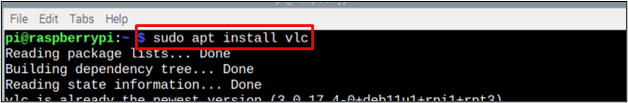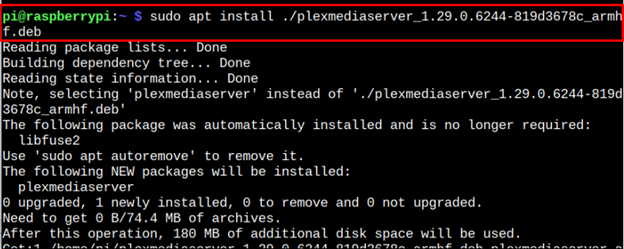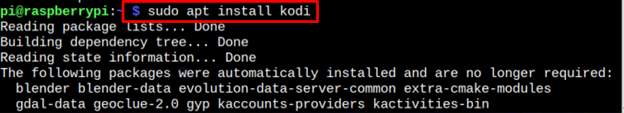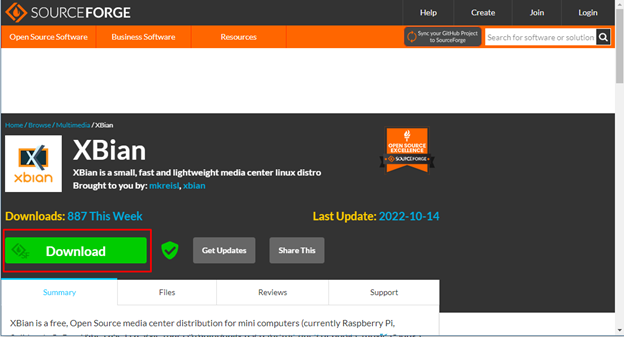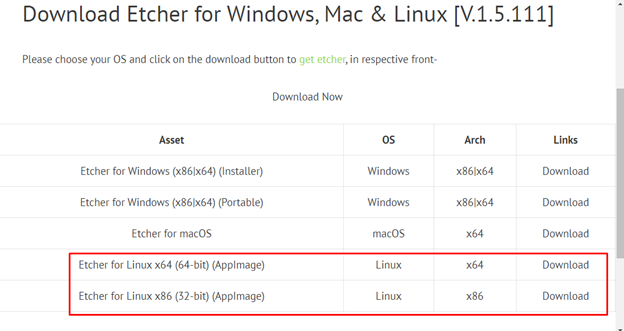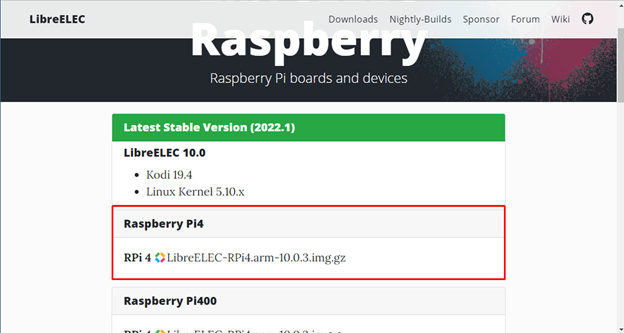Want to use a Raspberry Pi device for music or video streaming? You should need a lightweight media player that can efficiently run on your Raspberry Pi system and help you out in playing music and video files.
If you are confused about selecting the media player for your Raspberry Pi device, follow this article that provides you with a list of some of the best media players that you can install on Raspberry Pi.
Let’s start discussing them in detail.
Best Raspberry Pi Media Players
The list of some best media players that can be used on Raspberry Pi are mentioned below:
1: VLC Media Player
VLC is a lightweight media player that efficiently runs on your Raspberry Pi system without putting too much load on it. If you want to play audio or video files of different formats, you can install and add this player as your default media player on the Raspberry Pi system. You can change media player themes, and adds plugins or extension to customize the VLC player according to your choice.
Although, VLC is preinstalled on your Raspberry Pi system, but in case if it’s not, you can use the below-mentioned command to install it:
2: Plex Media Server
If you want to create a small media server for streaming movies, shows, news, music, you can install Plex media player that is built especially for this purpose. It’s a lightweight media server that runs on your Raspberry Pi system and gives you the freedom to run almost all type of media files from anywhere.
You can tell that you can install this tool on Raspberry Pi from the .deb file, which you can download from here, then use the below command in the terminal for installation:
3: Kodi
Kodi is another useful media player for Raspberry Pi that has an advantage over other media players. Besides, having the ability to run all media files, you can watch your favorite movies, videos, live channels and more. There are different plugins or addons you can install on Kodi that help you in streaming any type of contents on your system.
To install Kodi on your Raspberry Pi, run the below-mentioned command:
4: Xbian
Xbian is a lightweight and fast distribution of Kodi media centers that can be your best choice if you are using Raspberry Pi just for entertainment. Some of the built-in features of Xbian include a VNC server, AirPlay, AutoFS, and an improved file-sharing feature.
To setup Xbian on your Raspberry Pi you will need the below-mentioned components:
- Raspberry Pi
- HDMI cable
- Wi-Fi or an Ethernet Cable
- Power Supply
- Monitor
- Mouse
- Keyboard
- SD card
To install Xbian on your Raspberry Pi follow these steps:
Step 1: Download Xbian Image by clicking on the Link.
Step 2: Download Etcher tool on your PC to install Xbian on a storage device, from the link attached here.
Step 3: Now insert SD card to your Raspberry Pi.
And that is it, now you are ready to stream media through Xbian.
5: LibreELEC
LibreELEC is another Kodi-based OS that is specially designed for the users who love to use their device for entertainment purpose. It includes various built-in tools that allows you to stream music or videos on your Raspberry Pi device. Besides playing music and videos, you can use this OS to play different games as well.
To install this media player, follow the steps mentioned below:
Step 1: Download an image file of LibreELEC from the link.:
Step 2: Using the Etcher app create an image on an SD card.
Step 3: Now, insert SD card to your Raspberry Pi to boot LibreELEC.
That’s it and now, enjoy your favorite media on Raspberry Pi.
For details of the steps also check out this article.
That’s it for this one, now let’s move towards the final thoughts.
Final Thoughts
Out of so many uses of Raspberry Pi, one of its significant applications is to use it as a media center. To use Raspberry Pi for streaming and playing multiple media a good media player is required. We have discussed some amazing media players which include VLC, Plex, Kodi, Xbian, and LibreELEC media players.