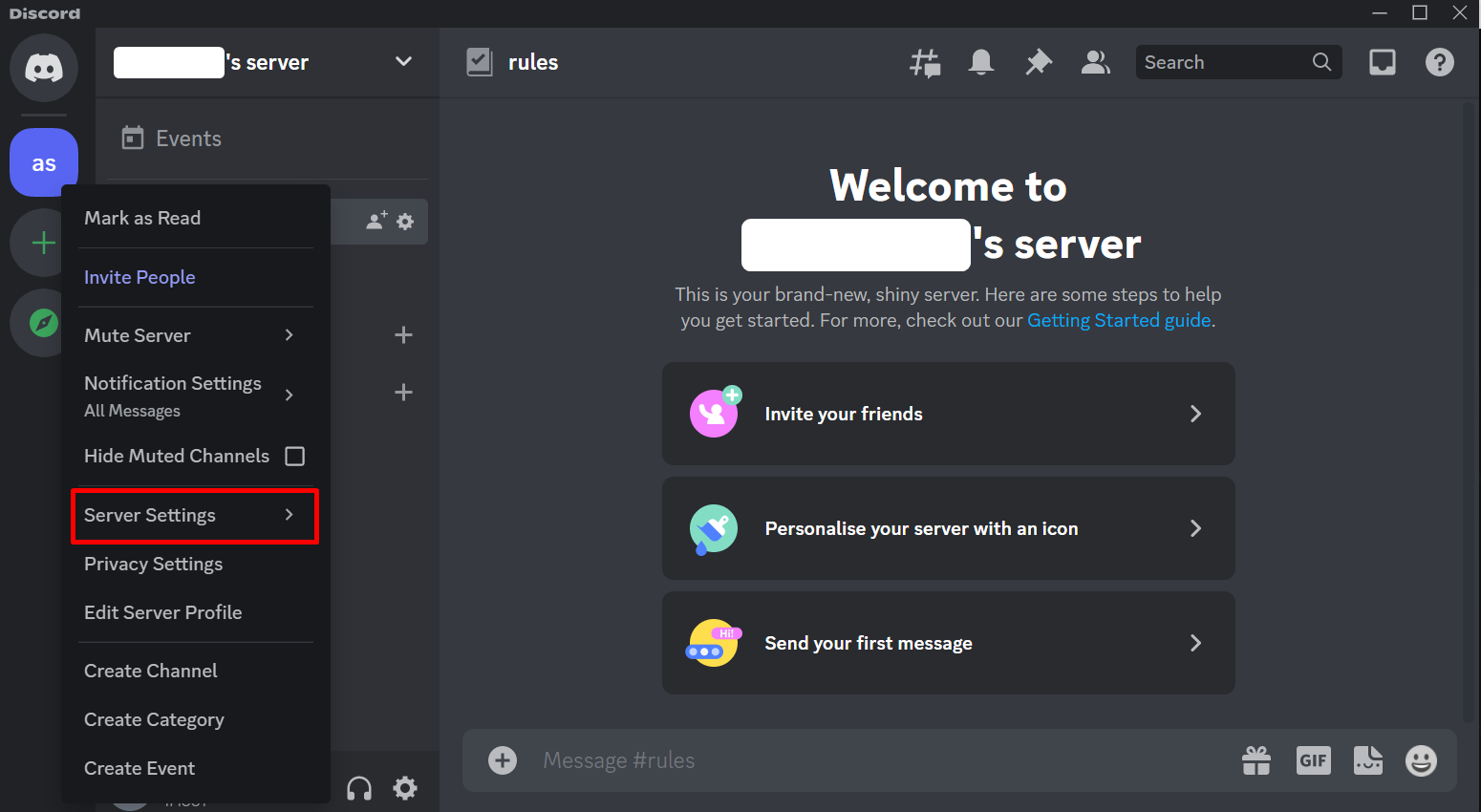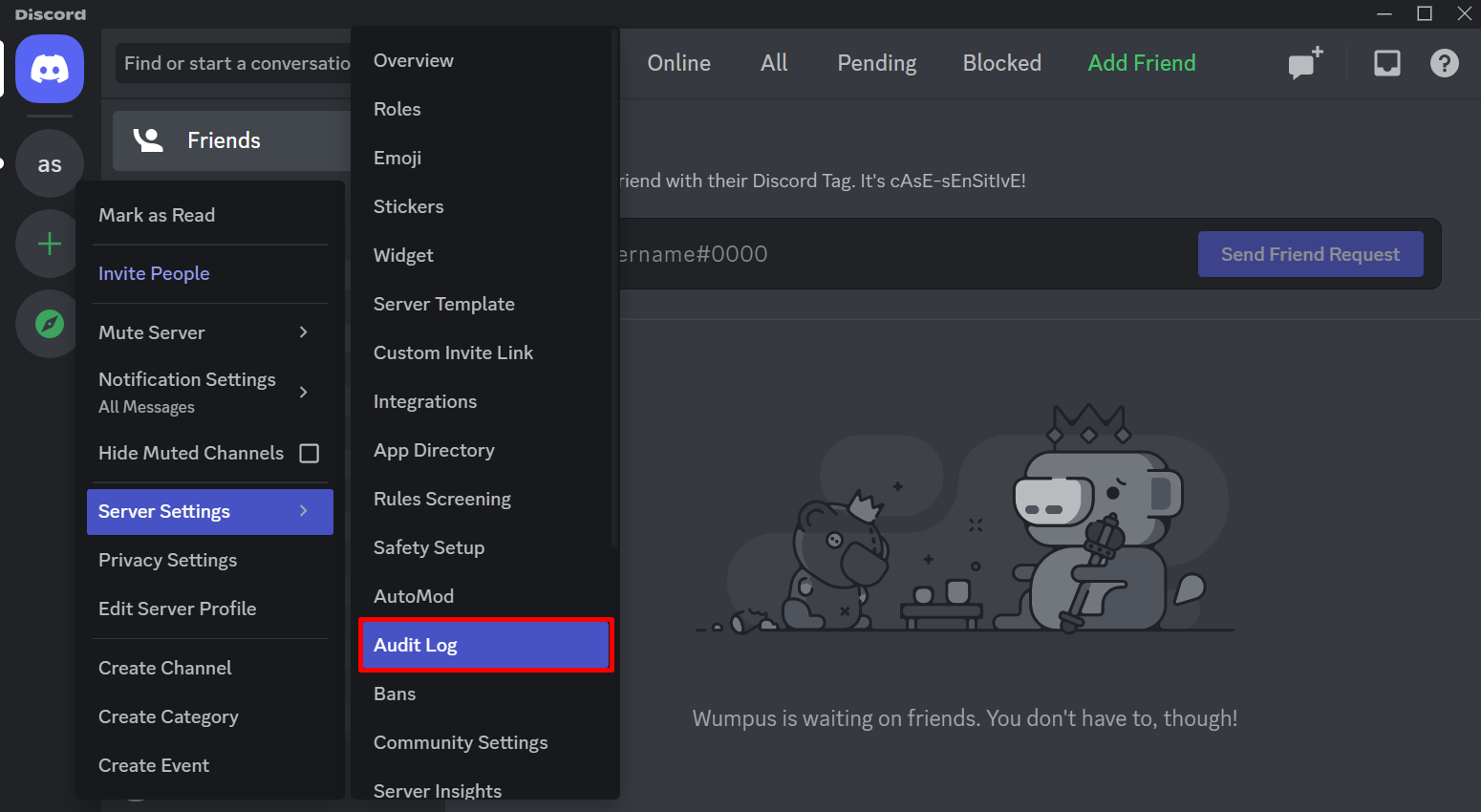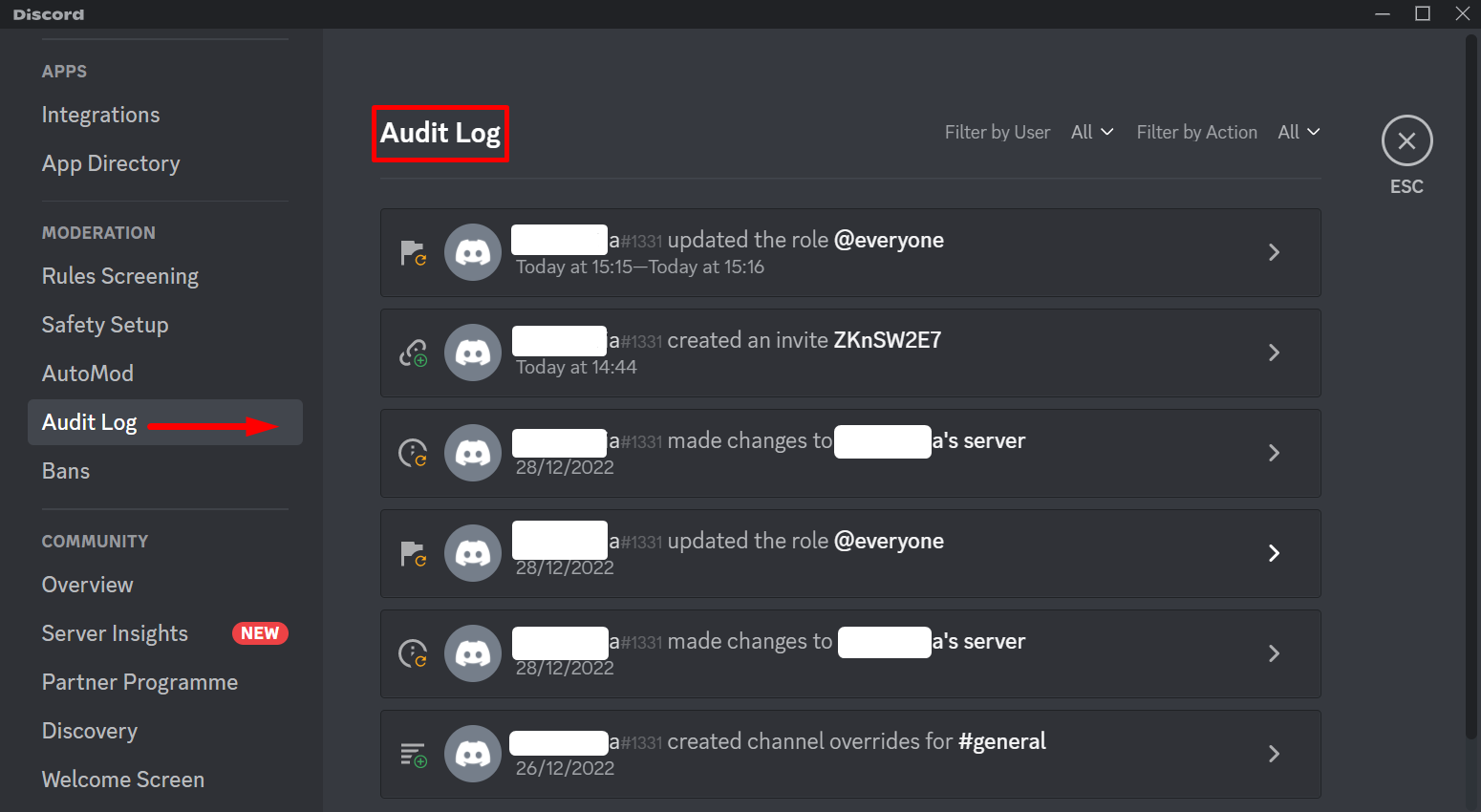Using Discord you can connect with your friends, gaming communities and game developers. As every platform allows you to change the settings as per your requirements so does Discord. You can make changes to the server settings to delete/create channels, updating the information on server, banning members and more. There is also a feature called Audit Log which keeps the record of all these activities.
What is Audit Log
Discord provides you with a feature called Audit Log. In your own Discord server, you can make channels and change the settings according to your requirements like make new channels within the server, delete channels, updating information, banning members. The record of all these activities is kept in the audit log.
How Does Audit Log Works
Any activity which you perform on your server’s settings is recorded in audit log and you can check it later by following the steps mentioned below:
Step 1: Open your Discord account and open the menu by clicking right on the server:
Step 2: Click on Server Settings and scroll down to the Audit Log:
Step 3: Next, click on Audit Log to see all the records of changes you made earlier:
Conclusion
It is very convenient for you to have a record of all the activities you have done in the past so that you can check whenever you need to. Discord has a feature called Audit Log where a record of all the changes is kept which you make often. You can easily access the Audit Log by going to the server settings and get to know about the changes you made.