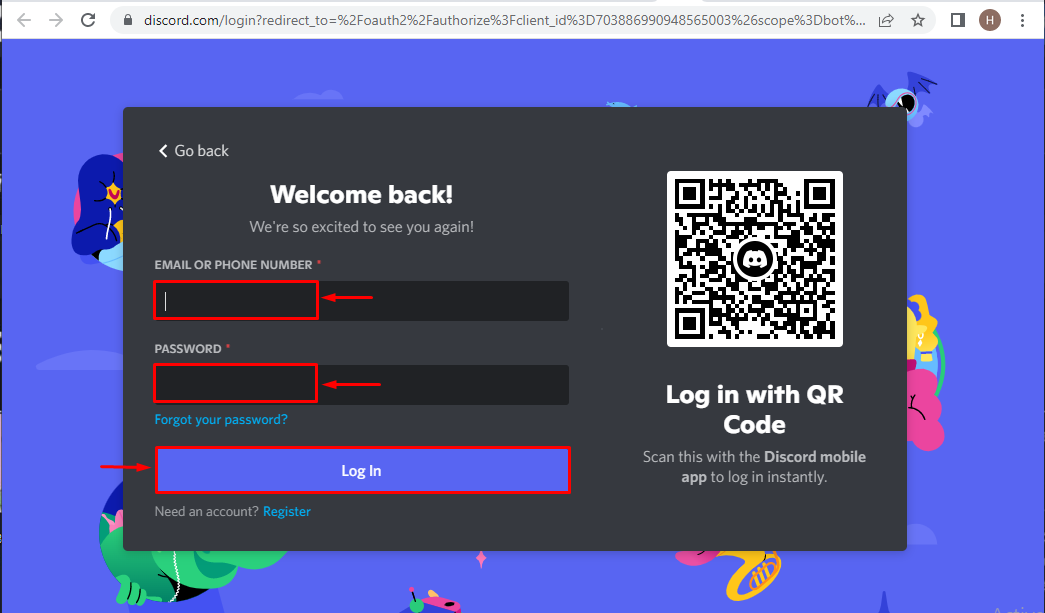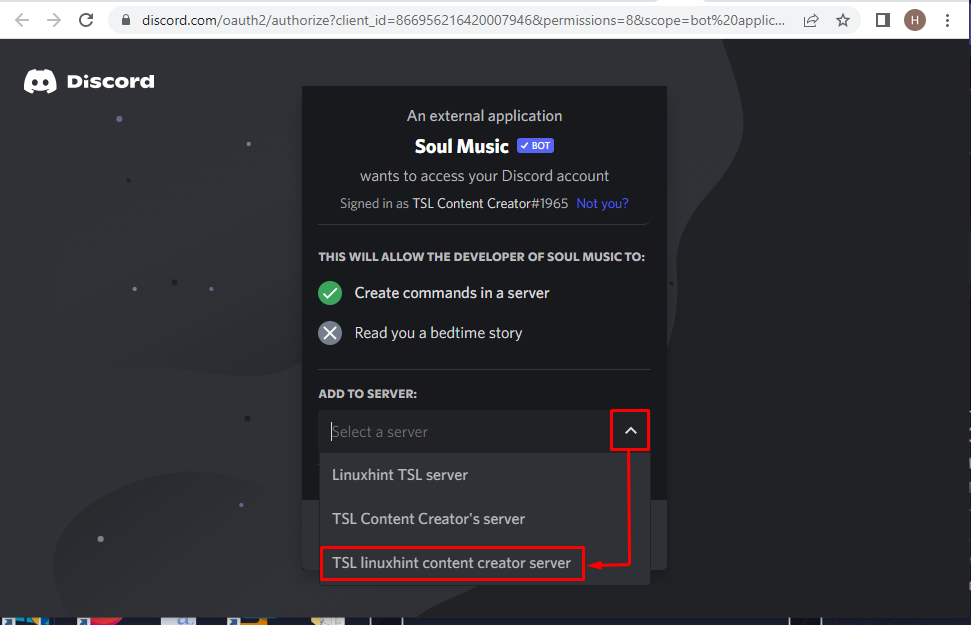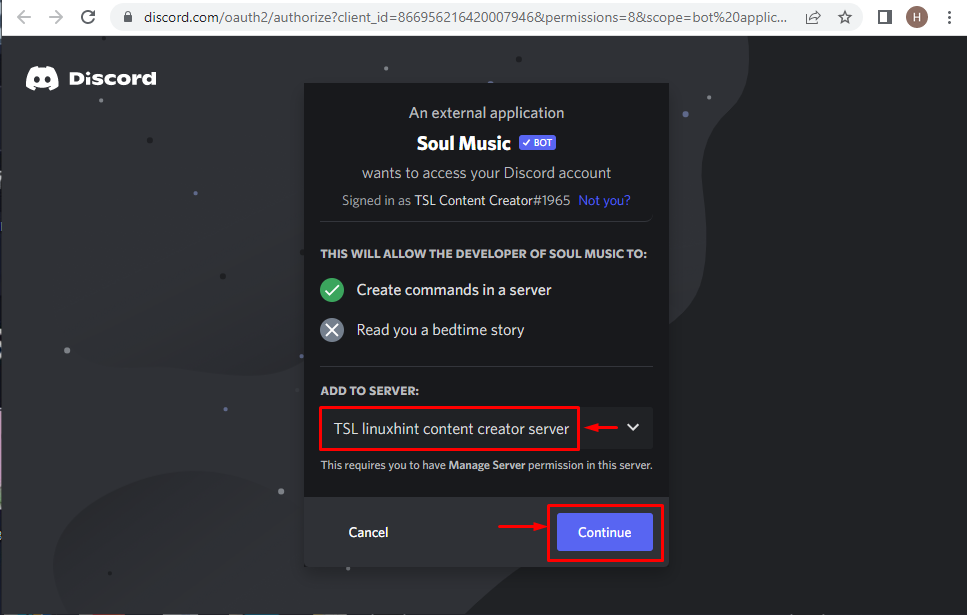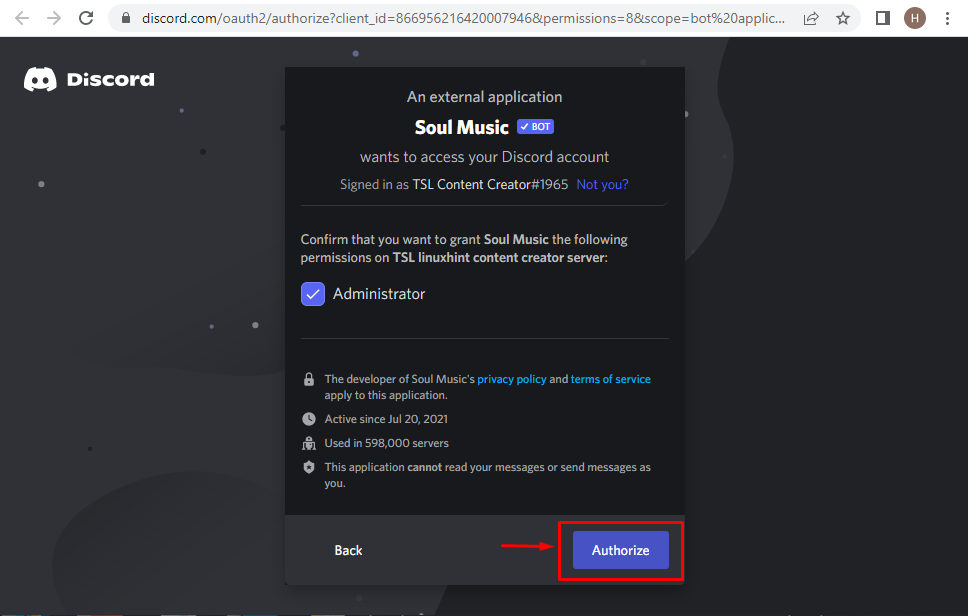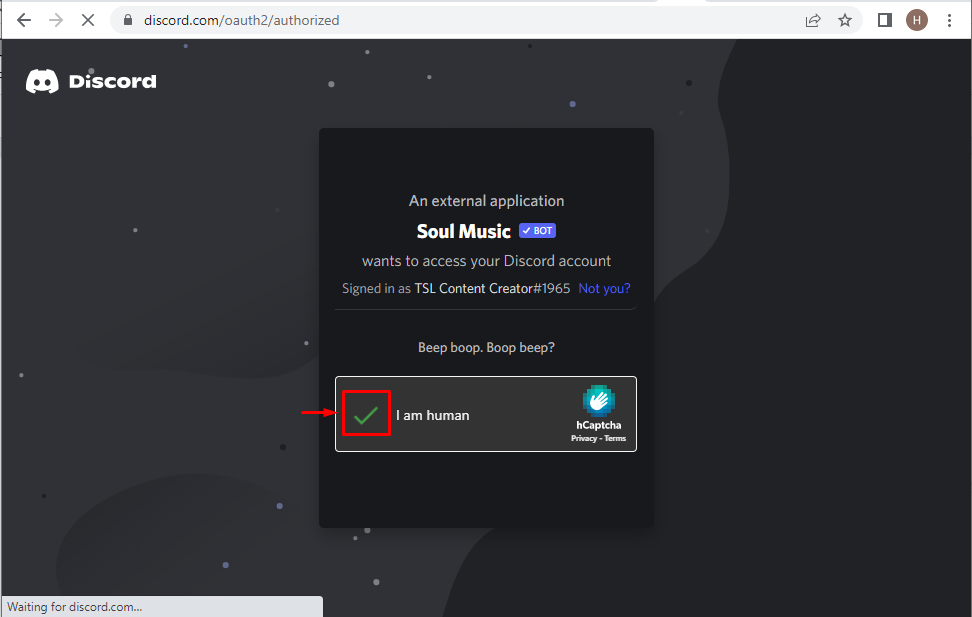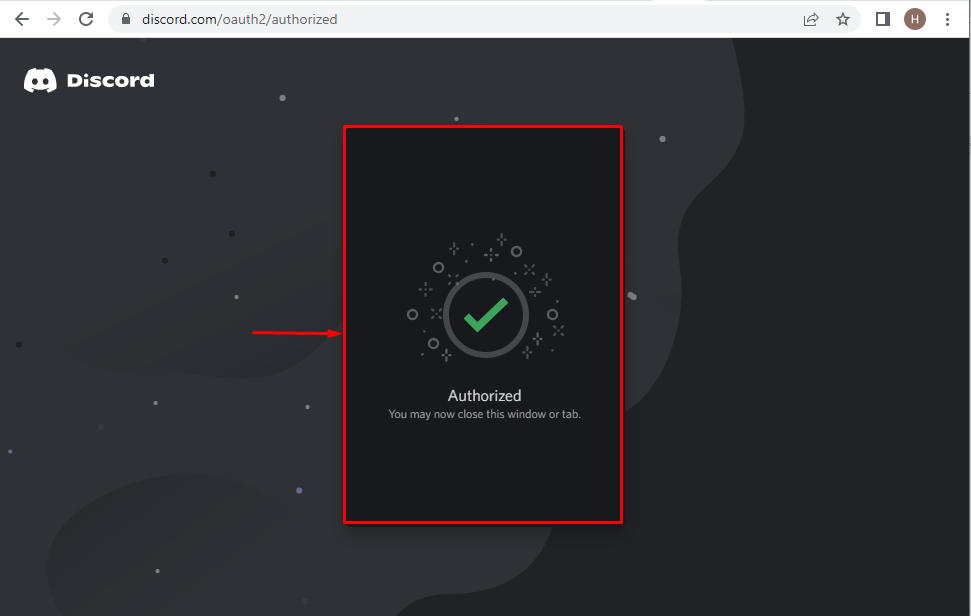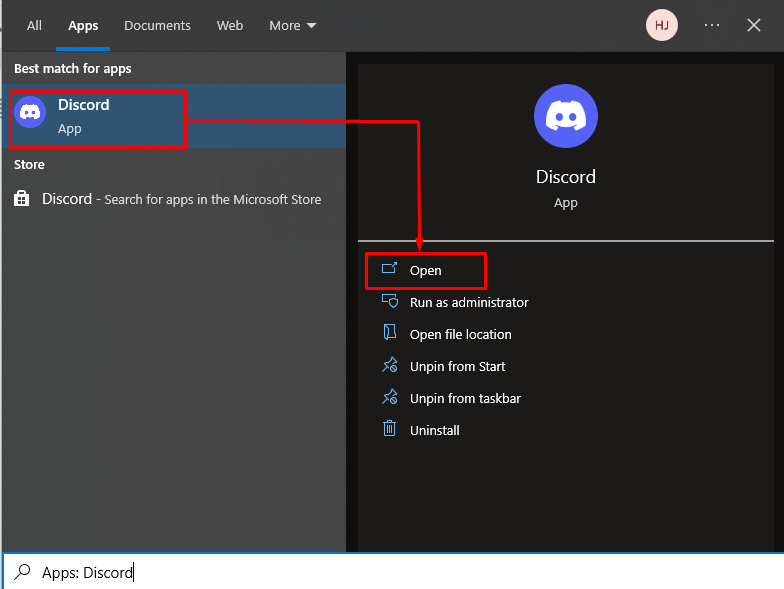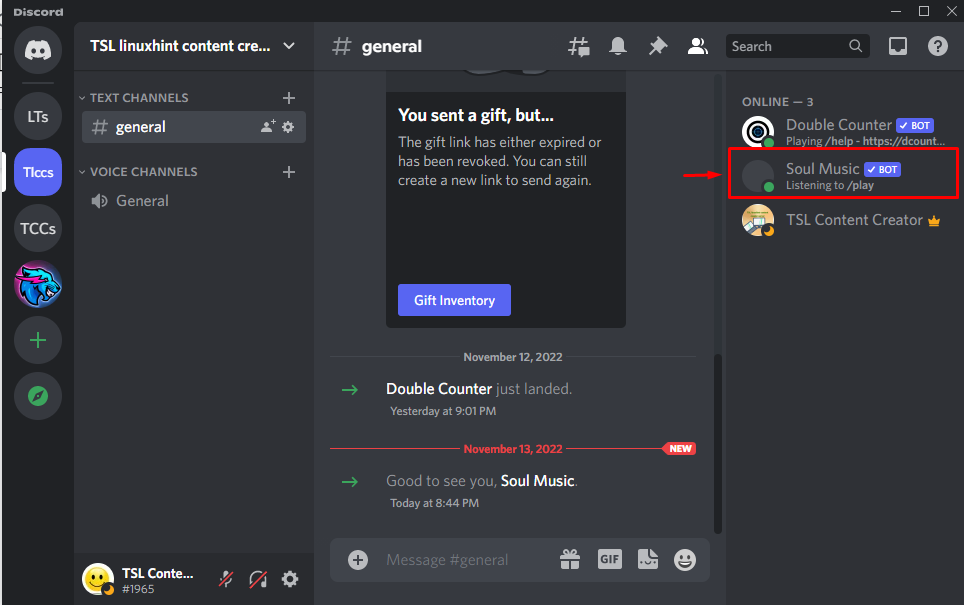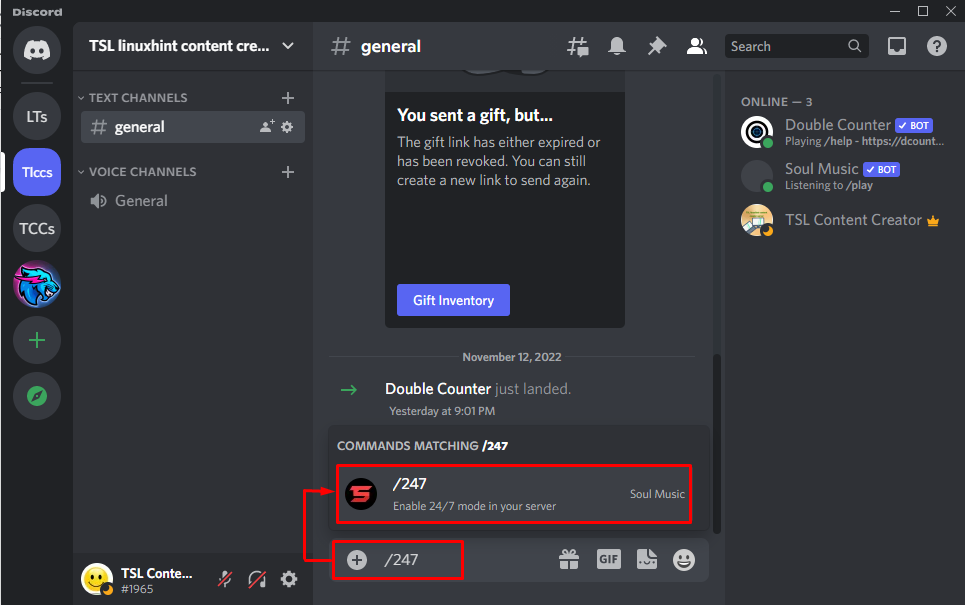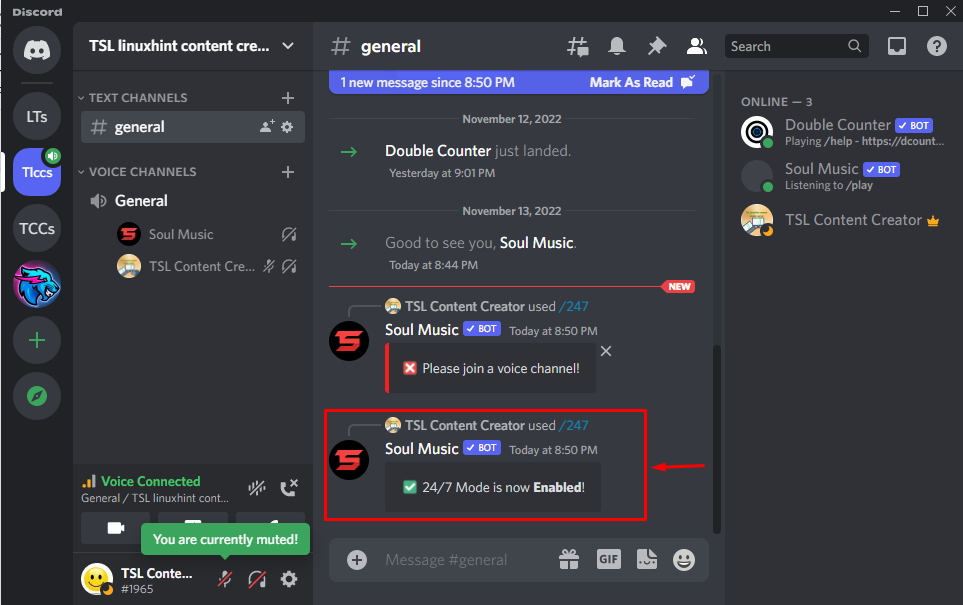This write-up will discuss the following topics:
- How to add Soul Music bot on Discord?
- How to utilize/use Soul Music bot on Discord?
- Soul Music Bot Commands List.
How to Add Soul Music Bot on Discord?
The Soul music bot is the only one that helps queue YouTube and other audio URLs in Discord for music playback. If you wish to add the soul music bot in Discord, here are the steps to follow.
Step 1: Visit the top.gg Website
First, visit the provided link to invite the Soul music bot website. Click on the “Invite” button:
Step 2: Enter User Credentials
Now, log in to Discord by entering the user credentials and hit the “Log In” button:
Step 3: Choose Discord Server
Pick the server you want to add the bot into server from the “ADD TO SERVER” section:
Now, trigger the “Continue” button:
Step 4: Grant Permissions
Hit the “Authorize” button to grant all the permissions to the Soul music bot:
Step 5: Mark the Captcha Box
Next, pass the human verification check:
As you can see, the Soul music bot is now authorized:
How to Utilize/Use Soul Music Bot on Discord?
To utilize the Soul music bot in the Discord server, look at the instructions below.
Step 1: Launch Discord Application
First, open “Discord” via the Windows Start menu:
Step 2: Navigate to Discord Server
Navigate to the server in which the Soul music bot is added as shown below:
Step 3: Check Soul Music Bot Existence
Make sure the Soul music bot is now a part of the server by viewing the members list:
Step 4: Verify Soul Bot Working
Verify the working of the Discord Soul music bot by executing the “/247” command:
The below output indicates that the 24/7 mode of the Soul music bot is enabled:
Soul Music Bot Commands List
These are the most commonly used cmdlets in the Soul Music bot:
| Command | Description |
| /queue | Displays all of the queued media. |
| /play <URL/query> | This specific cmdlet helps to play the music from the internet in queues. It just needs a music URL to play it. |
| /np | This cmdlet shows only the currently playing music. |
| /skip | This cmdlet is used to skip the currently playing music, |
| /shuffle | Shuffles the queue. |
That was all about adding and using the Soul bot on Discord.
Conclusion
To add a Soul music bot to your Discord server, first of all, visit the top.gg website and click on the “Invite” button to invite the Soul bot. Authorize the Soul music bot by granting the required permissions. Now, utilize the soul music bot commands to test its working. This tutorial has presented a detailed instructional guide to adding and using the Soul Music bot.