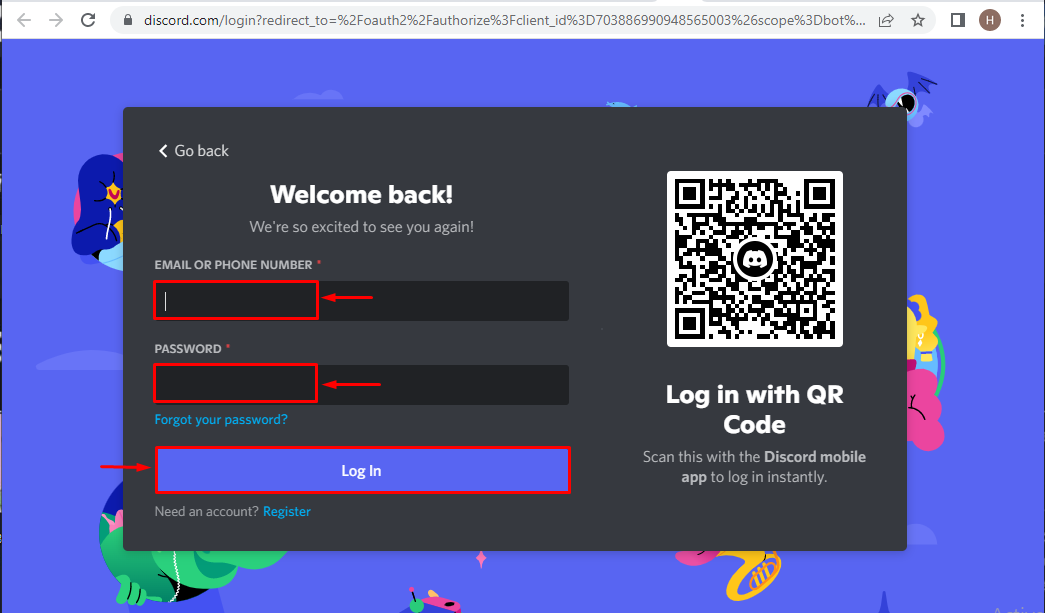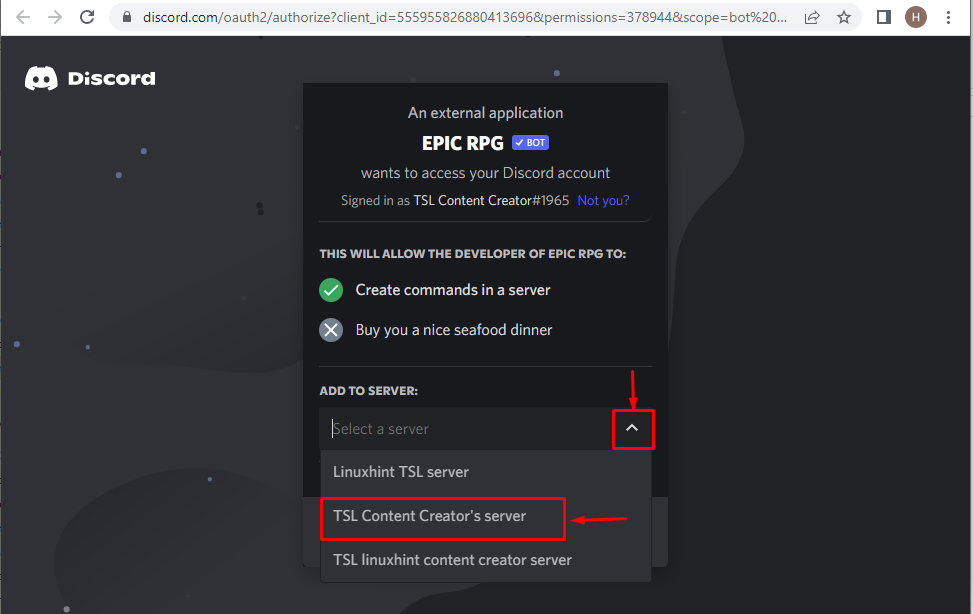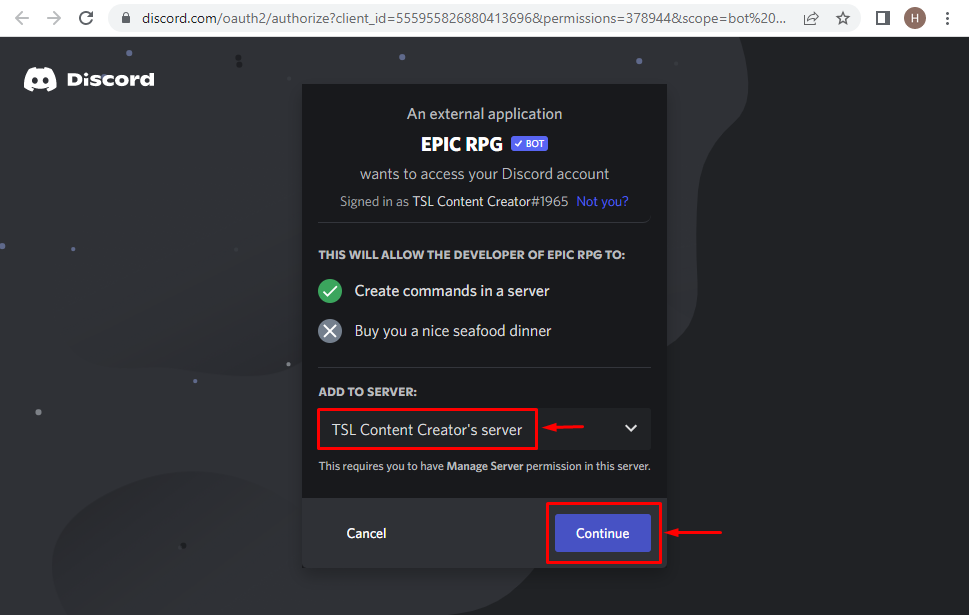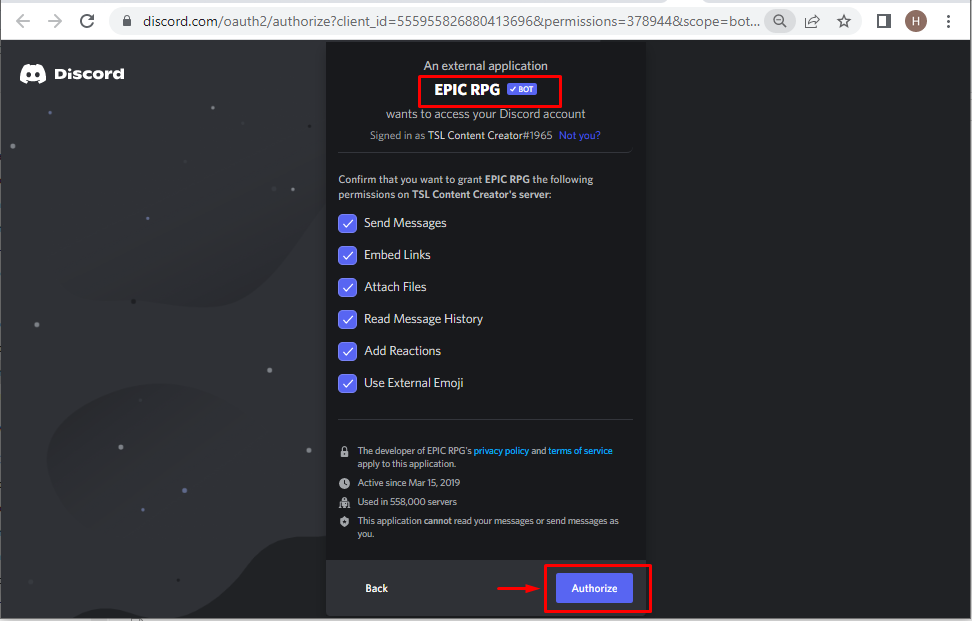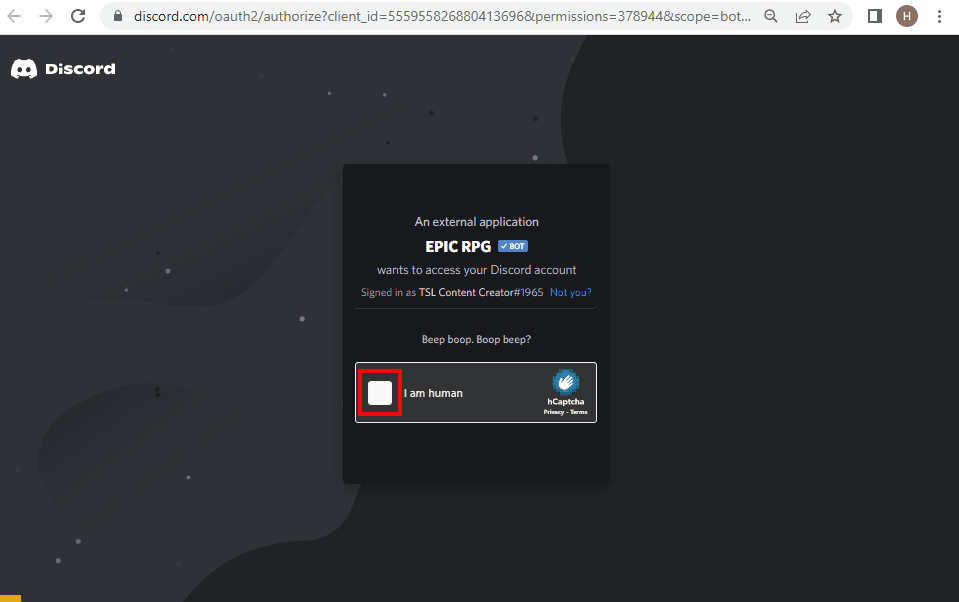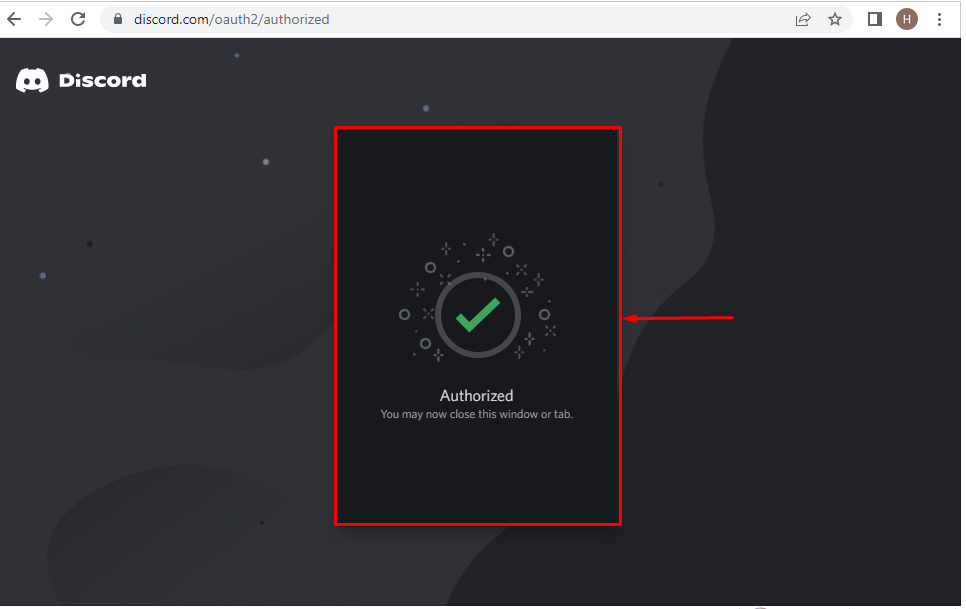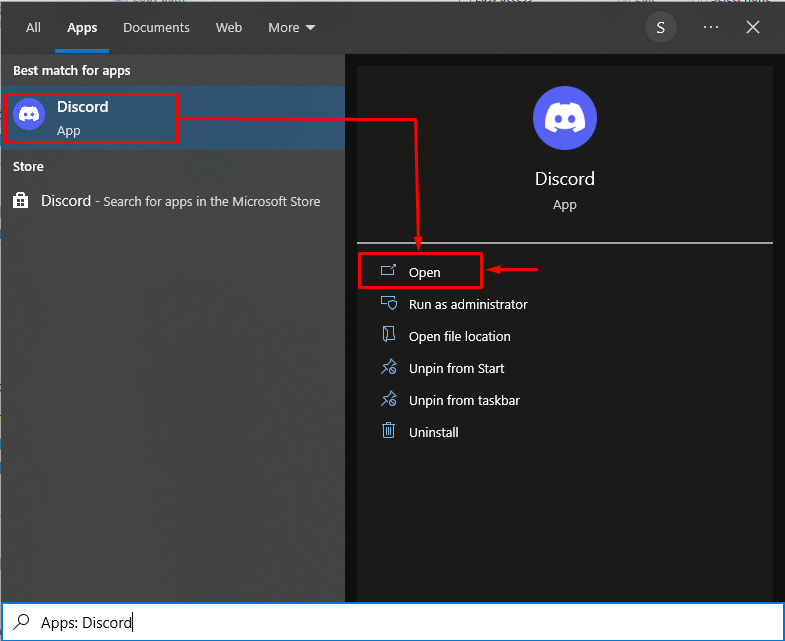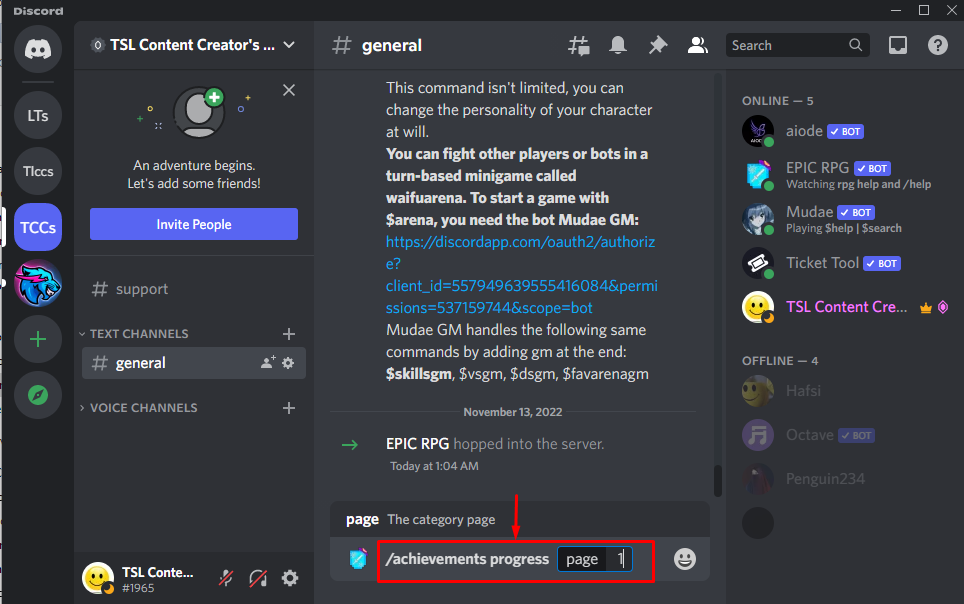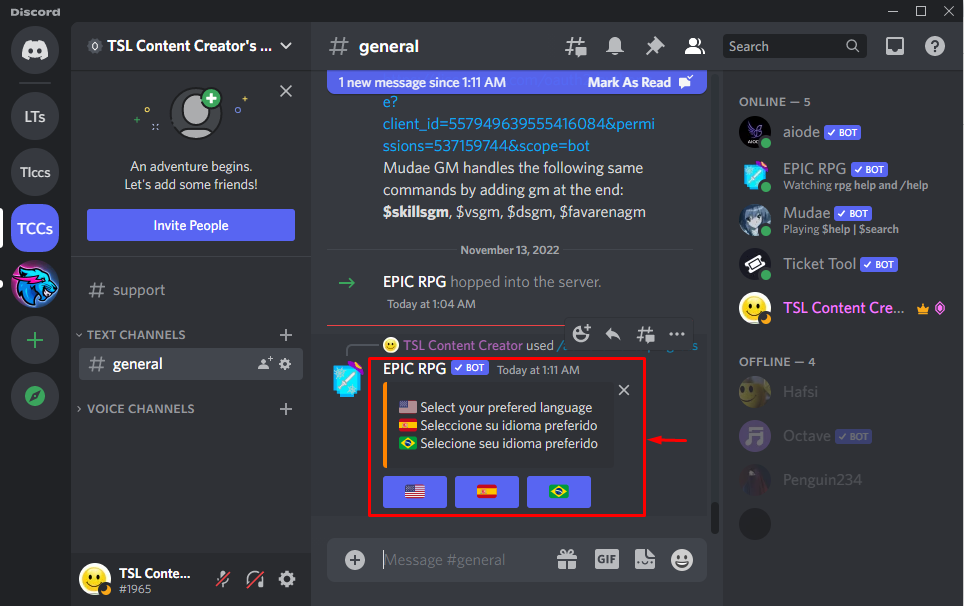The learning outcomes of this article are:
- How to Add/Install EPIC RPG Bot on Discord?
- How to Use the Discord EPIC RPG Bot?
- EPIC RPG Bot Commands List
How to Add/Install EPIC RPG Bot on Discord?
To add an EPIC RPG bot on Discord, perform the following procedure.
Step 1: Visit top.gg Website
First, visit the top.gg website and search for the “EPIC RPG” bot. After that, click on the “Invite” button:
Step 2: Open Discord Account
After inviting the “EPIC RPG” bot, insert the required credentials and hit the “Log In” button:
Step 3: Select Discord Server
Pick the server name from the drop-down options where you will add the bot. In our scenario, we choose the “TSL Content Creator’s server”:
Then, click on the “Continue” button to proceed further:
Step 4: Grant Permissions
Then, mark the required privileges to the EPIC RPG bot and press the “Authorize” button:
Step 5: Mark the Captcha Box
Tick the captcha box for verification:
It can be observed that the EPIC RPG bot is authorized successfully:
We have added the EPIC RPG bot successfully. Now, let’s move on to its usage.
How to Use EPIC RPG Bot on Discord?
To use the EPIC RPG bot on Discord, check out the offered instructions.
Step 1: Launch Discord Application
Launch the Discord application by searching from the system’s Startup menu:
Step 2: Navigate to Discord Server
Move to the Discord server where the EPIC RPG bot is added. In our scenario, we will click on the “TSL Content Creator’s server”:
Step 3: Verify the EPIC RPG Bot Existence
Confirm the presence of the EPIC RPG bot by verifying the server’s member list:
Step 4: Insert Command
Then, insert the commands to perform the required action. In our case, we will add the “/achievements progress” command in the message area:
Step 5: Check Output
Then, the EPIC RPG bot will display the output as a message in the currently opened server:
EPIC RPG Bot Commands List
There are several commands associated with the EPIC RPG bot utilized to perform different tasks:
| Commands | Actions |
| /help | This command is utilized to display all commands associated with the EPIC RPG bot. |
| /top | This command is utilized to display the top players. |
| /cooldowns | This command is utilized to display the cooldown timers. |
| /ready | This command shows your ready cooldown timers. |
| /start | This command is utilized to provide information to players about how and where to start. |
| /sell | This command is utilized to sell items from your inventory. |
| /profile | This command displays your current statistics. To see other players’ statistics, utilize profile@player. |
| /title | This command displays the available titles for your profile and provides information on how to unlock them. |
| /shop | This command is utilized to display the items shop. |
| /event | This command is utilized to display information on any ongoing event. |
That was all about adding and using EPIC RPG on Discord.
Conclusion
To add an EPIC RPG bot to the Discord server, first, visit top.gg website and invite the EPIC RPG bot. After that, log in to the Discord application, select the server where the EPIC RPG bot needs to be added and verify its existence in the server from the Member list. To use this bot, type the required command in the message text area. This post has described how to add/install and use the EPIC RPG bot on Discord.