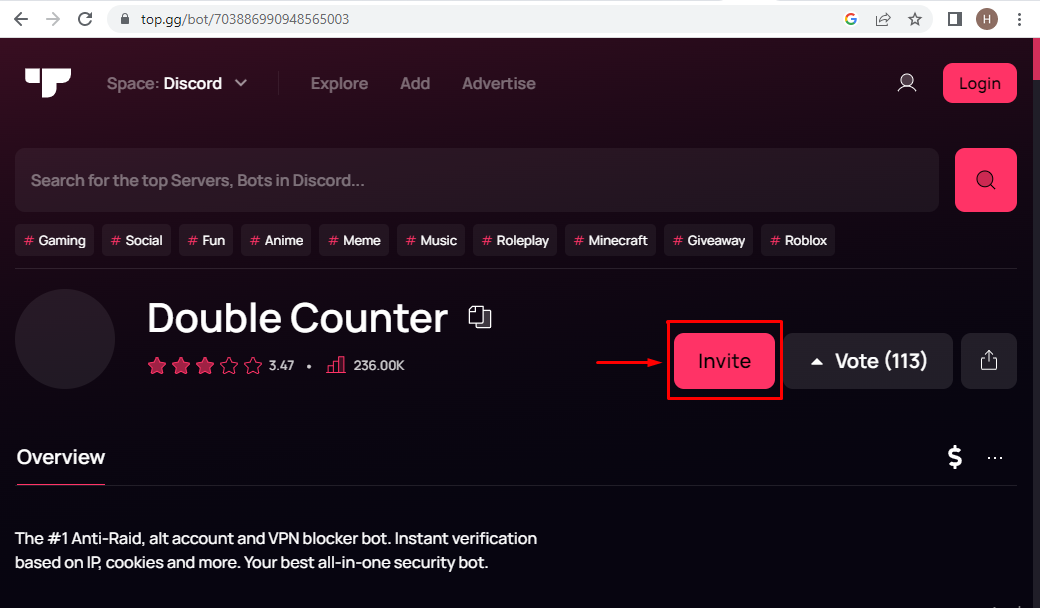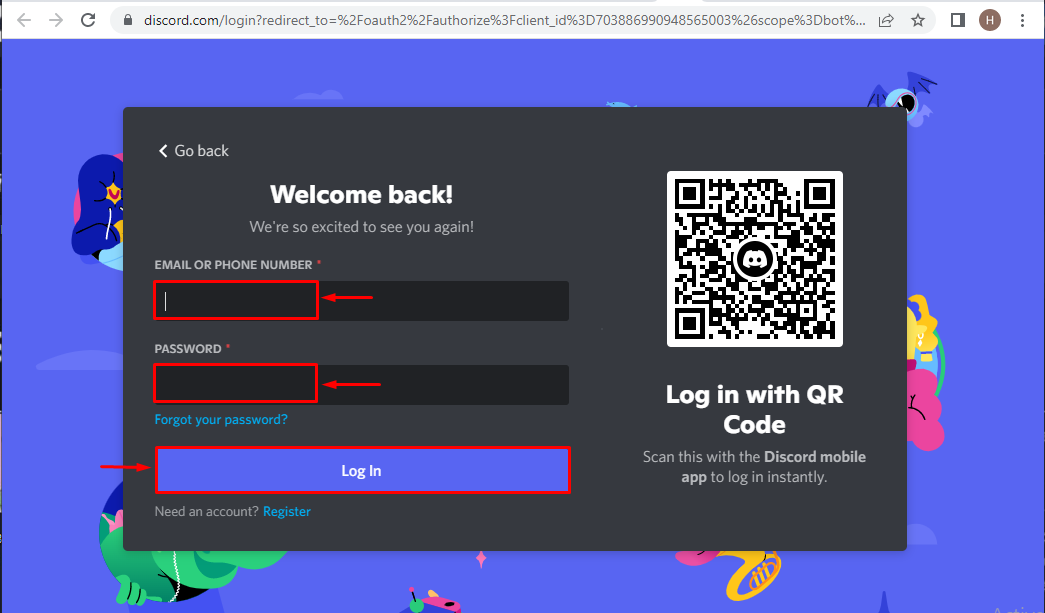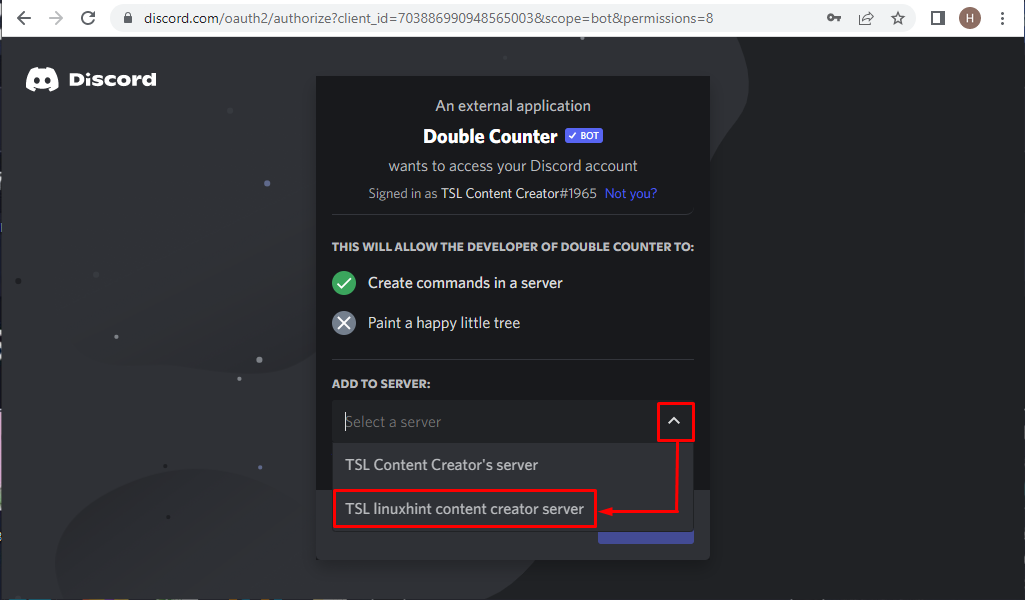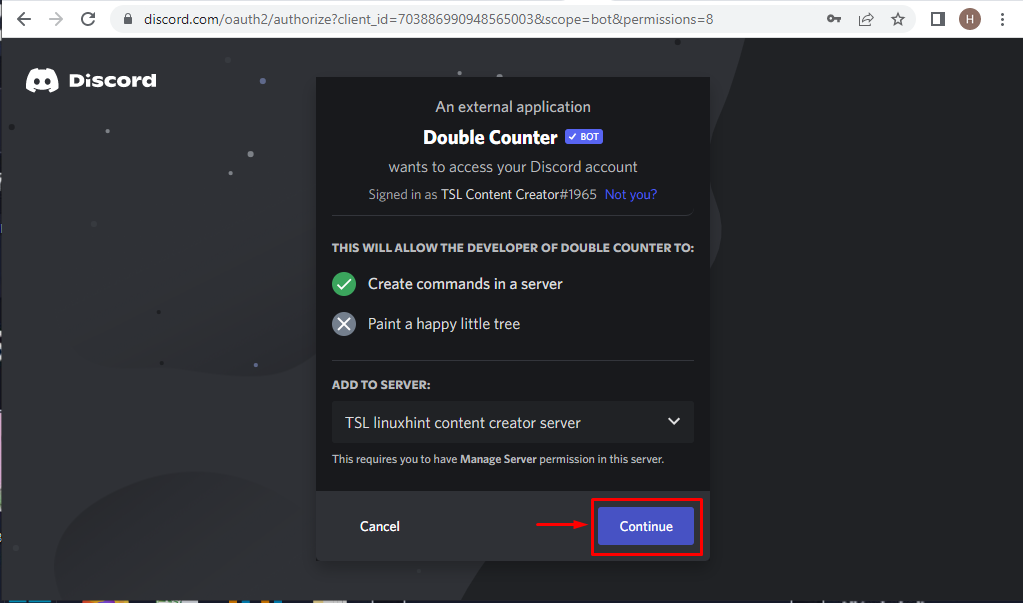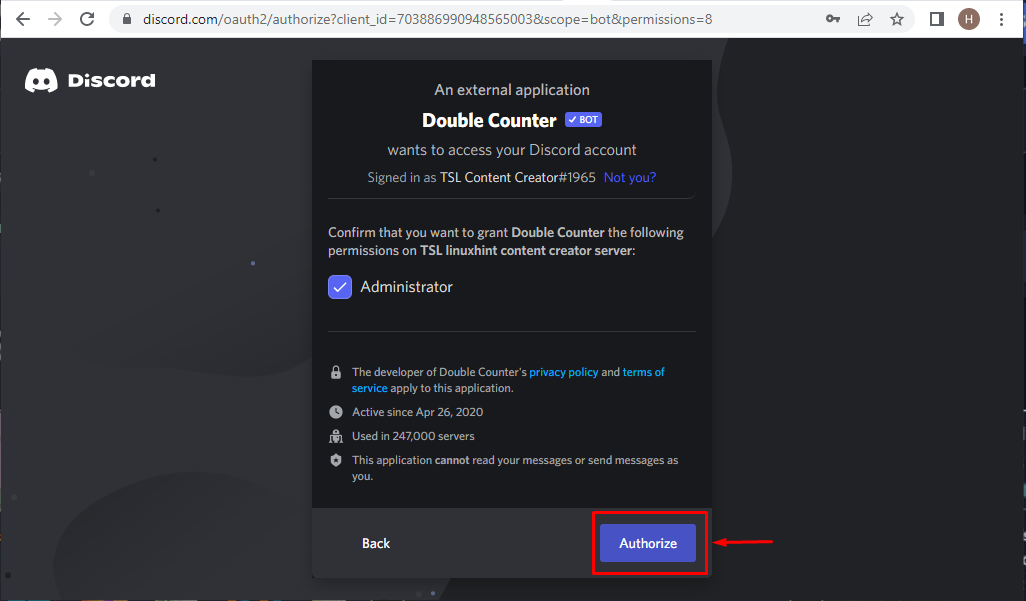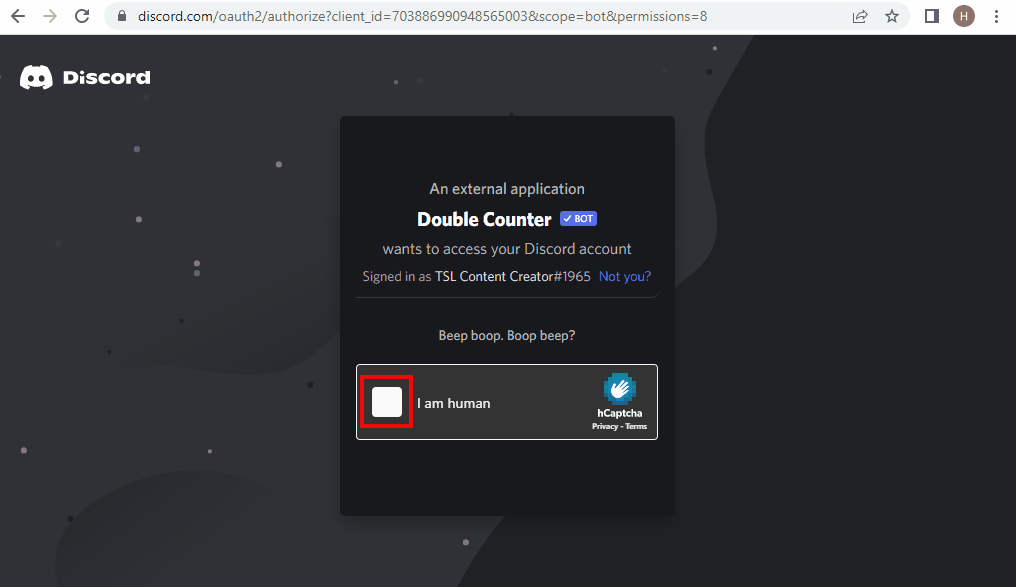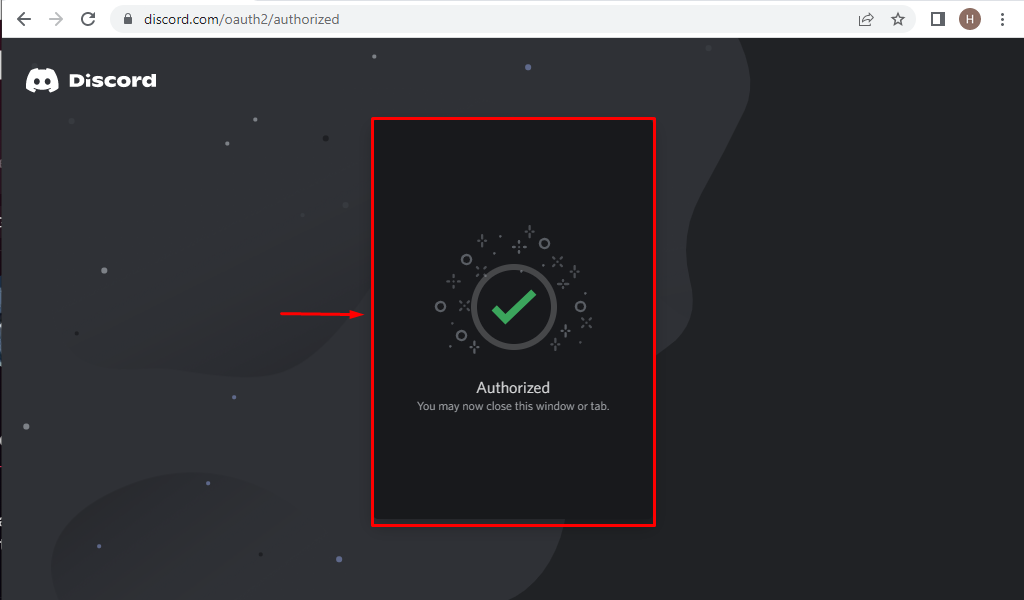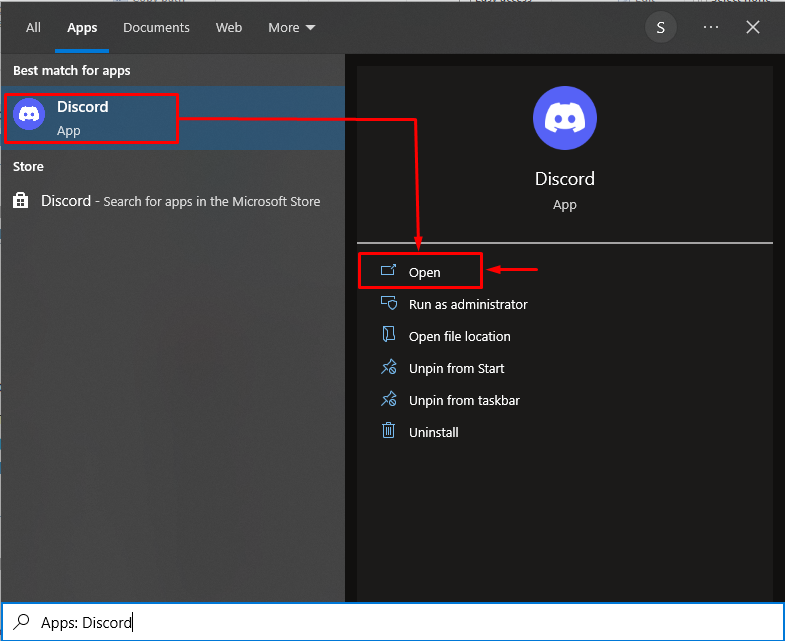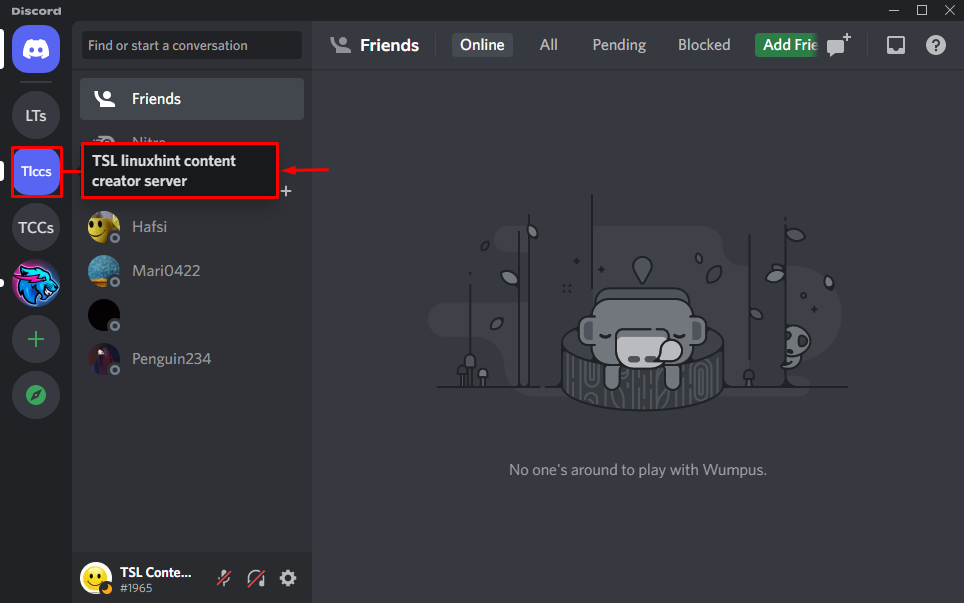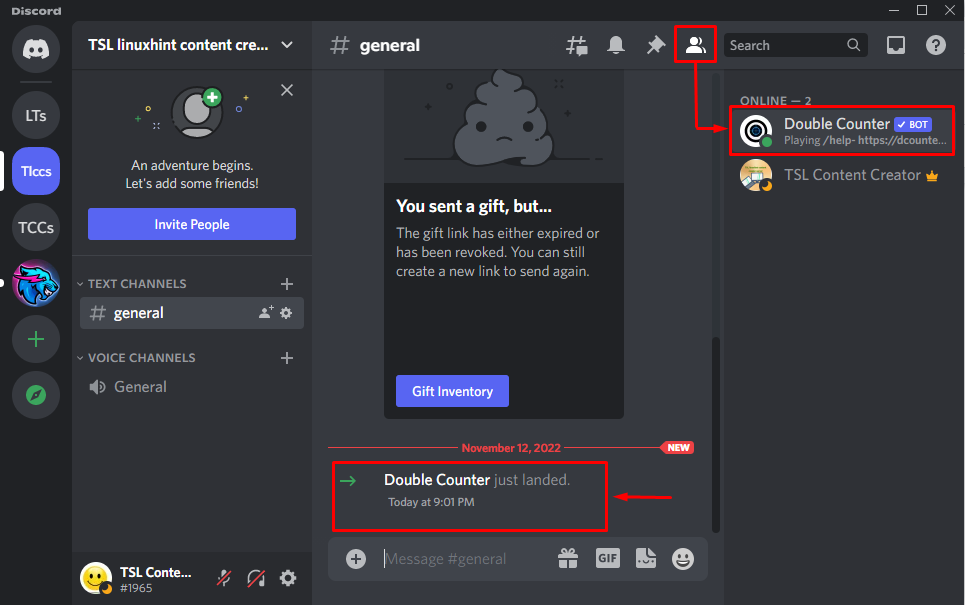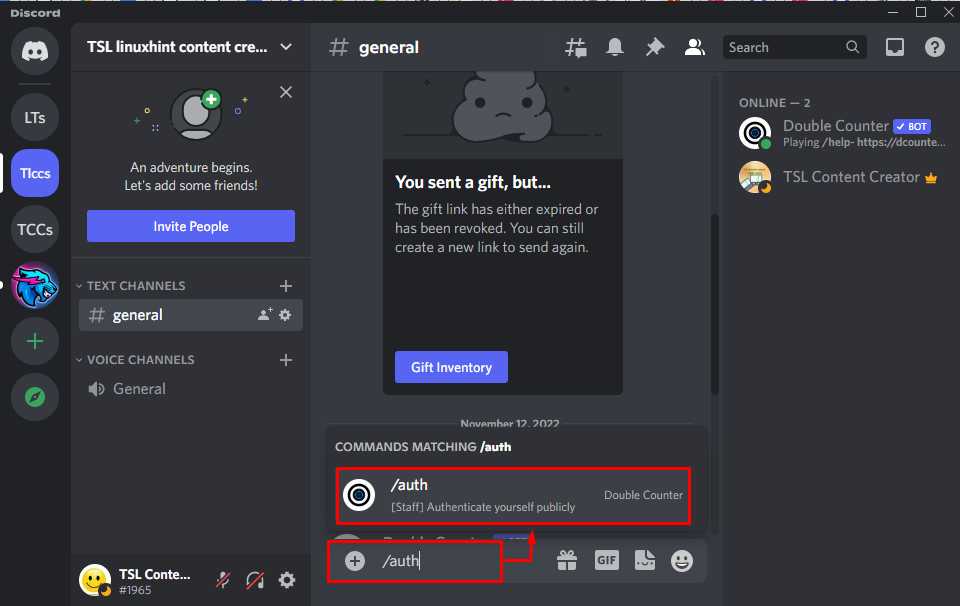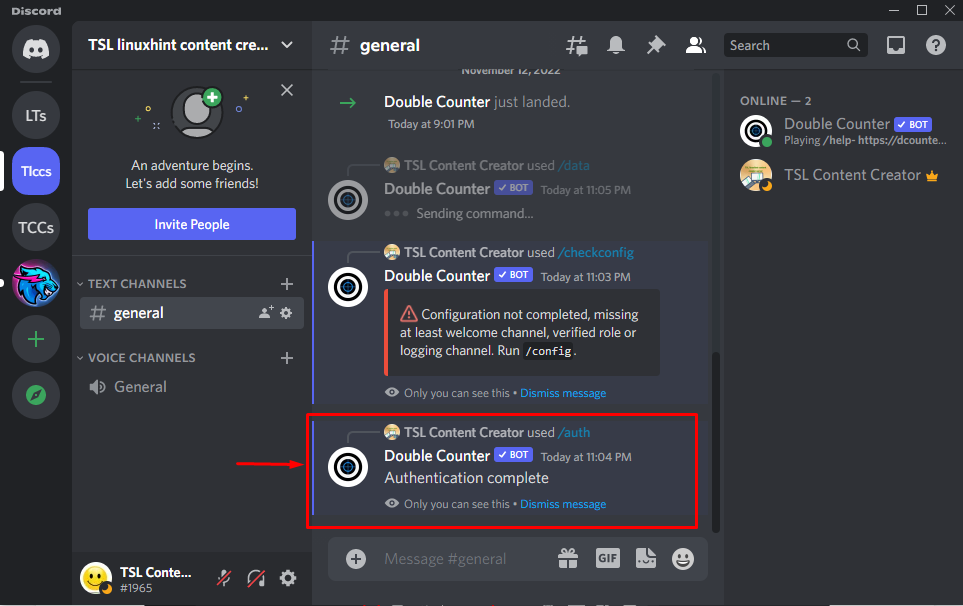Double Counter bot in Discord is considered a top verification bot in terms of blocking the alt(alternate) accounts, VPN, and bots in a particular server. For this purpose, it has a link-based verification process. Also, it is the only bot that compares the IP addresses, and other techniques for advanced fingerprinting for blocking alts.
This tutorial will explain the procedure to add and use the Double Counter bot on Discord.
How to Add a Double Counter Bot on Discord?
To add the Double Counter bot on Discord, follow the below stated steps.
Step 1: Visit top.gg Website
Firstly, visit the top.gg website to invite the “Double Counter” bot:
Step 2: Open Discord Account
In this step, enter the required credentials (Email/Password) to login into the Discord account by hitting on the “Log In” button or register if not registered yet:
Step 3: Select Discord Server
As a result, the following window will appear for the selection of a particular Discord server. In this case, the “TSL linuxhint content creator server” will be opted as follows:
After that, hit the “Continue” button to move on to the next step:
Step 4: Grant Access
Now, grant access to the “Double Counter” bot to work as an administrator in the selected server:
Step 5: Prove Your Identity
In this step, verify your identity by marking the highlighted captcha box:
It can be observed that the “Double Counter” bot is authorized successfully:
How to Use the Double Counter Bot on Discord?
To utilize the “Double Counter” bot functionalities on Discord, check out the following steps.
Step 1: Open Discord
Open the Discord app via the “Startup” menu as follows:
Step 2: Open Discord Server
After doing so, click on the server where you have added the Double Counter bot:
Step 3: Verify Double Counter Bot Existence
In this step, confirm the presence of the Double Counter bot in the corresponding server:
Step 4: Add Command
Also, type the stated command for authentication:
Step 5: Check Output
In the below-stated output, it can be observed that the authentication status has been displayed successfully:
Double Counter Bot Commands List
The following are some of the other Double Counter Bot commands and their functionalities, respectively:
| Command | Functionality |
| dc.config | It displays the configuration options. |
| dc.settings | It displays the settings of the Double Counter bot. |
| dc.verify | It initiates a new verification procedure for the account. |
| dc.verify @user | It starts a verification procedure for a user in the server. |
We have provided the easiest procedure for adding and using the Double Counter bot on Discord.
Conclusion
To add and use a Double Counter bot on Discord, visit the top.gg site, invite the bot to the server and grant access to it. After doing so, the bot will be authorized successfully. Now, to utilize the Double Counter bot, type any of its commands to achieve the desired functionality. This tutorial is all about adding and using the Double Counter bot on Discord.