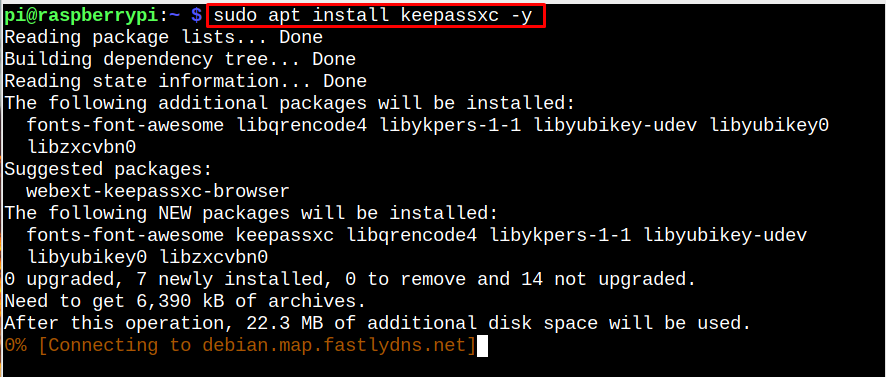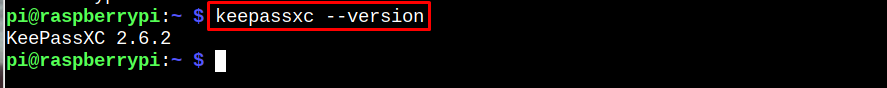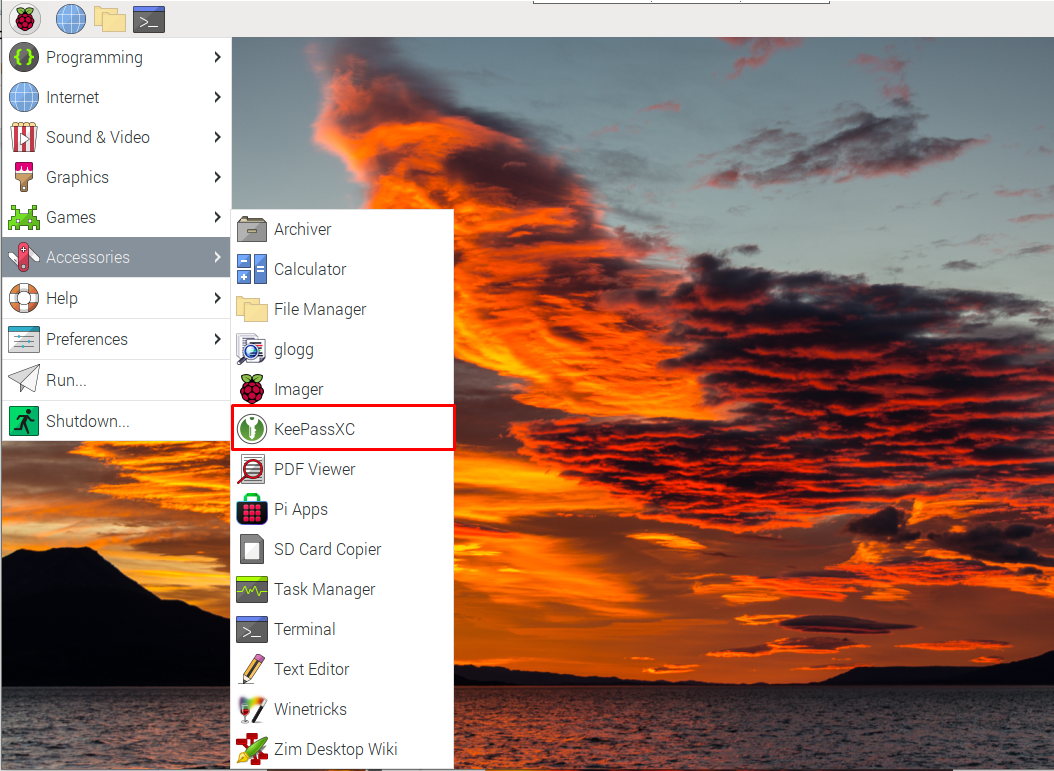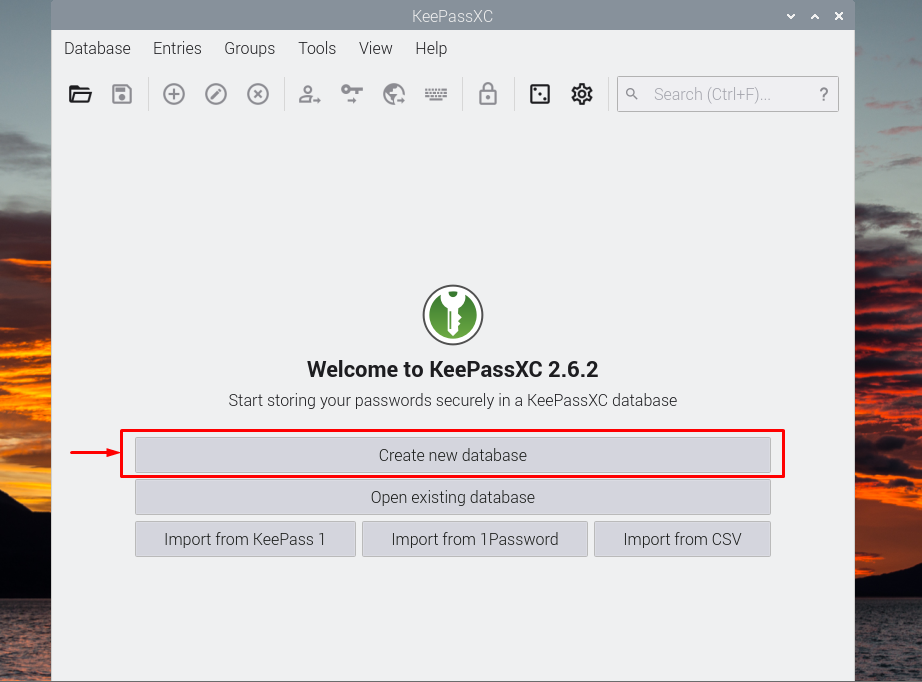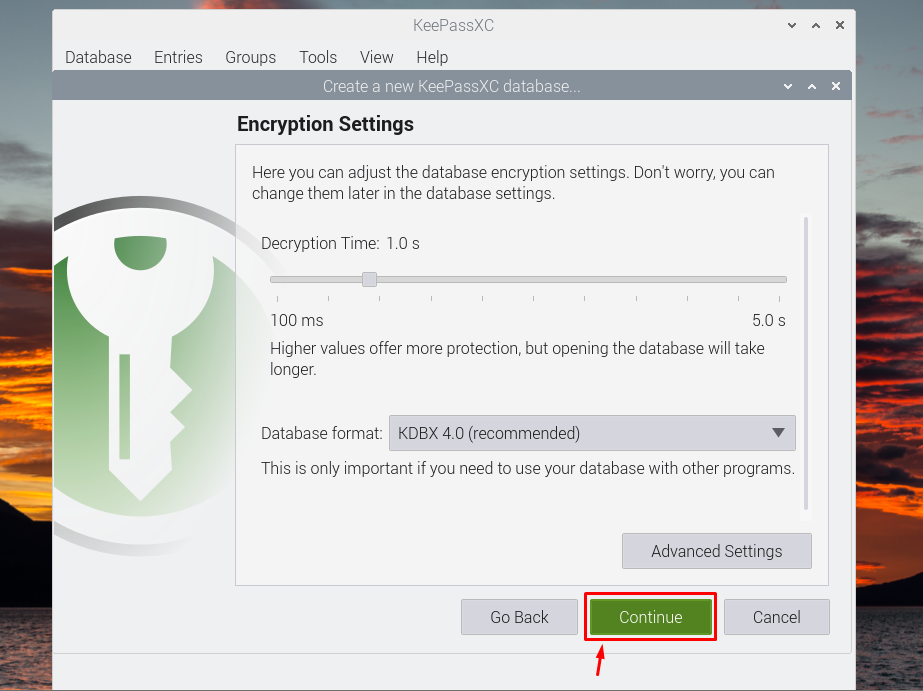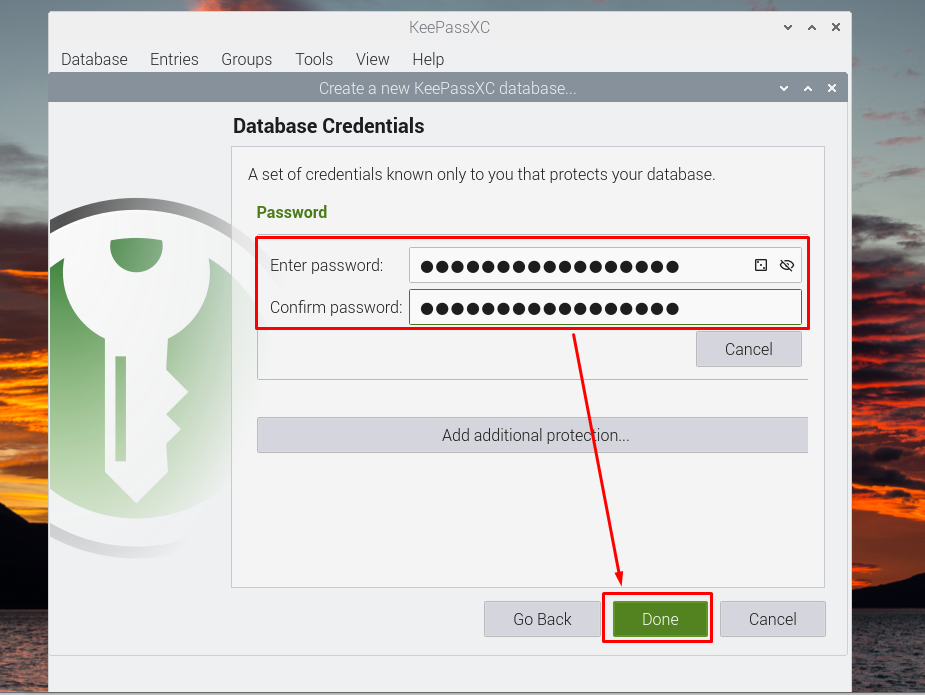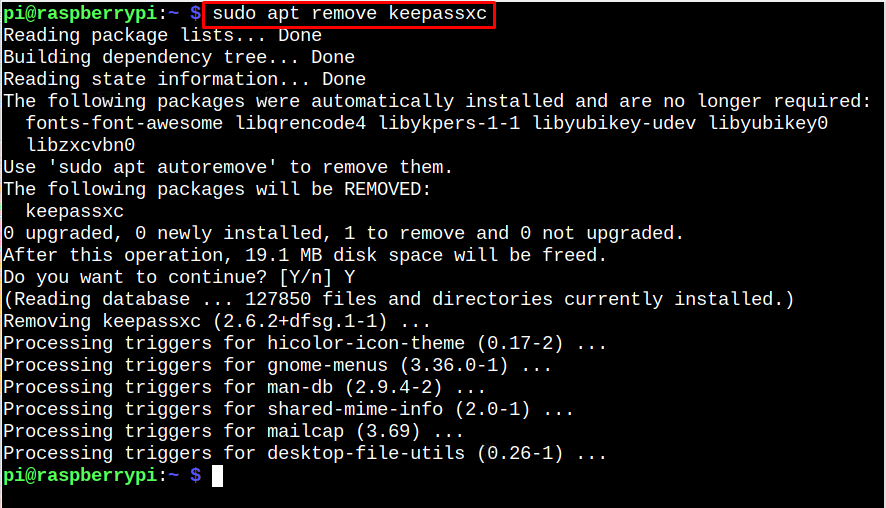Install KeePassXC on a Raspberry Pi device by following these instructions.
Install KeePassXC on Raspberry Pi
Concentrate on the following steps to install KeePassXC on a Raspberry Pi:
Step 1: Execute the following command to update the Raspberry Pi repository:
Step 2: Now, use the following command to install KeyPassXC on the Raspberry Pi from the system repository:
Step 3: Confirms the KeyPassXC installation through the following command:
Run KeePassXC on Raspberry Pi
You can run KeePassXC from Raspberry Pi terminal using the following command:
You can also run KeePassXC from the Raspberry Pi’s Application menu in the “Accessories” section.
Use KeePassXC on Raspberry Pi
Follow the below-given steps to start using KeePassXC on Raspberry Pi:
Step 1: Click on “Create Database” option at KeePassXC dashboard.
Step 2: Select the database name according to your choice.
Step 3: Select the level of encryption you want.
Step 4: For your database, use a secure password.
Step 5: Save the password file.
This stores and secures the password of the database on your system. For further help, follow here.
Remove KeePassXC from Raspberry Pi
Type the command mentioned below in the terminal to delete KeePassXC from your Raspberry Pi system.
Conclusion
KeePassXC is a simple to use password security tool that can be downloaded from the official Raspberry Pi repository. It offers intuitive user interface that makes the password storing mechanism straightforward. You can open KeePassXC from the terminal or GUI from the Application menu and start storing and managing your password on the Raspberry Pi system.