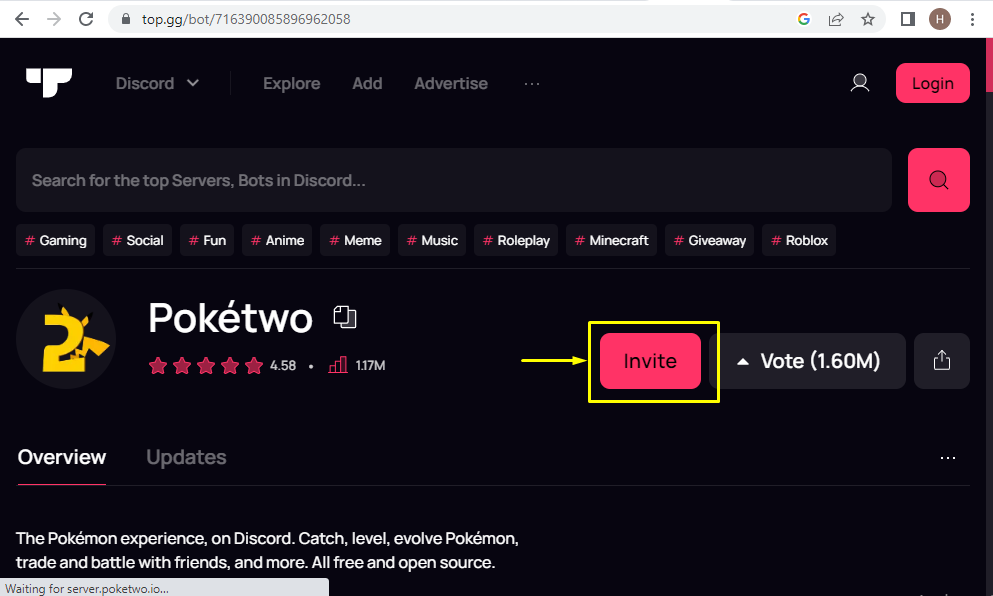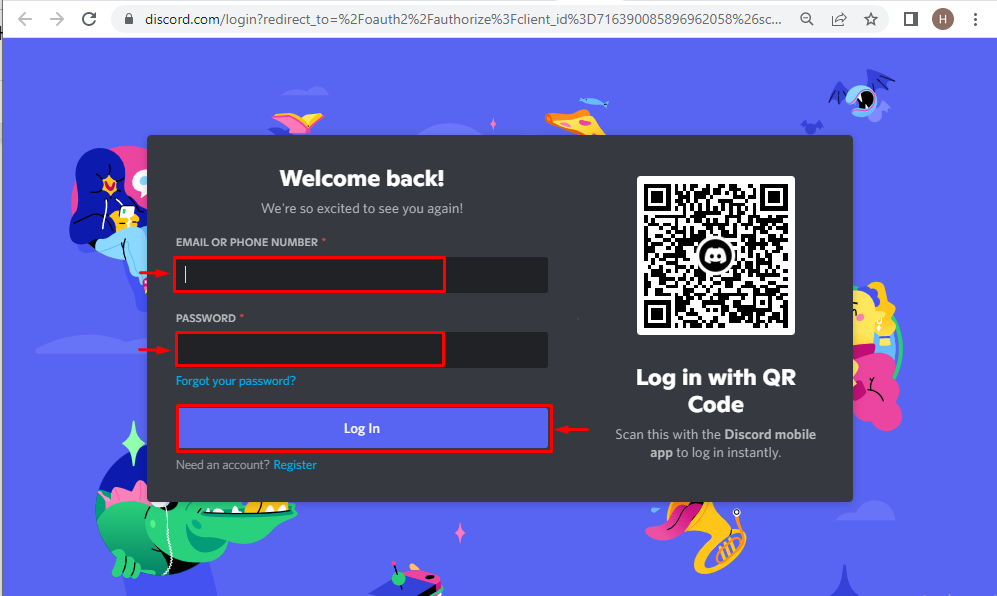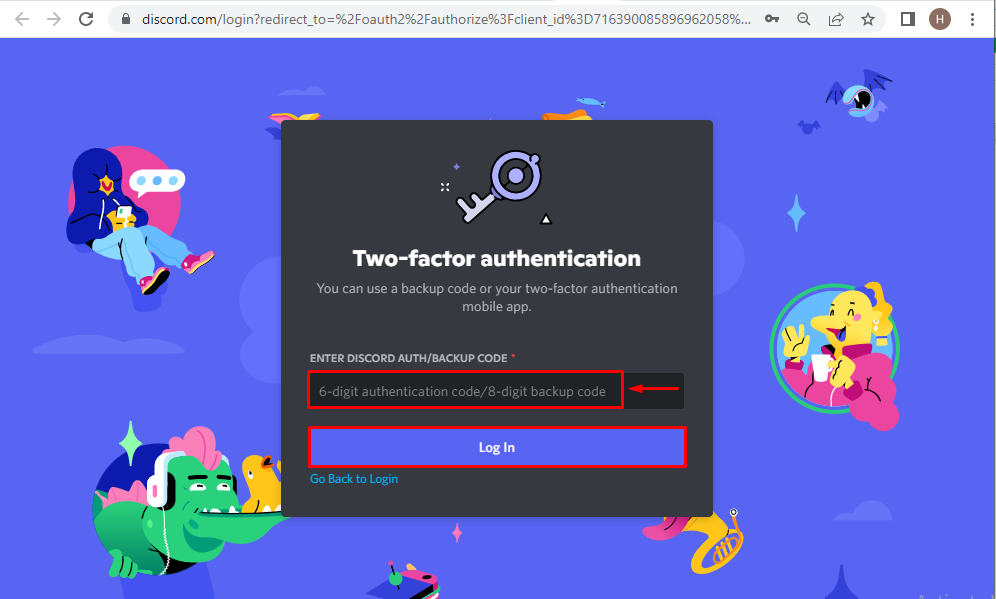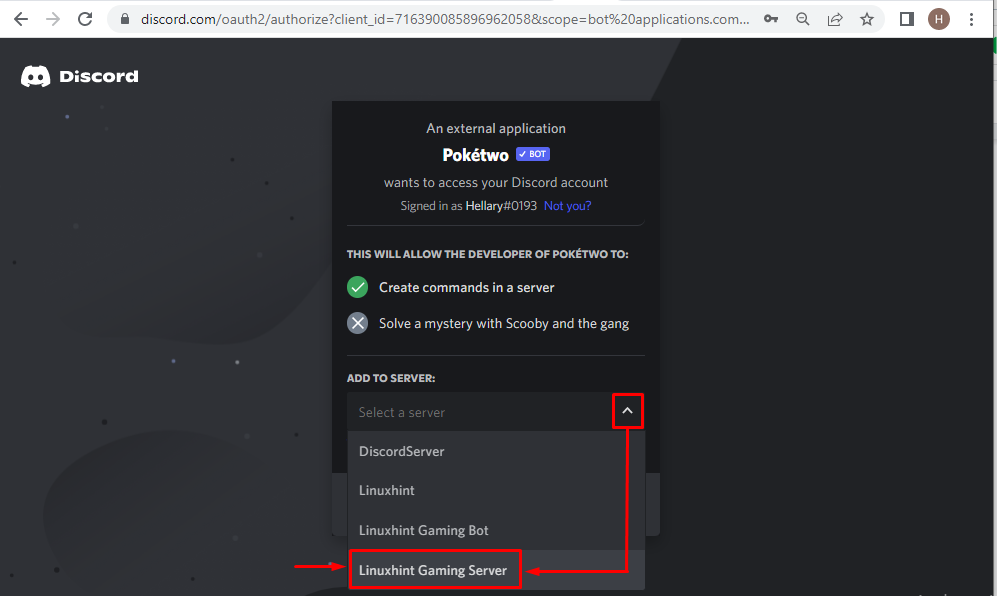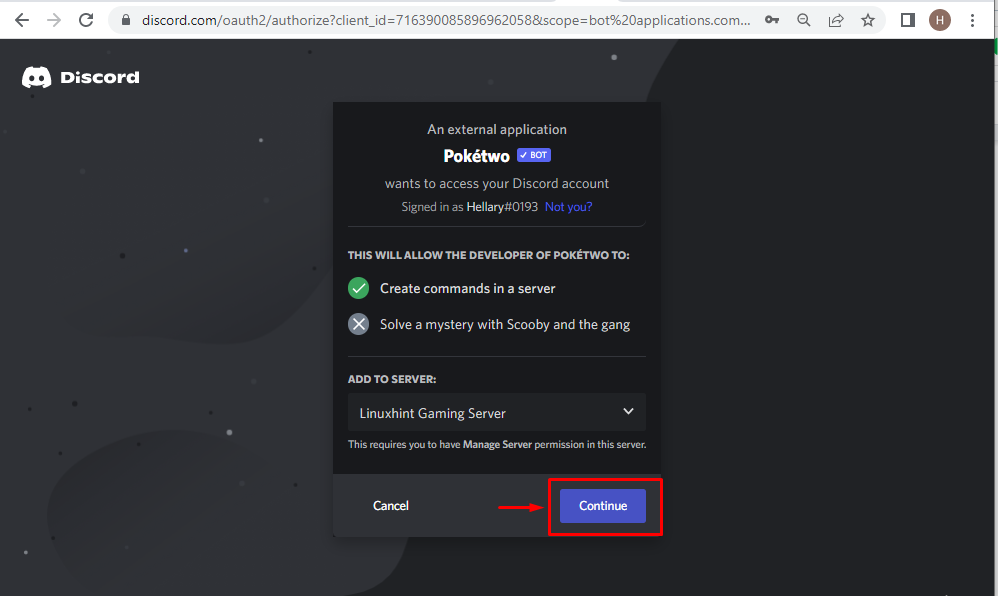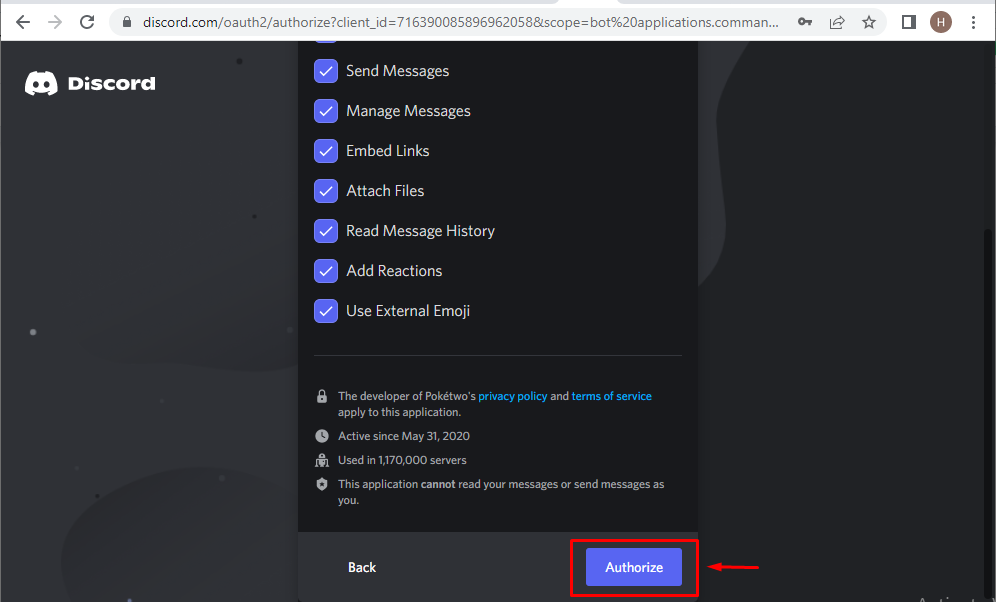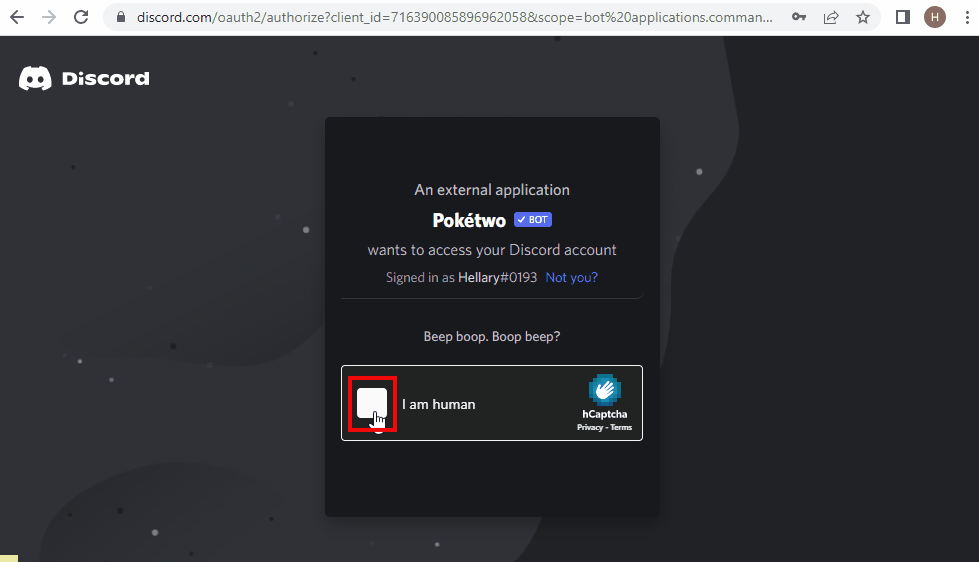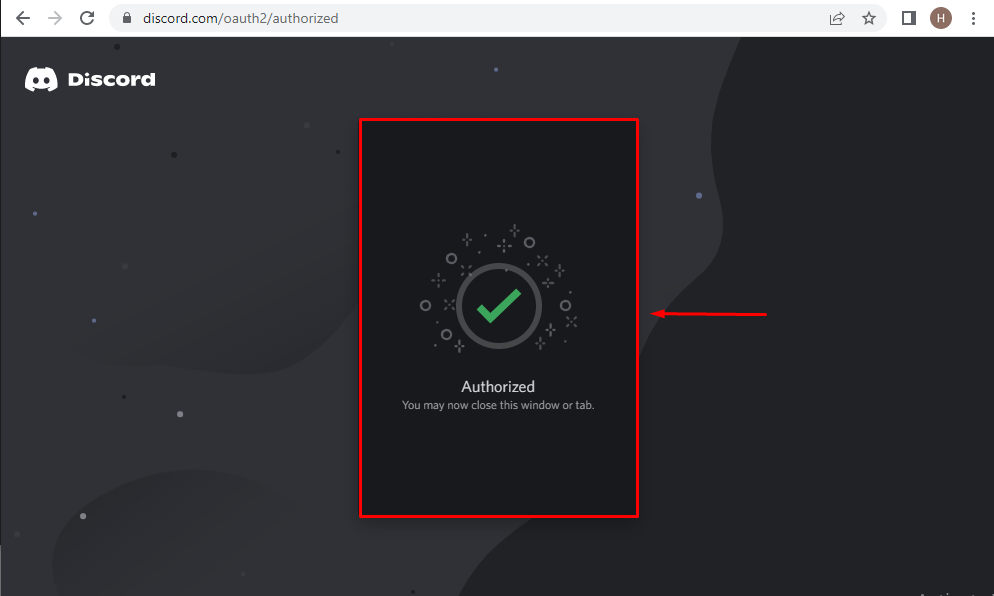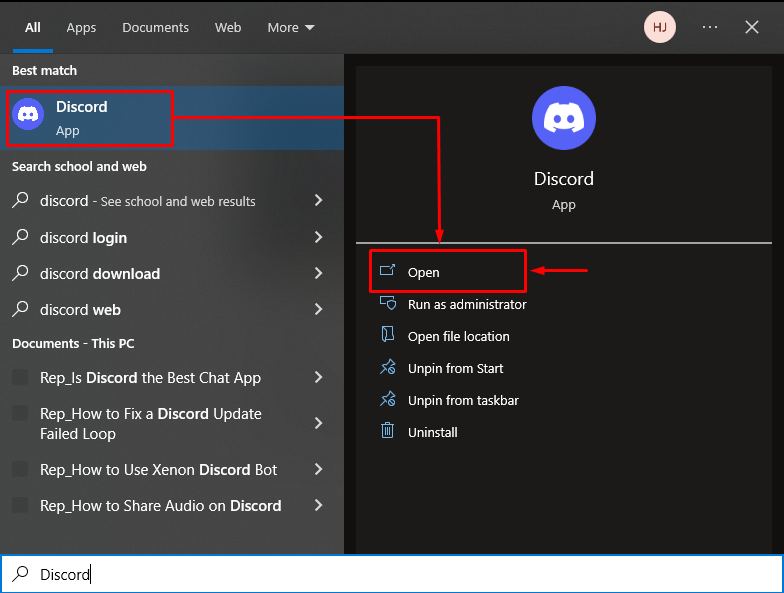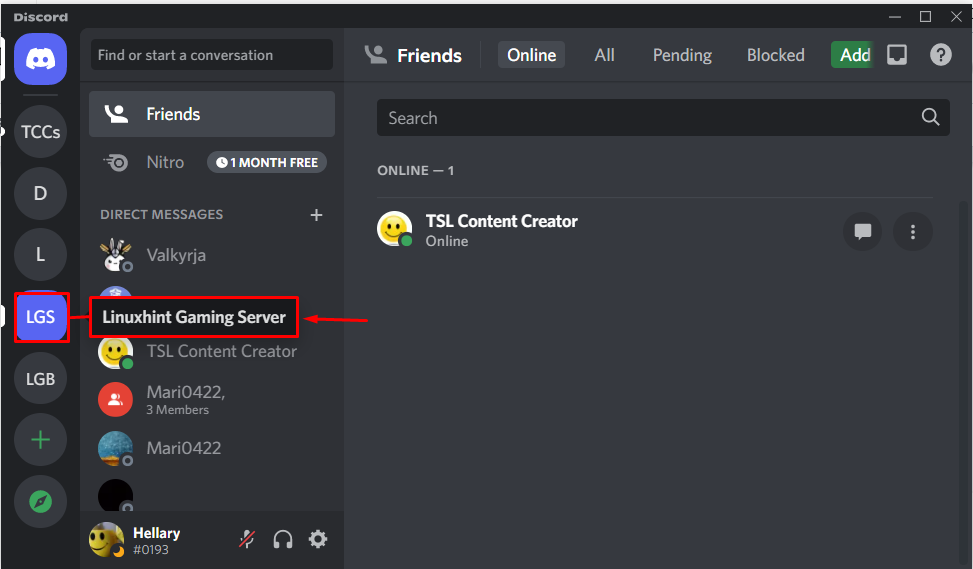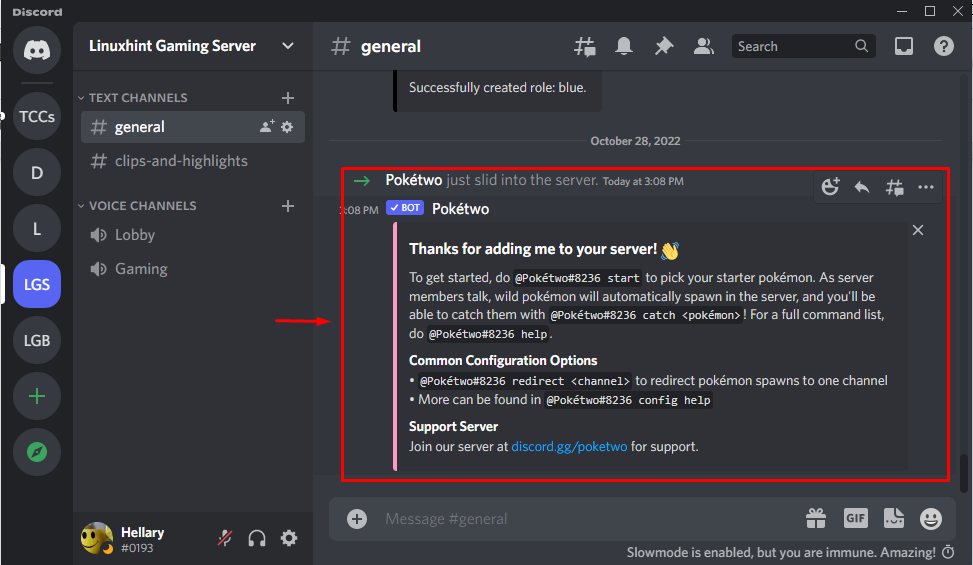This tutorial will help us about adding the PokeTwo bot in Discord.
How to Add a PokeTwo bot in Discord?
Try out the given steps to add the PokeTwo in Discord.
Step 1: Visit top.gg Website
Initially, visit the top.gg website for inviting the “PokeTwo” bot in Discord:
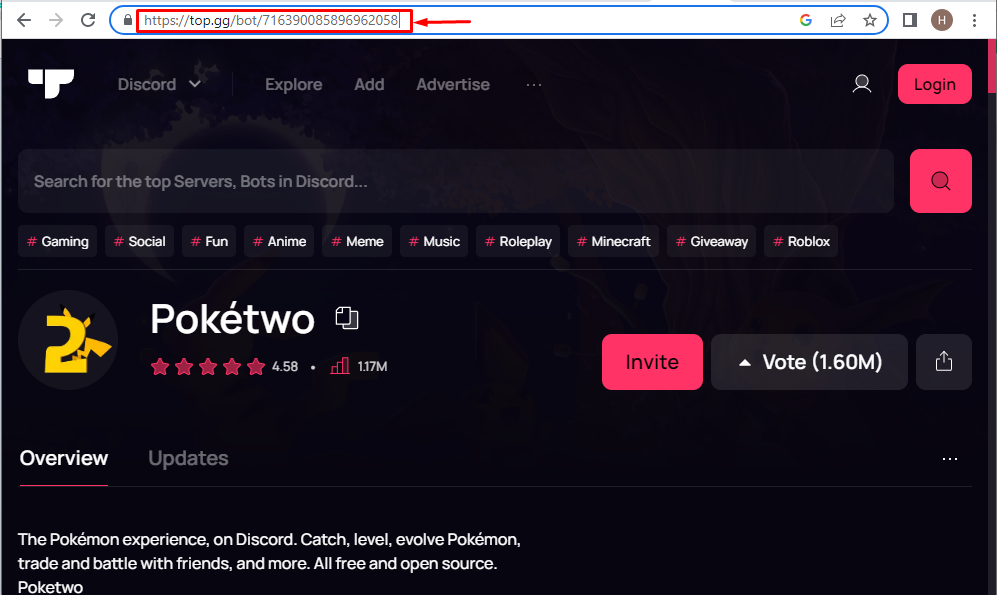
Step 2: Click Invite Button
Next, click on the “Invite” button:
Step 3: Log In to Discord
Then, log in to your Discord account by entering the email and password in the required fields and clicking on “Log In”:
Step 4: Enter Authentication Code
After that, add the authentication code from the authentication mobile app or Authy and click on “Log In”:
Step 5: Select Discord Server
Select a Discord server where you want to add the “PokeTwo” bot. For that instance, we will select “Linuxhint Gaming Server”:
After selecting the Discord server, click on the “Continue” button to move ahead:
Step 6: Grant Permissions
Read all the instructions and grant permissions by clicking on the “Authorize” button:
Step 7: Prove Your Identity
Mark the captcha box to prove your identity “I am a human”:
After marking the captcha box, the PokeTwo bot will be authorized:
Step 8: Open Discord
Open the “Discord” application by using the Startup menu:
Step 9: Open Discord Server
Select the Discord server where you have added the PokeTwo bot. To do so, we will open the “Linuxhint Gaming Server” to verify its existence:
Here, we can see that the PokeTwo bot has been added successfully to the Linuxhint Gaming Server:
This article stated the method for adding the PokeTwo bot to Discord.
Conclusion
To add a PokeTwo bot in Discord, first, visit the top.gg website for inviting the PokeTwo bot. Then, choose a Discord server where it is required to add the PokeTwo bot. Grant permissions and authorize the PokeTwo bot. Lastly, open up the server’s members list for verification. This guide offered the easiest method for adding the PokeTwo bot on Discord.