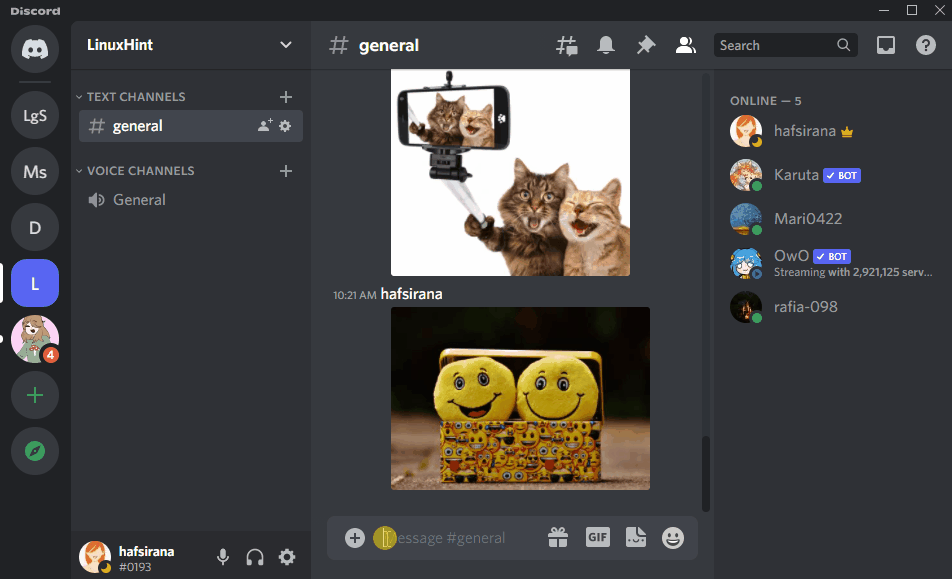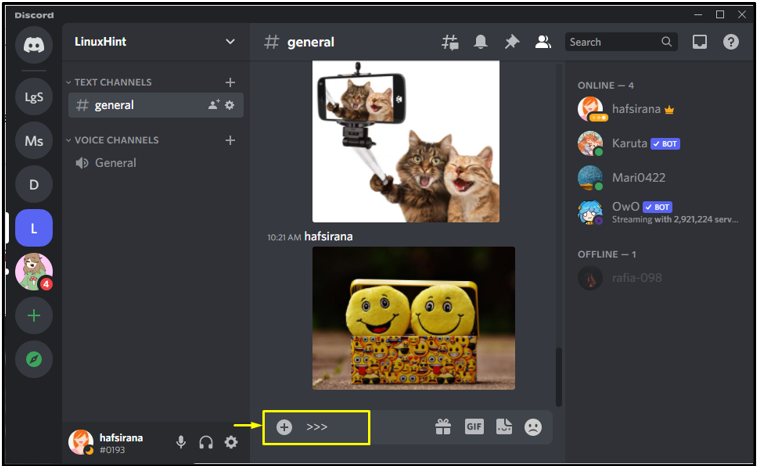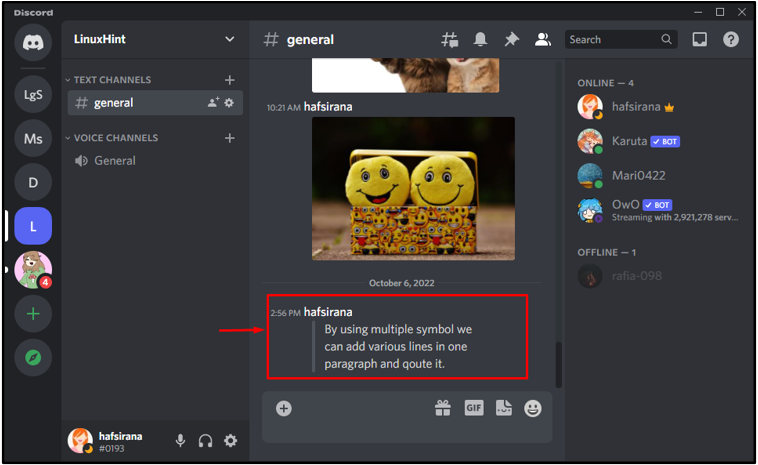Discord provides a feature for quoting text or messages, and it is not hard to do so. You can easily reply to a message sent to others while chatting. Each platform specifies some rules and regulations to quote. For instance, Discord provides rules for users to quote messages in the text channel. Many people have no idea about quoting text in Discord, but no worries!
This manual will compile the procedure to quote text on Discord.
How to Quote Text in Discord?
There are different methods available to quote text in Discord. We will discuss:
-
- How to add Single-line Quote on Discord
- How to add Multi-line Quotes on Discord
Let’s begin!
Method 1: How to Add Single-line Quote on Discord?
The Single-line quote feature is used when you want to add a few words in one line. To do so, add the “>” symbol before the message and send it to the desired text channel. For instance, we have sent a single-line quote in the “general” channel of our LinuxHint server:
Method 2: How to Add Multi-line Quote on Discord?
On Discord, Multi-line quotes are used when there is a need to add multiple texts in different lines. For this purpose, use “>>>” symbols to add lines without line breaks in one message:
It can be seen that we have successfully sent the multi-line quote on our text channel:
We have compiled the easiest methods to send single or multi-line quote texts on Discord.
Conclusion
To add quote text on Discord, first of all, open Discord and select the text channel where it is required to send the quoted text. Next, to send single quote text, use “>” and for multi-line text, utilize “>>>” symbols before adding the text. This article explained what a text quote is and how to quote single-line and multi-line text in Discord.