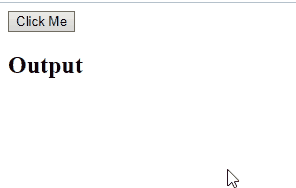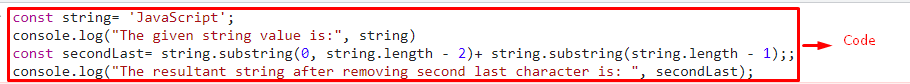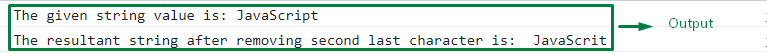This manual will guide you to remove the second last character from the string in JavaScript.
How to Remove Second Last Character From String in JavaScript?
To remove second last character from a string in JavaScript, use:
- “slice()” and “addEventListener()” methods
- “substring()” method
We will now go through each of the two approaches one by one!
Method 1: Remove Second Last Character From String in JavaScript Using slice() and addEventListener() Methods
The “addEventListener()” method attaches an event handler to a document, while the “slice()” method returns selected elements as a new array. These methods can be used in combination to add a click event and slice the given string when the button is clicked.
Syntax
In the given syntax, “start”, and “end” refers to the start and end indexes of the given string, respectively.
In the above syntax, “click” refers to the specified event, and “function” is the function on which the event is to be applied.
The following example explains the stated concept clearly.
Example
Firstly, create a button and a heading that will be displayed on the Document Object Model(DOM) as follows:
<h2>Output</h2>
Now, access the created button and heading using the “document.querySelector()” method:
let output= document.querySelector("h2");
After that, specify a string value named “Character” and log it on the console:
console.log("The given string value is:", string)
Finally, add a “click” event to the created button. Also, apply the “slice()” method along with the “length” property in such a way that the second last character is extracted out.
In the below demonstration, the slice() method will first refer to the whole string with the last two values subtracted, and then the second slice() method will only extract the last string character. Both of the fetched substrings will be fetched and concatenated using the “+” operator and displayed as the innerHTML of the heading refers as the “output”:
let secondLast = string.slice(0, string.length - 2) + string.slice(string.length - 1);
output.innerText = secondLast;
});
Output
Method 2: Remove Second Last Character From String in JavaScript Using substring() Method
The “substring()” method extracts characters from start to end without any change in the original string. This method can be implemented to locate the second last character from the given string by separating the last two characters and merging the last character in the string only.
Syntax
In this particular syntax, “start” and “end” refer to the start and end indexes, respectively, similar to the slice method.
Example
First of all, we will store a string value named “JavaScript” and log it on the console:
console.log("The given string value is:", string)
Now, apply the “substring()” method by referring to the string indexes in such a way that the second last string character is located and omitted using the same approach which is discussed in the previous method:
Finally, display the resultant string value on the console:
Output
We have discussed all the easiest methods to remove the second last character from string in JavaScript.
Conclusion
To remove the second last character from a string in JavaScript, use the “slice()” and “addEventListener()” methods for adding a click event and extracting the second last character upon the button click or the “substring()” method for separating the last two characters and merging the last character in the string only. This blog explained the method to remove the second last character from a string in JavaScript.