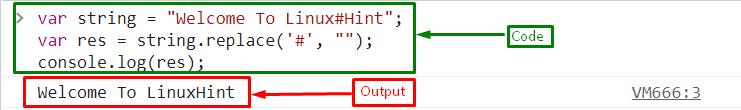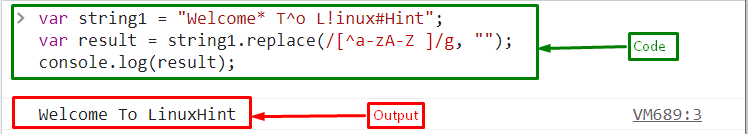This study will define the procedure for removing a specific special character from a JavaScript string.
How to Remove Specific Special Characters from a String in JavaScript?
For removing a specific special character from a JavaScript string, utilize the JavaScript “replace()” method. It is a predefined method of the String type object. This method accepts two parameters, the search value, and the replacement value, and gives a string as output with a specific replacement after searching the string for a specific value or a regex pattern.
Syntax
Follow the below-mentioned syntax to use the replace() method for removing a specific special character from a string:
Here, the special character will be represented as “searchedValue” that will be searched in a string and replaced with the “replacement” value which will be an empty string.
Let’s examine several examples to understand the replace() method better.
Example 1: Replace Specific character (#) from a JavaScript String
In this example, we will remove the specific character hash “#” from a string. To do so, first, we will create a variable named “string” that contains the following value:
Now, call the replace() method and passing “#” and an empty string as parameters. The replace() method will work in such a way that it will search for the hash character in a string and replace it with an empty string:
Finally, print the resultant string with the help of the “console.log()” method:
It can be seen that the hash character is successfully removed from the specified string:
For replacing any specific character, you only have to specify it in the replace() method as a parameter as shown in above example, while to remove all the special characters from a string, check out the next example.
Example 2: Replace All Special Characters
For removing all special characters from a string, use the regex pattern. First, create a variable named “string1” that contains a string with special characters:
Then, invoke the “replace()” method by passing a regex pattern that checks the string whether any special character is present in the string or not. If yes, it removes them and places an empty string as a replacer:
Lastly, display the updated string value on the console:
As you can see, all of the specific special characters are now removed:
We have gathered the simplest method for removing a specific special character in a string.
Conclusion
For removing a specific special character from a string, utilize the “replace()” method. Based on the provided pattern in replace() method, the method searches the string on it and replaces them with the defined replacer. You can modify or construct the pattern as per your need. In this study, we have discussed the procedure for removing a specific special character from a JavaScript string.