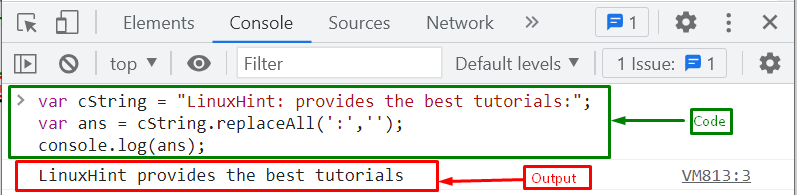This blog will demonstrate the procedure for replacing all colons from a string.
How to Replace All Colon in JavaScript?
For replacing all colons from a string, use the below-mentioned JavaScript predefined methods:
Let’s implement each of them individually!
Method 1: Replace All Colon Using replace() Method
The “replace()” method is used to simply replace the value with the defined string, character, or any symbol. It is the predefined method of the String type object. It accepts two parameters and gives a string with the newly replaced values. The replace() method replaces only the first occurrence, while you can use the regex pattern to replace all the instances of any character or a string.
In our case, we want to remove all the colons from a string, so, we will use the replace() method with the regular expression or a regex pattern.
Syntax
The syntax for using the replace() method is as follows:
Here, the “searchValue” is the value that needs to be searched and replaced with the “replaceValue”.
Example
In this example, first, we will create a variable named “cString” that stores a string having colons in it:
Then, call the replace() method by passing a regex pattern to search colon in the entire string and replaces it with an empty string, which is given as the second parameter:
Here, “g” indicates the global flag that searches all occurrences in the provided string.
Lastly, print the resultant string using the “console.log()” method:
As you can see in the output, all the colons are successfully removed from a string:
Let’s move to the next method.
Method 2: Replace All Colon Using replaceAll() Method
For replacing all colons from a string, you can also use the “replaceAll()” method. It works the same as the replace() method, but the difference is that the replace() method replaces the first occurrence while the replaceAll() method replaces all the occurrences in a string without using a regex pattern or a regular expression.
Syntax
For using the replaceAll() method, follow the given syntax:
Here, the “searchValue” is the value that needs to be searched and replaced with the “replaceValue”.
Example
We will now use the same string and call the “replaceAll()” method without specifying any regex pattern for removing all the occurrences. So, we will only enter a colon (:) that will be searched and replaced with an empty string:
Print the string after removing all colons:
The output shows that all the colons are removed from a string:
We have compiled the simplest methods for replacing all colons from a string.
Conclusion
For replacing all colons from a string, you can use the replace() method or the replaceAll() method. For instance, the replace() and the replaceAll() methods search the string for the colons and replace them with an empty string. In the replace() method, you need to add a regex for removing all the occurrences of the colons in a string, while in the replaceAll() method, only add the colon as a search value. In this blog, we have demonstrated the procedure for replacing all colons from a string with proper examples.