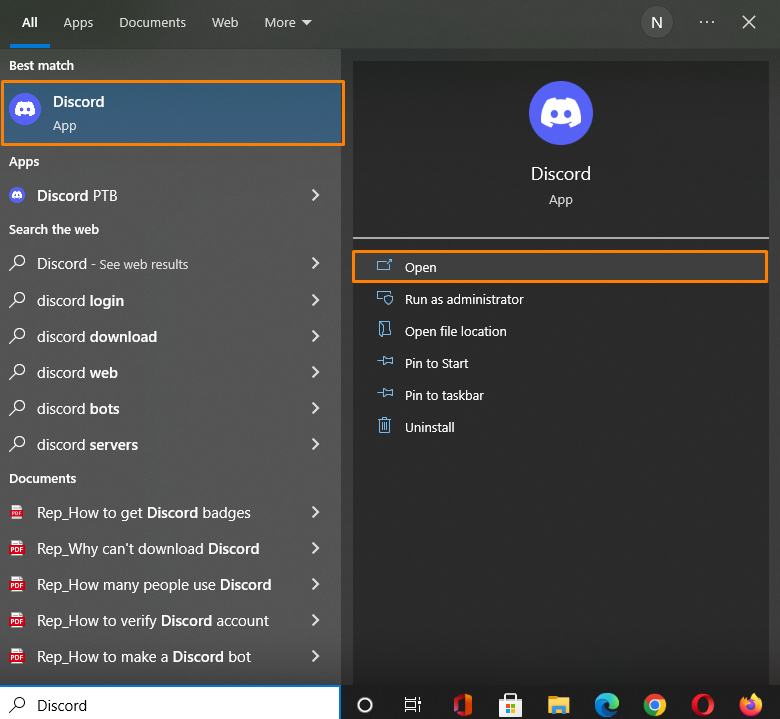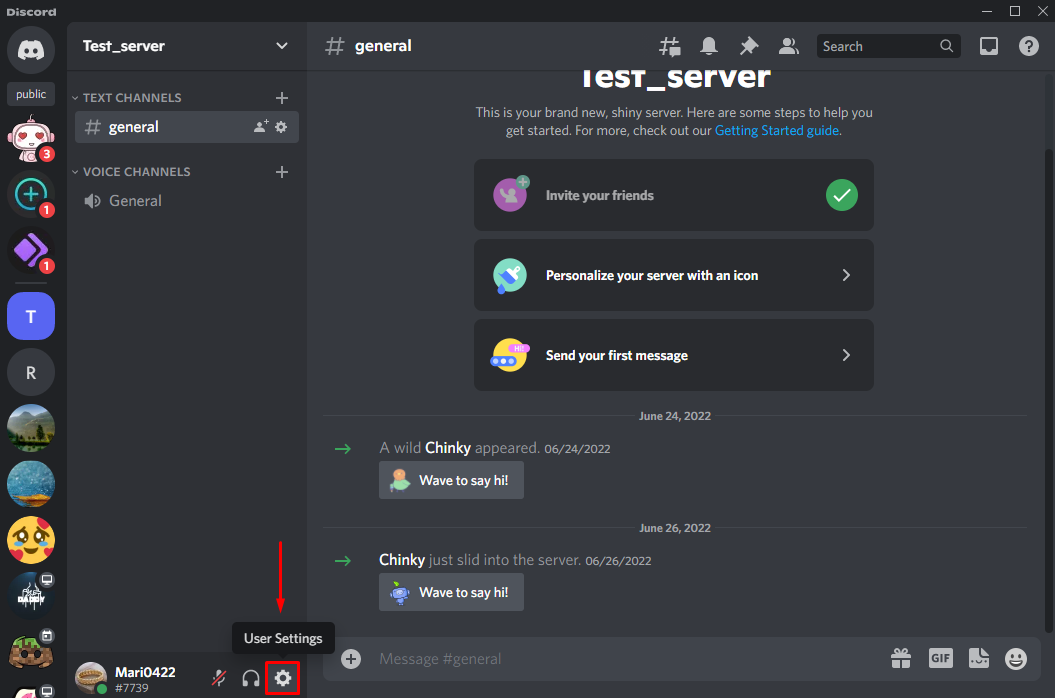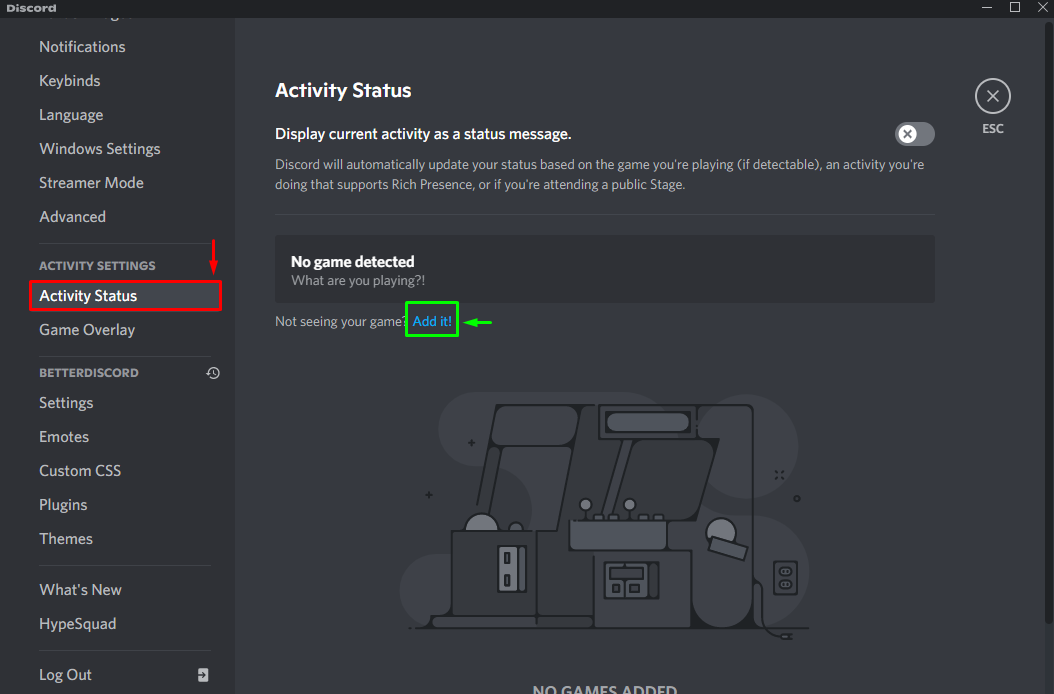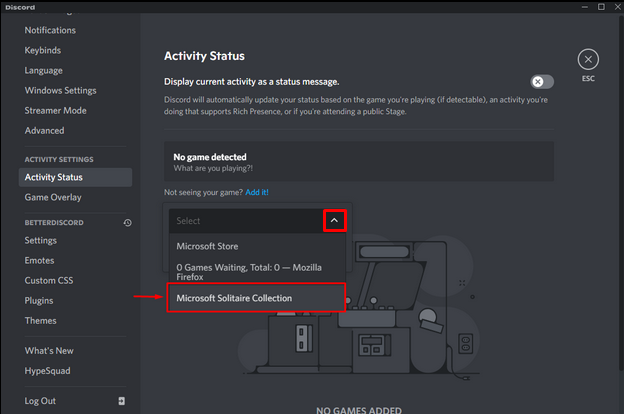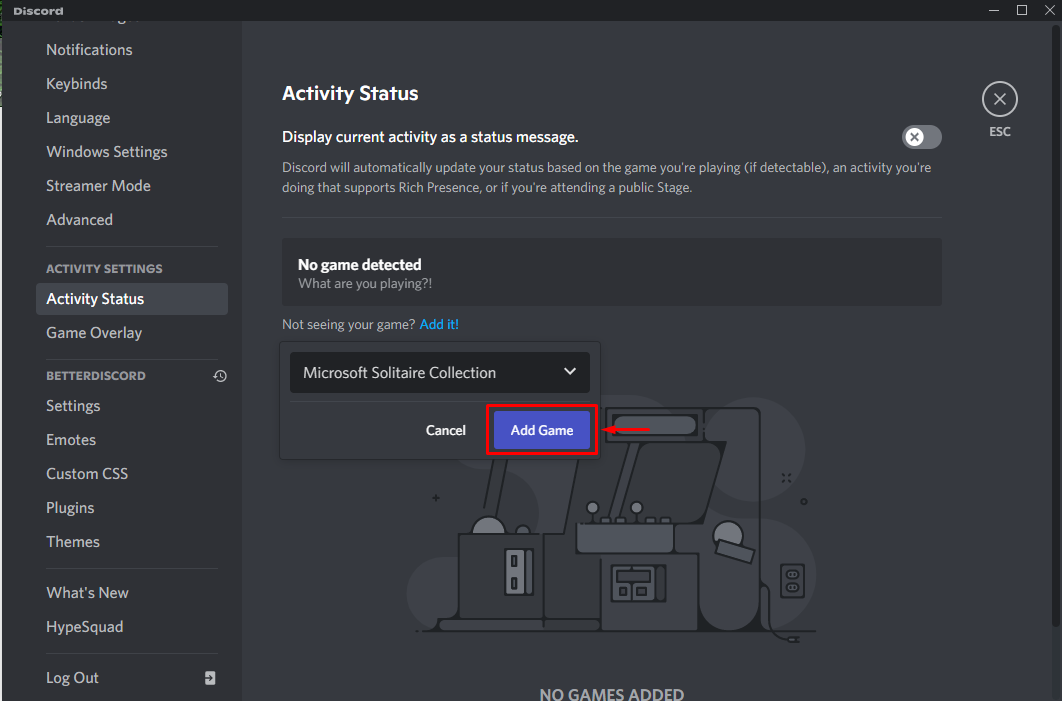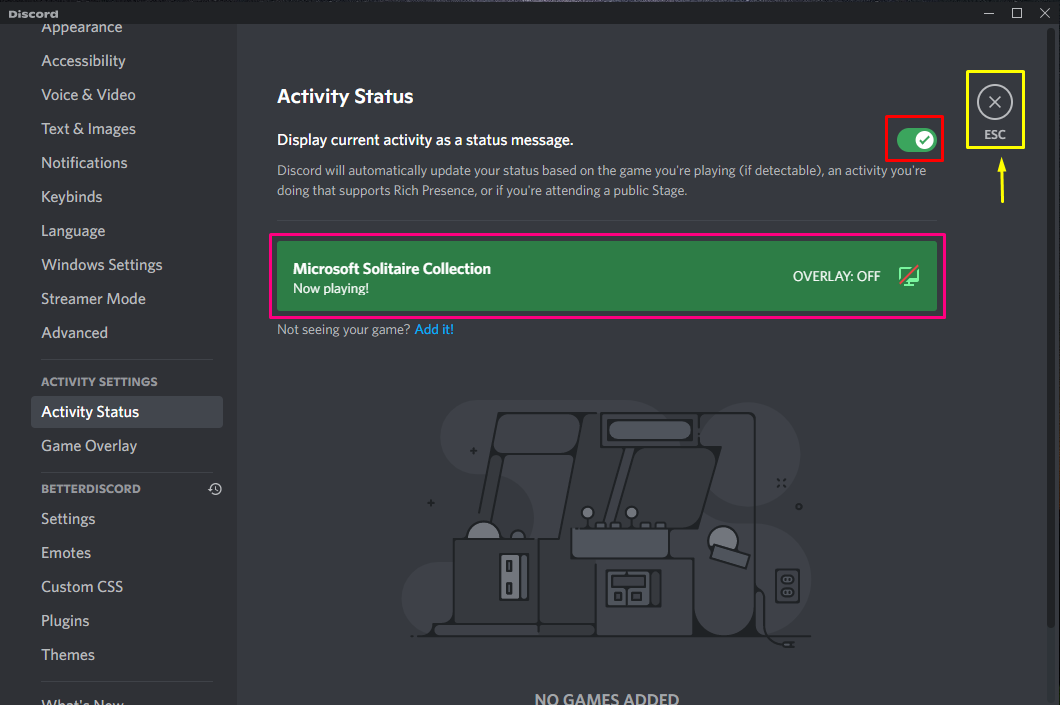This guide will demonstrate the method to show your current playing game status on Discord. Let’s start!
How to show what you are Playing on Discord?
Follow the instructions below to show what you are Playing on the Discord application.
Step 1: Launch Discord
First, launch the “Discord” application on your system:
Step 2: Open User Settings
To open “User Settings”, click on the gear icon next to the username:
Step 3: Activity Status
Scroll down the left sidebar, select the “Activity Status” category under “ACTIVITY SETTINGS”, and click on “Add it!”:
Step 4: Select Game
Click on the below-highlighted icon and select the game which you are playing. In our case, we have selected “Microsoft Solitaire Collection” game:
Click on the “Add Game” button:
The game is added successfully; view the “Now Playing!” status below the added game. Enable the “Display current activity as a status message” toggle and press the “Esc” key to switch back to the Discord home screen:
As you can see, our current status has been changed to “Playing Microsoft Solitaire Collection”:
That’s all! We have compiled the easiest method to show other Discord users view your currently playing game status.
Conclusion
To show what you are playing on Discord, first, open Discord and go to “User Settings”. Then, select the “Activity Status” category and click on “Add it!”. Select the game you are playing and want to show others, add it, and switch back to the home screen, the status of the currently playing game will be displayed at the top of your username, and everyone can view it. This guide illustrated the procedure for showing what you are playing on Discord.