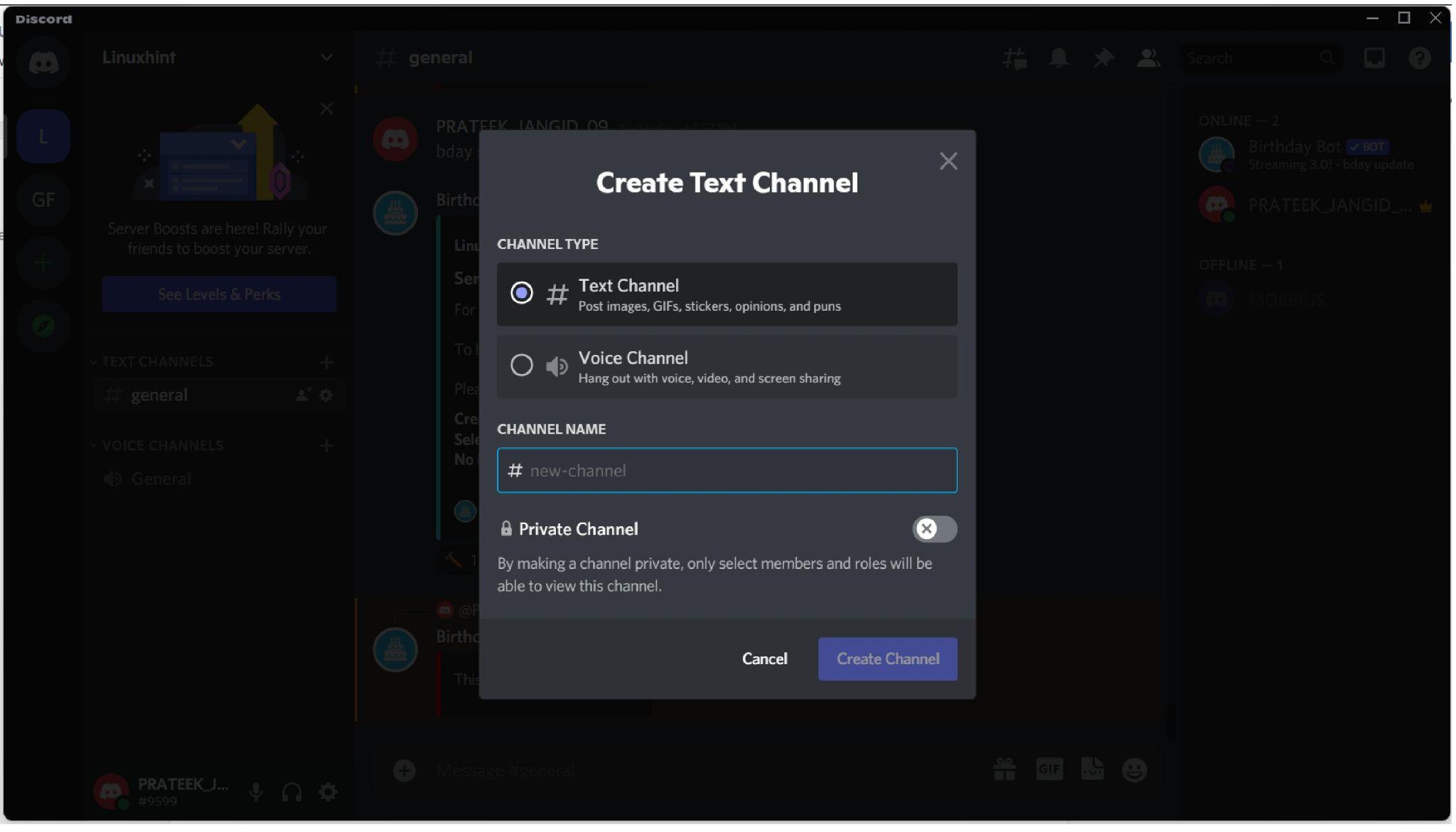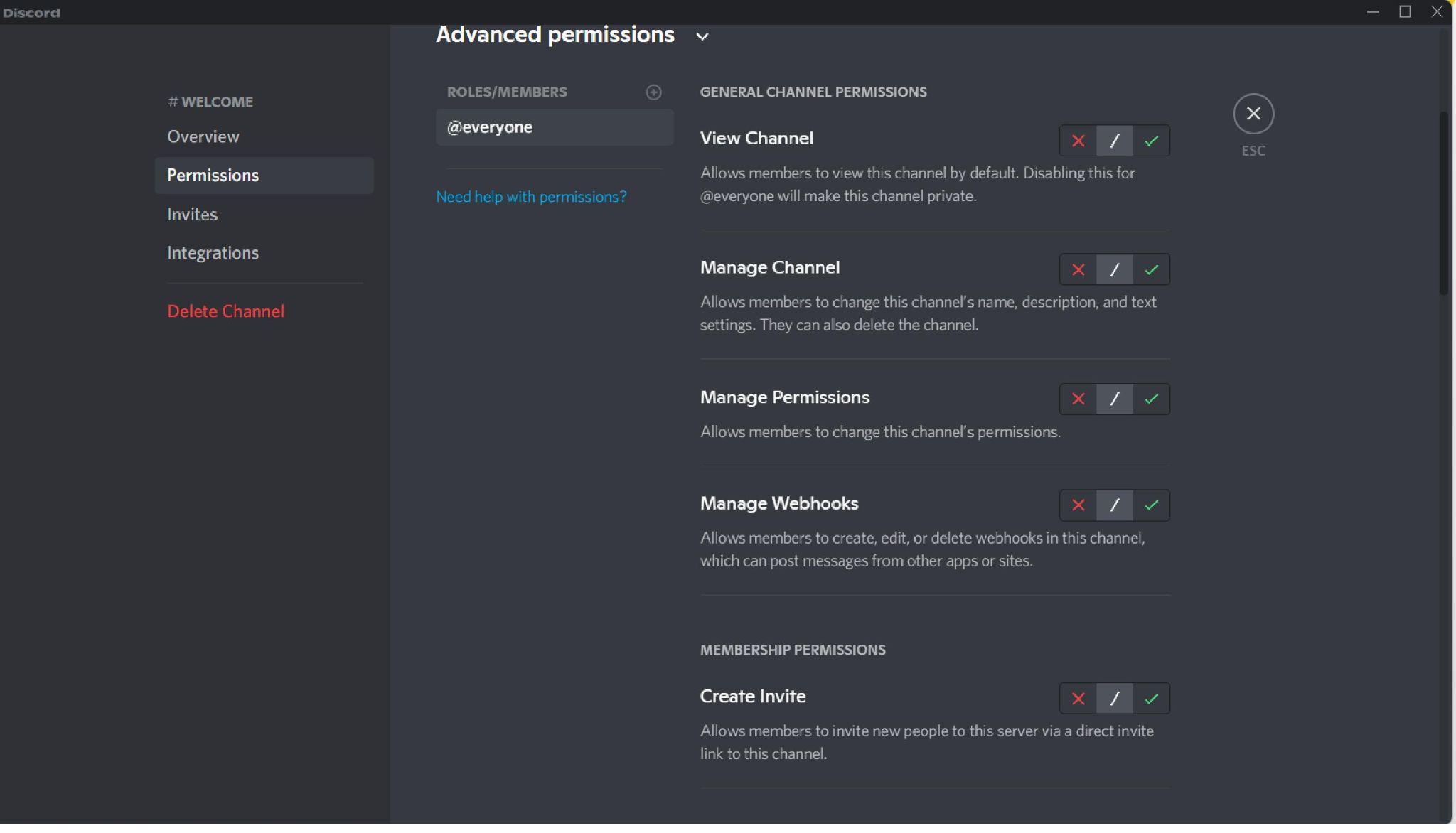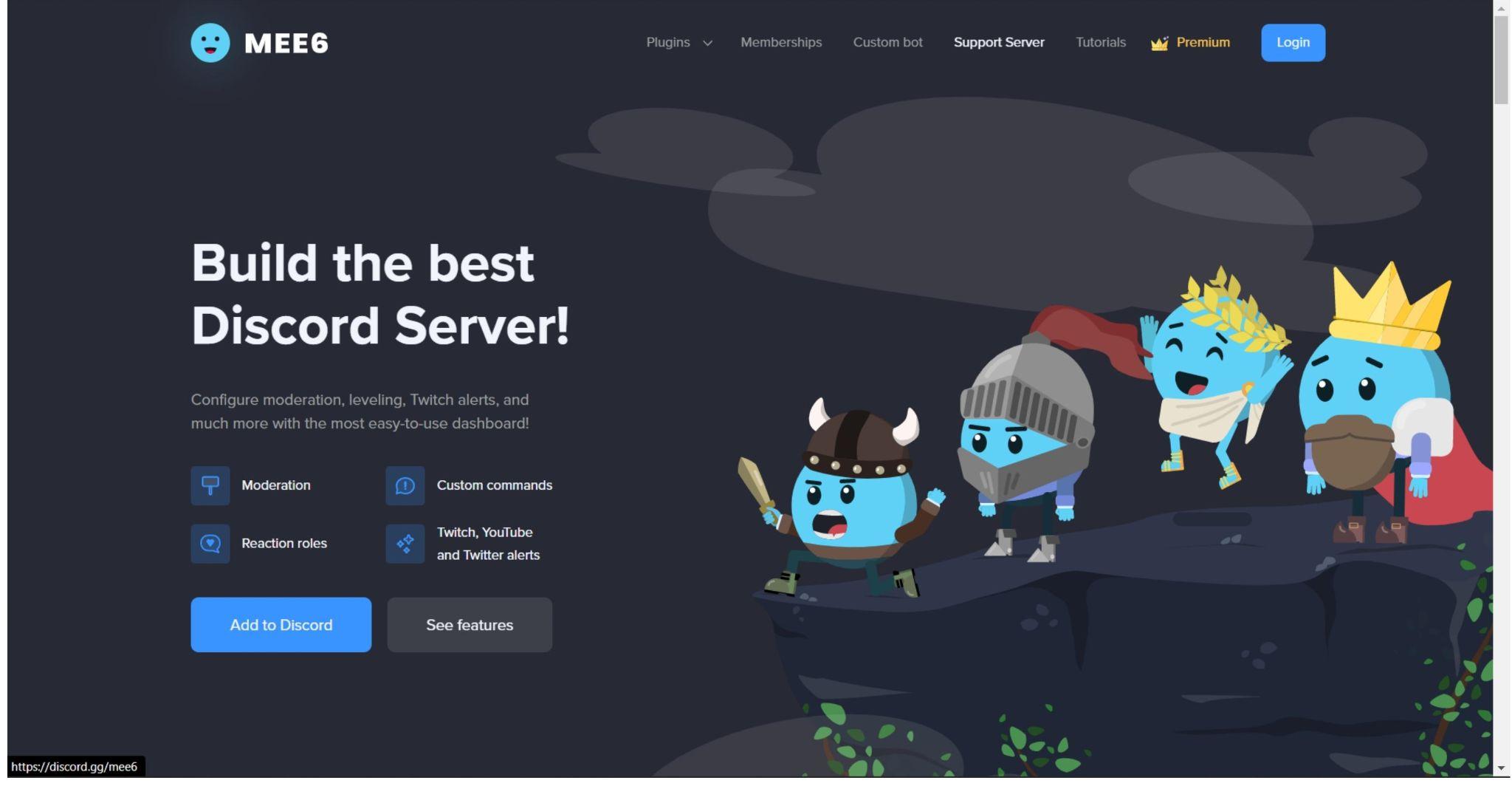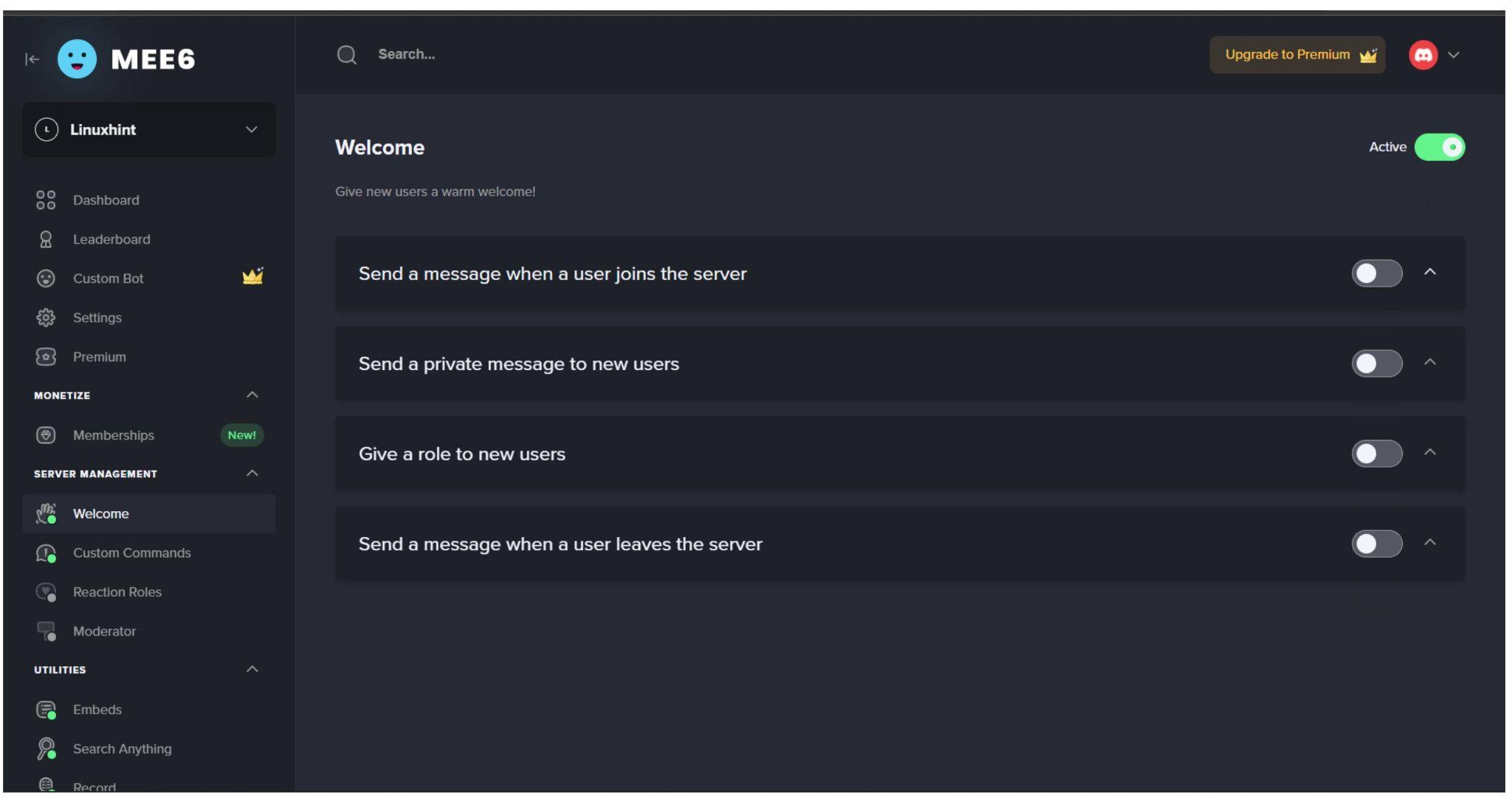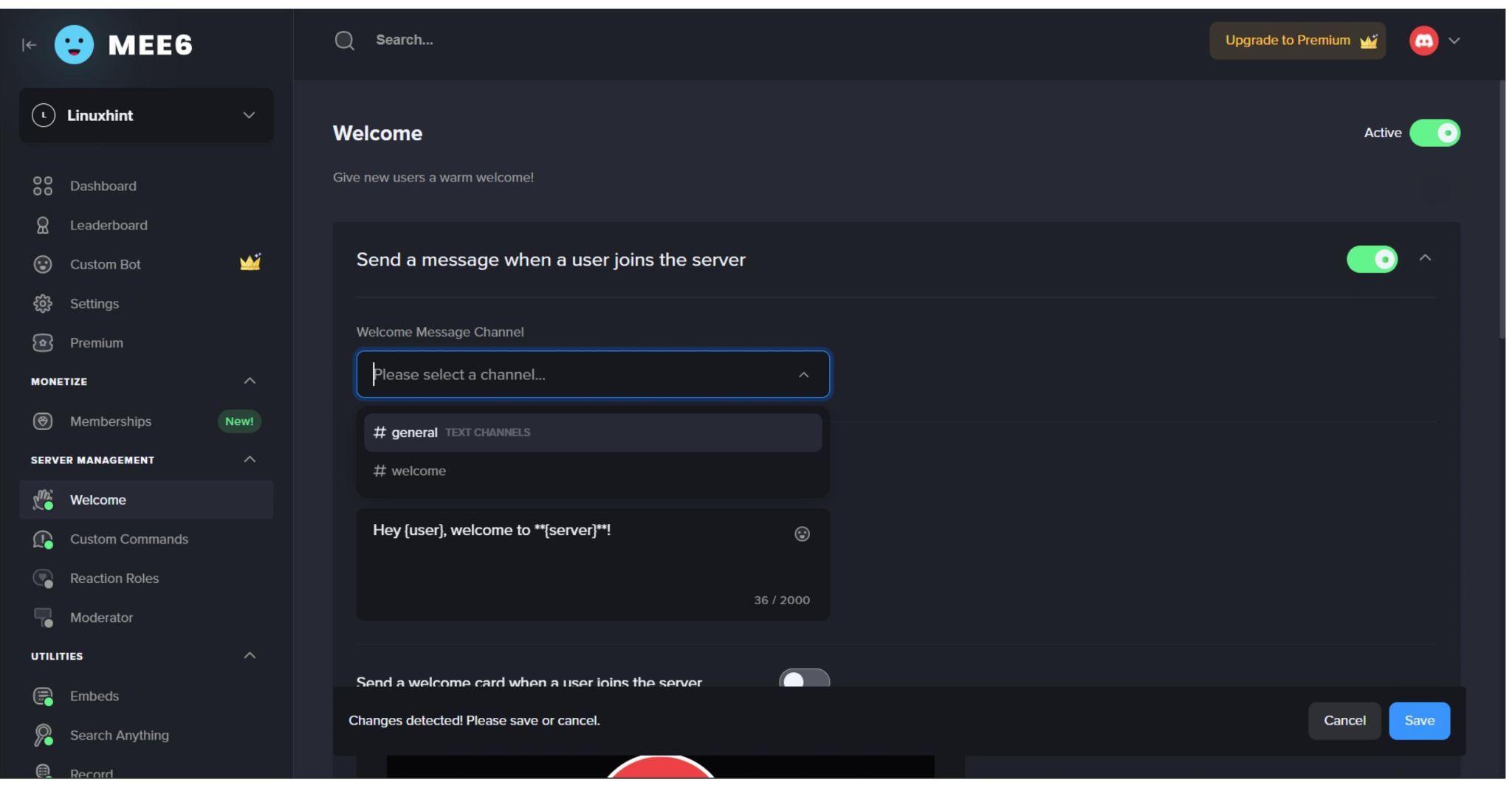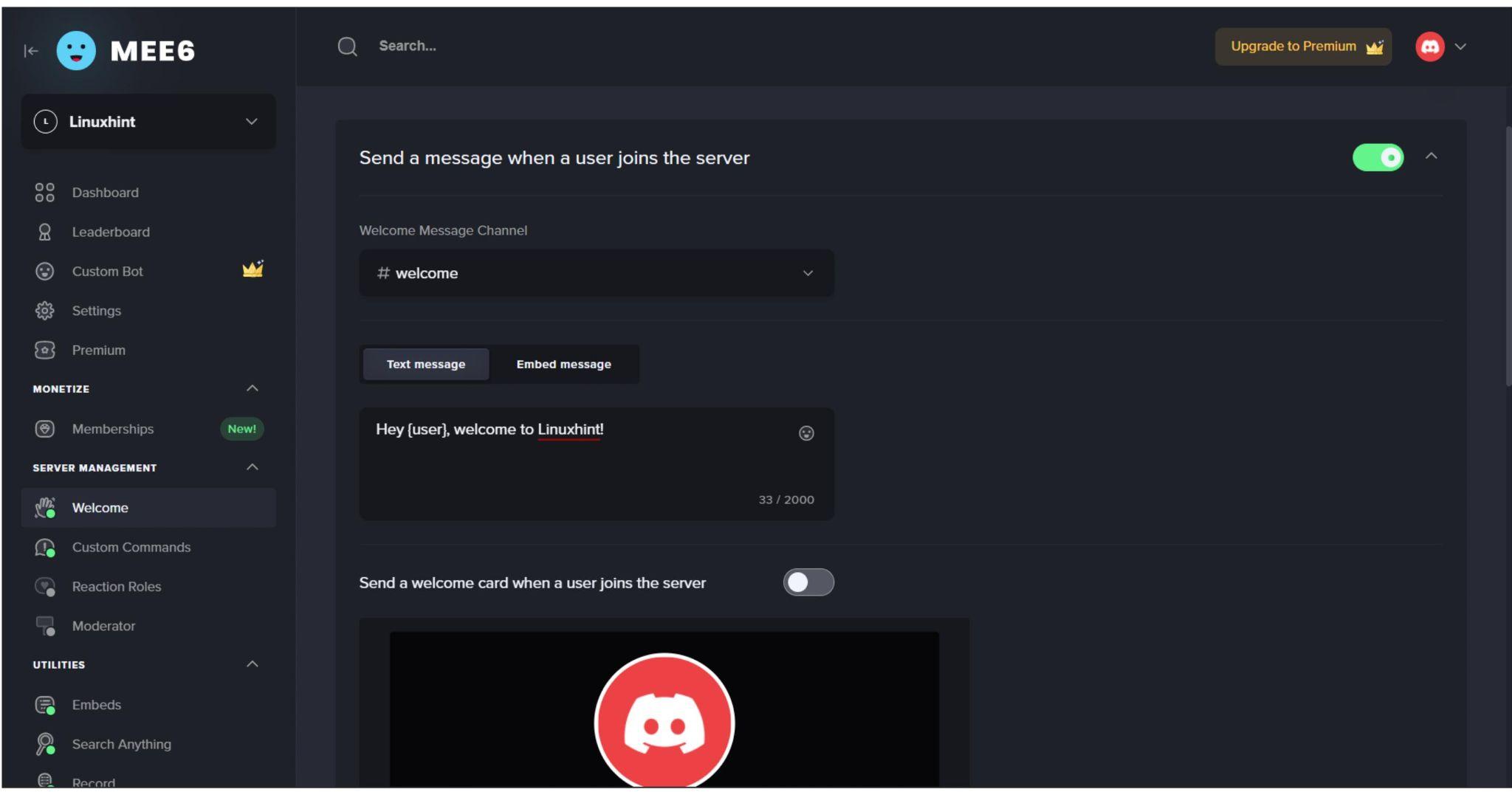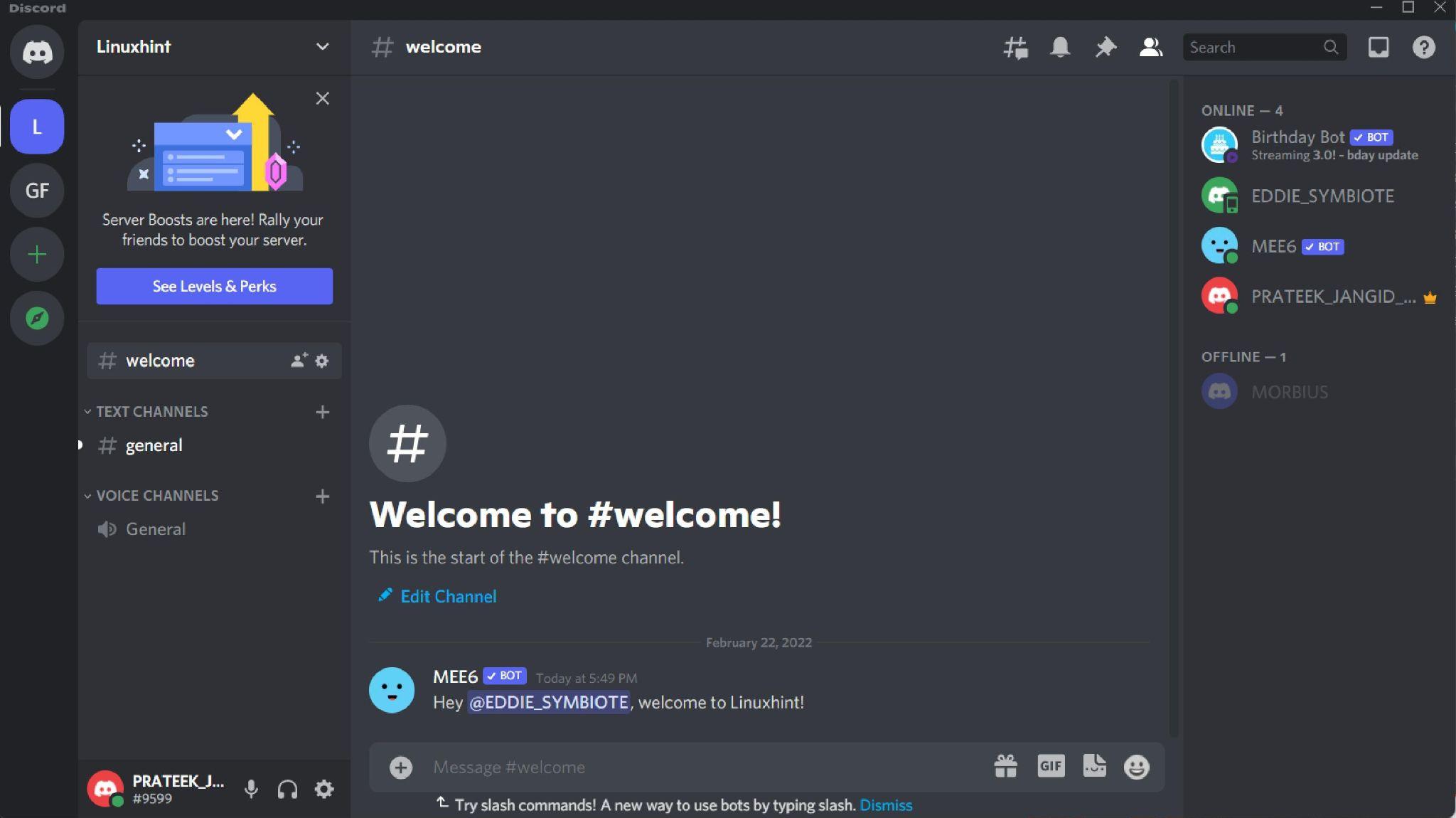How to Make a Welcome Channel in Discord
First, open the Discord server and right-click the left panel to open the Create Channel option.
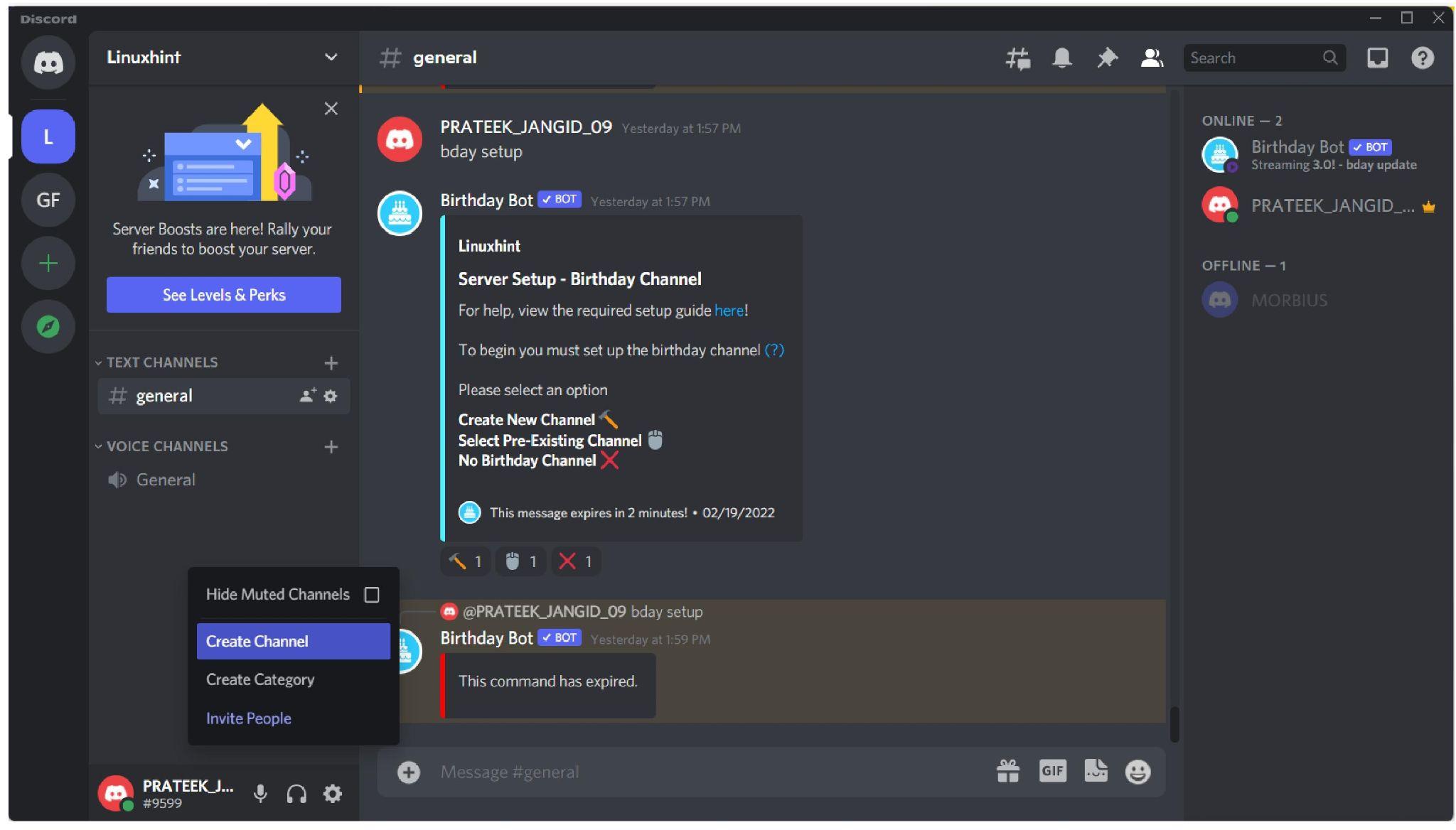
Here, select the Text Channel and name it “Welcome” (this name is only an example, and it means you can choose any name).
Go to the Edit Channel > Permissions > Advanced Permissions to make changes in the channel. We turned on View Channel and Read Message History options in this list. Then, we turned off the Send Message option. Now, everyone can see the channel view of the message history but can’t send the message on the Welcome channel.
Browse the official website of the MEE6 bot to add it to your server.
It will request you to authorize before adding the bot to your server.
Once you add the MEE6 bot to your server, you can access the plugin gallery from its official website. So, click on the Welcome from the left panel to open it.
You will see multiple options to greet a new user to the server. We will go simple and turn on the first option for sending a message when a user connects to the server.
After turning on the option, select the channel and then, add a welcome text message. Now, save the setting to make the changes successful.
Whenever a person joins the server, they will get a welcome message. For example: when a user “Eddie_Symbiote” joined the Linuxhint server, he got the welcome message like this:
Conclusion
This article discussed how you could simply make a welcome channel and use it on Discord. We also explained the method of adding a bot to send automated messages whenever someone joins the server. There are various bots for the Welcome channel, but MEE6 offers the most straightforward way to automate the welcome messages. We hope you found this article helpful. Check the other Linux Hint articles for more tips and tutorials.