If you don’t have an idea about this model, go through this article to find out the features of the Rocky Pi Model 4.
What is Rocky Pi Model 4
Rocky Pi Model 4 is the latest Raspberry Pi series that offers a class-leading performance much better than Raspberry Pi 4. In addition, the layout and the size of the Rocky Pi are precisely the same as Raspberry Pi so you can use this device as your daily life partner.
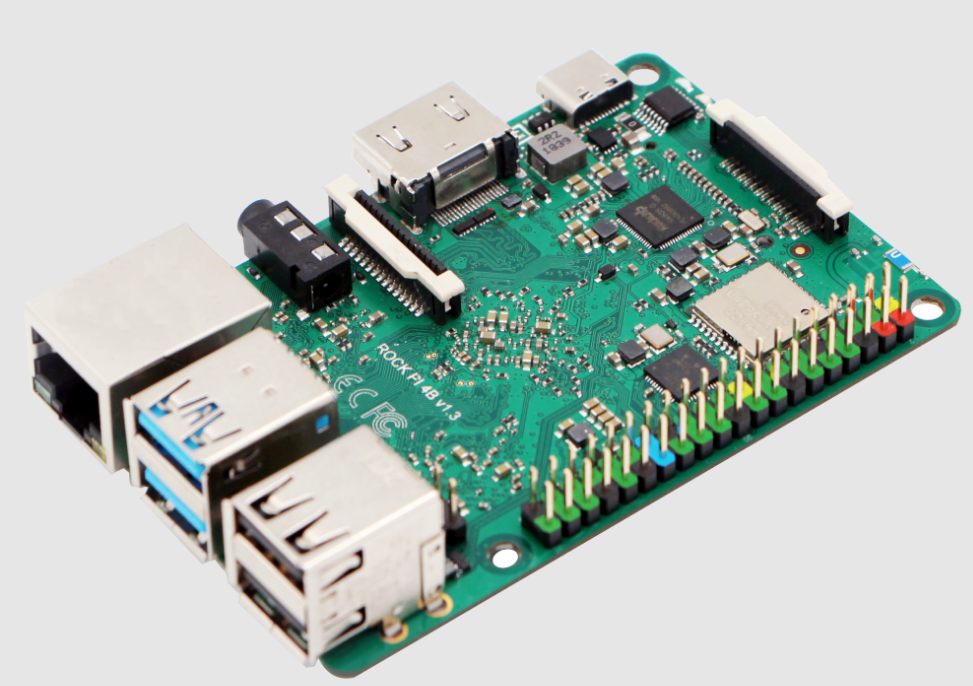
The below are the key aspects of Rocky Pi Model 4:
1: CPU Performance
Rocky Pi features a 6-core Rockchip RK3399-T ARM-based processor. Two chips operate on ARM Cortex A72 CPU cores with a clock rate of 1.5GHz, while the other four use the ARM Cortex-A53 CPU cores, clocking at 1.4GHz.
2: GPU Performance
The GPU performance of Rocky Pi is highly efficient compared to other devices as it includes a Mali-T860MP4 GPU with four cores and a clock speed that goes up to 600MHz. Thus, offering you a better GPU computing and accelerating performance.
3: GPIO Pinouts
Like the previous Raspberry Pi model, Rocky Pi features a 40-pin GPIO interface with a much better layout than other models. These pins allow the users to connect different sensors, switches, LEDs and other components.
4: Storage Options
The Rocky Pi model offers multiple storage options for the users with a better read and write performance, improving the workflow, backups and file copying. You can use the eMMC module for storage or can utilize SD card slots that provide support up to 128GB so that you will be able to install an operating system on your device. If you want to increase the device performance, you can install an SSD with the device using the M.2 connector that supports up to 2TB NVME SSD.
5: Internet and Bluetooth Connectivity
Rocky Pi model features high-speed internet connectivity due to the presence of Gigabit Ethernet with PoE support. In addition, you can also enjoy high-speed WiFi and Bluetooth connectivity with the latest WiFi and Bluetooth modules.
6: Ports Options
Rocky Pi includes several port options to connect peripheral devices with your device. These ports include a USB 3.0 port, USB 3.0 OTG port and two USB 2.0 ports. For power supply, you have to use the USB-Type C port option. The 3.5mm audio jack port allows you to connect audio devices while the presence of a single HDMI port that supports a 4K HD display to visualize your device display on the big screen. Further, it also includes an optional RTC battery connector that allows you to run your device in case of a power outage.
What is difference between Raspberry Pi 4 and Rocky Pi 4
Both Raspberry Pi 4 and Rocky Pi Model 4 have similar working and physical layouts; however, there are few differences in Rocky Pi Model 4 that can overpower the previous Raspberry Pi 4. Besides having a better processing speed, the Rocky Pi model offers eMMC and SSD storage options unavailable in the Raspberry Pi 4 model. With these options, your device performance will increase.
The price of the Rocky Pi model is higher than the Raspberry Pi device, which may be a disadvantage keeping the fact that both perform similar tasks. However, these can be compromised if someone is looking for a robust device, as in that case, the Rocky Pi model has an edge.
Final Thoughts
Rocky Pi 4 introduces into the Raspberry Pi family with much better performance than Raspberry Pi 4. It includes all the features needed to boost your device working performance. You will find extra storage options that can power your device performance, and you will be able to enjoy a smooth desktop experience. If someone wants to purchase a Raspberry Pi 4 model, he can spend some more amount to buy the Rocky Pi 4 model. However, if you are an old Raspberry Pi user, you can stick with your current device as both are similar in providing you with a good desktop experience.
