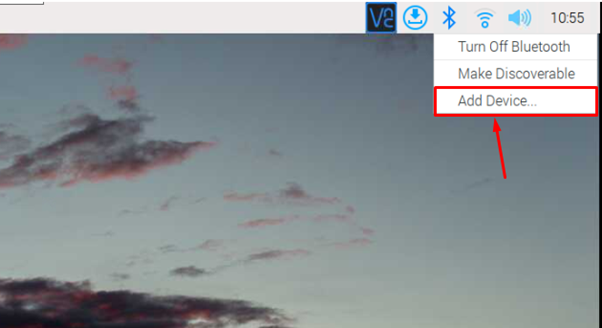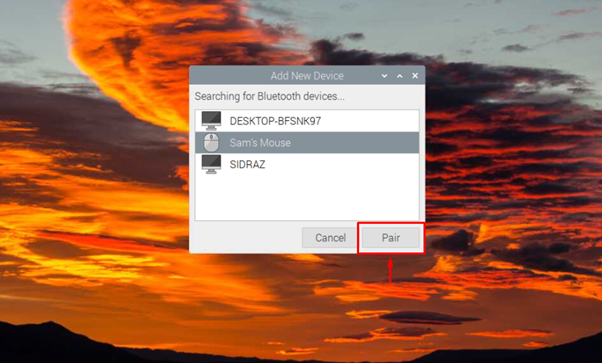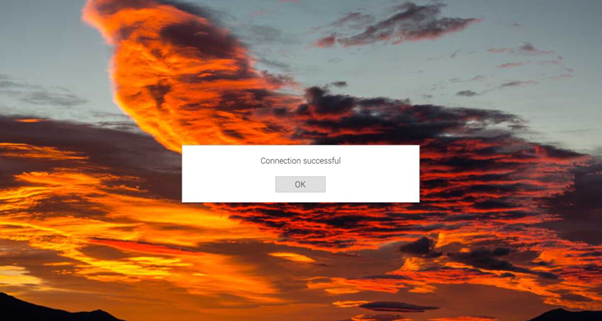With the increasing demand for a wireless mouse and keyboard, people are often curious about whether these two will connect to your Raspberry Pi device. For this reason, we write this article to help them out in connecting the wireless keyboard and mouse with Raspberry Pi.
Use a Wireless Keyboard and Mouse on Raspberry Pi
There are two types of Wireless keyboards and mouses; some have Bluetooth features that connect to your device through Bluetooth mode and you can purchase a recommended mouse and keyboard from here in case you haven’t purchased them. The others type of wireless keyboard and mouse use a USB dongle that needs to be inserted into your device’s USB port and if you need this type of mouse and keyboard, you can purchase them from here.
Let’s discuss whether it’s possible to use both types of Wireless keyboards and computer mice on Raspberry Pi.
1: Use Bluetooth Wireless Keyboard and Mouse
The Raspberry Pi device includes the Bluetooth feature, which is already enabled by default in the Raspberry Pi system. This feature allows the Raspberry Pi users to connect Bluetooth devices with your Raspberry Pi easily. Thus, it is possible to use a Bluetooth Wireless keyboard and mouse by paring these devices from the “Add Device” option.
Search for a Bluetooth mouse or keyboard and click on the “Pair” button. In our case, we are connecting a Bluetooth mouse.
After a successful connection, you can start using your mouse or keyboard on Raspberry Pi.
2: Use Wireless Keyboard and Mouse Through USB Dongle
You can also use a wireless keyboard and mouse on Raspberry Pi through a USB dongle, as this option is simple and easy to follow. You just required a wireless keyboard and mouse, which you can purchase easily from here. After successfully purchasing the keyboard and mouse, you will only need to insert the USB dongle into the USB port of your Raspberry Pi device and it will connect both the keyboard and mouse to your device.
Conclusion
Using a wireless keyboard and mouse with your system doesn’t create a messy setup, and you can do your tasks without worrying about cables overlapping each other. If you have a Bluetooth keyboard and mouse, you can follow Method 1 to connect them to your Raspberry Pi device. Those who have a wireless keyboard and mouse with a USB dongle can use them by inserting the dongle inside the Raspberry Pi USB port using Method 2 as mentioned in the above guidelines.