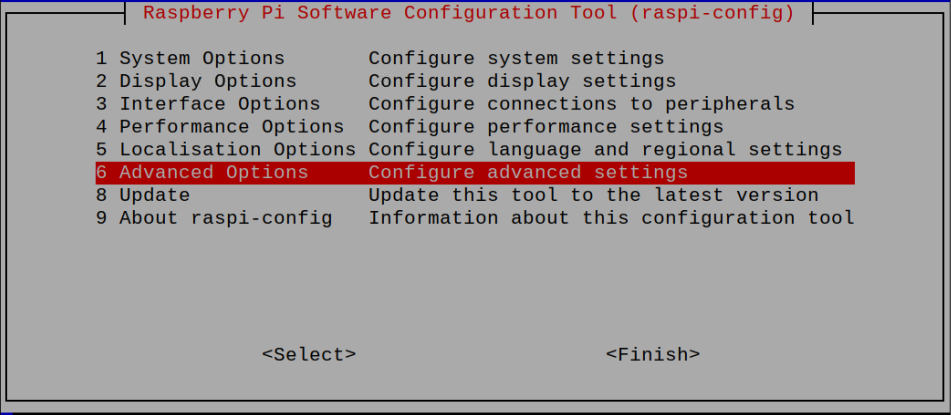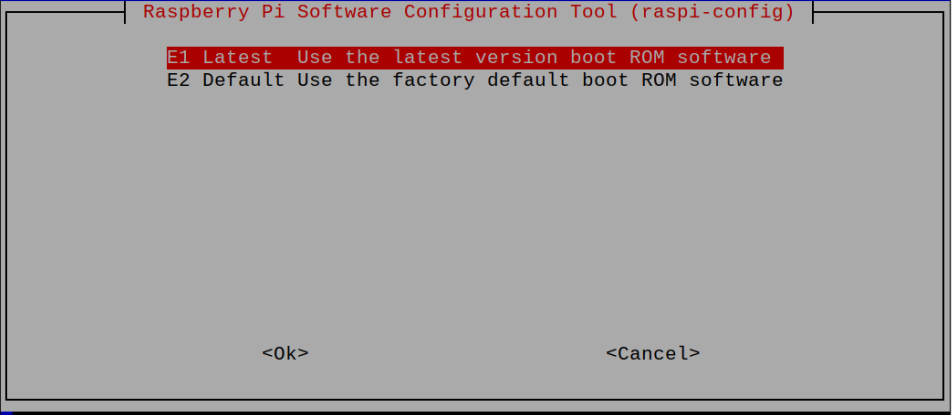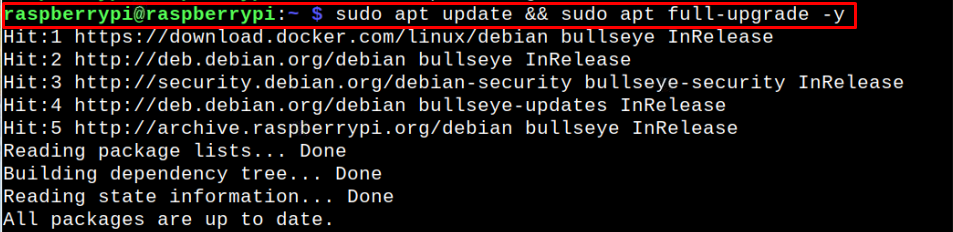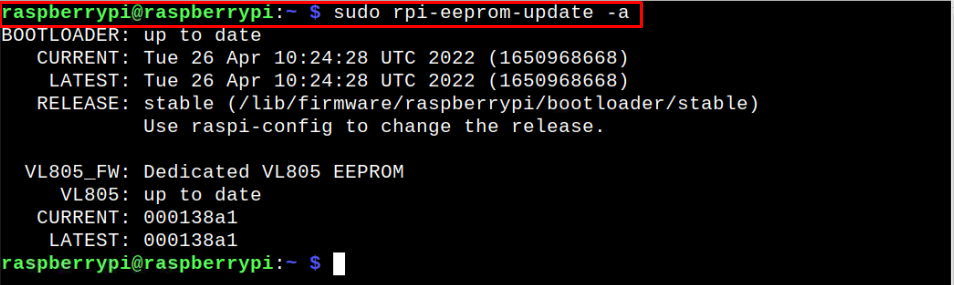In this article, you will learn several ways to update the bootloader on your Raspberry Pi device.
Updating Bootloader on Raspberry Pi
There are several methods that enable you to update the bootloader on Raspberry Pi, but here we will provide you with the two easiest methods for updating the bootloader on your device. Their details are discussed as under:
1: Updating Bootloader through raspi-config
By default, the bootloader option is available in Raspberry Pi configuration and you can update it on Raspberry Pi using the “raspi-config” command in the terminal.
The above command will open the Raspberry Pi configuration on your terminal window.
Now, once the configuration loads up on your screen, navigate towards the “Advance Options”.
Then select the “Bootloader Version”.
There you have to choose the first option “Use the latest version boot ROM software” as shown in the image below.
Give permission to reset the boot ROM to defaults by pressing the enter button on the “Yes” option.
After the changes, don’t forget to reboot your device as after the reboot, the bootloader will be updated.
2: Update Bootloader through Command-Line
You can also update bootloader on Raspberry Pi through command-line as well and this requires you to do the following steps:
Step 1: First update your system packages using the following command:
Step 2: Now, use the following command to perform EEPROM update on Raspberry Pi.
If the updates are available, it will automatically perform the update on your Raspberry Pi through the “-a” call option. In our case, the bootloader is up to date so it doesn’t update anything.
Conclusion
The bootloader is the sole of your Raspberry Pi as it allows your device to load up the operating system. Having the updated version of bootloader on Raspberry Pi will fix the previous bugs and security updates, thus boosting the device performance. The methods mentioned in this article are the easiest ones to follow, and if you think the “raspi-config” method is best, go for it. Otherwise, you can simply choose the command-line terminal to update the bootloader on Raspberry Pi.