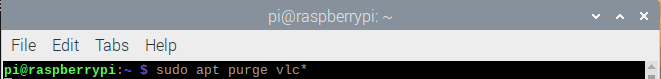The tips and tricks to increase the speed of your Raspberry Pi performance are given below. So, carefully do these steps to speed up your Raspberry Pi.
1: A Reliable Power Supply
A good and dependable power supply will have a significant impact on your Raspberry Pi’s performance. If someone is experiencing slow Raspberry Pi operation, it is possible that the power supply is not supplying the required current to the device.
The Raspberry Pi uses a mini USB connector which requires an input current of 2.5 A. As a result, if a sufficient power adapter is not available to power the device, its performance may suffer.
2 : Disabling JavaScript
As limiting the number of tabs to improve Raspberry Pi performance is not an efficient approach. The other scenario in which you can improve the performance of your older Raspberry Pi is by disabling the JavaScript. Blocking the JavaScript from websites that can function without it will help you improve the speed of your Raspberry Pi.
To disable JavaScript, open the Chromium browser and navigate to the advanced option in the browser’s settings. You will see the content setting option in the privacy section, where JavaScript is allowed, simply change it to “Do not allow any site to run JavaScript”.
3 : Overclock
Overclocking increases your Raspberry Pi. performance and it is one of the best solutions for increasing the speed of the Raspberry Pi. Furthermore, when overclocking, keep other options in mind, such as a heatsink, because overclocking can sometimes damage your device’s components. As a result, it is considered a suitable choice to use a heatsink sink if you want to reduce the temperature of the Raspberry Pi.
4 : Use of better micro-SD card
A high-quality micro-SD card is unquestionably a good way to boost the speed of the Raspberry Pi. A high-quality card has a lightning-fast speed and can have a significant impact on the operation of your Raspberry Pi. So, if you truly want to improve the performance of your device, avoid purchasing SD cards from a local manufacturer. These cards will not provide you with a guarantee and will have a shorter lifespan. Stick with Kingston, Samsung, or SanDisk because they offer adequate writing speeds.
5 : Adding an External storage
An external storage device will be extremely useful in increasing the Raspberry Pi’s speed. To provide extra storage to the Raspberry Pi, you can use a solid-state drive (SSD), a hard disk drive (HDD), or a USB device. It is important to remember that an SSD is a better choice because of its high speed when compared to others.
6 : Removing unnecessary apps and services
When you have a lot of storage in your system, the performance of your Raspberry Pi improves dramatically. You can avoid and try to remove those apps and services which are increasing your CPU usage. You can find your apps and services by monitoring their CPU usage and uninstalling them if you don’t want to use them. This will boost your Raspberry Pi’s performance.
The following commands will allow you to easily remove some apps from your operating system.
$ sudo apt clean
$ sudo apt autoremove
Here, note that I completely removed the VLC media player from my Raspberry Pi. You can type the name of your app in place of VLC to remove it from your system.
7 : Install a lightweight operating system
When your system is capable of using fewer resources, the speed of the Raspberry Pi is greatly improved. If you want to improve the performance of your Raspberry Pi, try to keep things as simple as possible. A lightweight operating system would be ideal for this purpose, and you can select the most dependable operating system for your device, which uses less memory resources.
8 : Use ZRAM
A hidden feature in the Raspberry Pi’s hardware enables super-fast storage on your device. As you are aware, after rebooting your device, the saved data will be inaccessible. However, if you use a portable device or store your data in the cloud, this may not be an issue.
ZRAM can swap data at any time and in any location without relying on an SD-card, and it can do so at faster speeds than an SD-card. So, if you want your Raspberry Pi to run faster, make use of its resources.
Conclusion
Do you want to increase your Raspberry Pi’s performance? So, what are you waiting for? If you truly want to optimize the performance, use these tips and tricks for a faster Raspberry Pi. It is clearly up to you to select the trick you want to try first. You can try each one at a time to see whether your performance has improved or not.